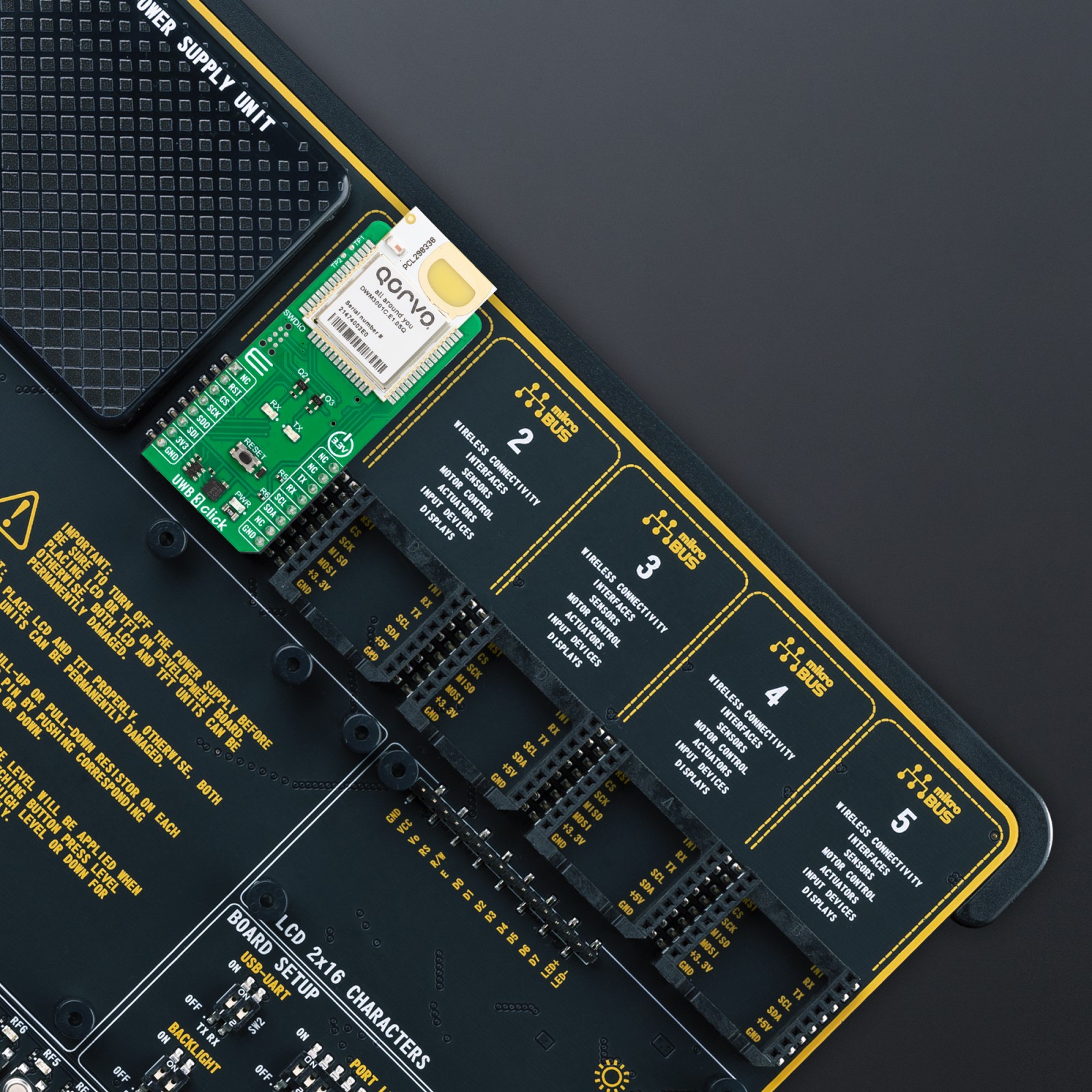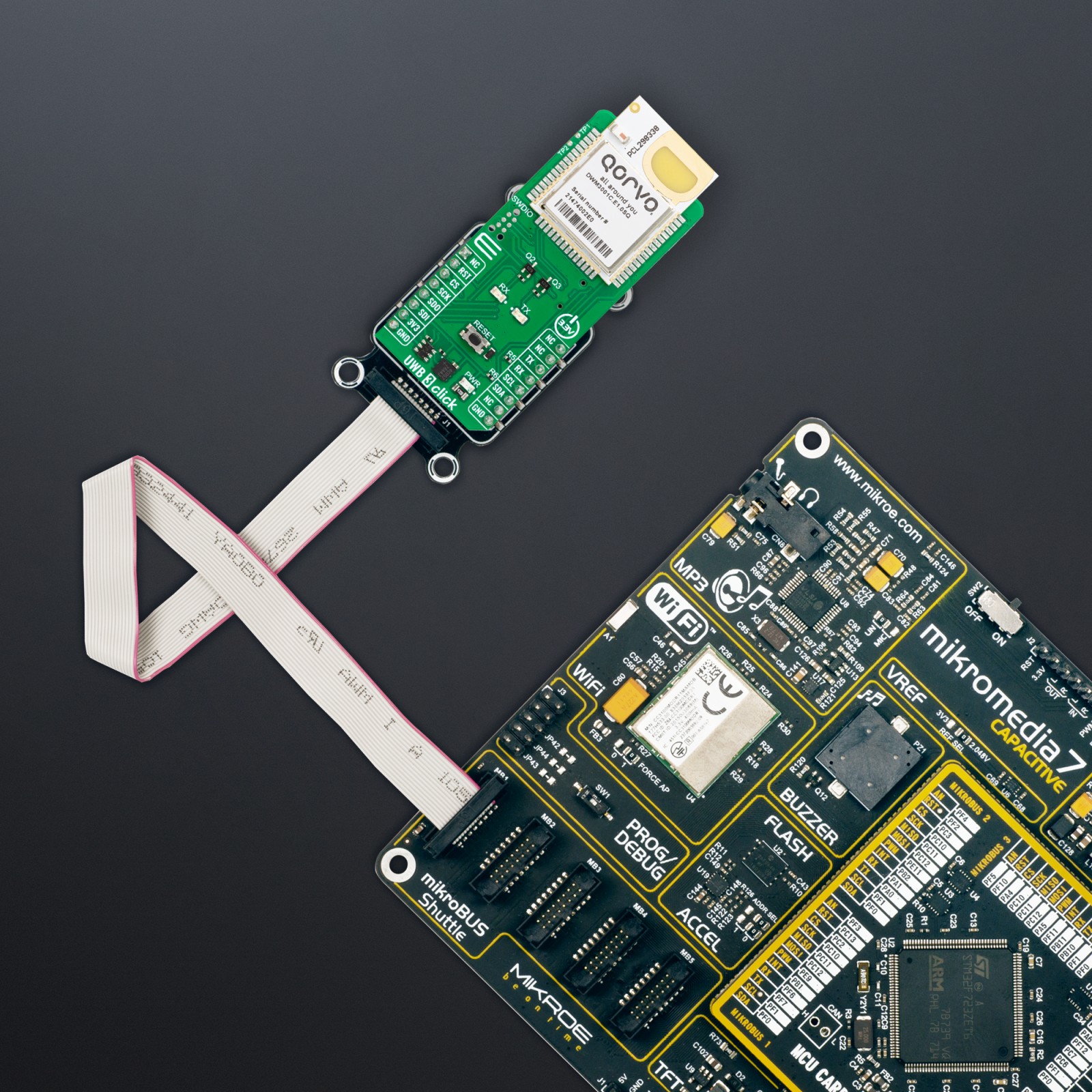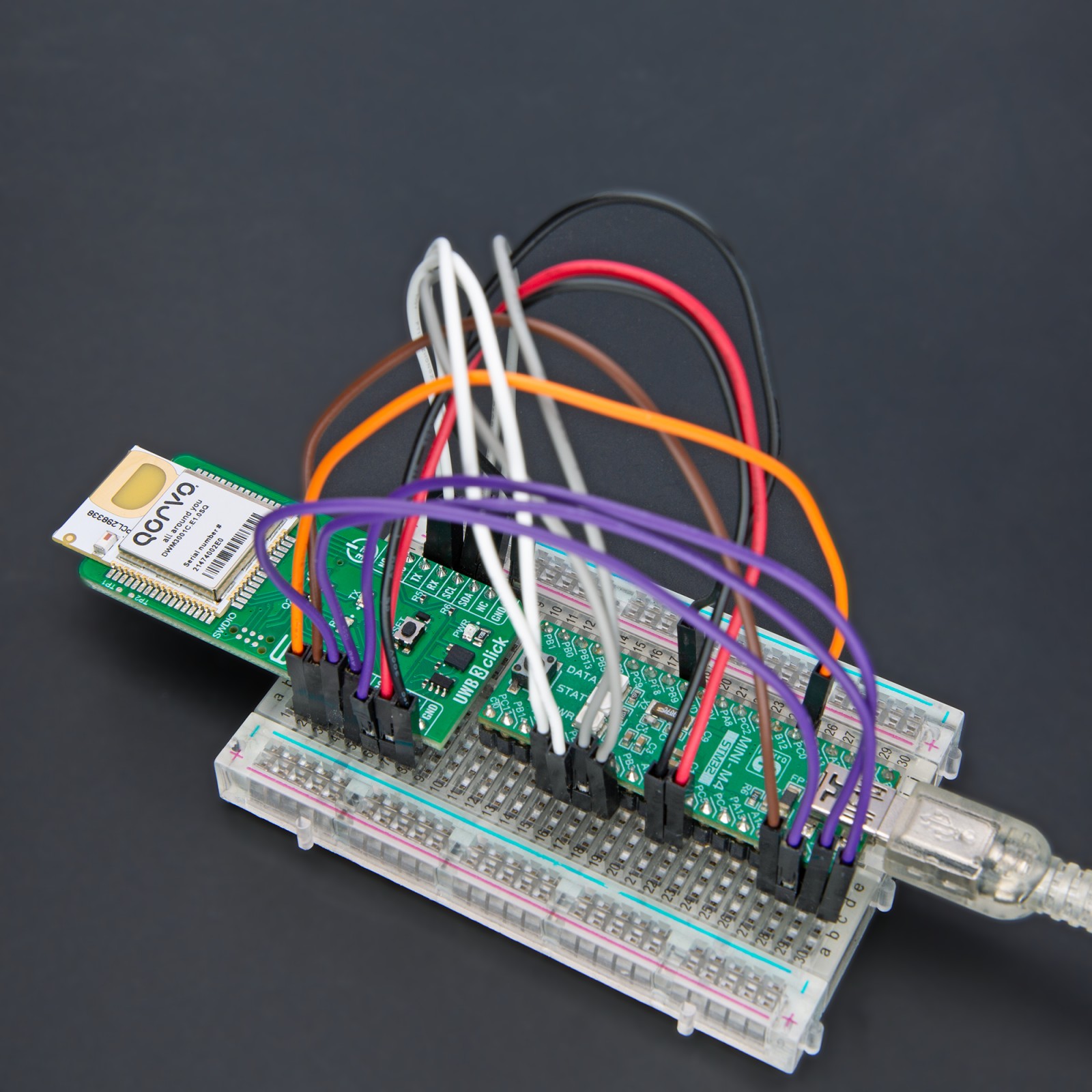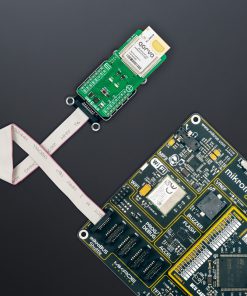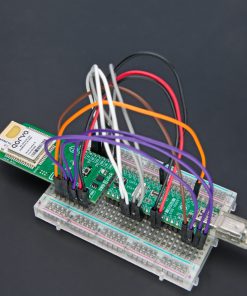UWB 3 Click
R1,400.00 ex. VAT
UWB 3 Click is a compact add-on board that brings Ultra-Wideband communication to your application. This board features the DWM3001, a fully integrated UWB transceiver module from Qorvo. The module integrates the DW3110 IC, nRF52833 MCU, planar UWB antenna, accelerometer, power management, and crystal. It is a fully calibrated, tested, and validated design. This Click board™ makes the perfect solution for the development of precision real-time location systems (RTLS) using two-way ranging or TDoA schemes in various markets, location-aware wireless sensor networks (WSNs), and more.
UWB 3 Click is fully compatible with the mikroBUS™ socket and can be used on any host system supporting the mikroBUS™ standard. It comes with the mikroSDK open-source libraries, offering unparalleled flexibility for evaluation and customization. What sets this Click board™ apart is the groundbreaking ClickID feature, enabling your host system to seamlessly and automatically detect and identify this add-on board.
Stock: Lead-time applicable.
| 5+ | R1,330.00 |
| 10+ | R1,260.00 |
| 15+ | R1,190.00 |
| 20+ | R1,145.20 |