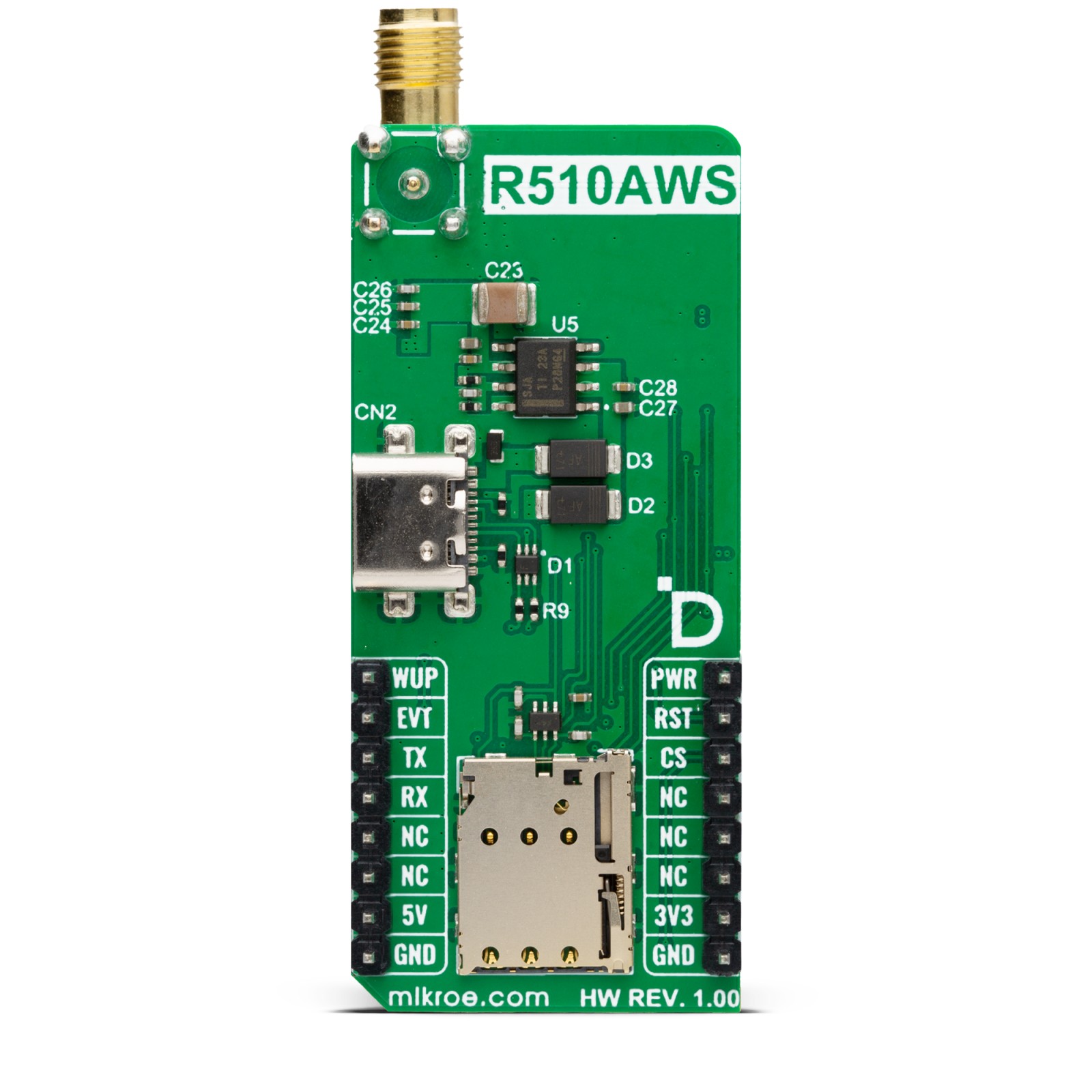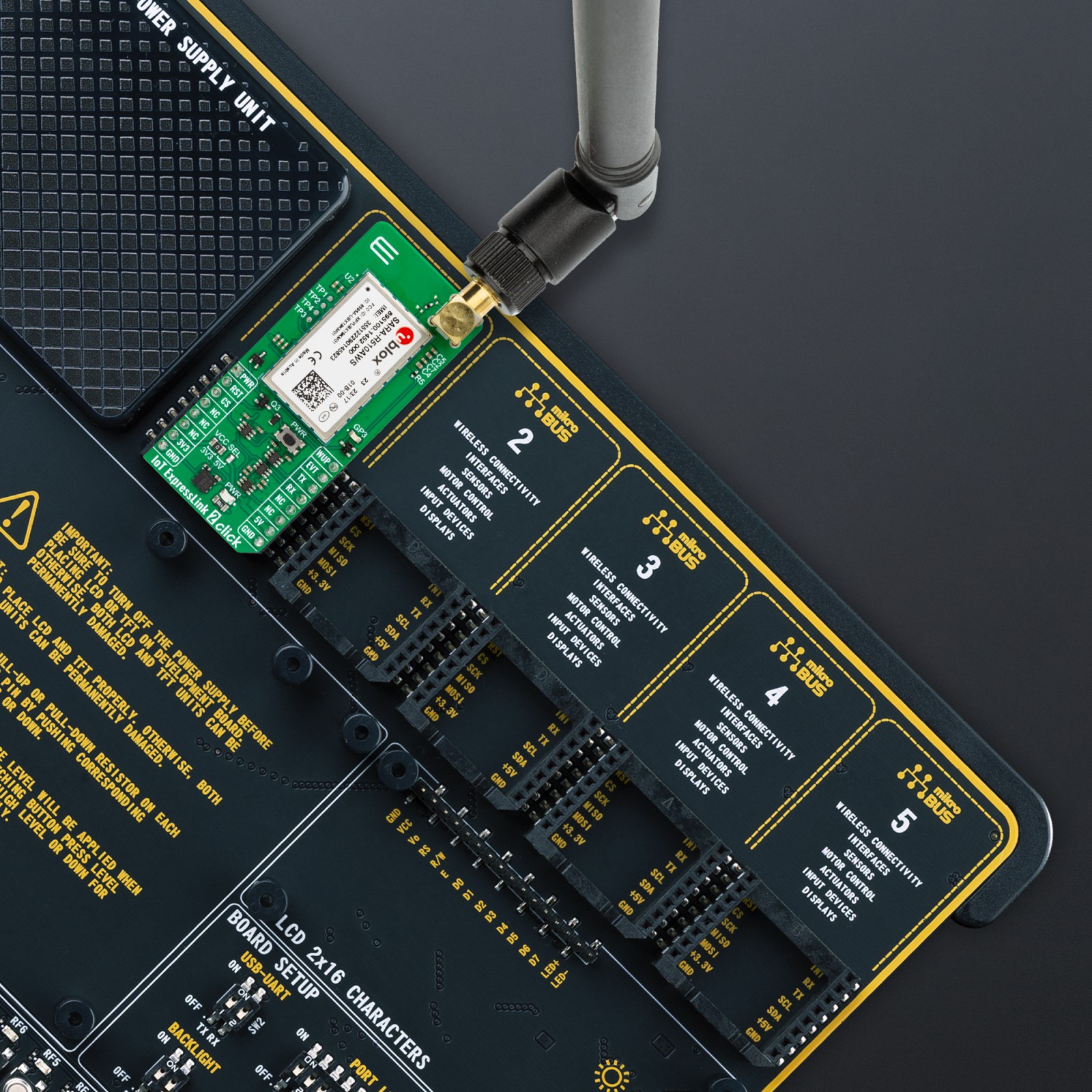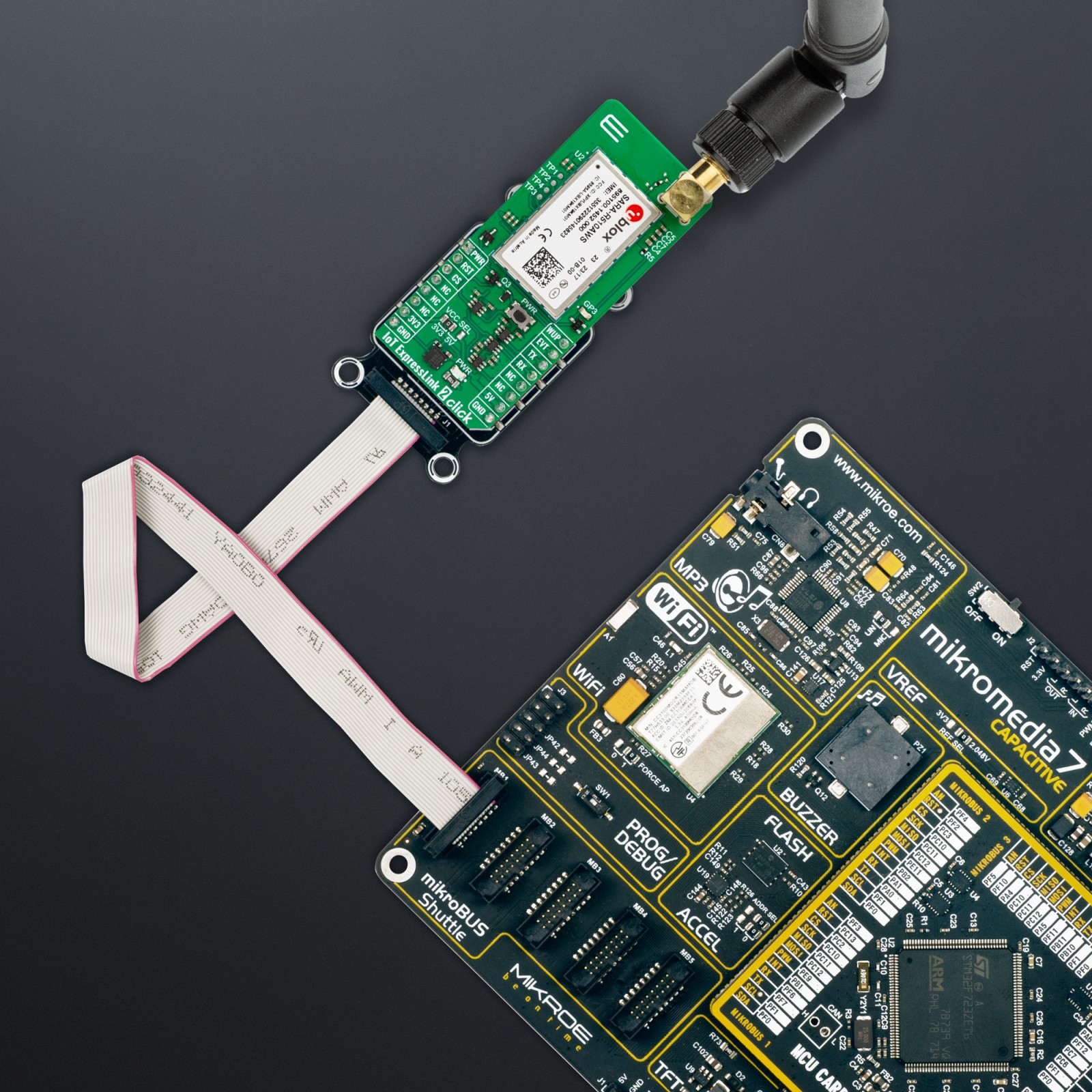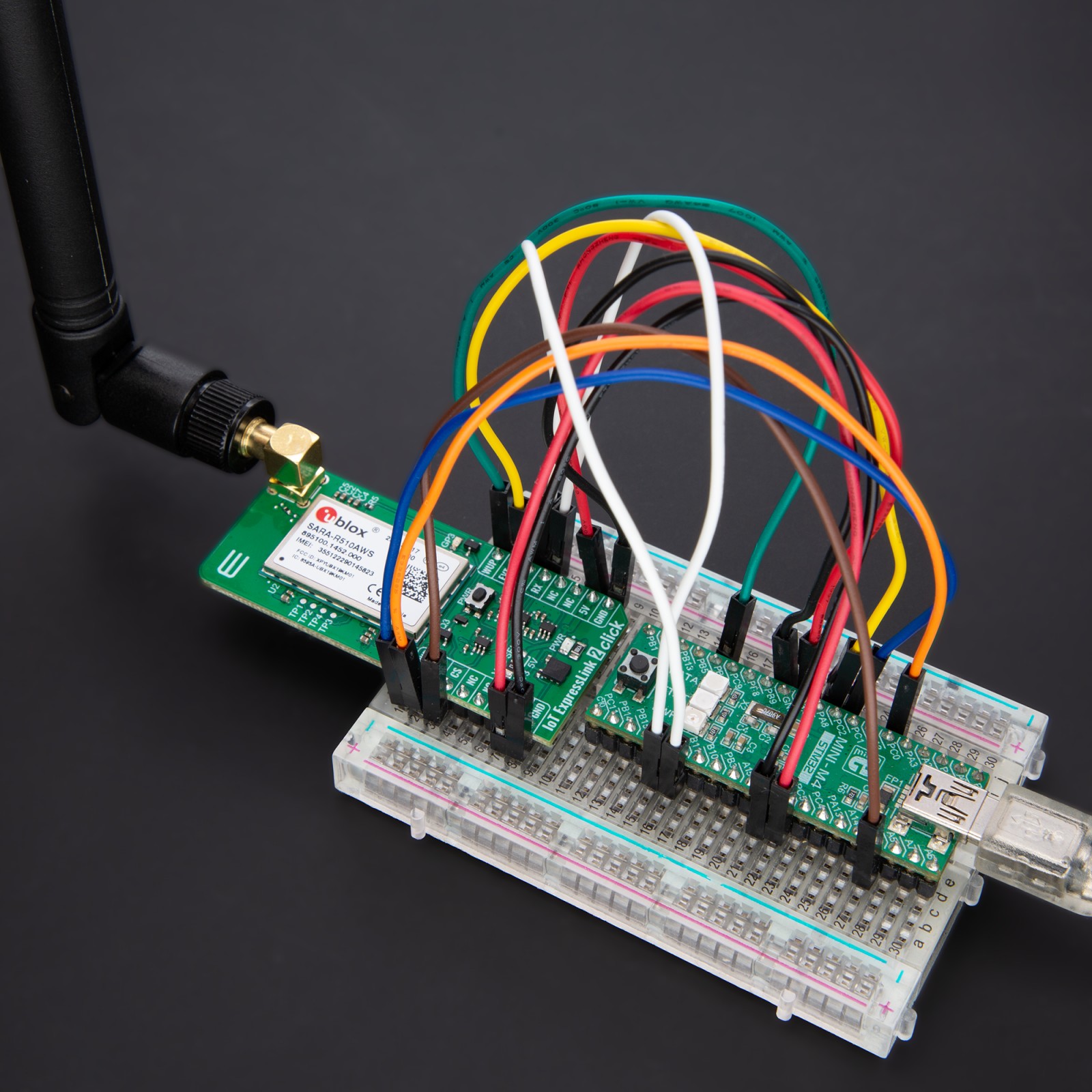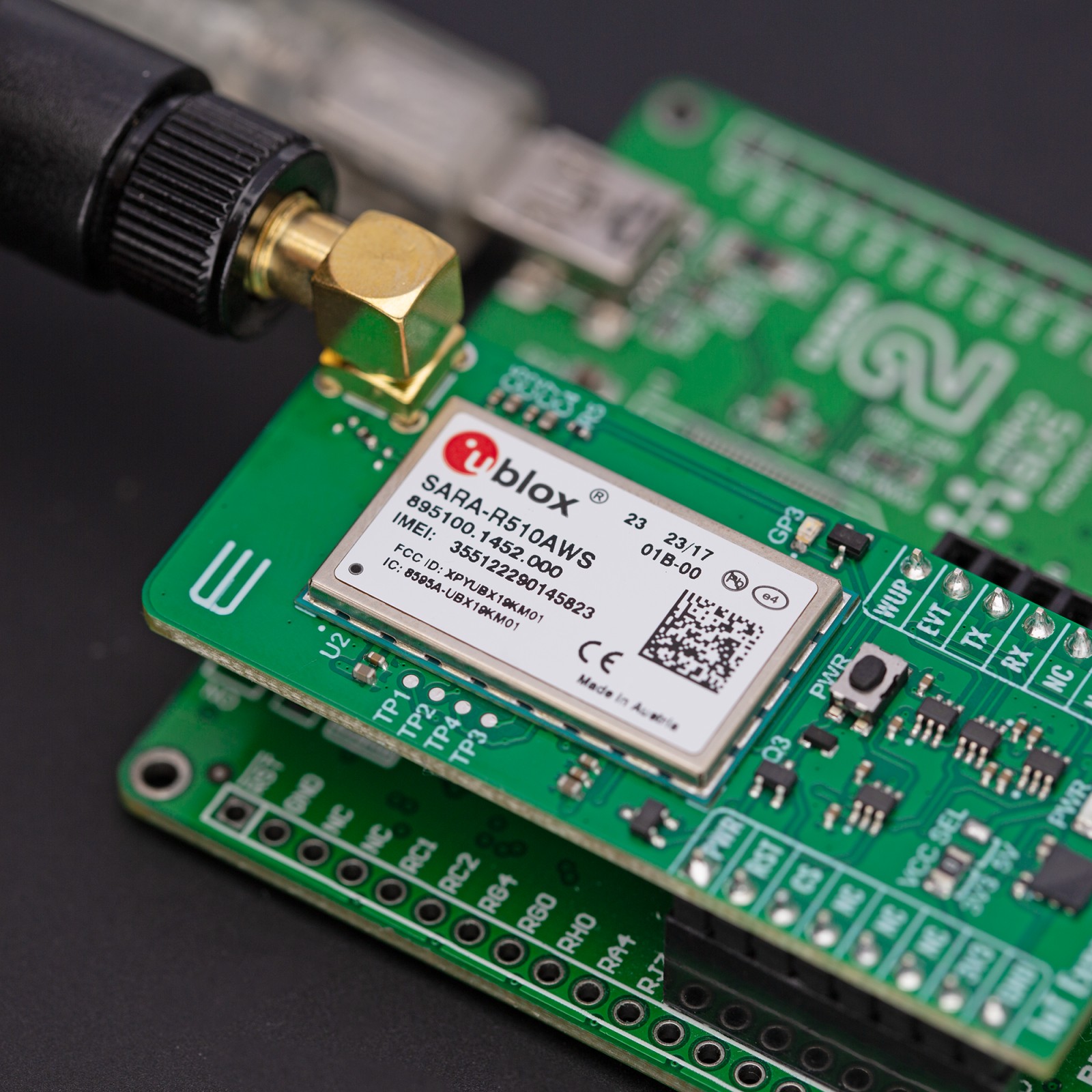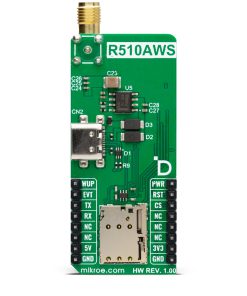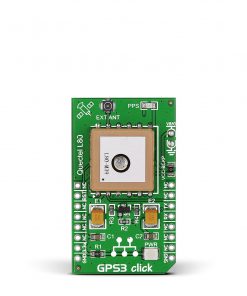IoT Expresslink 2 Click
R2,200.00 ex. VAT
IoT ExpressLink 2 Click is a compact add-on board that allows users to connect to IoT ExpressLink services easily and securely interact with cloud applications and other services. This board features the SARA-R510AWS, an LTE-M AWS IoT EsxpressLink module from u-blox. It supports a comprehensive set of 3GPP Rel. 14 features that are relevant for IoT applications, like improvements to power consumption, coverage, data rate, mobility, and positioning. They are 5G-ready, meaning customers will be able to (software) upgrade their deployed devices once 5G LTE has been fully rolled out by mobile operators, greatly improving end-product scalability and lifetime. This Click board™ makes the perfect solution for the development of smart homes, industrial automation, health care, consumer electronics, and many more.
IoT ExpressLink 2 Click is fully compatible with the mikroBUS™ socket and can be used on any host system supporting the mikroBUS™ standard. It comes with the mikroSDK open-source libraries, offering unparalleled flexibility for evaluation and customization. What sets this Click board™ apart is the groundbreaking ClickID feature, enabling your host system to seamlessly and automatically detect and identify this add-on board.
Stock: Lead-time applicable.
| 5+ | R2,090.00 |
| 10+ | R1,980.00 |
| 15+ | R1,870.00 |
| 20+ | R1,799.60 |