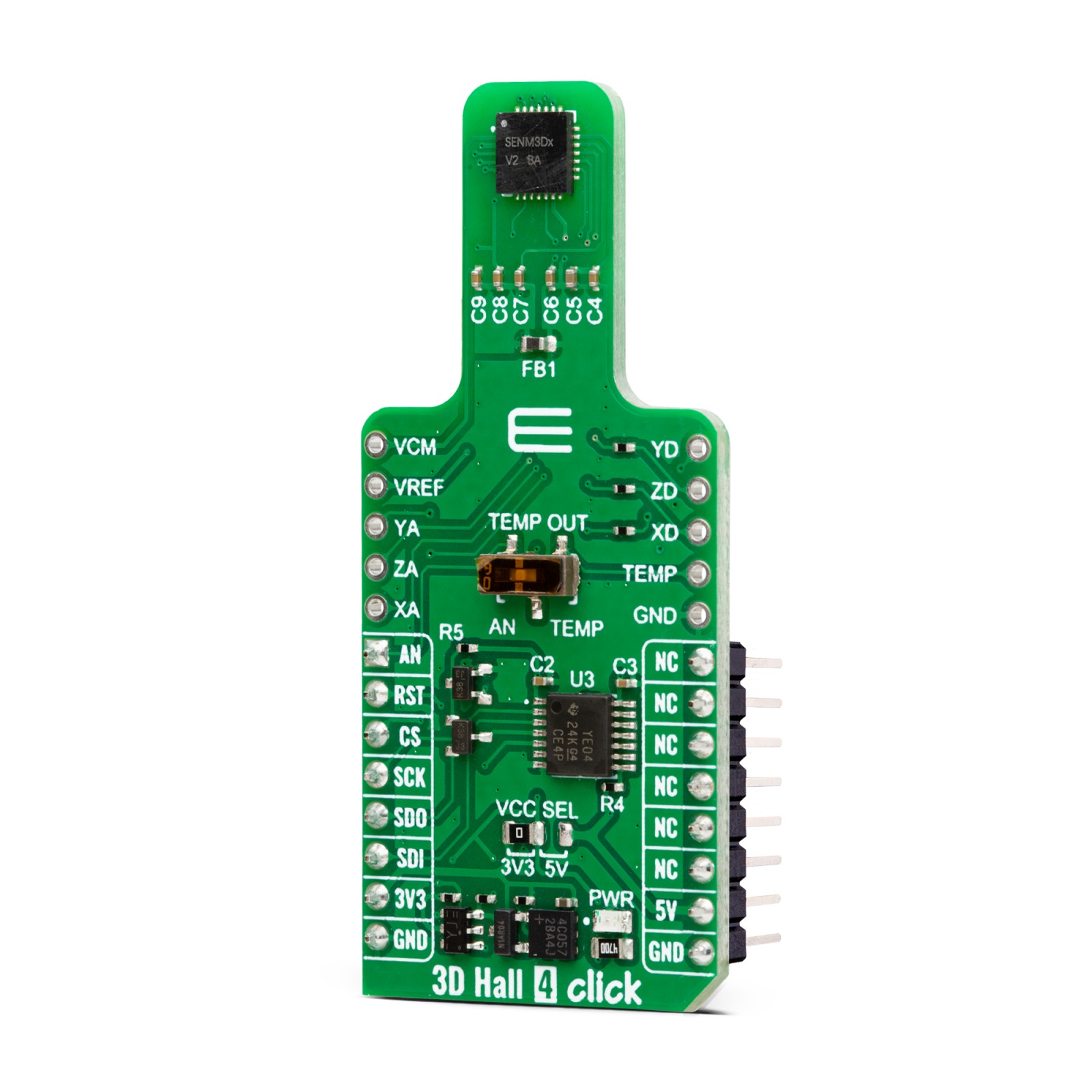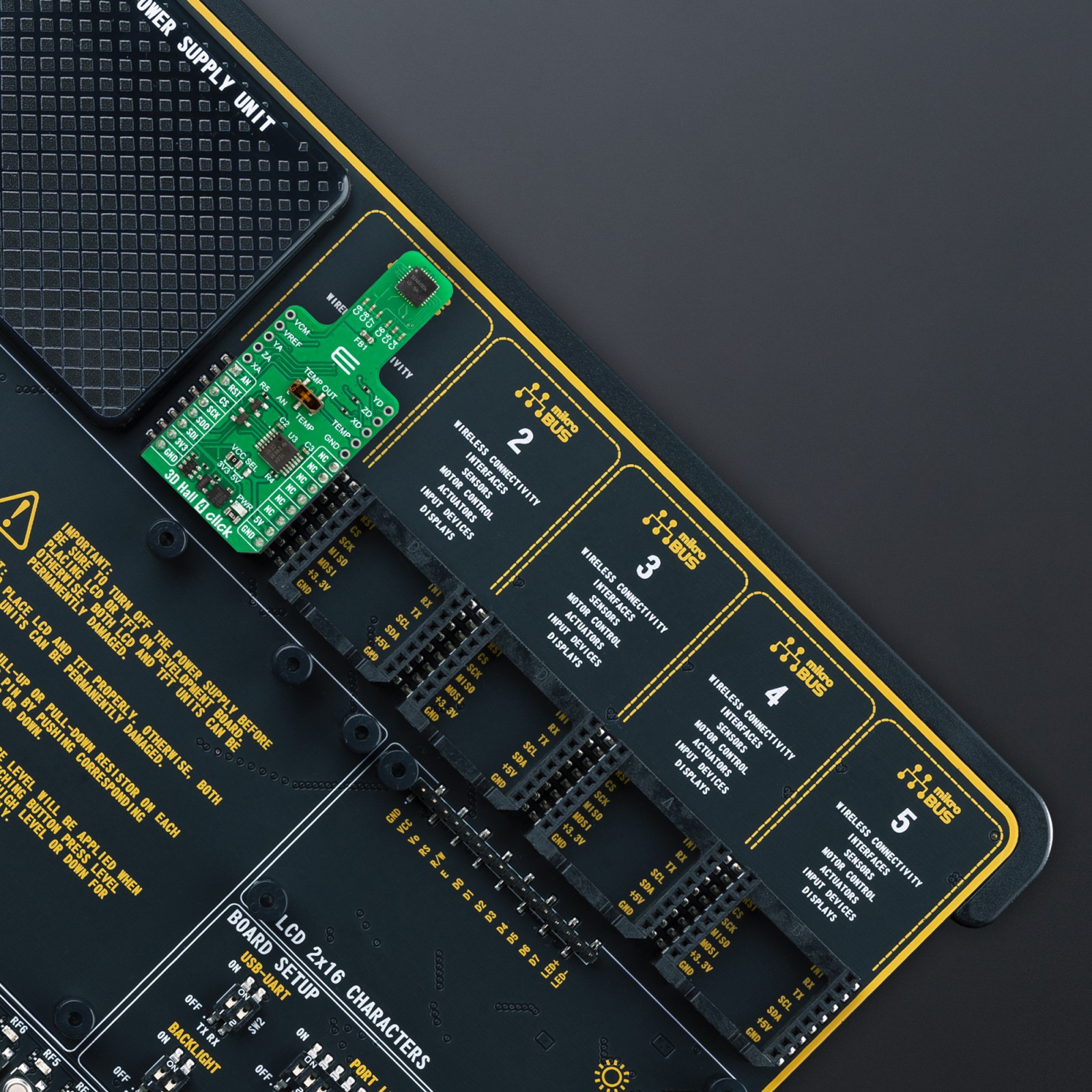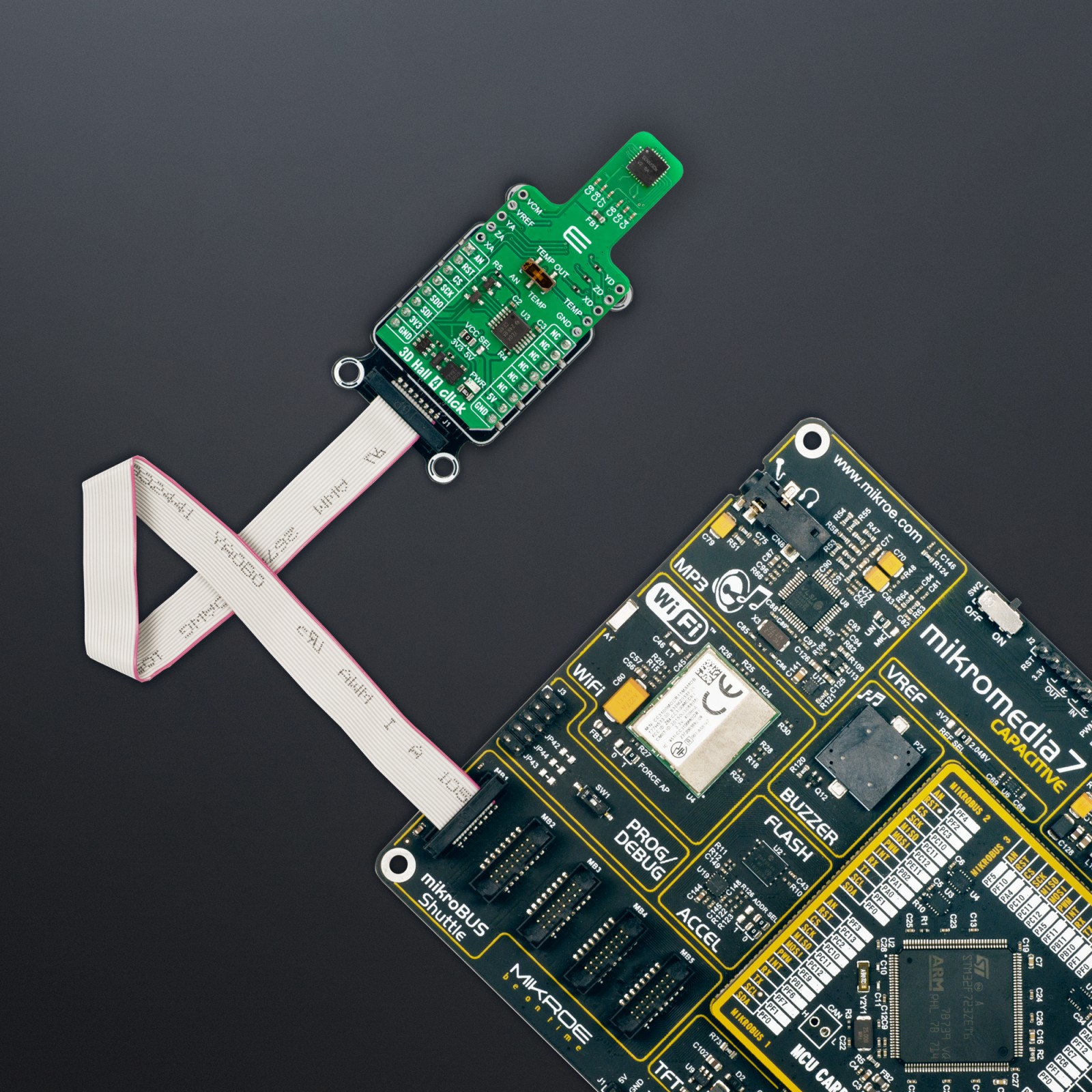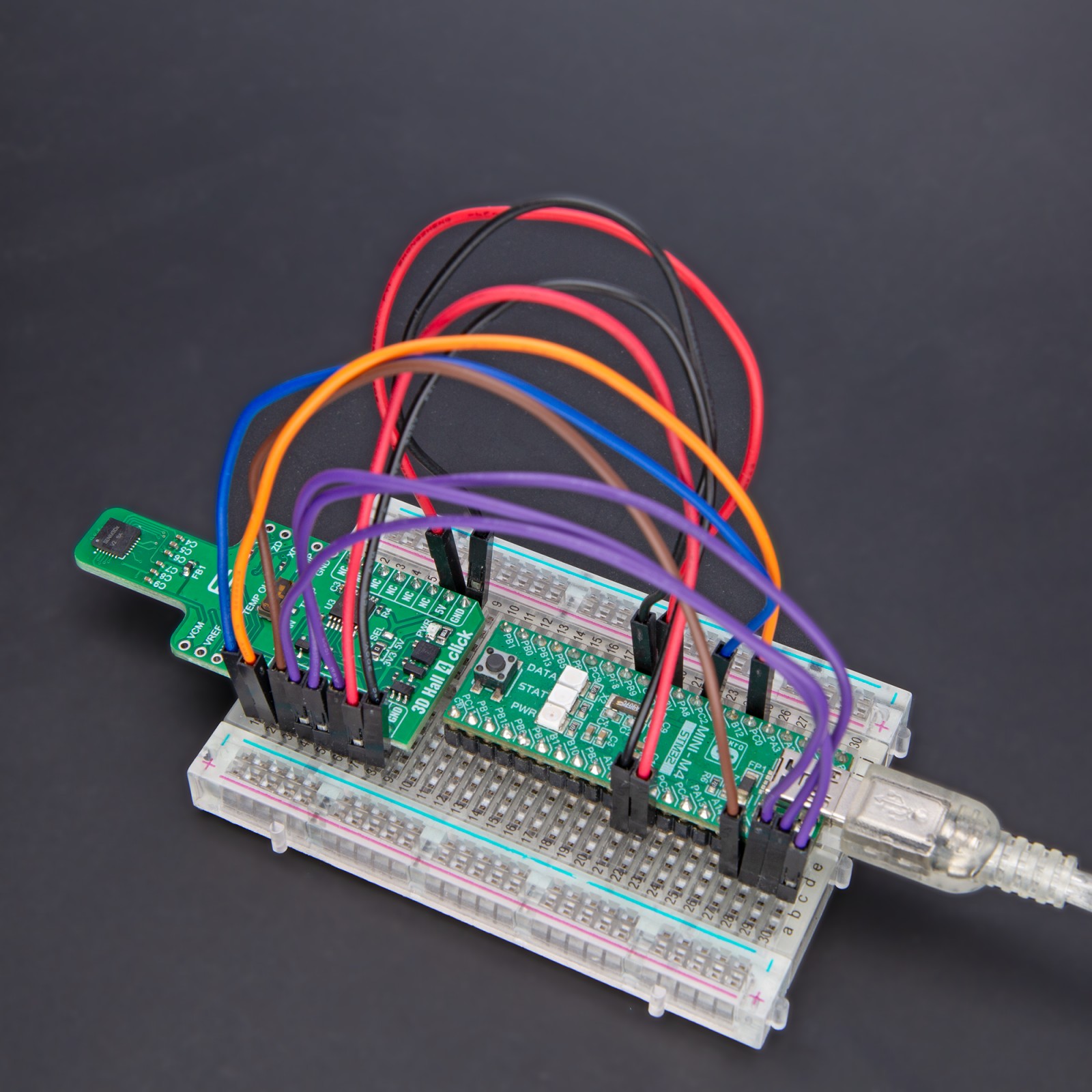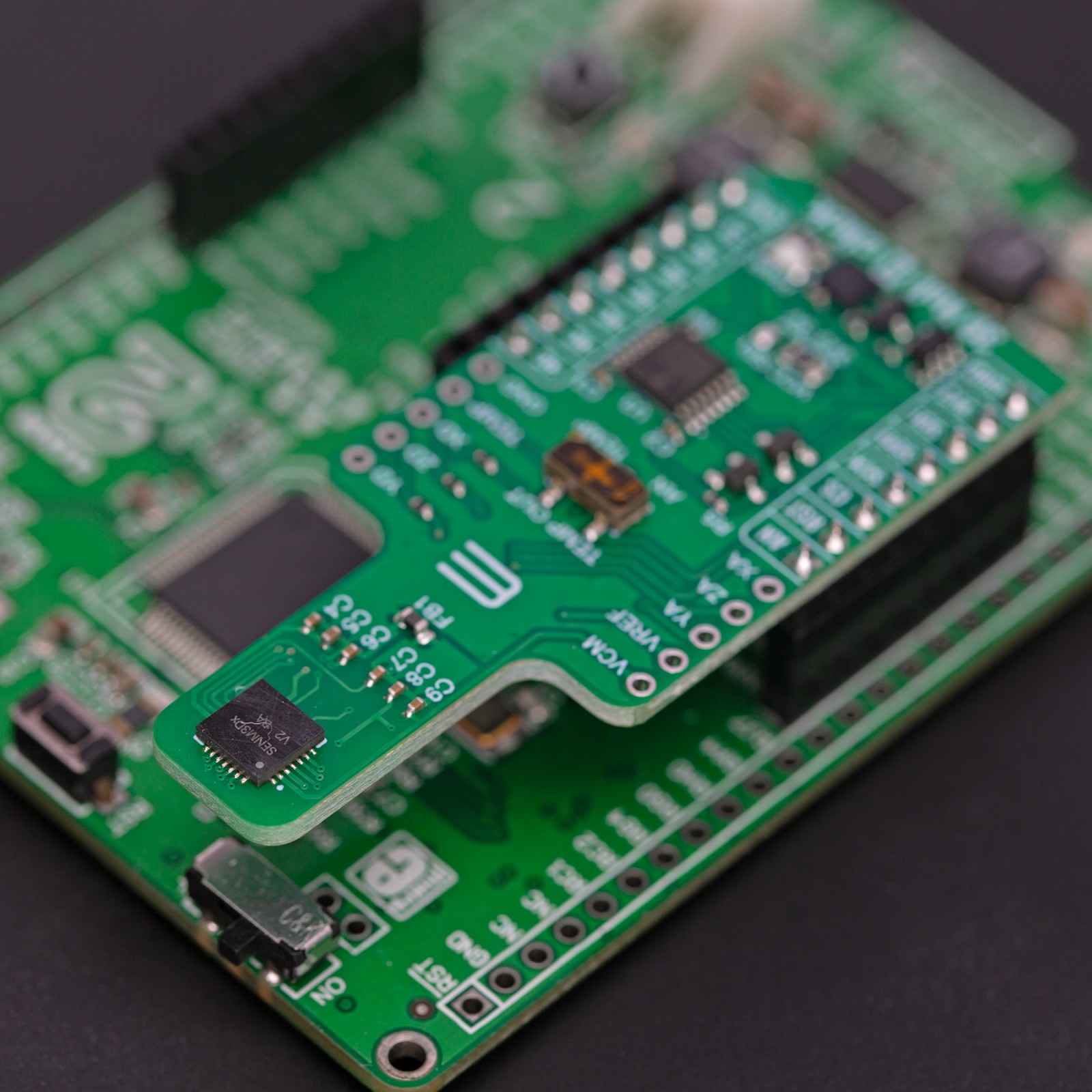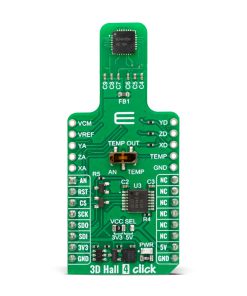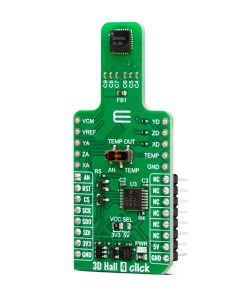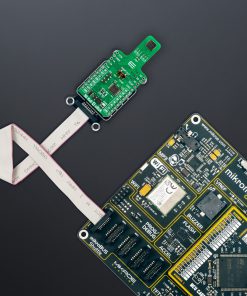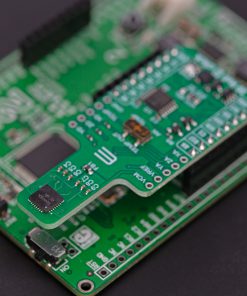3D Hall 4 Click
R2,750.00 ex. VAT
3D Hall 4 Click is a compact add-on board that can detect the strength of a magnetic field in all three dimensions. This board features the SENM3Dx, a 3D Hall magnetic sensor from SENIS. It is a CMOS-integrated magnetic field sensor that allows the acquisition of all three magnetic field components at the same time and in the same spot. The sensor is equipped with on-chip EEPROM to hold initialization, calibration data, and other settings and definitions. This Click board™ makes the perfect solution for the development of a wide range of magnetic sensing, including robotics position sensing, angle measurement at the end of the shaft and out-of-shaft configurations, and many more.
3D Hall 4 Click is fully compatible with the mikroBUS™ socket and can be used on any host system supporting the mikroBUS™ standard. It comes with the mikroSDK open-source libraries, offering unparalleled flexibility for evaluation and customization. What sets this Click board™ apart is the groundbreaking ClickID feature, enabling your host system to seamlessly and automatically detect and identify this add-on board.
Stock: Lead-time applicable.
| 5+ | R2,612.50 |
| 10+ | R2,543.75 |
| 15+ | R2,475.00 |
| 20+ | R2,406.25 |