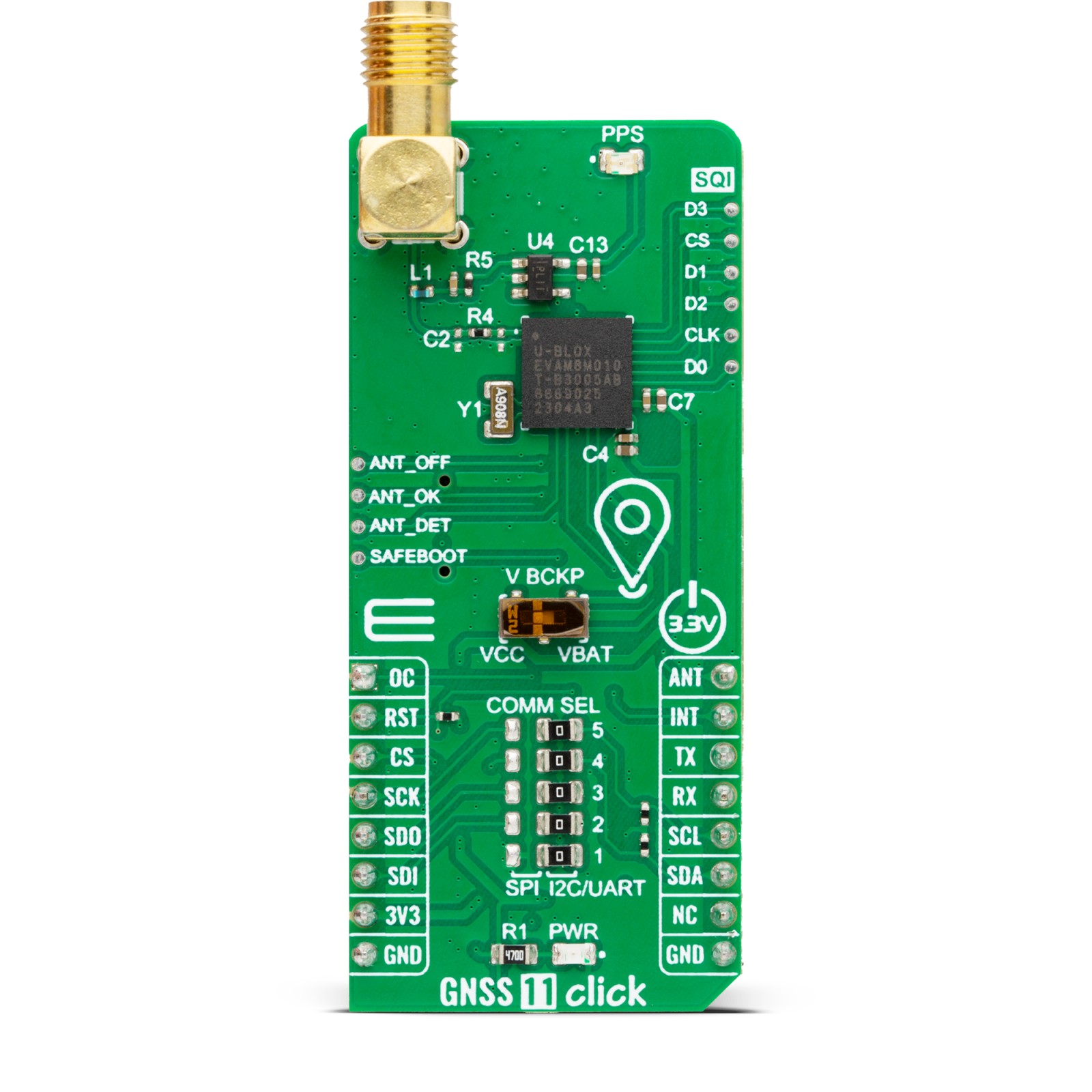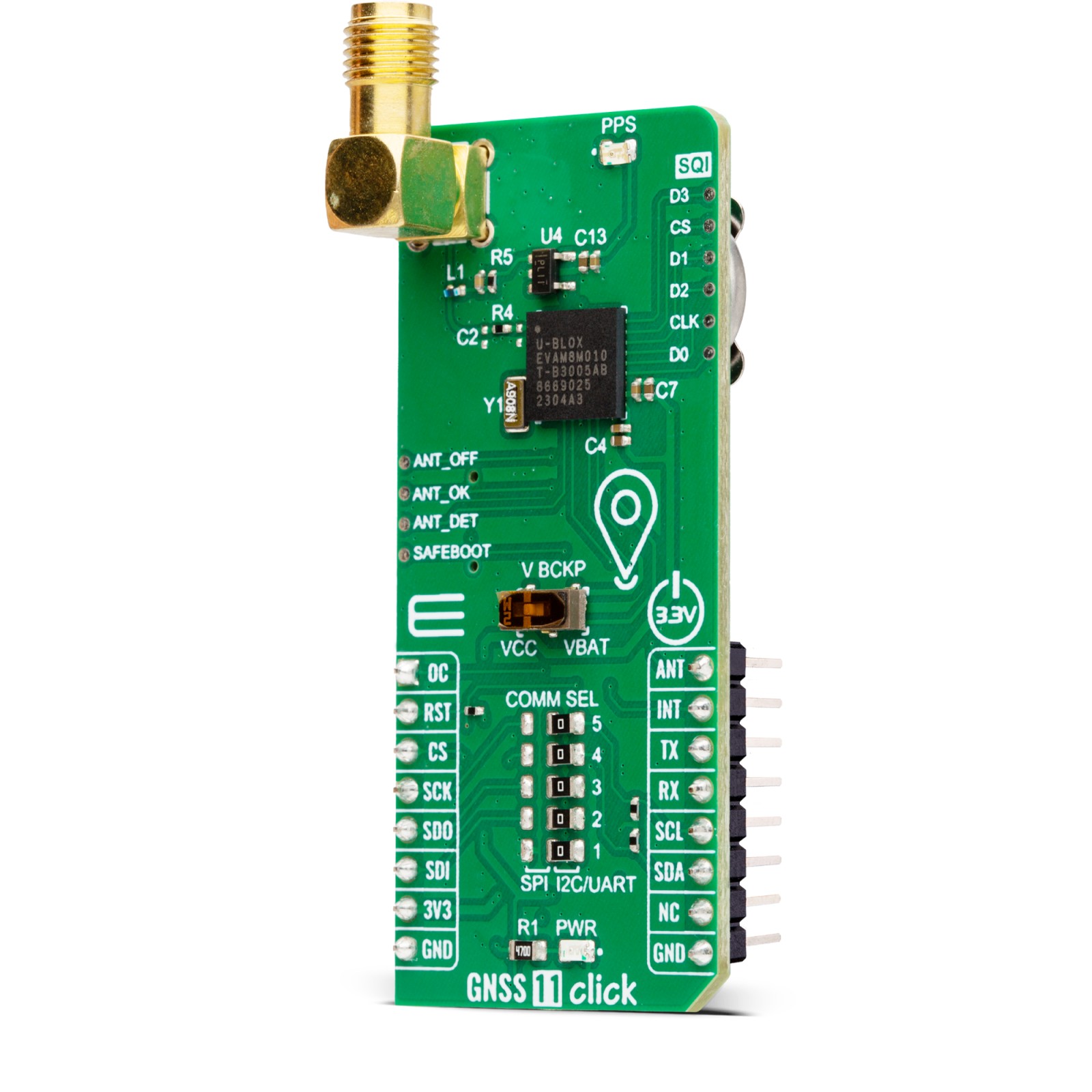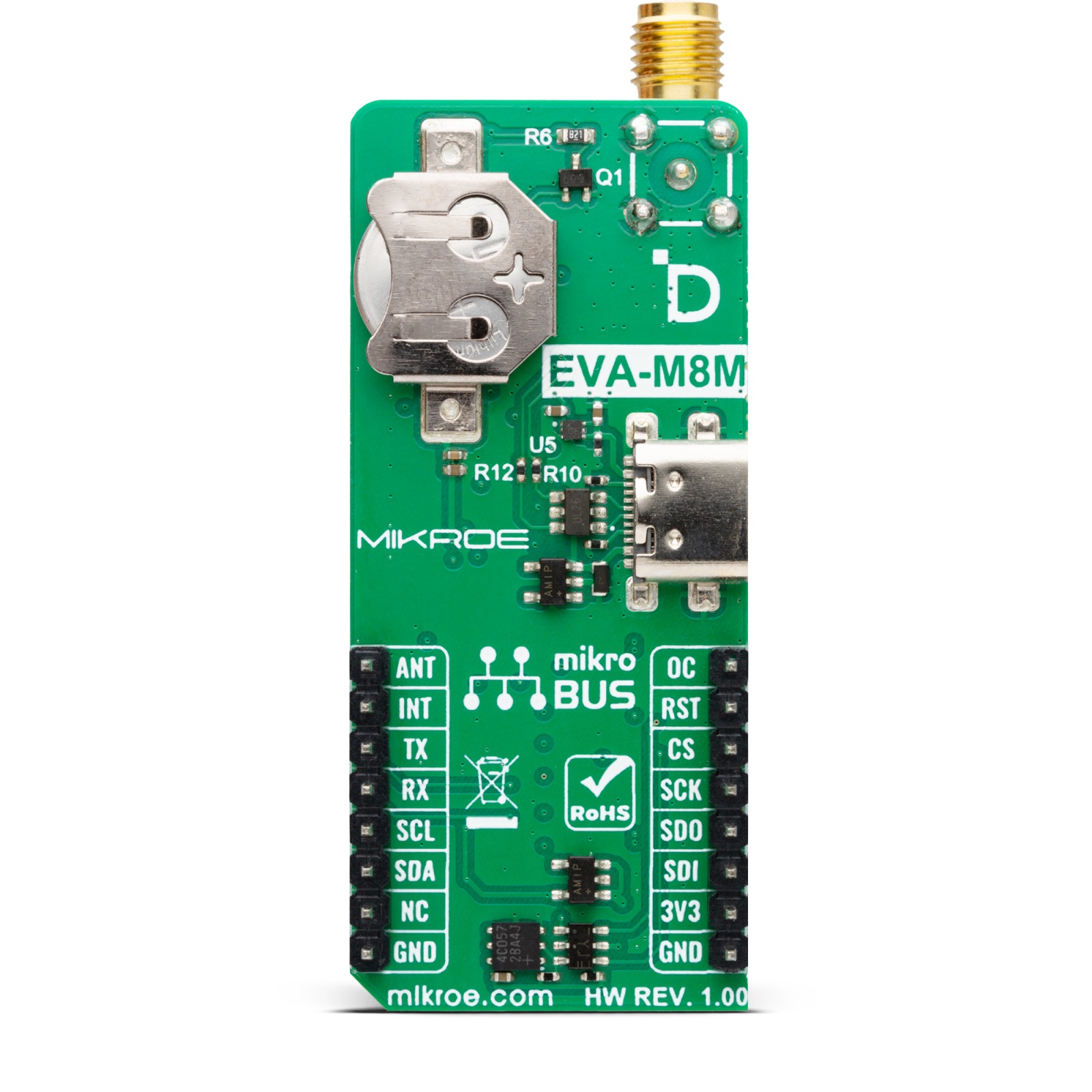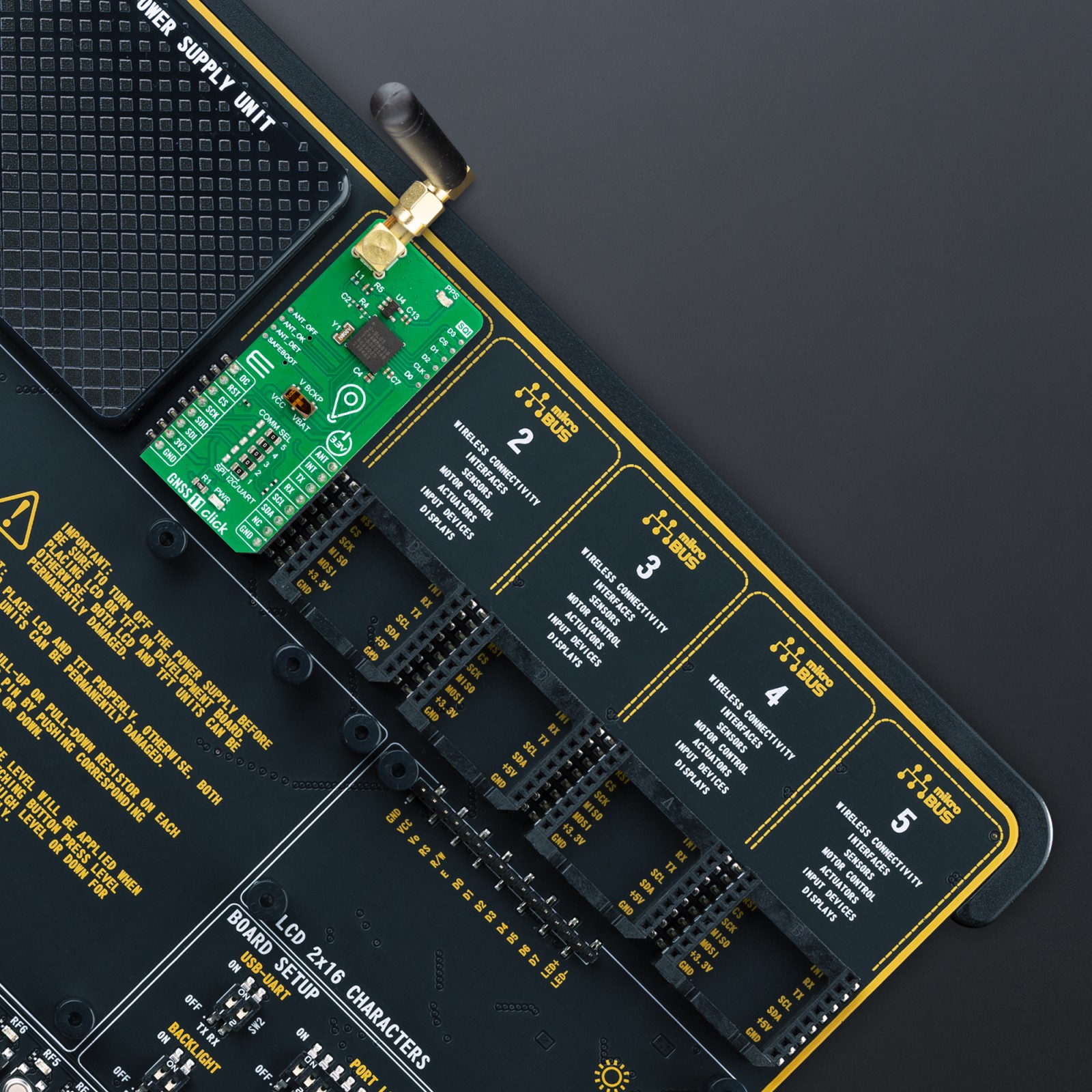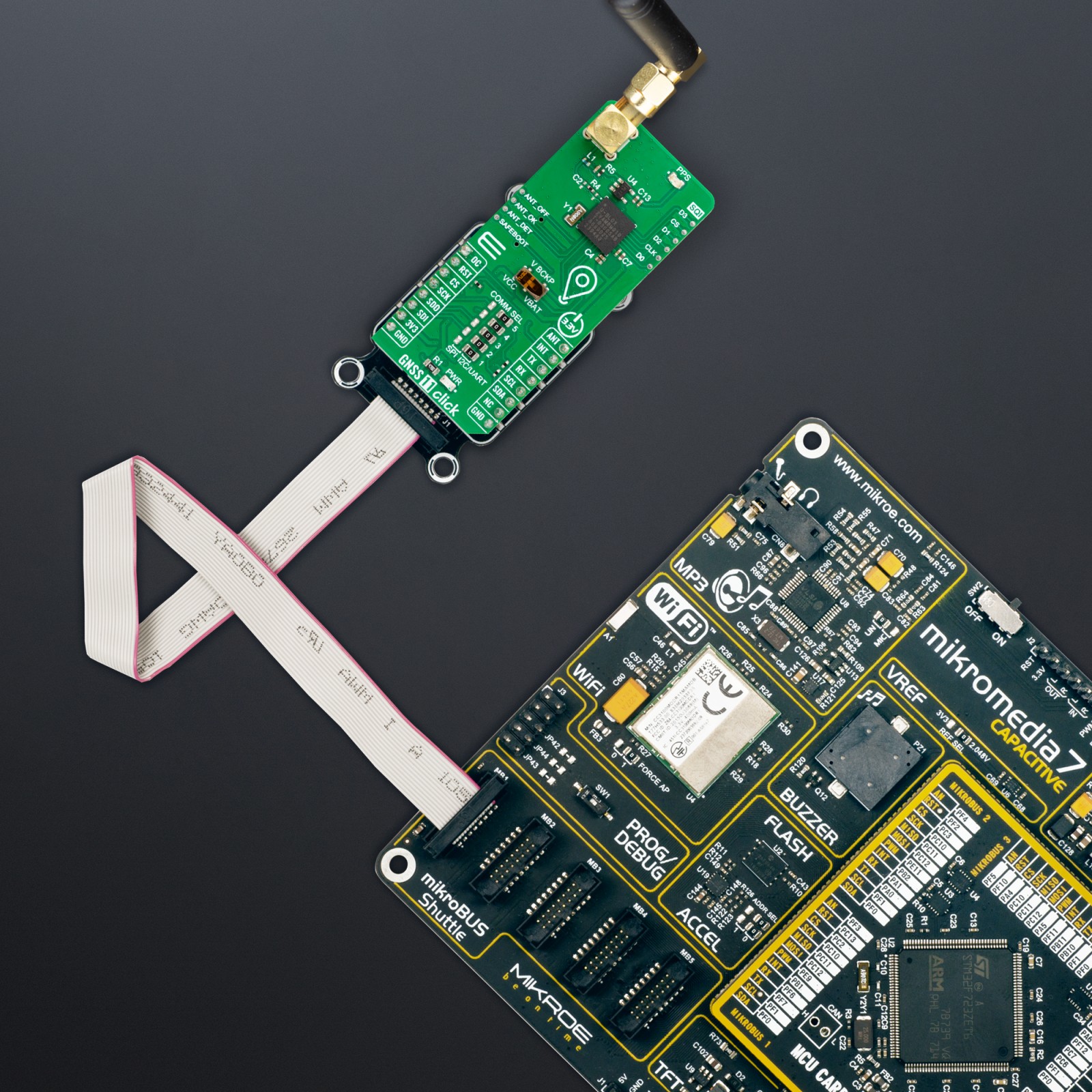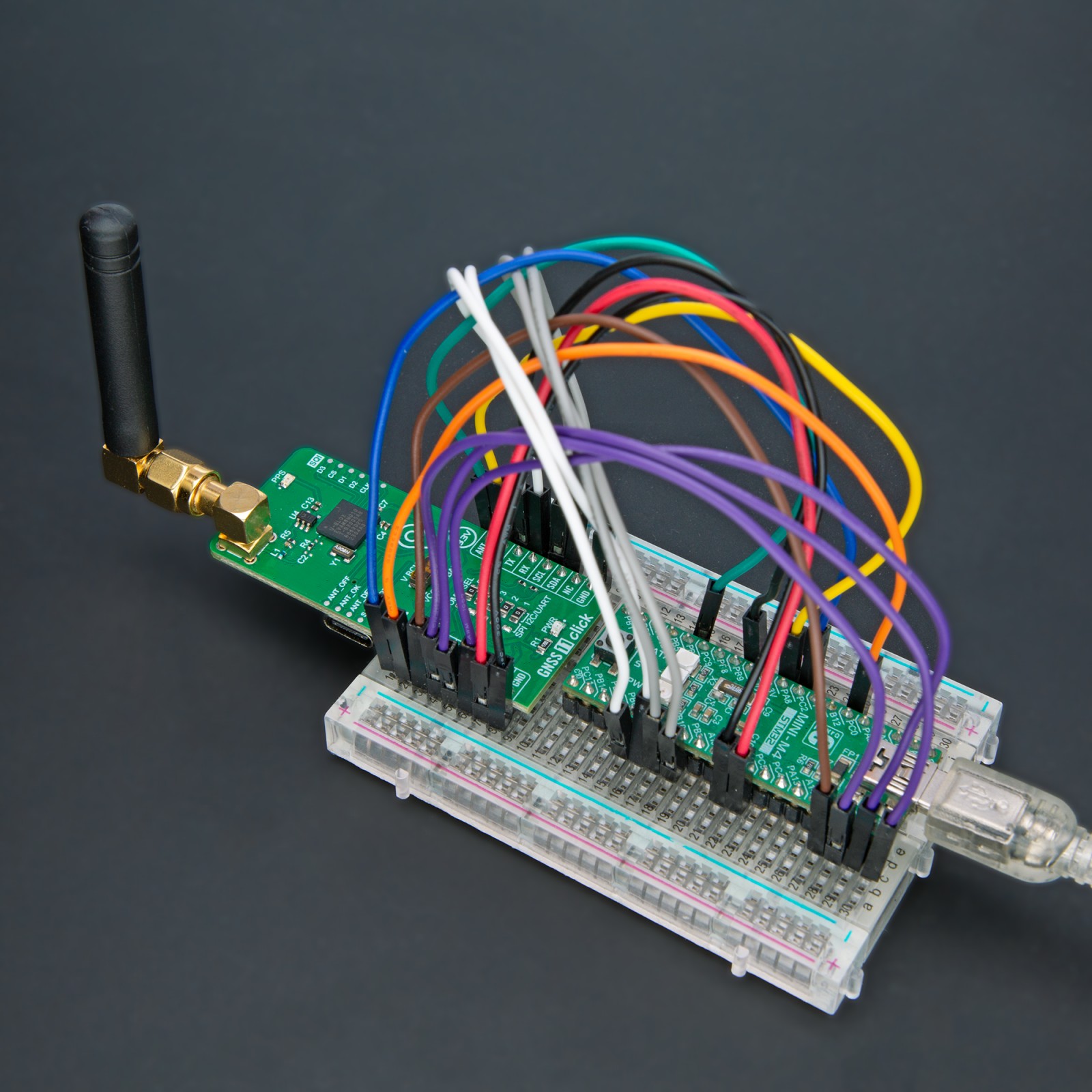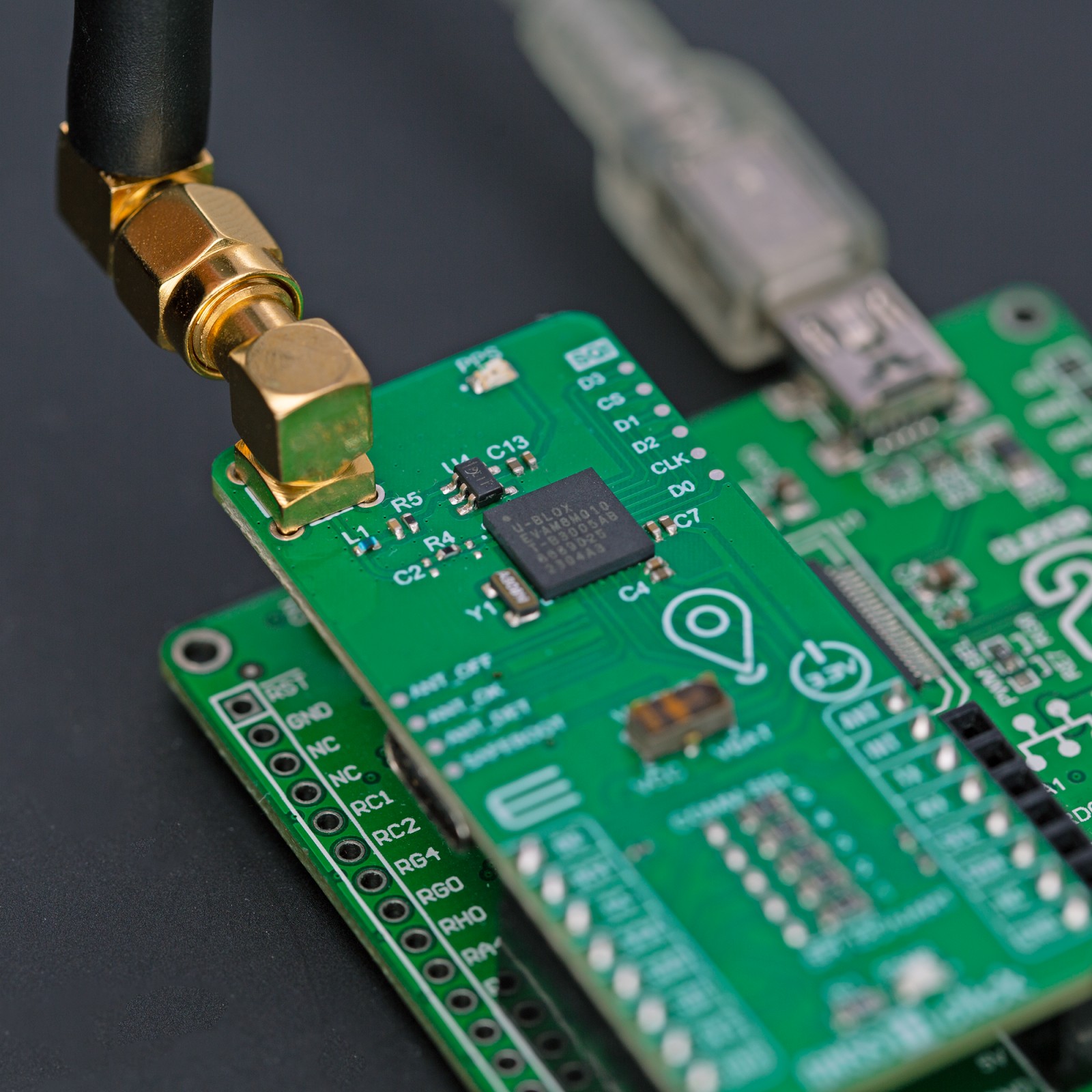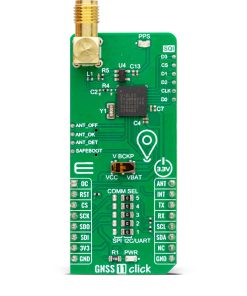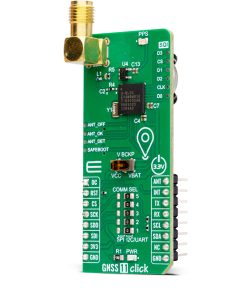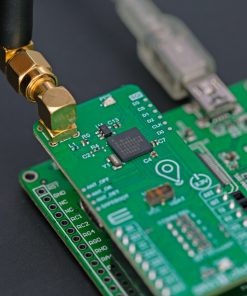Subtotal: R3,190.00
GNSS 11 Click
R925.00 ex. VAT
GNSS 11 Click is a compact add-on board that provides fast positioning capability. This board features the EVA-M8M, a concurrent GNSS module from u-blox. The module provides a reception of GPS, GLONASS, Galileo, QZSS, SBAS, and BeiDou. It delivers high sensitivity and minimal acquisition times, with concurrent reception of up to three GNSS, achieved by a dual-frequency RF front-end architecture. This Click board™ makes the perfect solution for the development of both acquisition and tracking devices and represents an ideal product for automotive, consumer, and industrial tracking applications.
GNSS 11 Click is fully compatible with the mikroBUS™ socket and can be used on any host system supporting the mikroBUS™ standard. It comes with the mikroSDK open-source libraries, offering unparalleled flexibility for evaluation and customization. What sets this Click board™ apart is the groundbreaking ClickID feature, enabling your host system to seamlessly and automatically detect and identify this add-on board.
Stock: Lead-time applicable.
| 5+ | R878.75 |
| 10+ | R832.50 |
| 15+ | R786.25 |
| 20+ | R756.65 |
How does it work?
GNSS 11 Click is based on the EVA-M8M, a concurrent GNSS module from u-blox. It can process up to three GNSS, but also it can be configured for a single GNSS operation using GPS, GLONASS, or BeiDou and disable QZSS and SBAS. The module can be configured to receive any single GNSS constellation or any set of permissible combinations according to the table from the datasheet. Galileo is not enabled as the default configuration. There are several features that EVA-M8M brings to you, such as assisted GNSS (AssistNowTM online/offline/autonomous), augmentation systems (SBAS), Differential GPS, odometer, data logging, geofencing, spoofing detection, and more.
.jpg)
GNSS 11 Click can use the SPI, I2C, or UART interface to communicate with the host MCU, which can be selected over the five COMM SEL jumpers. By default, UART and I2C are selected. The I2C is actually a DDC interface (I2C compliant) and can be operated in slave mode only, supporting a clock frequency of up to 400kHz. If you choose an SPI interface, you can count on 125kbps and 5.5MHz of clock frequency.
There are several pins on the mikroBUS™ socket that you can also use. The module can be reset over the RST pin. The antenna can be turned on over the ANT pin, which enables the TPS2041B, a current-limited power distribution switch from Texas Instruments. This switch feeds the power to an antenna, and if the output load exceeds the current-limit threshold or a short is present, the switch will limit the output current and notify the host MCU over the OC pin.
The EVA-M8M module also provides an SQI interface for optional external flash for future firmware upgrades and improved A-GNSS performance. This flash can be used for the AssitNowTM Offline feature to store the orbit data, for data logging, and more. Worth mentioning is that without the external flash, only GPS satellites are used, and the prediction time decreases to three days. The SQI flash can be connected over the SQI header.
This Click board™ comes equipped with a USB type C connector (2.0 FS), which can be used for communication as an alternative to the UART. In addition, thanks to the additional electronics on the board, this Click can also work in a standalone configuration, where the appropriate power supply voltage is provided by USB. The u-blox USB (CDC-ACM) driver supports Windows 7 and 8 operating systems, while for Windows 10, it is not required as it has a built-in USB serial driver. However, plugging initially into an internet-connected Windows 10 PC will download the u-blox combined sensor and VCP driver package. The interrupt INT pin can be used for control of the receiver or for aiding.
GNSS 11 Click possesses the SMA antenna connector with an impedance of 50Ω, which can be used to connect the appropriate active antenna, such as the GNSS Active External Antenna that MIKROE has in its offer for improved range and received signal strength.
The EVA-M8M module has a backup supply option on this Click board™ available as an onboard VCC input or over the coin battery. You can choose the backup source over the V BCKP switch. The time output pulse is available as a PPS LED indication. There are also several test pads on GNSS 11 Click. The EVA-M8M supports an active antenna supervisor, which enables the receiver to detect short circuits at the active antenna and antenna presence detection. The pads ANT_OFF, ANT_OK, and ANT_DET serve for testing purposes of this feature. The SAFEBOOT pad allows you to test the state of the module while entering the Safe Boot Mode, which is used for programming the flash memory in production or recovering a corrupted flash memory.
This Click board™ can be operated only with a 3.3V logic voltage level. The board must perform appropriate logic voltage level conversion before using MCUs with different logic levels. Also, this Click board™ comes equipped with a library containing easy-to-use functions and an example code that can be used as a reference for further development.
Specifications
Type
GPS/GNSS
Applications
Can be used for the development of both acquisition and tracking devices and represents an ideal product for automotive, consumer, and industrial tracking applications
On-board modules
EVA-M8M – concurrent GNSS module from u-blox
Key Features
Standard precision GNSS, supports GPS/QZSS, GLONASS, Galileo, and BeiDou, three maximal concurrent GNSS, supports UART, SPI, and DDC (I2C compatible) interfaces, programmable flash, data logging, SQI flash as an option, antenna management, and more
Interface
I2C,SPI,UART,USB
Feature
ClickID
Compatibility
mikroBUS™
Click board size
L (57.15 x 25.4 mm)
Input Voltage
3.3V,External
Pinout diagram
This table shows how the pinout on GNSS 11 Click corresponds to the pinout on the mikroBUS™ socket (the latter shown in the two middle columns).
Onboard settings and indicators
| Label | Name | Default | Description |
|---|---|---|---|
| LD1 | PWR | – | Power LED Indicator |
| LD2 | PPS | – | Timepulse LED Indicator |
| 1-5 | COMM SEL | Right | Communication Interface Selection SPI/I2C-UART: Left position SPI, Right position I2C-UART |
| SW1 | V BCKP | Left | Backup Voltage Selection |
GNSS 11 Click electrical specifications
| Description | Min | Typ | Max | Unit |
|---|---|---|---|---|
| Supply Voltage | – | 3.3 | – | V |
| Operating Frequency Range | 1561.098 | – | 1602 | MHz |
| Sensitivity Tracking & Navigation | -154 | – | -164 | dBm |
| Horizontal Position Accuracy | – | – | 2.5 | m |
Software Support
We provide a library for the GNSS 11 Click as well as a demo application (example), developed using MIKROE compilers. The demo can run on all the main MIKROE development boards.
Package can be downloaded/installed directly from NECTO Studio Package Manager(recommended), downloaded from our LibStock™ or found on Mikroe github account.
Library Description
This library contains API for GNSS 11 Click driver.
Key functions
-
gnss11_reset_deviceThis function resets the device by toggling the RST and ANT_ON pins. -
gnss11_generic_readThis function reads a desired number of data bytes by using UART serial interface. -
gnss11_parse_ggaThis function parses the GGA data from the read response buffer.
Example Description
This example demonstrates the use of GNSS 11 Click by reading and displaying the GNSS coordinates.
void application_task ( void )
{
gnss11_process( &gnss11 );
if ( app_buf_len > ( sizeof ( GNSS11_RSP_GGA ) + GNSS11_GGA_ELEMENT_SIZE ) )
{
gnss11_parser_application( app_buf );
}
}
The full application code, and ready to use projects can be installed directly from NECTO Studio Package Manager(recommended), downloaded from our LibStock™ or found on Mikroe github account.
Other Mikroe Libraries used in the example:
- MikroSDK.Board
- MikroSDK.Log
- Click.GNSS11
Additional notes and informations
Depending on the development board you are using, you may need USB UART click, USB UART 2 Click or RS232 Click to connect to your PC, for development systems with no UART to USB interface available on the board. UART terminal is available in all MIKROE compilers.
mikroSDK
This Click board™ is supported with mikroSDK – MIKROE Software Development Kit. To ensure proper operation of mikroSDK compliant Click board™ demo applications, mikroSDK should be downloaded from the LibStock and installed for the compiler you are using.
For more information about mikroSDK, visit the official page.
Resources
Downloads
| Weight | 24 g |
|---|---|
| Brand | MikroElektronika |

 Proximity Click
Proximity Click  WiFi Plus Click
WiFi Plus Click  RTC 2 Click
RTC 2 Click