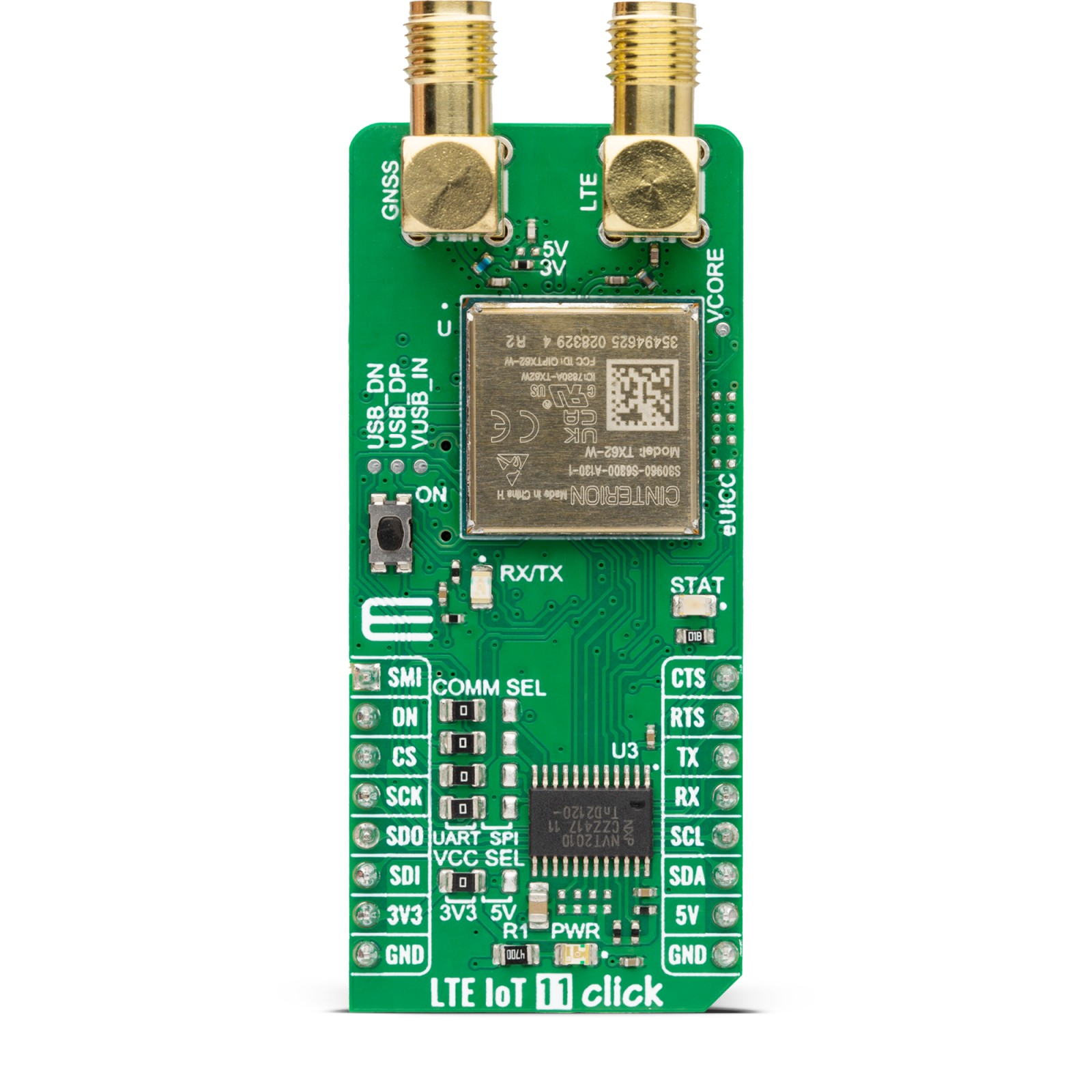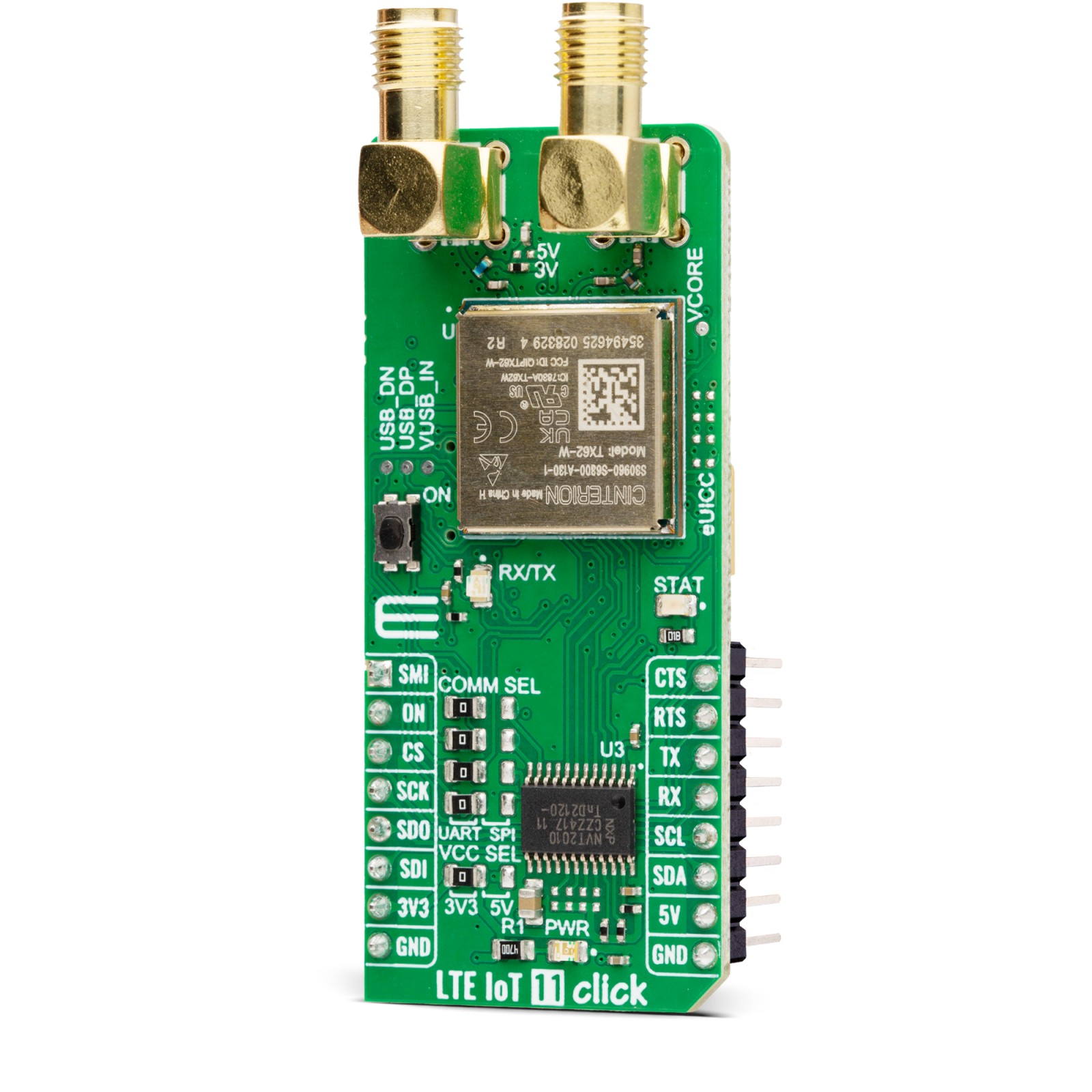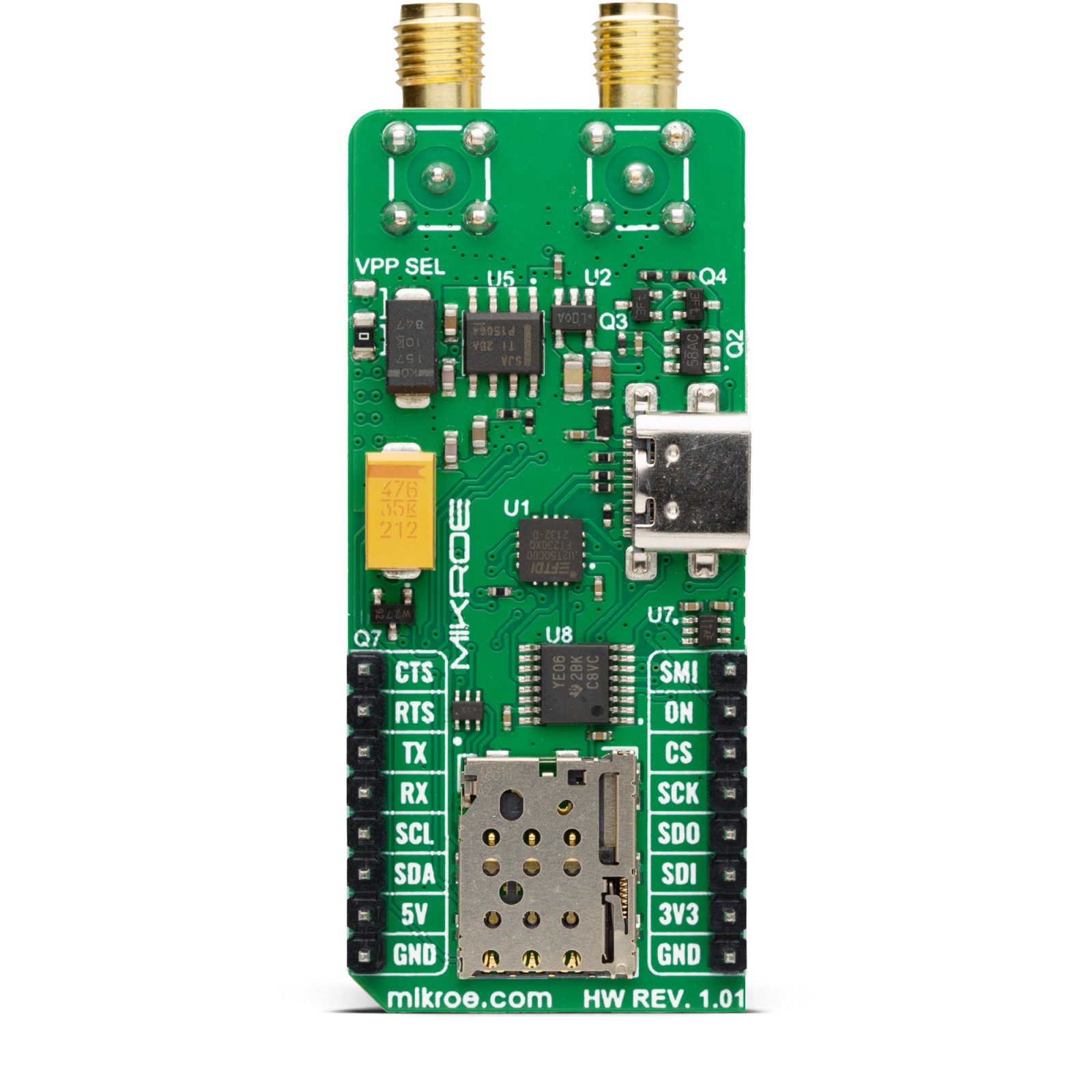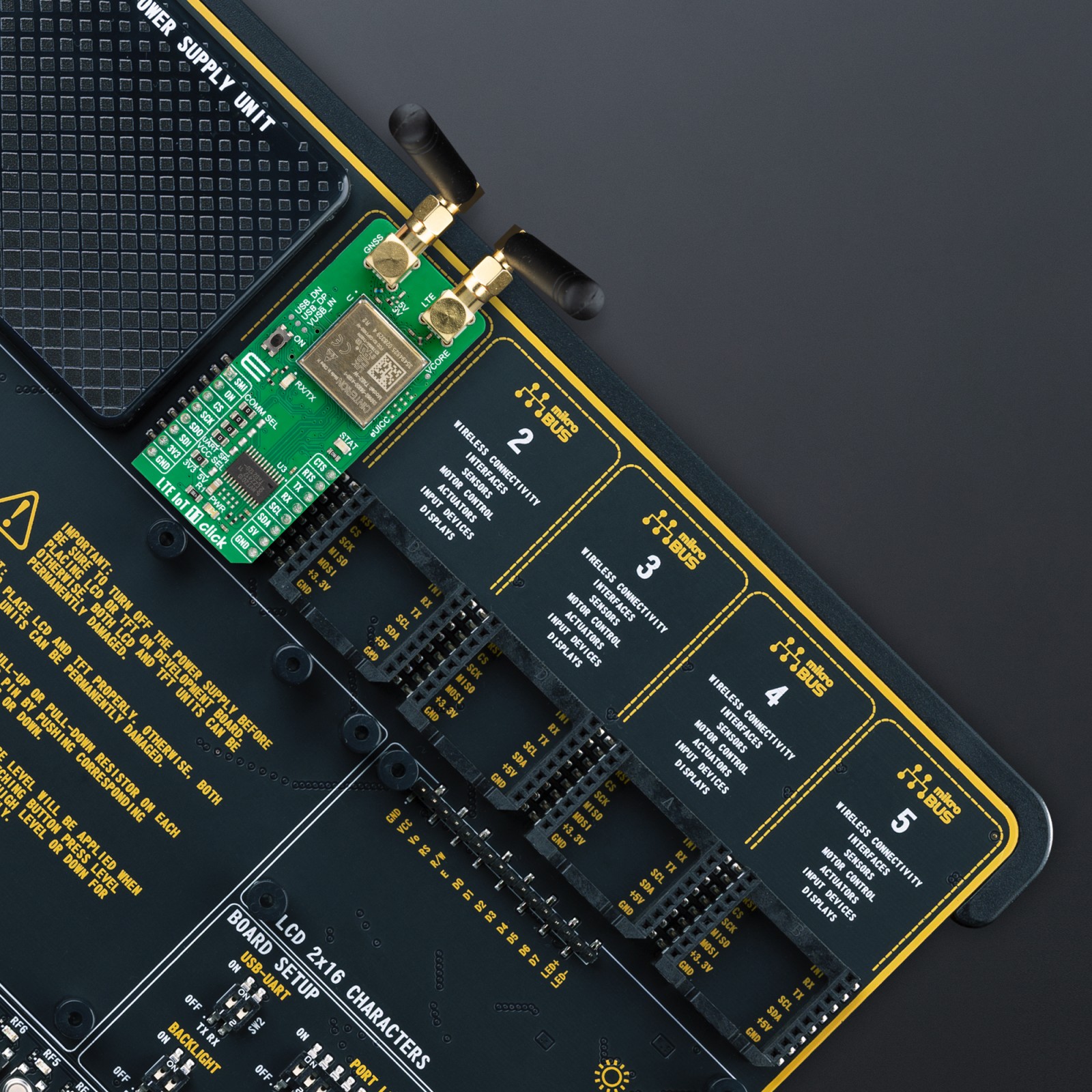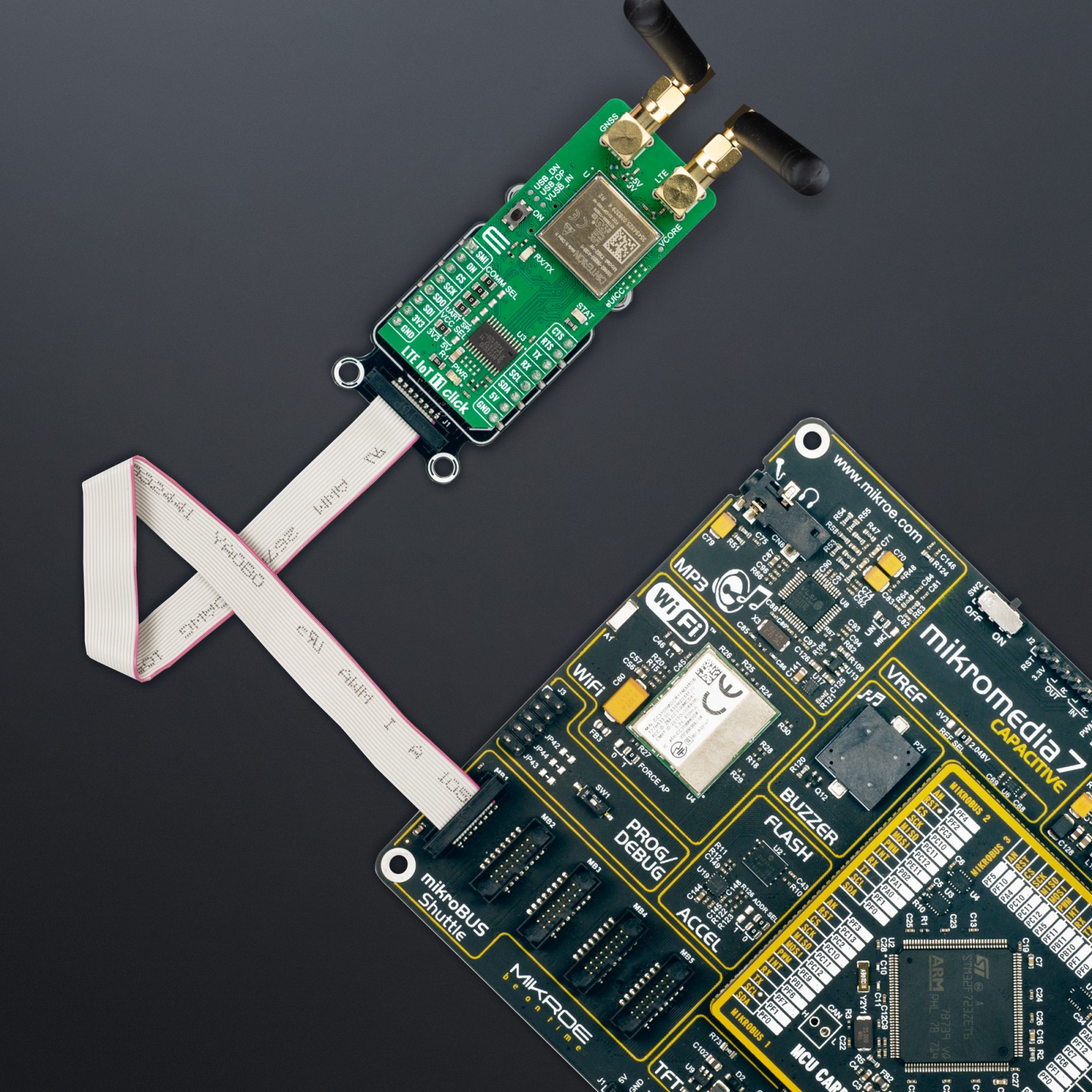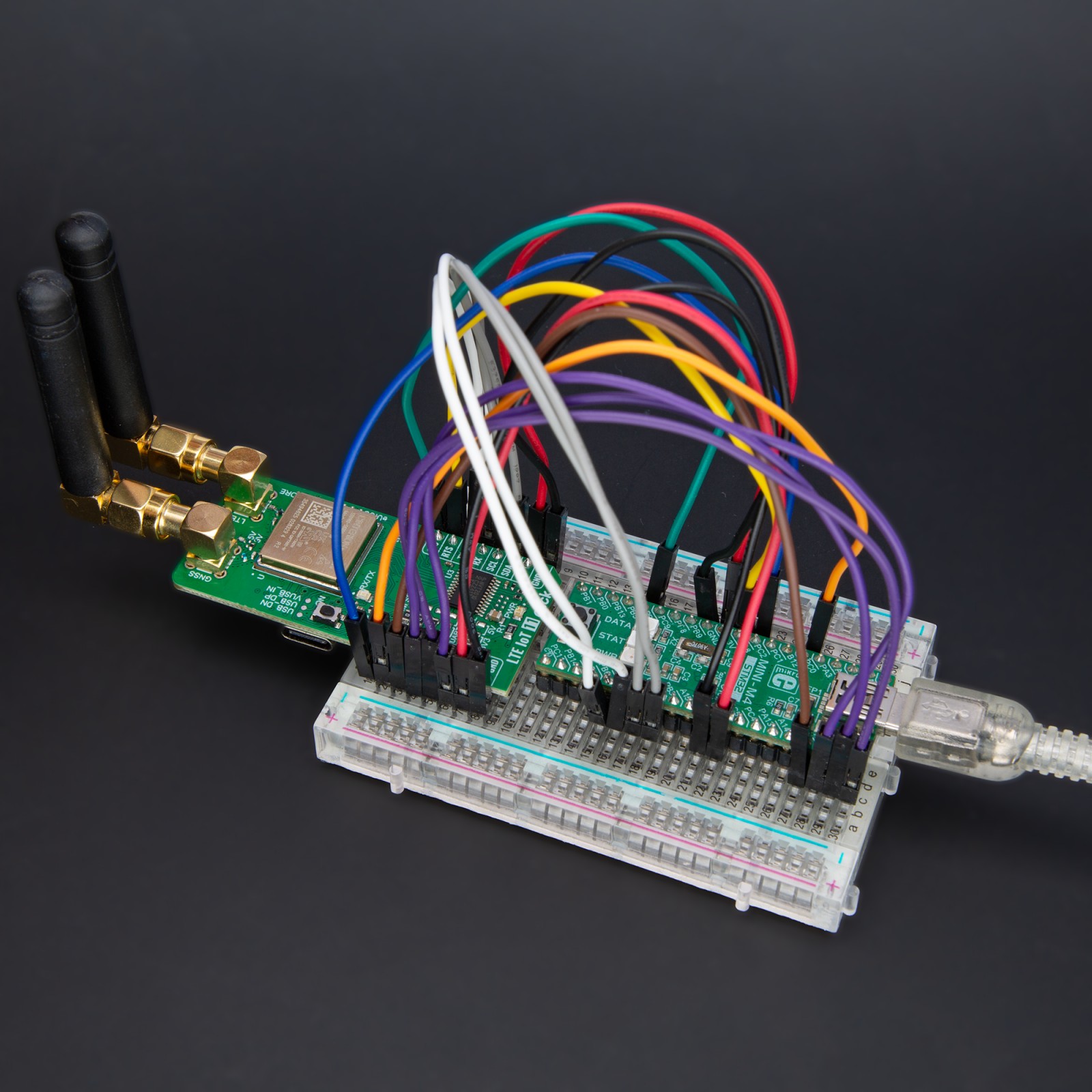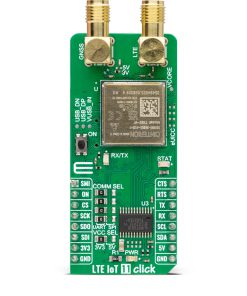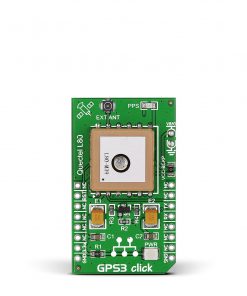LTE IoT 11 Click
R1,400.00 ex. VAT
LTE IoT 11 Click is a compact add-on board with an optimized global coverage module, as it supports a comprehensive set of bands required for global deployment. This board features the TX62-W, a global MTC module from Telit Cinterion. It delivers global LTE-M, NB-IoT (NB1 and NB2) connectivity from a single SKU, and it is the first Telit Cinterion product to adopt a revolutionary “Things” footprint. Besides, it integrates an embedded GNSS multi-constellation, state-of-the-art secure services, and more. This Click board™ makes the perfect solution for the development of mission-critical IoT applications, logistics and asset tracking, predictive maintenance, industrial, smart agriculture, and many more.
LTE IoT 11 Click is supported by a mikroSDK compliant library, which includes functions that simplify software development. This Click board™ comes as a fully tested product, ready to be used on a system equipped with the mikroBUS™ socket.
Stock: Lead-time applicable.
| 5+ | R1,330.00 |
| 10+ | R1,260.00 |
| 15+ | R1,190.00 |
| 20+ | R1,145.20 |
How does it work?
LTE IoT 11 Click is based on the TX62-W, a global MTC module from Telit Cinterion. It is a highly efficient module and delivers global LPWAN LTE connectivity leveraging mature Rel. 14 second-generation Cat. M1/NB1/NB2 with speeds up to 1.1Mbps. The TX61-W supports optimized 3GPP power modes PSM, an eDRx revolutionizing possibilities for battery-operated cellular devices. All this, combined with integrated GNSS support (GPS/GALILEO/GLONASS/BeiDou), provides a steady stream of limiting and location information for precision positioning data anywhere in the world. This ultra-integrated IoT module comes with a unique architecture that allows the flexibility to run applications with a host MCU or inside the module itself. In addition, the module supports Cinterion IoT Suite Services as an optional platform that manages the connectivity.
.jpg)
The TX62-W module supports embedded Ipv4 and Ipv6 TCP/IP stack access and transparent TCP/UDP services. Internet services TCP server/client, UDP client, DNS, Ping, HTTP client, FTP client, and MQTT client are also supported. As for security, the module supports secure connection with TLS/DTLS and secure boot.
LTE IoT 11 Click is equipped with two SMA connectors for connecting appropriate antennas that MIKROE offers, and you shouldn’t use this Click board™ without them. There are two LEDs, RX/TX, and STAT, for status indication. The microSIM card holder is placed at the bottom side of the board. The TX62-W also supports an eUICC interface in MFF-XS format. The interface is available as an 8-pin pad header. The VPP SEL jumper at the bottom is used for a single-wire protocol and is part of the eUICC interface. If you plan to use an external SWP master, you should connect this jumper to a VCC.
LTE IoT 11 Click can communicate with the host MCU using several interfaces. The default interface is selected over the COMM SEL jumpers as a UART serial interface with commonly used UART RX and TX lines. Using the UART interface, you can also count on the hardware control flow UART RTS and CTS pins. MIKROE offers the appropriate library for this Click board™, but you can also use the AT command set to control the module. You can change it to the SPI serial interface if it better suits you and count to transmission rates of up to 6.5Mbps. In addition, you can use the I2C interface supporting up to 400kbps in Fast Mode for the same purpose.
The LTE IoT 11 Click uses the SMI pin as a suspend mode indicator, indicating the host MCU when the module enters the Suspend mode. This feature can be turned ON/OFF by the software. The ON pin or the ON onboard button can do the fast shutdown. The TX62-W also supports a direct USB 2.0 connection, with a 480Mbps high-speed, that can be used over the 3-pin header. The USB interface is intended for use as a trace interface only. However, you can access the UART interface of the TX62-W modem over the USB C connector and the FT230x, a USB to basic UART IC from FTDI.
As the TX62-W works on lower voltages, the LTE IoT 11 Click features the TXB0106, a 6-bit bidirectional level-shifting and voltage translator from Texas Instruments. In addition, it uses for the same purpose the NVT2010, a bidirectional voltage-level translator from NXP. There are the TPS7A7002 and the LP2985 for additional voltage regulations, both LDOs from Texas Instruments. There is a VCORE as a recommended testing pad, where you can check the voltages of the core during normal operation, sleep mode operation, and suspend mode operation.
This Click board™ can operate with either 3.3V or 5V logic voltage levels selected via the VCC SEL jumper. This way, both 3.3V and 5V capable MCUs can use the communication lines properly. Also, this Click board™ comes equipped with a library containing easy-to-use functions and an example code that can be used as a reference for further development.
Specifications
Type
GPS/GNSS,LTE IoT
Applications
Can be used for the development of mission-critical IoT applications, logistics and asset tracking, predictive maintenance, industrial, smart agriculture, and many more
On-board modules
TX62-W – global MTC module from Telit Cinterion
Key Features
An ultra-integrated module featuring embedded GNSS multi-constellation (GPS, Galileo, Glonass, BeiDou), state-of-the-art secure services, 3GPP Rel.14 compliant protocol (LET Cat M1/NB1/NB2, SMA antennas, microSIM card socket, eUICC support, AT commands support, USB C connector for UART serial connection to the PC, SUB 2.0 support, and more
Interface
I2C,SPI,UART,USB
Feature
No ClickID
Compatibility
mikroBUS™
Click board size
L (57.15 x 25.4 mm)
Input Voltage
3.3V or 5V
Pinout diagram
This table shows how the pinout on LTE IoT 11 Click corresponds to the pinout on the mikroBUS™ socket (the latter shown in the two middle columns).
Onboard settings and indicators
| Label | Name | Default | Description |
|---|---|---|---|
| LD1 | PWR | – | Power LED Indicator |
| LD2 | RX/TX | – | RX/TX LED Indicator |
| LD5 | STAT | – | Status LED Indicator |
| JP1-JP5 | COMM SEL | Left | Communication Interface Selection UART/SPI: Left position UART, Right position SPI |
| JP3 | VCC SEL | Left | Power/Logic Voltage Level Selection 3V3/5V: Left position 3V3, Right position 5V |
| JP6 | VPP SEL | Lower | Single Wire Protocol Selection VCC1V8/GND: Up position VCC1V8, Down position GND |
| T1 | ON | – | Module ON Button |
LTE IoT 11 Click electrical specifications
| Description | Min | Typ | Max | Unit |
|---|---|---|---|---|
| Supply Voltage | 3.3 | – | 5 | V |
| GNSS Operating Frequency | 1573.397 | – | 1606.563 | MHz |
| LTE Operating Frequency | 450 | – | 2.100 | MHz |
| Data Rate | – | – | 1.1 | Mbps |
| Horizontal Accuracy | – | 3 | – | m |
Software Support
We provide a library for the LTE IoT 11 Click as well as a demo application (example), developed using MIKROE compilers. The demo can run on all the main MIKROE development boards.
Package can be downloaded/installed directly from NECTO Studio Package Manager (recommended), downloaded from our LibStock™ or found on Mikroe github account.
Library Description
This library contains API for LTE IoT 11 Click driver.
Key functions
-
lteiot11_set_sim_apnThis function sets APN for sim card. -
lteiot11_send_sms_textThis function sends text message to a phone number. -
lteiot11_parse_ggaThis function parses the GGA data from the read response buffer.
Example Description
Application example shows device capability of connecting to the network and sending SMS or TCP/UDP messages, or retrieving data from GNSS using standard “AT” commands.
void application_task ( void )
{
switch ( example_state )
{
case LTEIOT11_CONFIGURE_FOR_NETWORK:
{
if ( LTEIOT11_OK == lteiot11_configure_for_network( ) )
{
example_state = LTEIOT11_WAIT_FOR_CONNECTION;
}
break;
}
case LTEIOT11_WAIT_FOR_CONNECTION:
{
if ( LTEIOT11_OK == lteiot11_check_connection( ) )
{
example_state = LTEIOT11_CONFIGURE_FOR_EXAMPLE;
}
break;
}
case LTEIOT11_CONFIGURE_FOR_EXAMPLE:
{
if ( LTEIOT11_OK == lteiot11_configure_for_example( ) )
{
example_state = LTEIOT11_EXAMPLE;
}
break;
}
case LTEIOT11_EXAMPLE:
{
lteiot11_example( );
break;
}
default:
{
log_error( &logger, " Example state." );
break;
}
}
}
The full application code, and ready to use projects can be installed directly from NECTO Studio Package Manager (recommended), downloaded from our LibStock™ or found on Mikroe github account.
Other Mikroe Libraries used in the example:
- MikroSDK.Board
- MikroSDK.Log
- Click.LTEIoT11
Additional notes and informations
Depending on the development board you are using, you may need USB UART click, USB UART 2 Click or RS232 Click to connect to your PC, for development systems with no UART to USB interface available on the board. UART terminal is available in all MIKROE compilers.
mikroSDK
This Click board™ is supported with mikroSDK – MIKROE Software Development Kit. To ensure proper operation of mikroSDK compliant Click board™ demo applications, mikroSDK should be downloaded from the LibStock and installed for the compiler you are using.
For more information about mikroSDK, visit the official page.
Resources
Downloads
| Weight | 28 g |
|---|---|
| Brand | MikroElektronika |