Wirepas Click
R1,150.00 ex. VAT
Wirepas Click is a compact add-on board that allows you to implement the Wirepas Mesh wireless connectivity stack to your application. This board features the WIRL-PRO2 Thetis-I (2611011021010), a radio module with Wirepas Mesh Protocol from Würth Elektronik. It supports creating a Wirepas routing mesh protocol and is optimized for ultra-low energy consumption. The large scalability is ideal for extensive IoT networks and can work as a host-controlled device. This Click board™ makes the perfect solution for developing long-life battery drive IoT networks, supply chains, asset tracking, smart lighting, smart metering, and more.
Wirepas Click is fully compatible with the mikroBUS™ socket and can be used on any host system supporting the mikroBUS™ standard. It comes with the mikroSDK open-source libraries, offering unparalleled flexibility for evaluation and customization. What sets this Click board™ apart is the groundbreaking ClickID feature, enabling your host system to seamlessly and automatically detect and identify this add-on board.
Stock: Lead-time applicable.
| 5+ | R1,092.50 |
| 10+ | R1,035.00 |
| 15+ | R977.50 |
| 20+ | R940.70 |

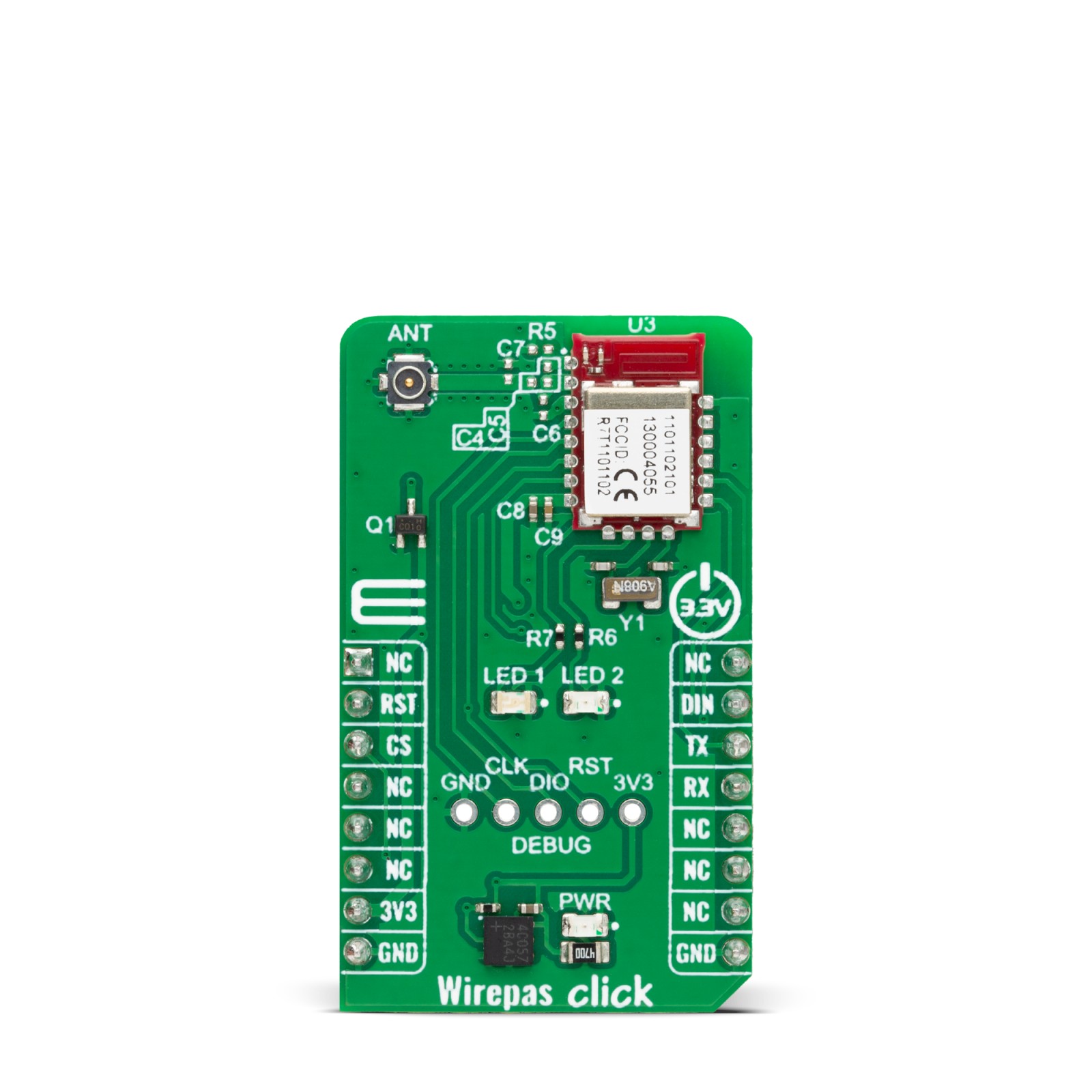
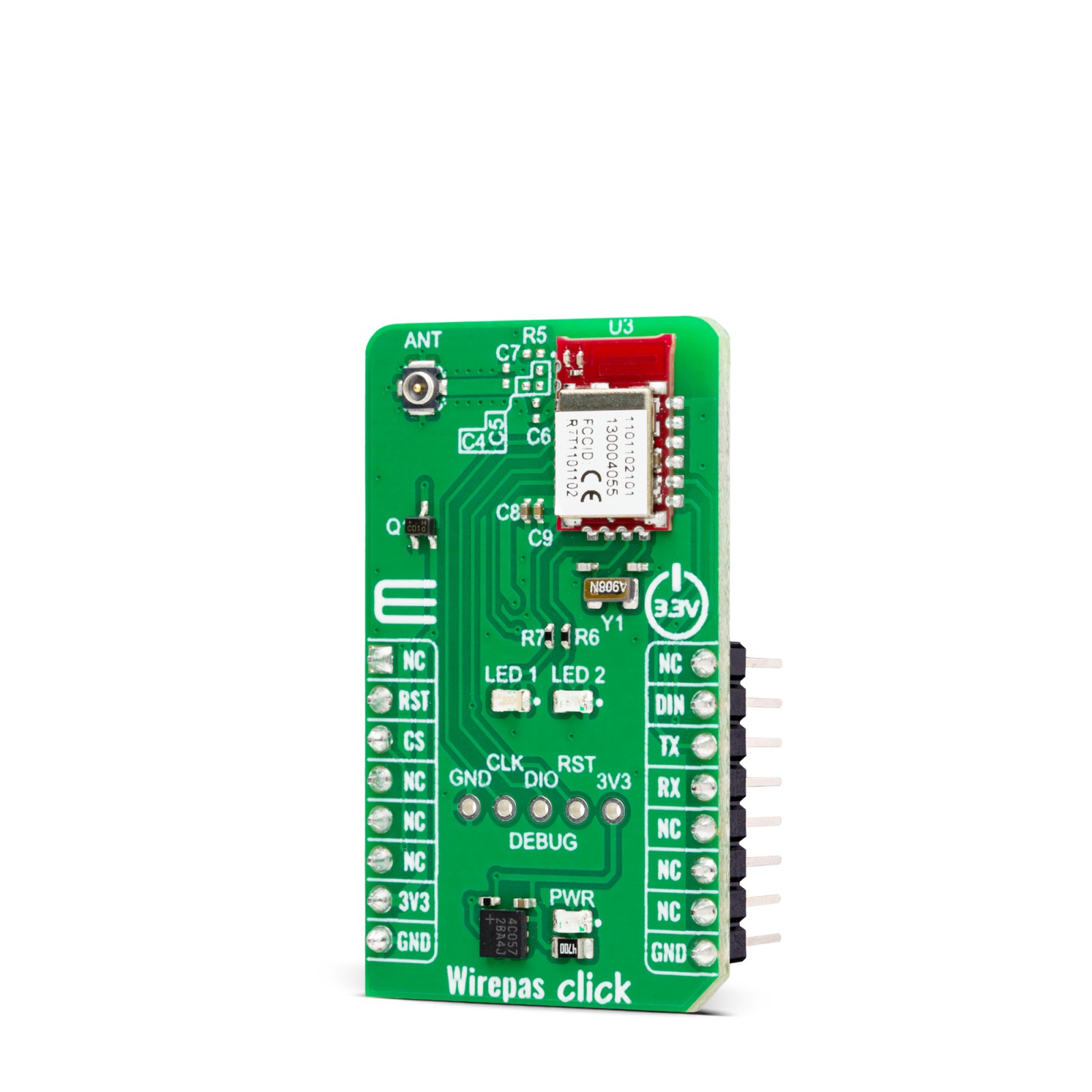

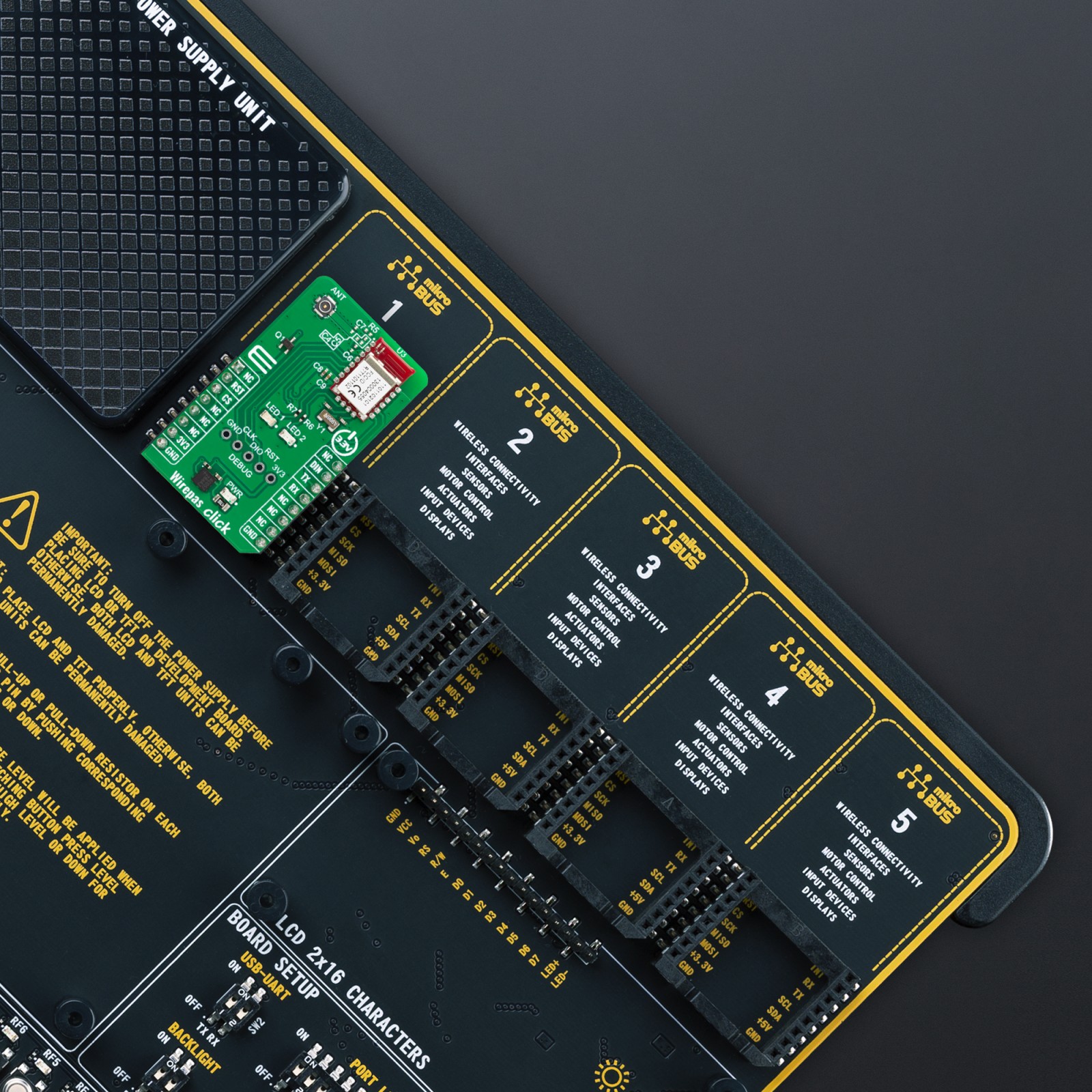
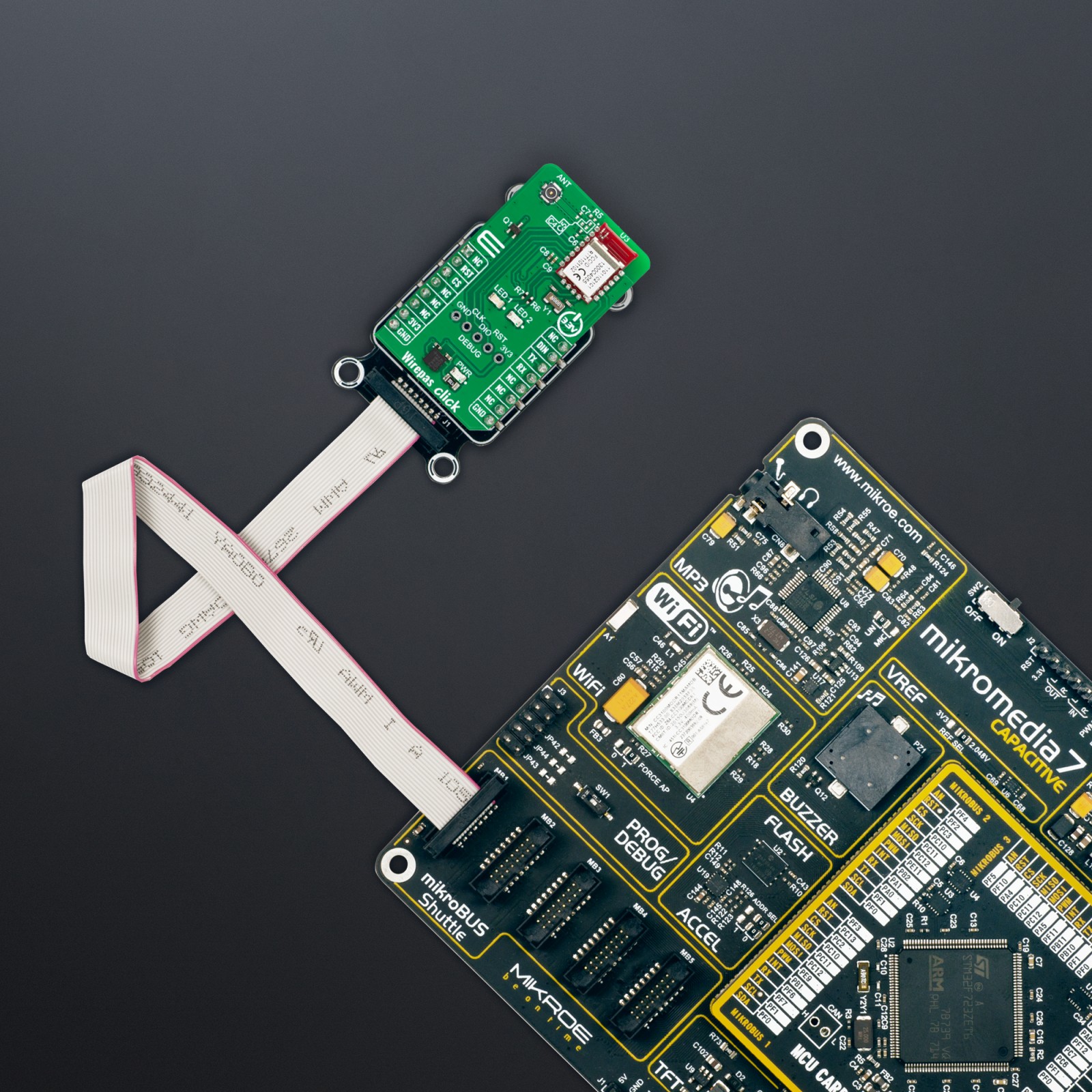


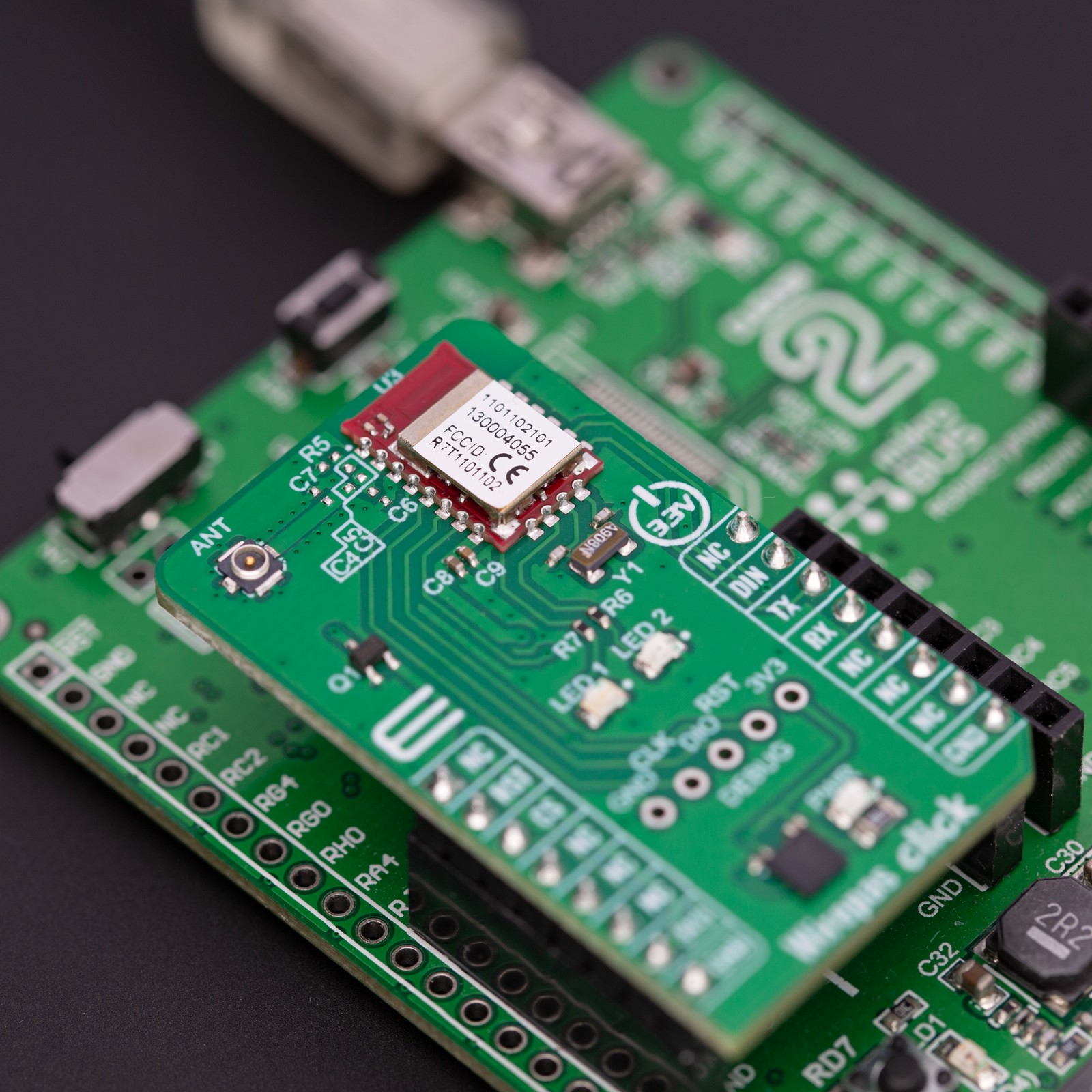




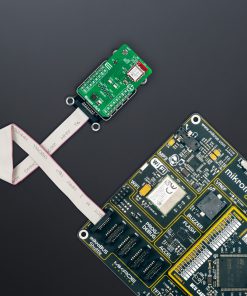

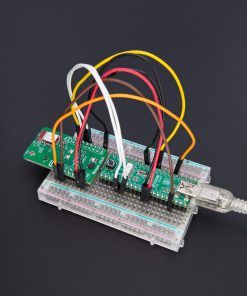
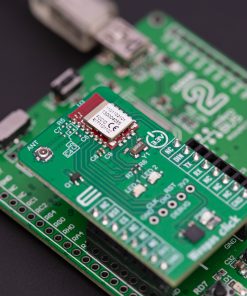
.jpg)








