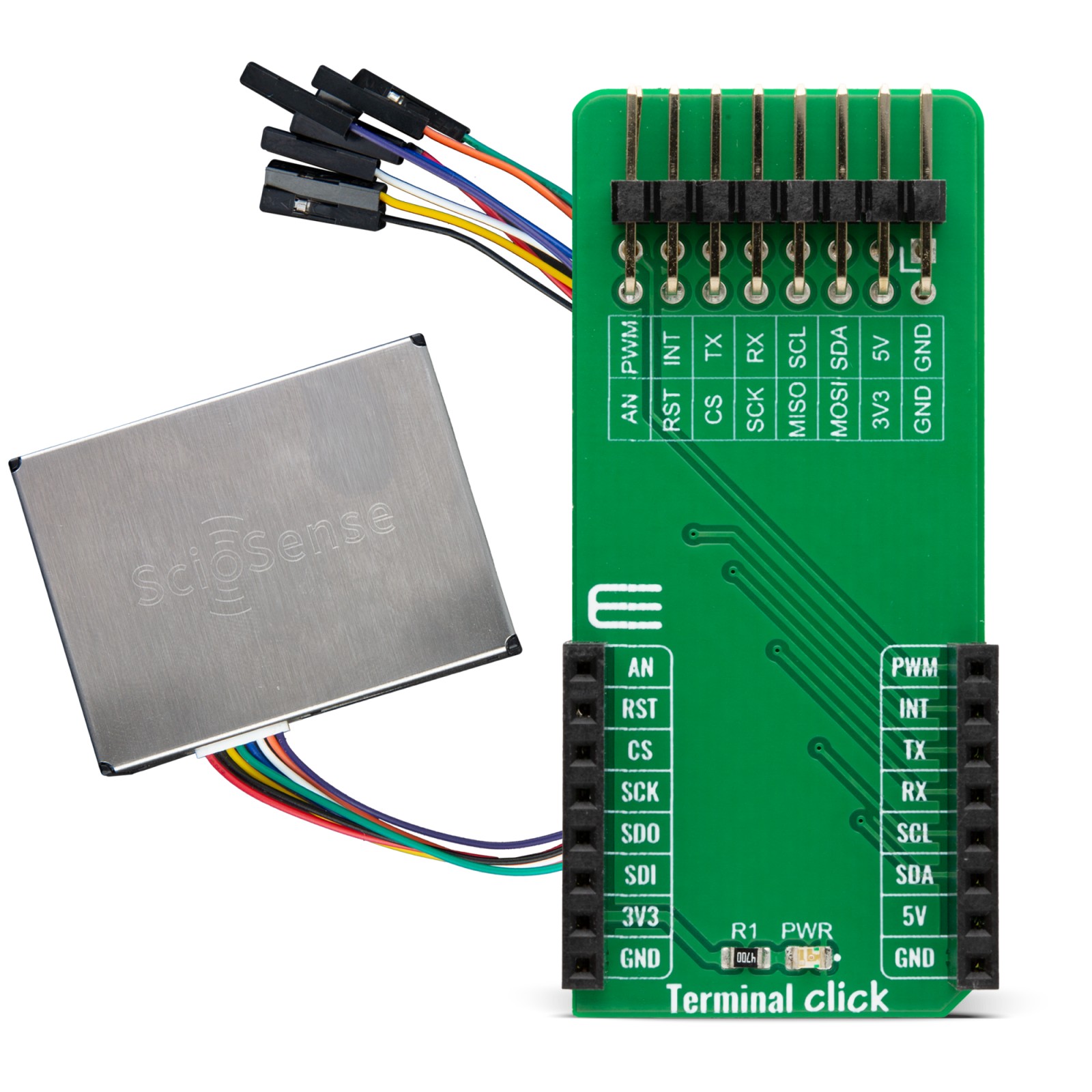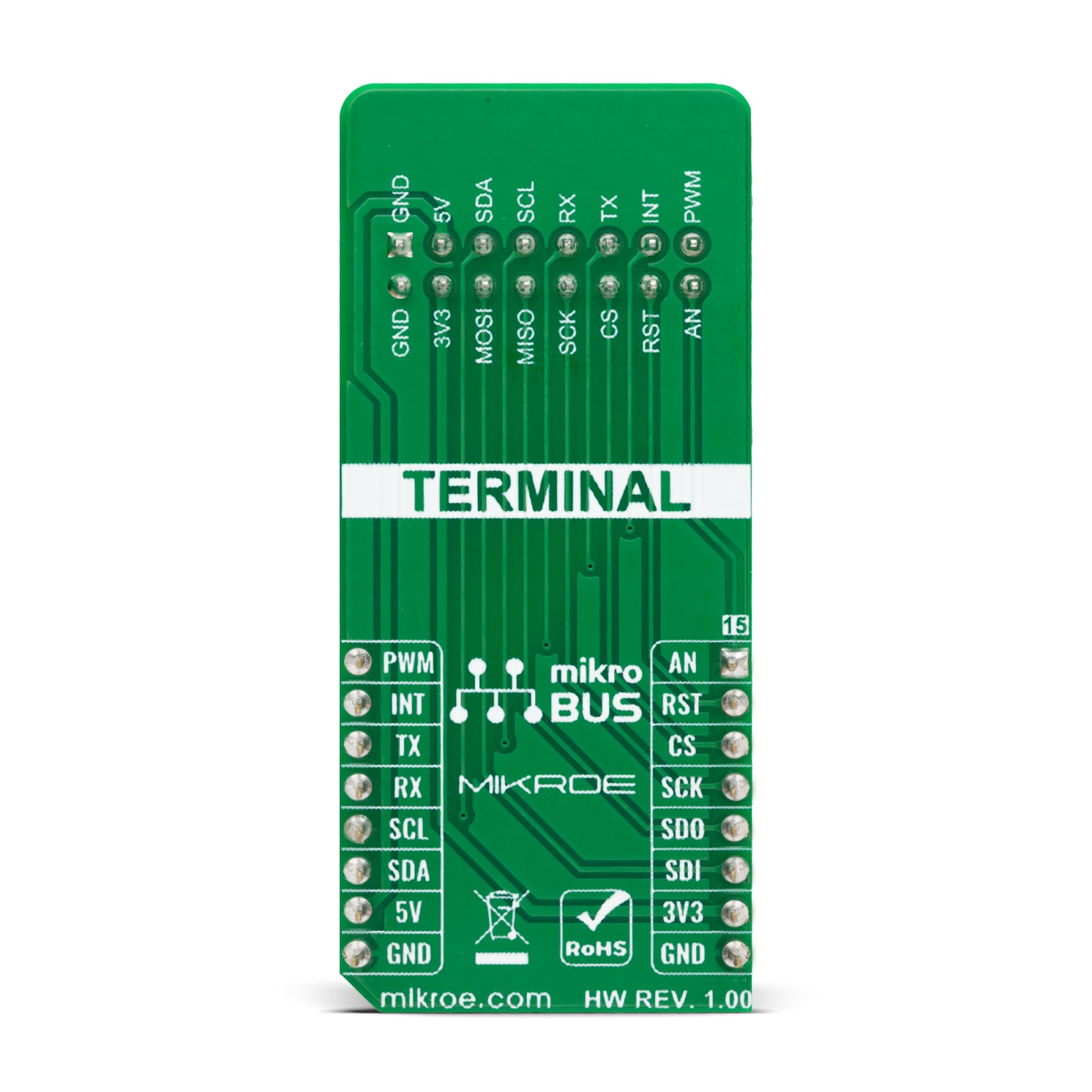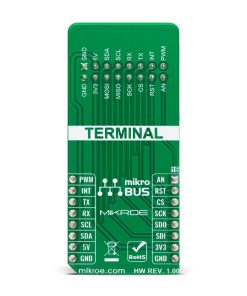APC1 Terminal Click Bundle
R1,100.00 ex. VAT
APC1 Terminal Click Bundle - Experience advanced air quality monitoring with our bundle solution, merging the ScioSense APC1001J air sensor Quality sensor and the MIKROE Terminal Click board™. This dynamic combination creates a compact and precise system that measures PM levels, VOCs, equivalent CO2, temperature, humidity, and more. Explore this bundle to build an effective monitoring solution perfect for ensuring healthy indoor spaces or contributing to broader air quality research efforts.
This bundle is supported by a mikroSDK compliant library, which includes functions that simplify software development. This Click board™ comes as a fully tested product, ready to be used on a system equipped with the mikroBUS™ socket.
NOTE: The APC1001J air quality sensor included in this bundle supports only the I2C interface. For applications requiring a UART interface, consider using the APC1001U version of the sensor. This ensures compatibility with different system requirements based on your preferred communication protocol.
Stock: Lead-time applicable.
| 5+ | R1,045.00 |
| 10+ | R990.00 |
| 15+ | R935.00 |
| 20+ | R899.80 |