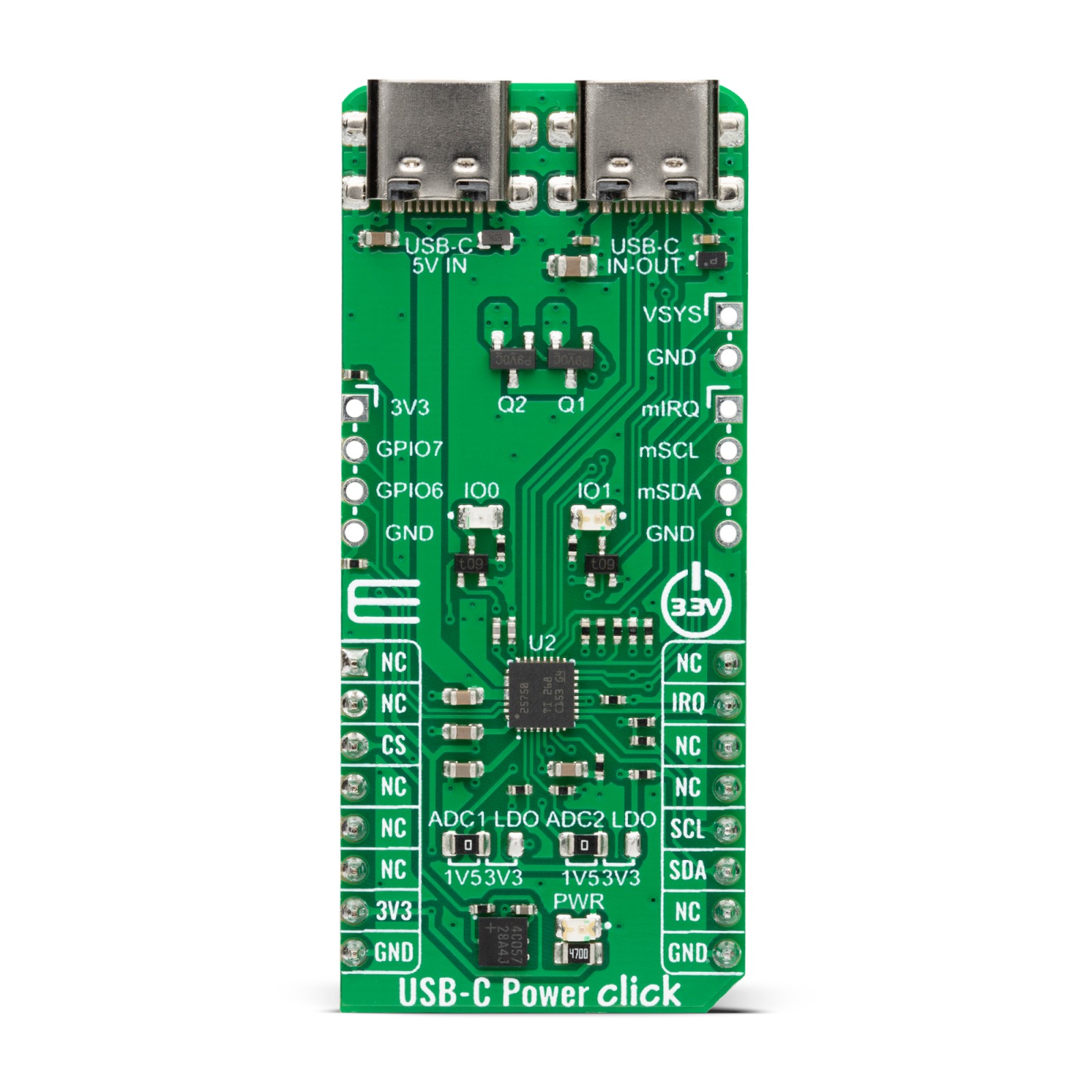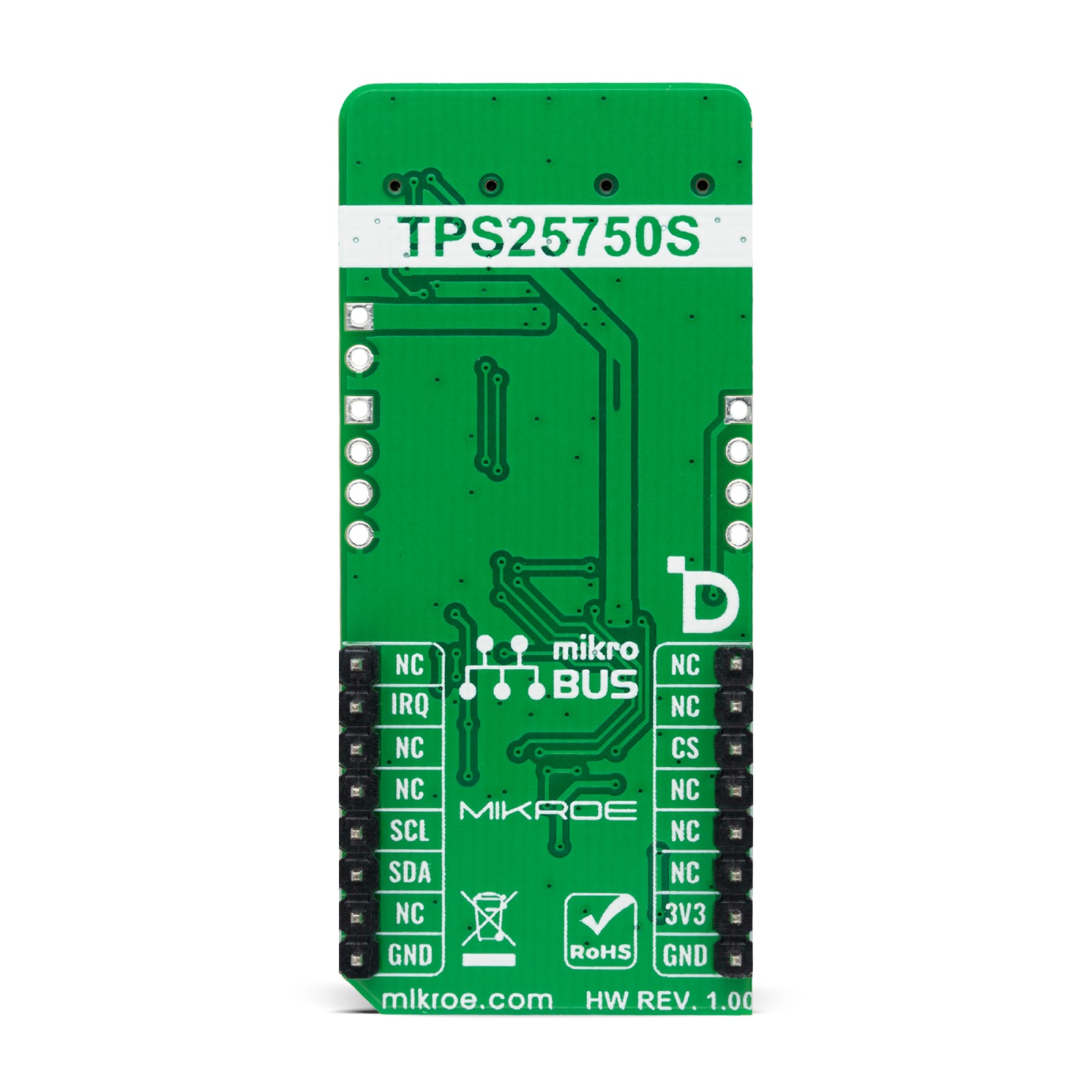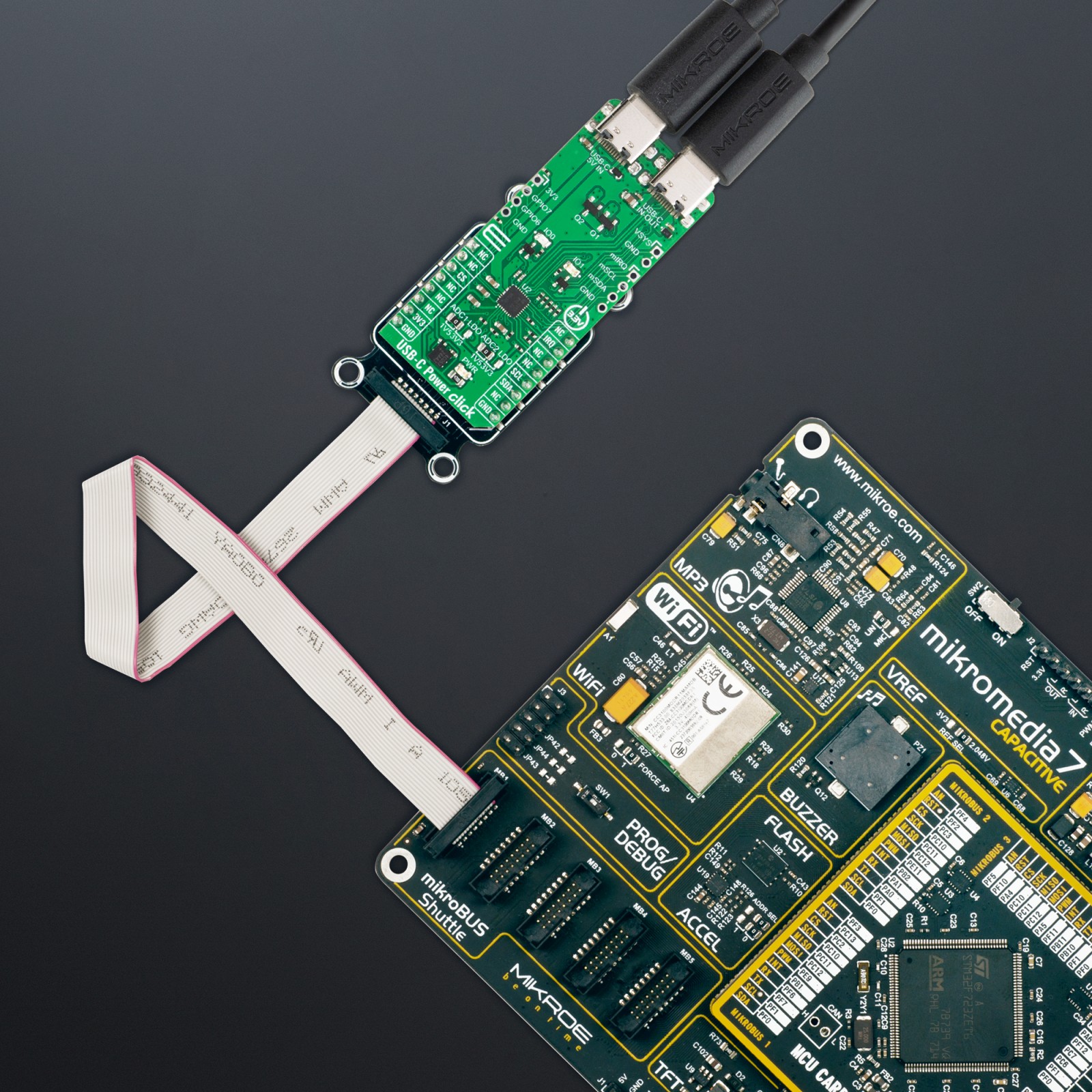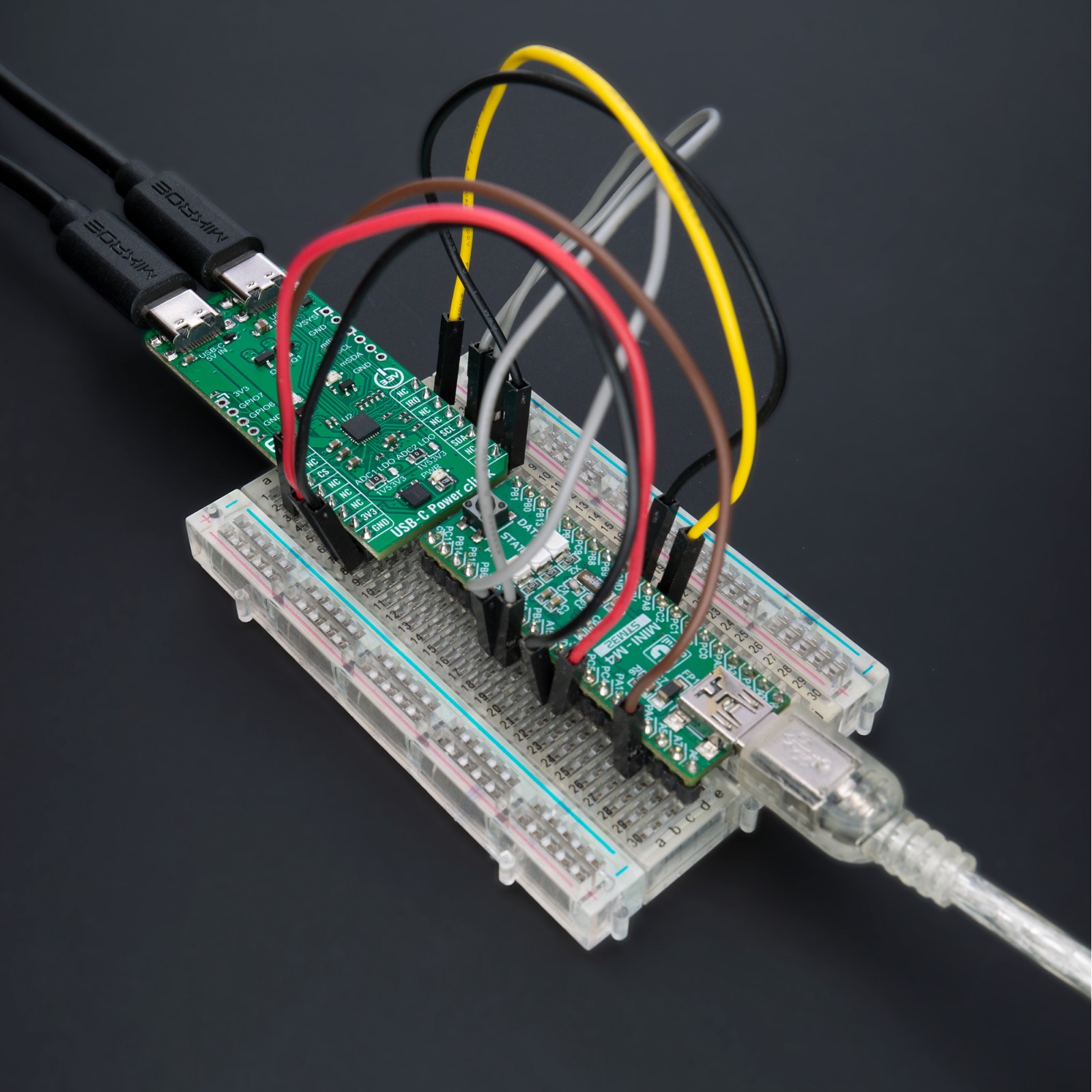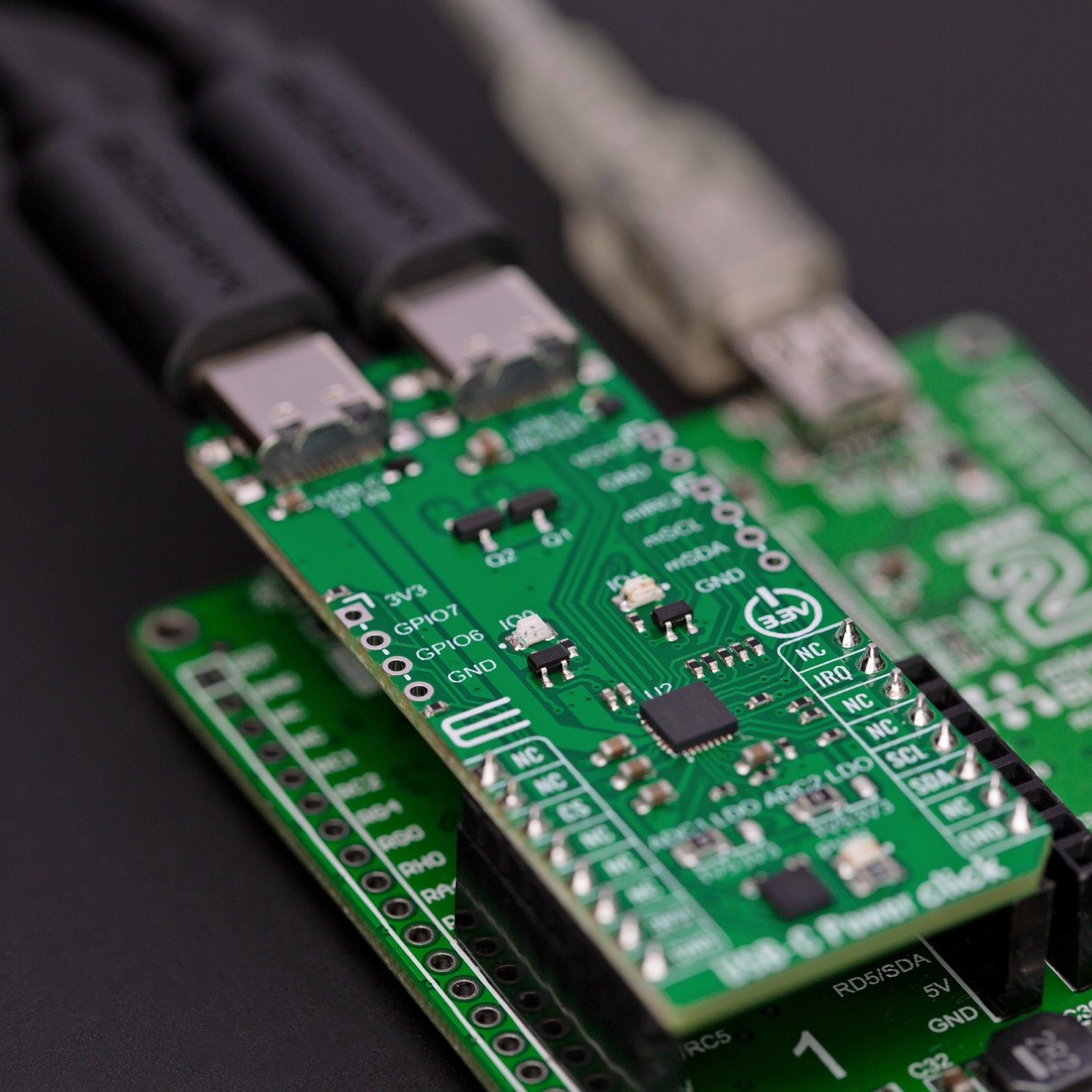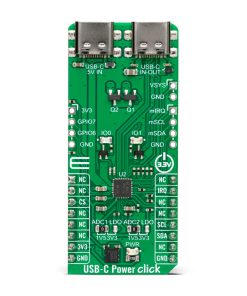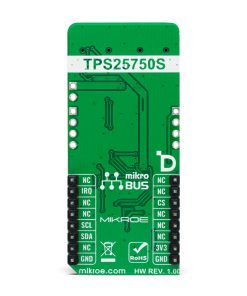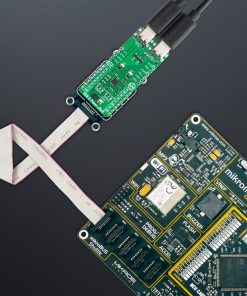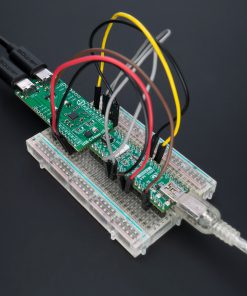USB-C Power Click
R320.00 ex. VAT
USB-C Power Click is a compact add-on board that provides a quick and easy way to supply power without carrying multiple adapters or cables. This board features the TPS25750S, a highly integrated USB Type-C and Power Delivery (PD) controller with integrated power switches optimized for power applications from Texas Instruments. The TPS25750S integrates fully managed power paths (5V/3A with 36mΩ sourcing switch) with robust protection (reverse and inrush current as well as over/under voltage protection) and control for external battery charger IC for a complete USB-C PD solution. Besides web-based GUI and pre-configured firmware, the TPS25750S also has some GPIOs and LED indicators that are user-defined for either status or control information. This Click board™ is optimized for applications supporting USB-C PD Power like power tools, power banks, retail automation, and other personal electronics and industrial applications.
USB-C Power Click is fully compatible with the mikroBUS™ socket and can be used on any host system supporting the mikroBUS™ standard. It comes with the mikroSDK open-source libraries, offering unparalleled flexibility for evaluation and customization. What sets this Click board™ apart is the groundbreaking ClickID feature, enabling your host system to seamlessly and automatically detect and identify this add-on board.
Stock: Lead-time applicable.
| 5+ | R304.00 |
| 10+ | R288.00 |
| 15+ | R272.00 |
| 20+ | R261.76 |