LDO Click
R615.00 ex. VAT
LDO Click is a compact add-on board designed to regulate the output voltage of a power supply to a lower level with a very low dropout voltage. This board features the TPS7A83A, a low-noise, low-dropout linear regulator (LDO) from Texas Instruments capable of sourcing 2A with only 200mV of maximum dropout. The TPS7A8300A has a pin-programmable output voltage from 0.8V-3.95V with a 50mV resolution, or it can be adjustable from 0.8V-5.2V using an external resistor divider. The combination of low noise, high PSRR, and high output current capability makes this Click board™ an excellent choice to power noise-sensitive components such as serializer and deserializer, ADCs, DACs, and RF components because the high performance of the TPS7A83A limits power-supply-generated phase noise and clock jitter.
LDO Click is fully compatible with the mikroBUS™ socket and can be used on any host system supporting the mikroBUS™ standard. It comes with the mikroSDK open-source libraries, offering unparalleled flexibility for evaluation and customization. What sets this Click board™ apart is the groundbreaking ClickID feature, enabling your host system to seamlessly and automatically detect and identify this add-on board.
Stock: Lead-time applicable.
| 5+ | R584.25 |
| 10+ | R553.50 |
| 15+ | R522.75 |
| 20+ | R503.07 |

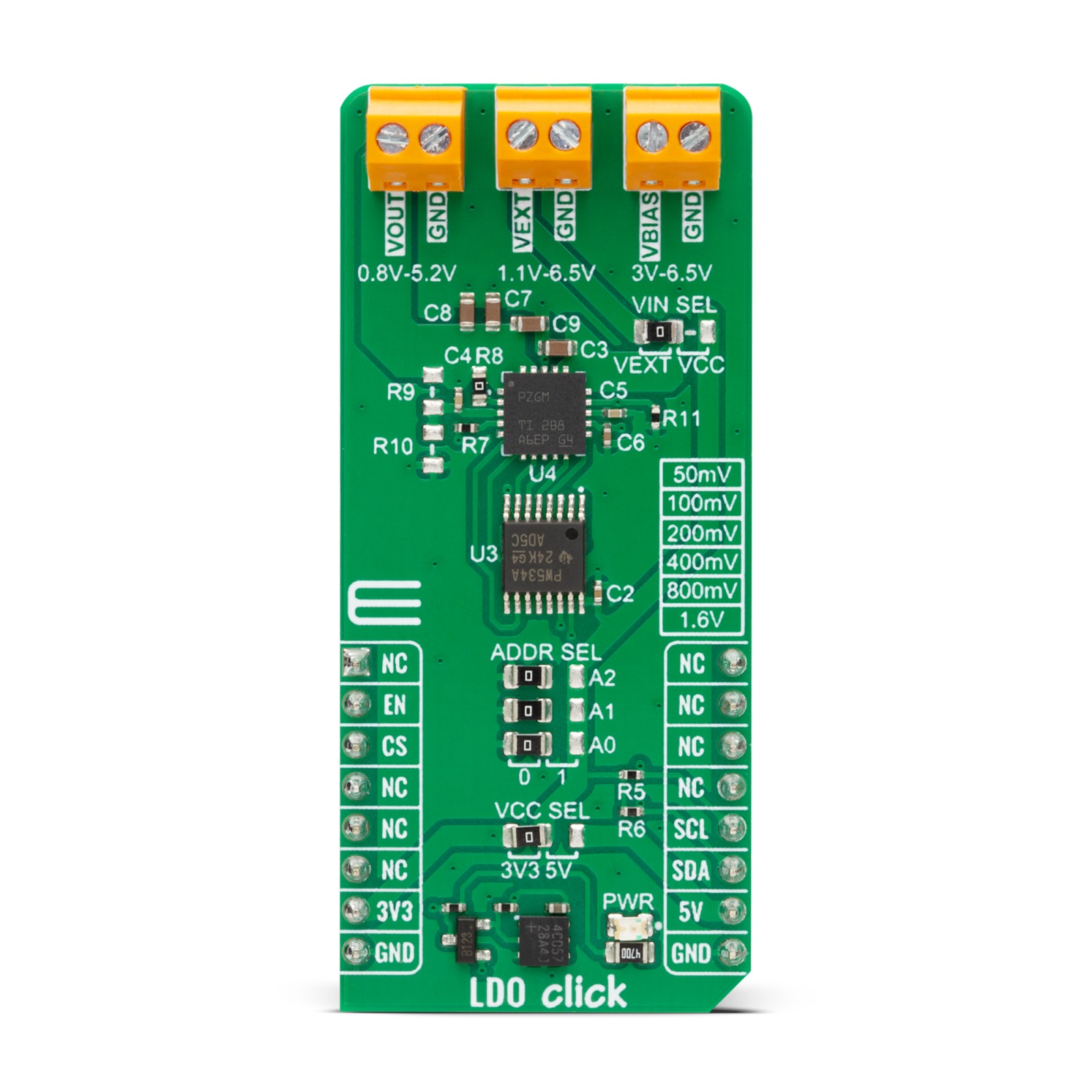
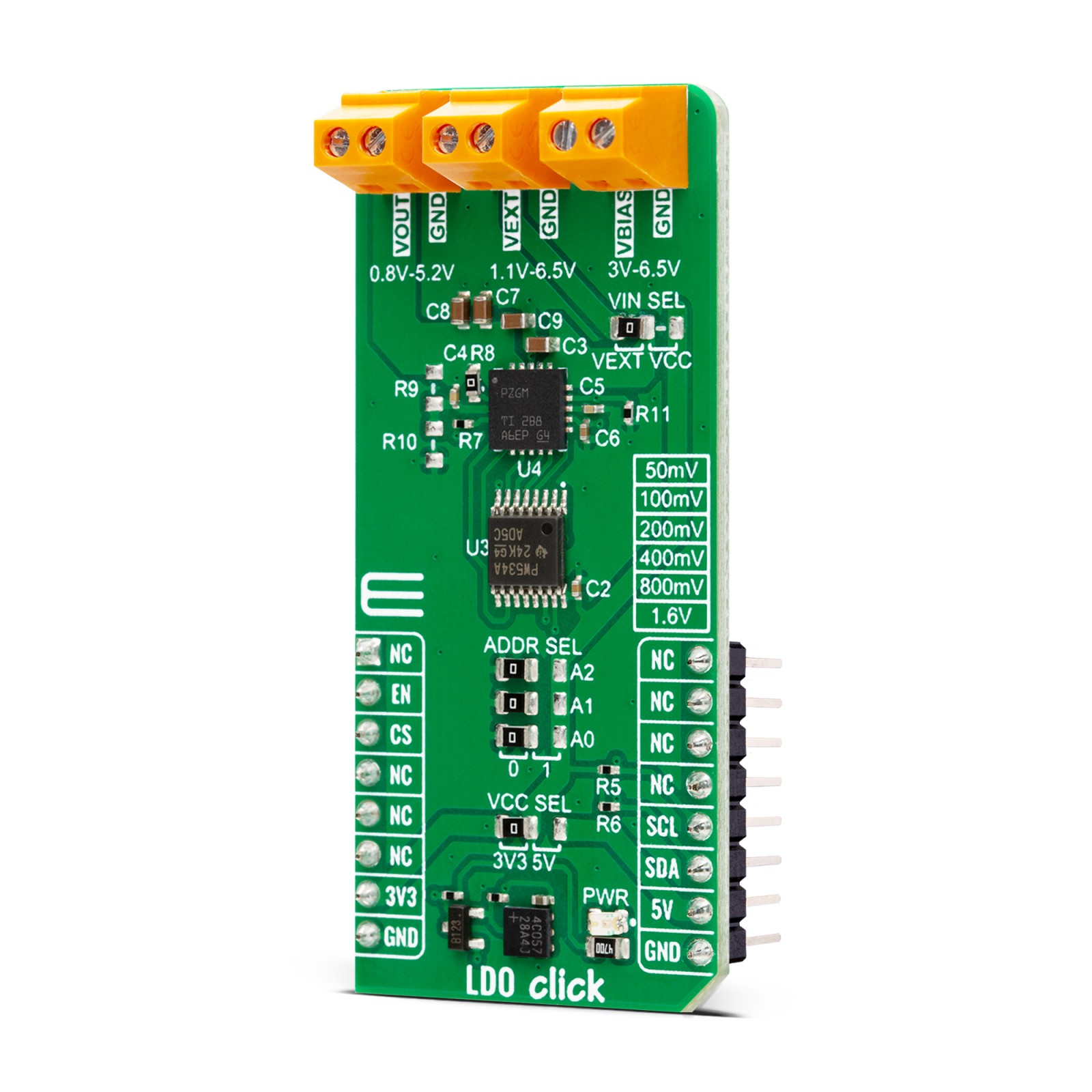
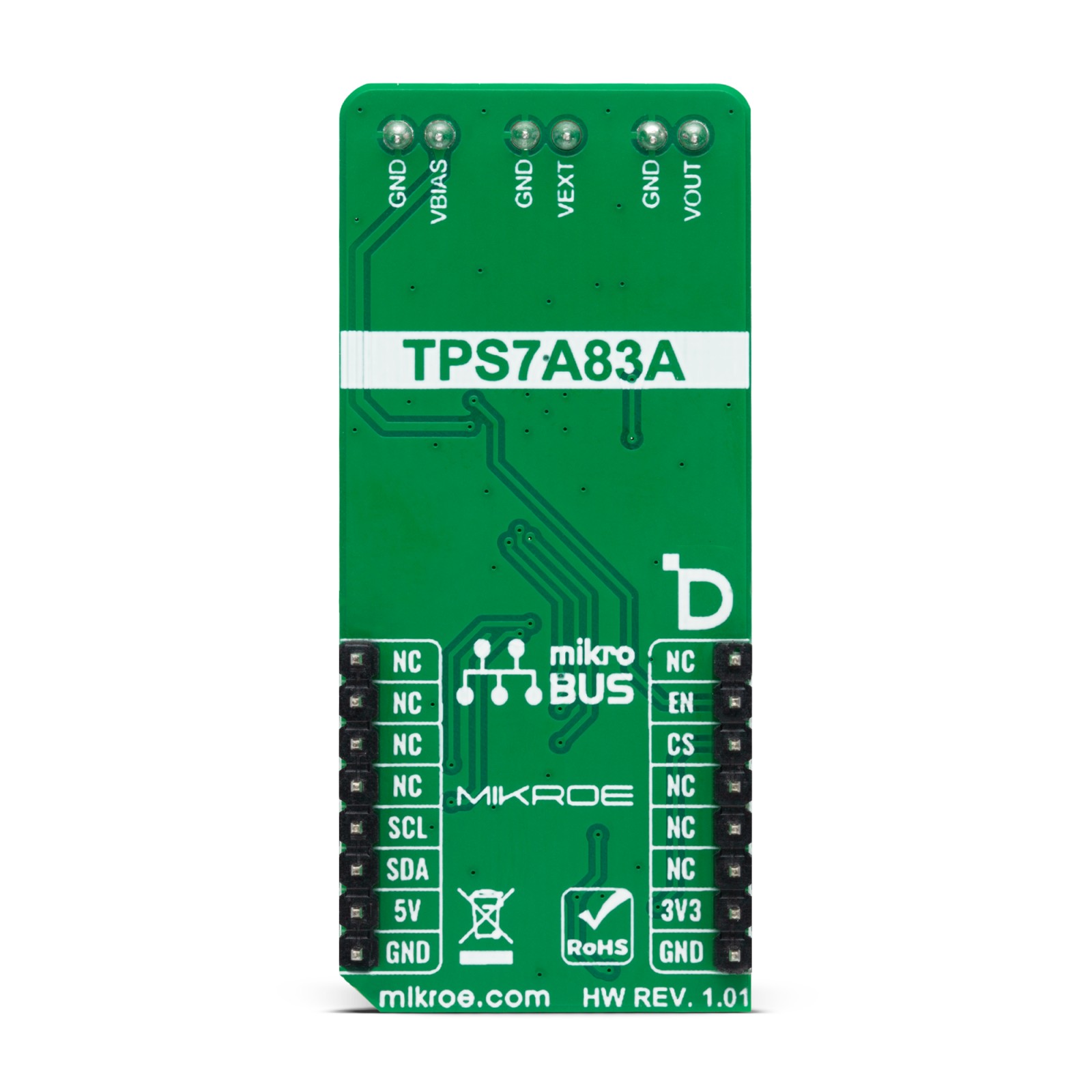
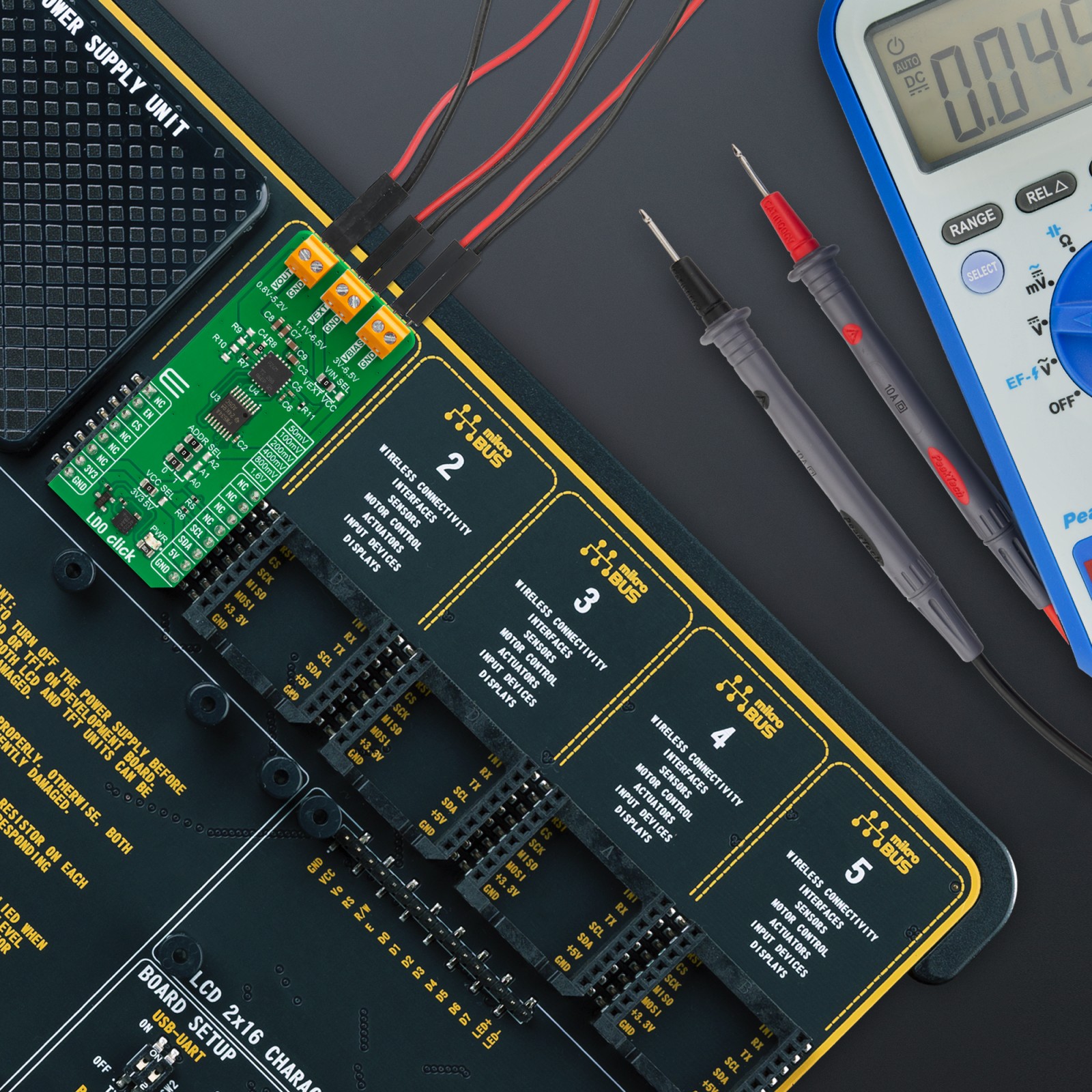
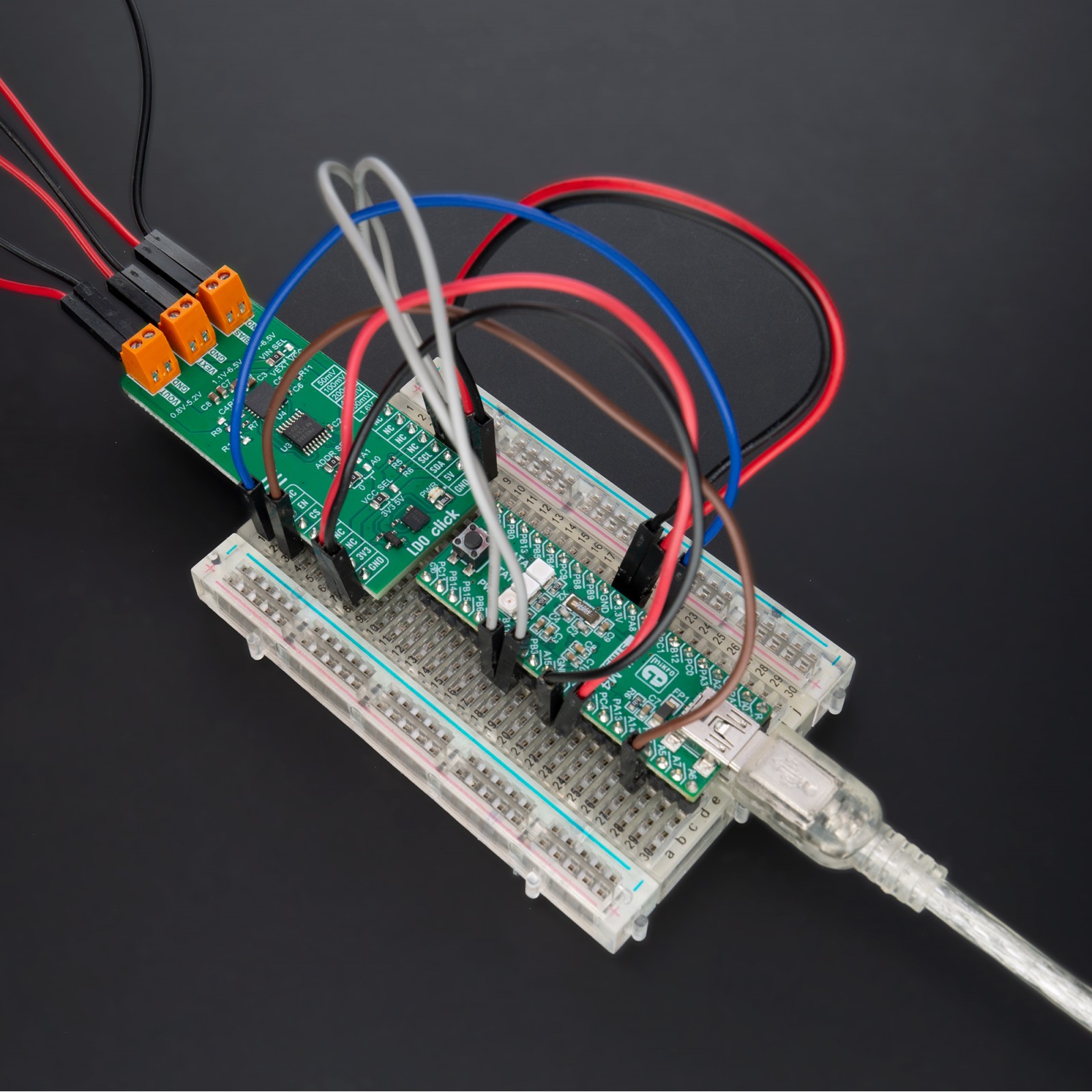
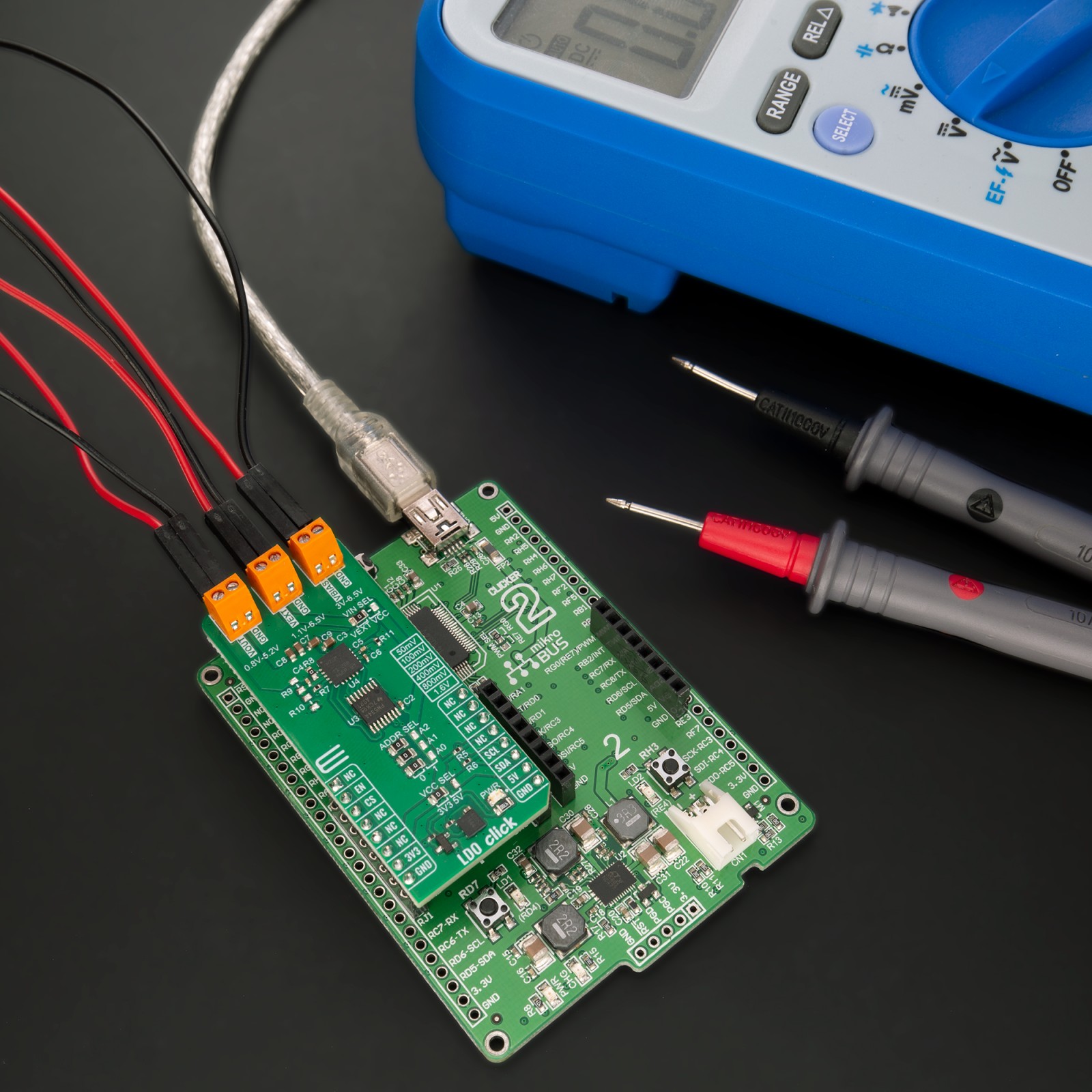
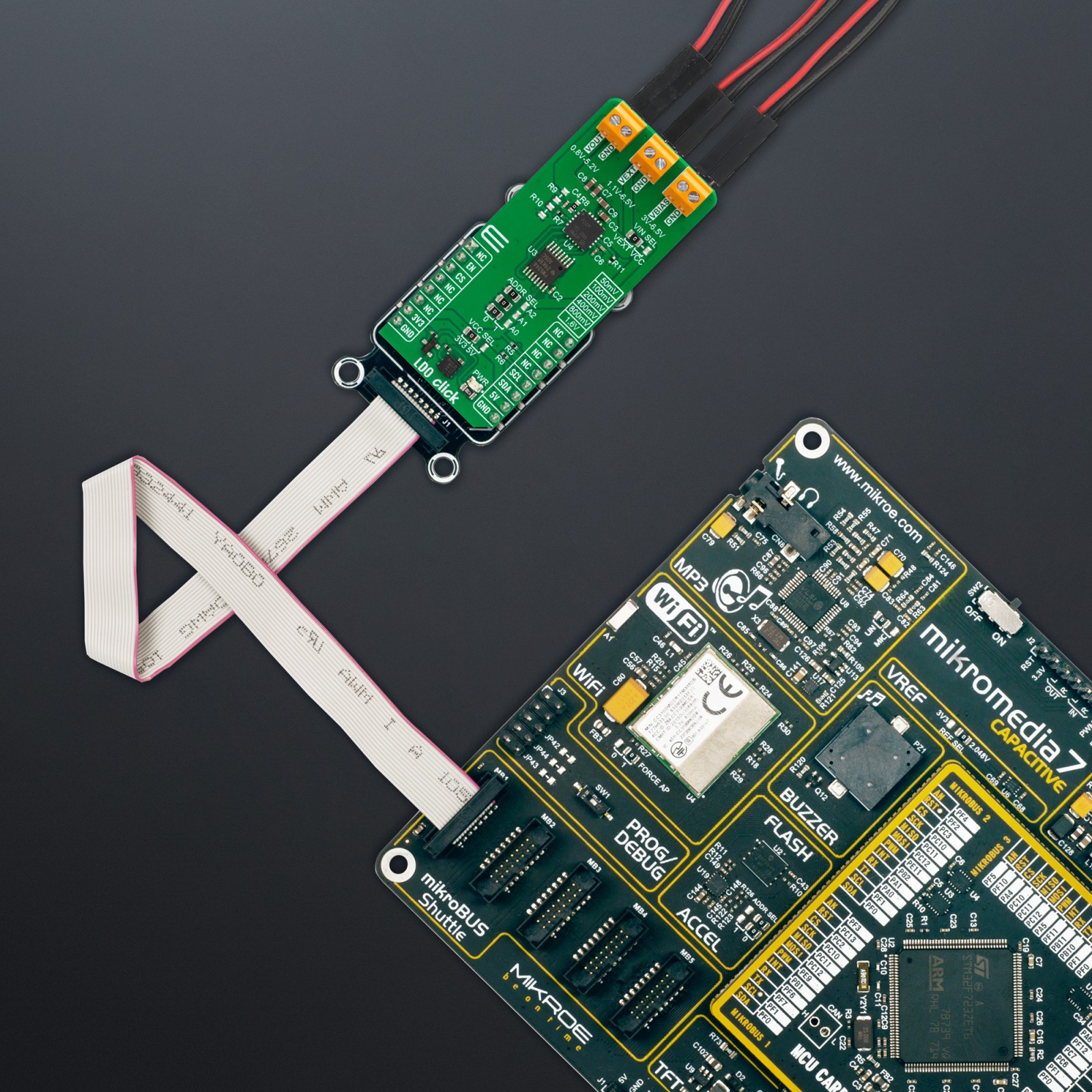
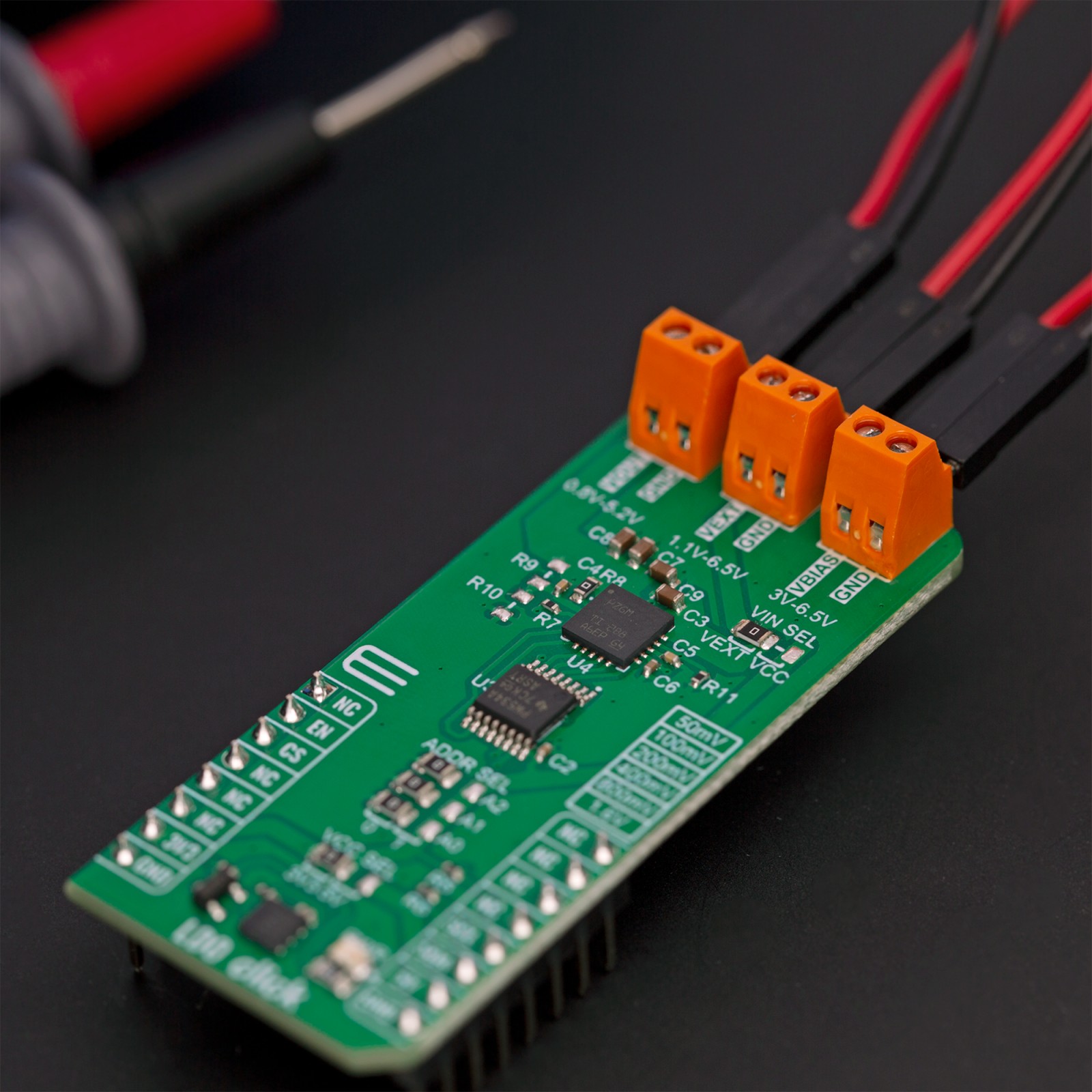
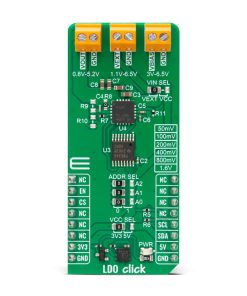

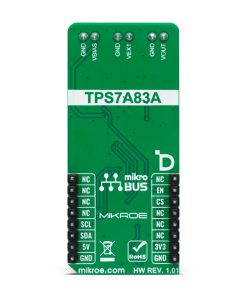

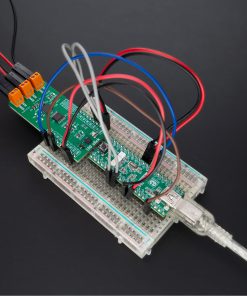

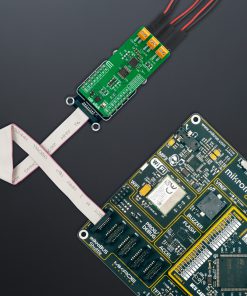
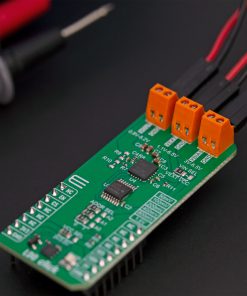
.jpg)








