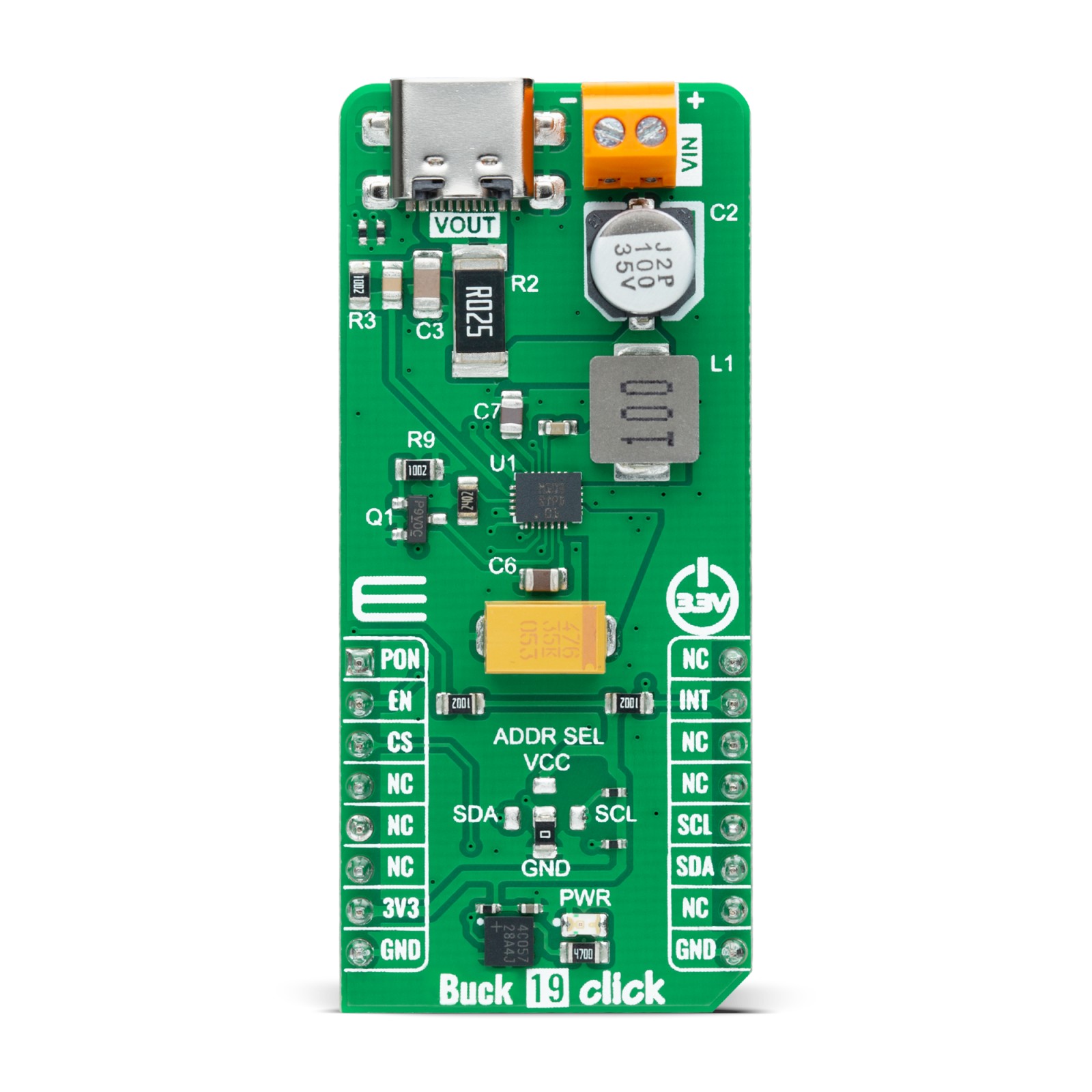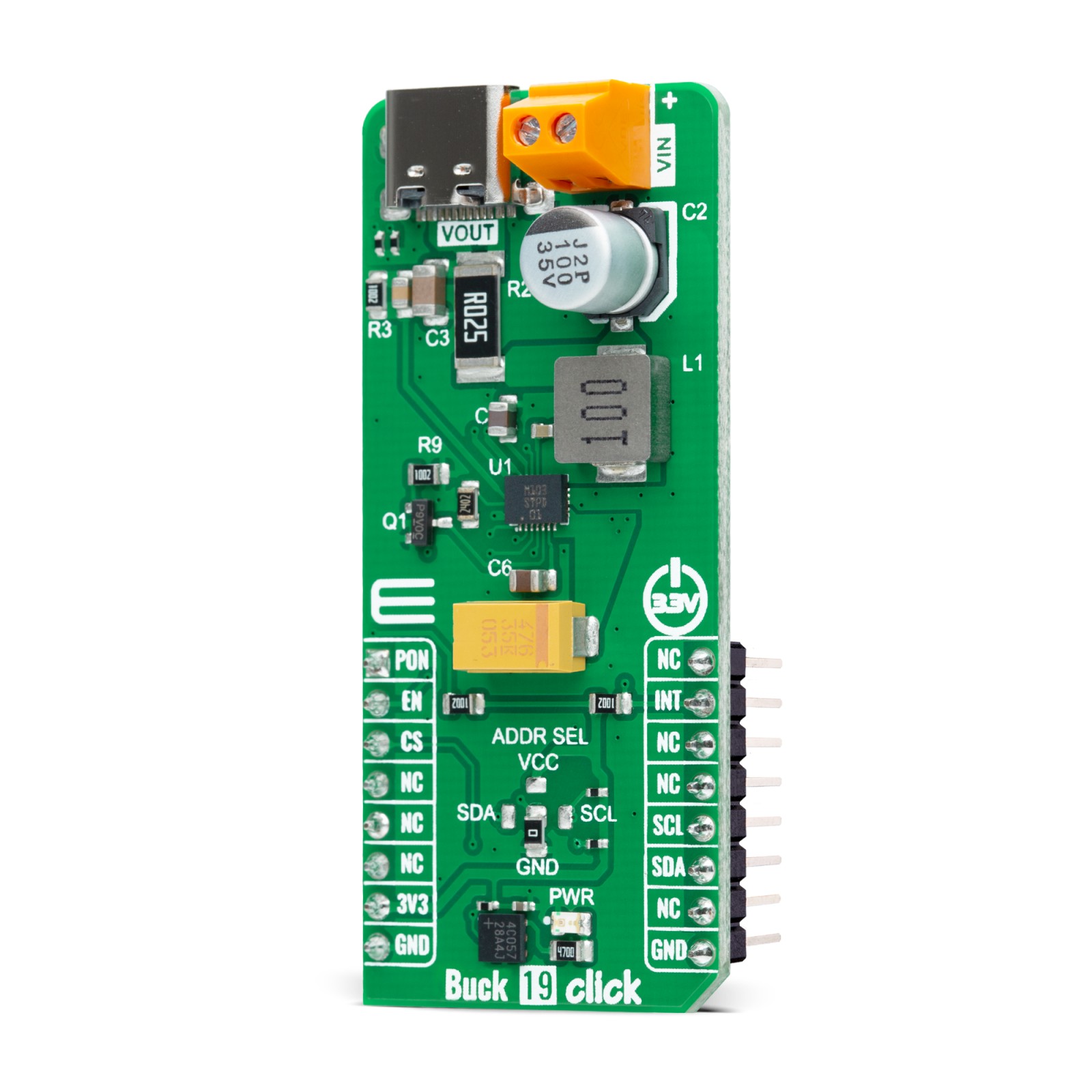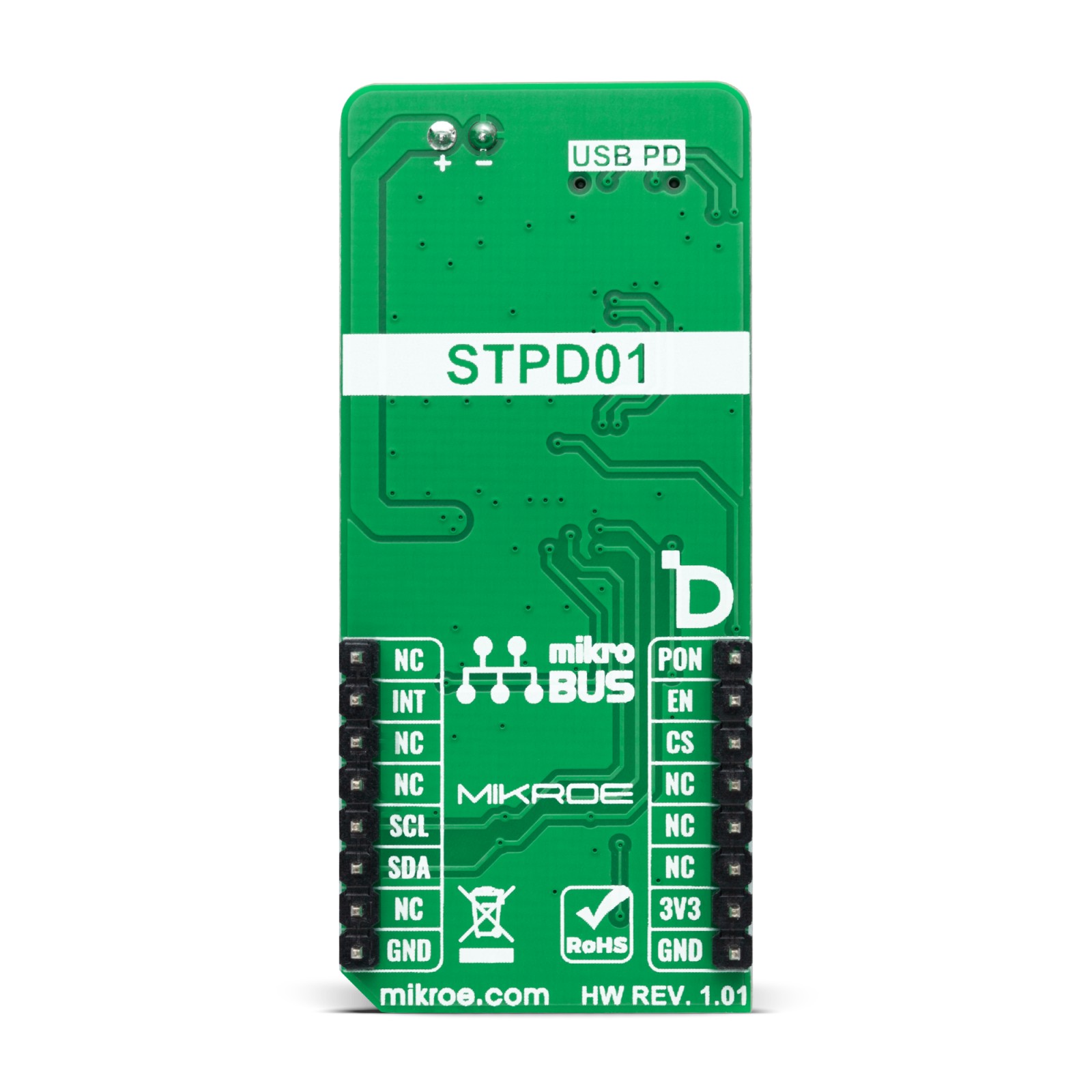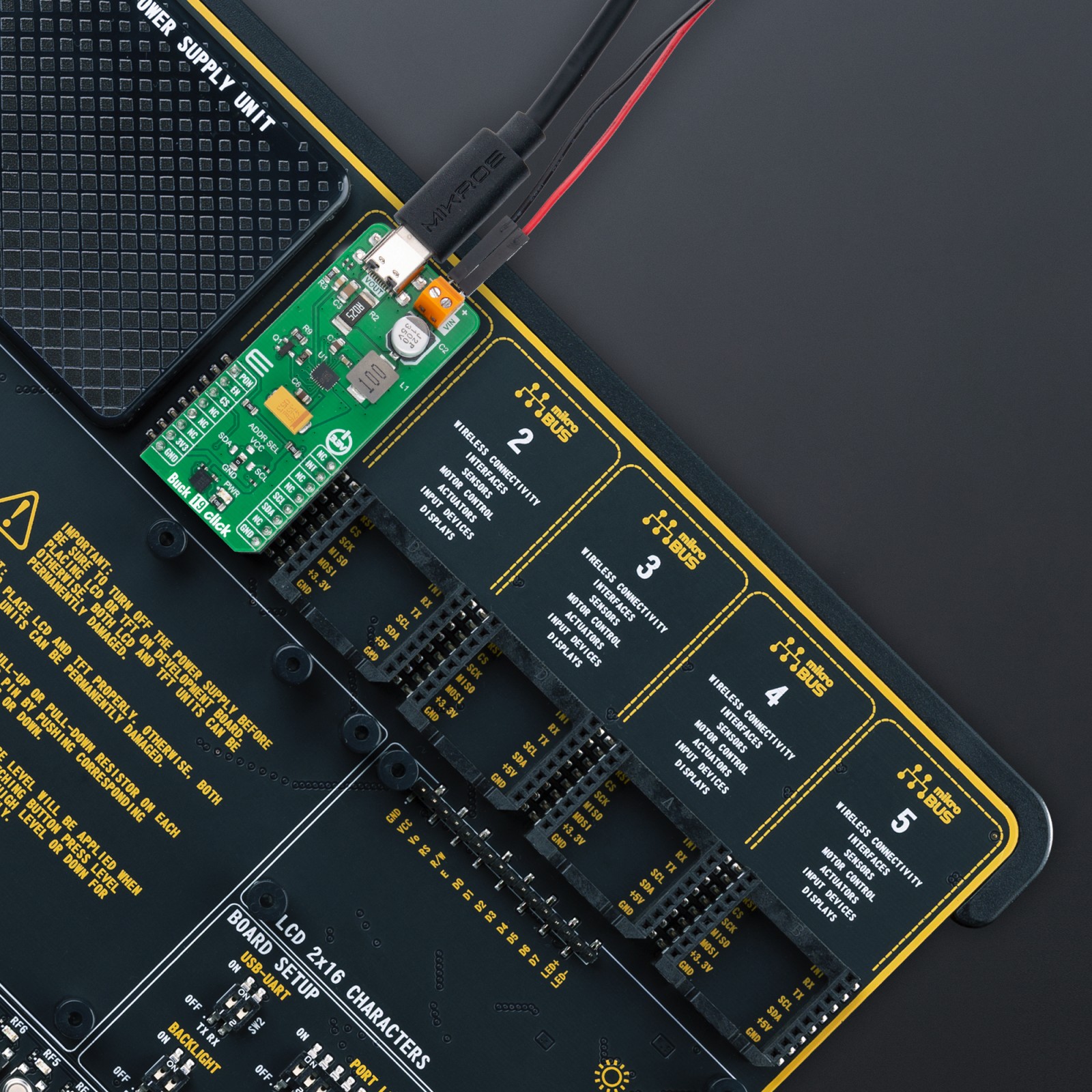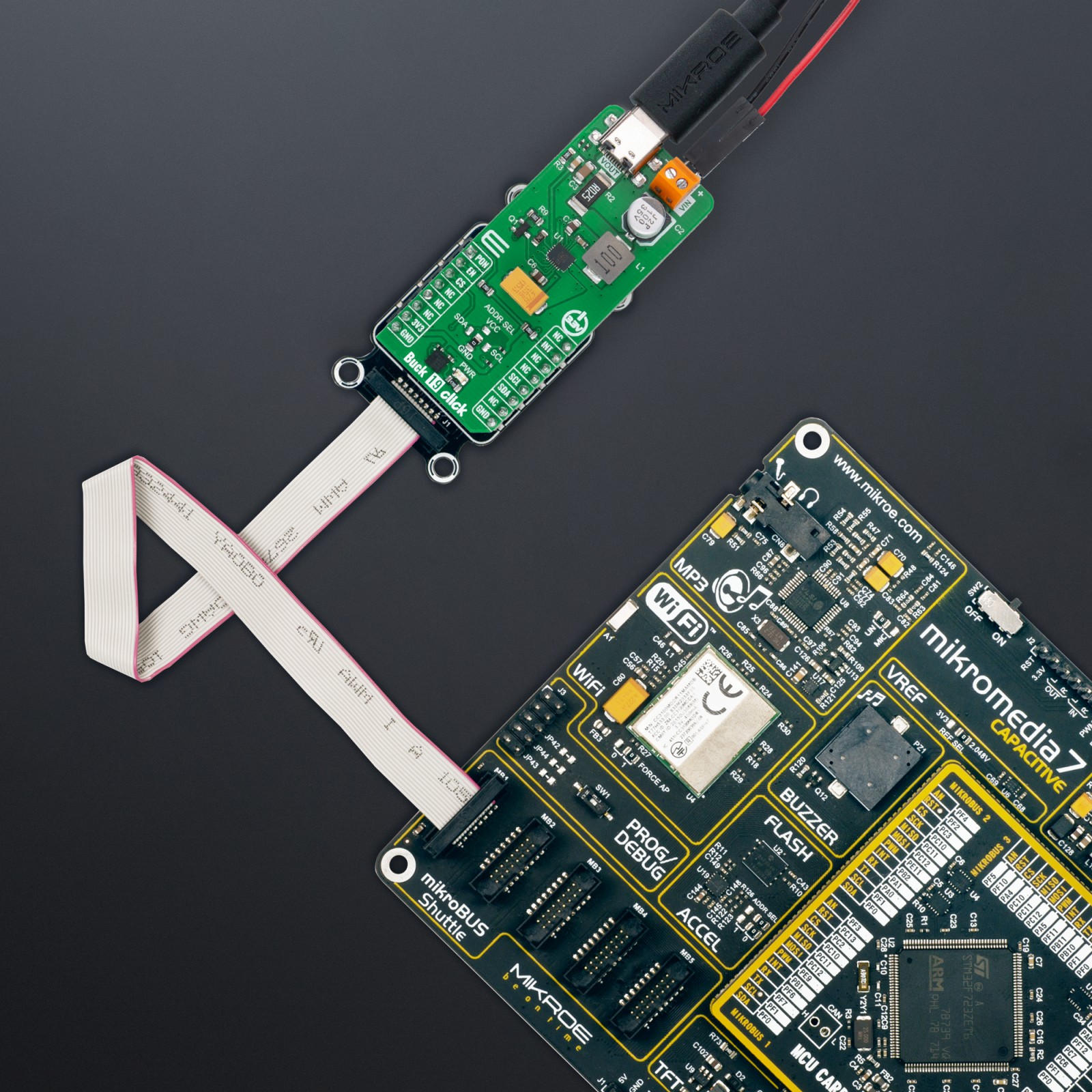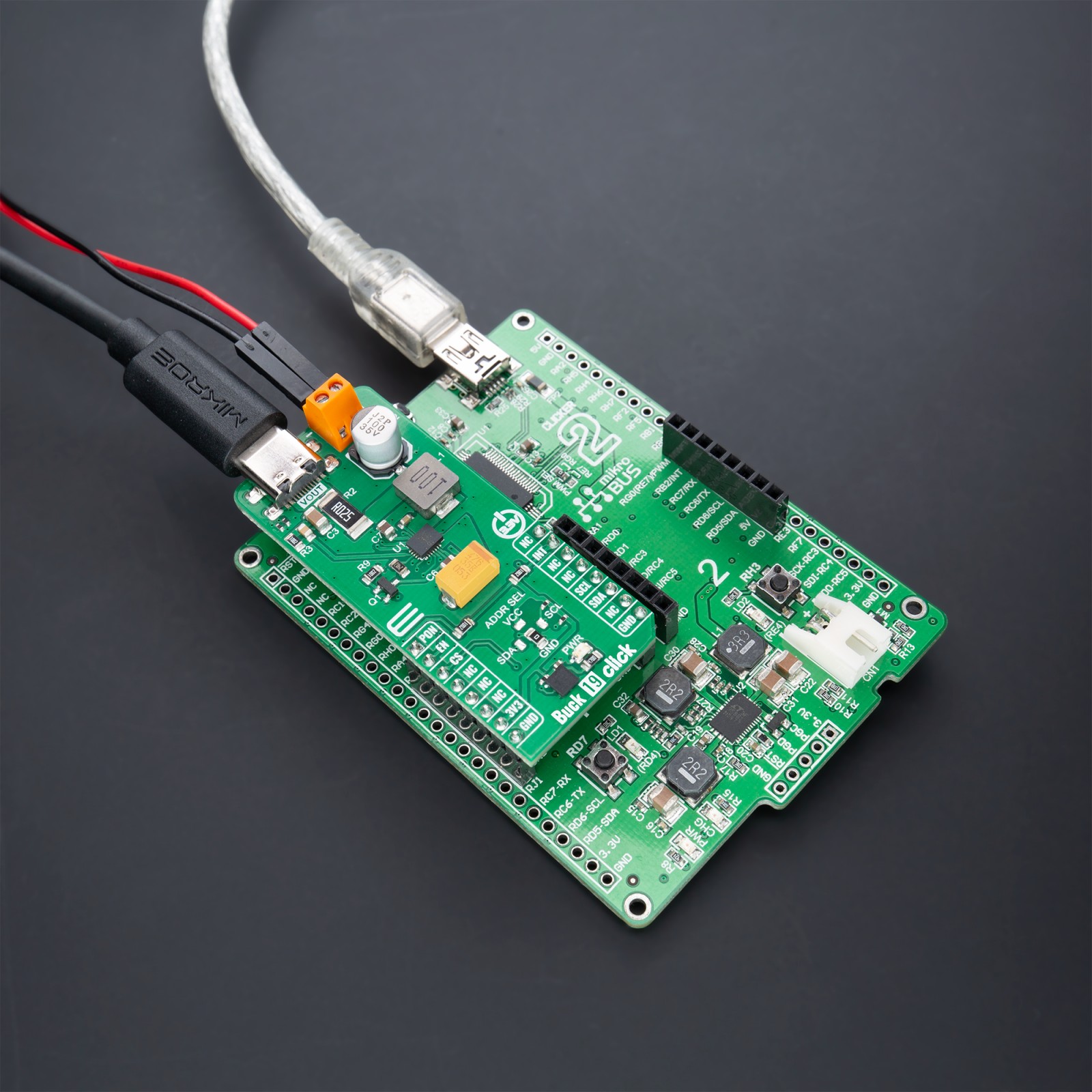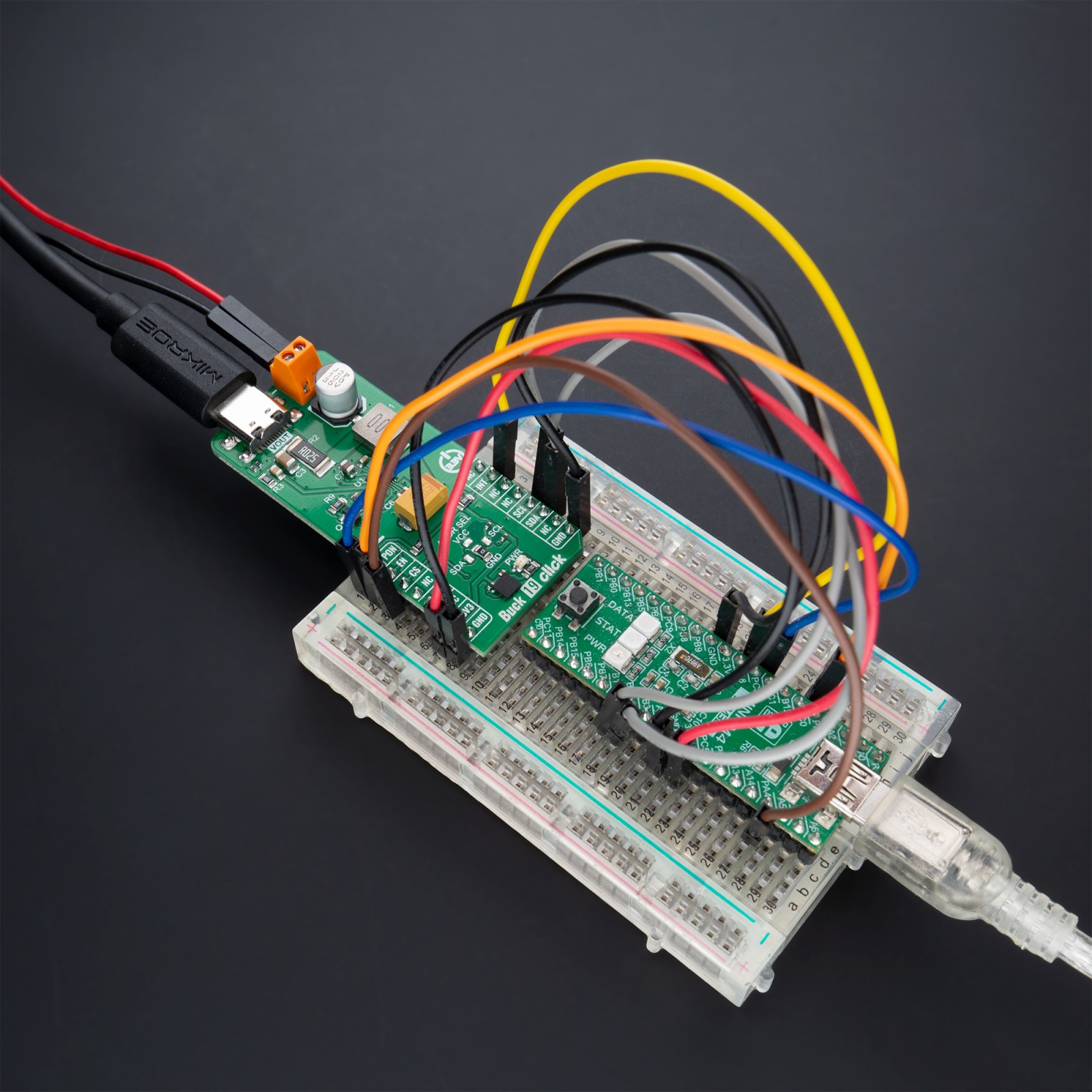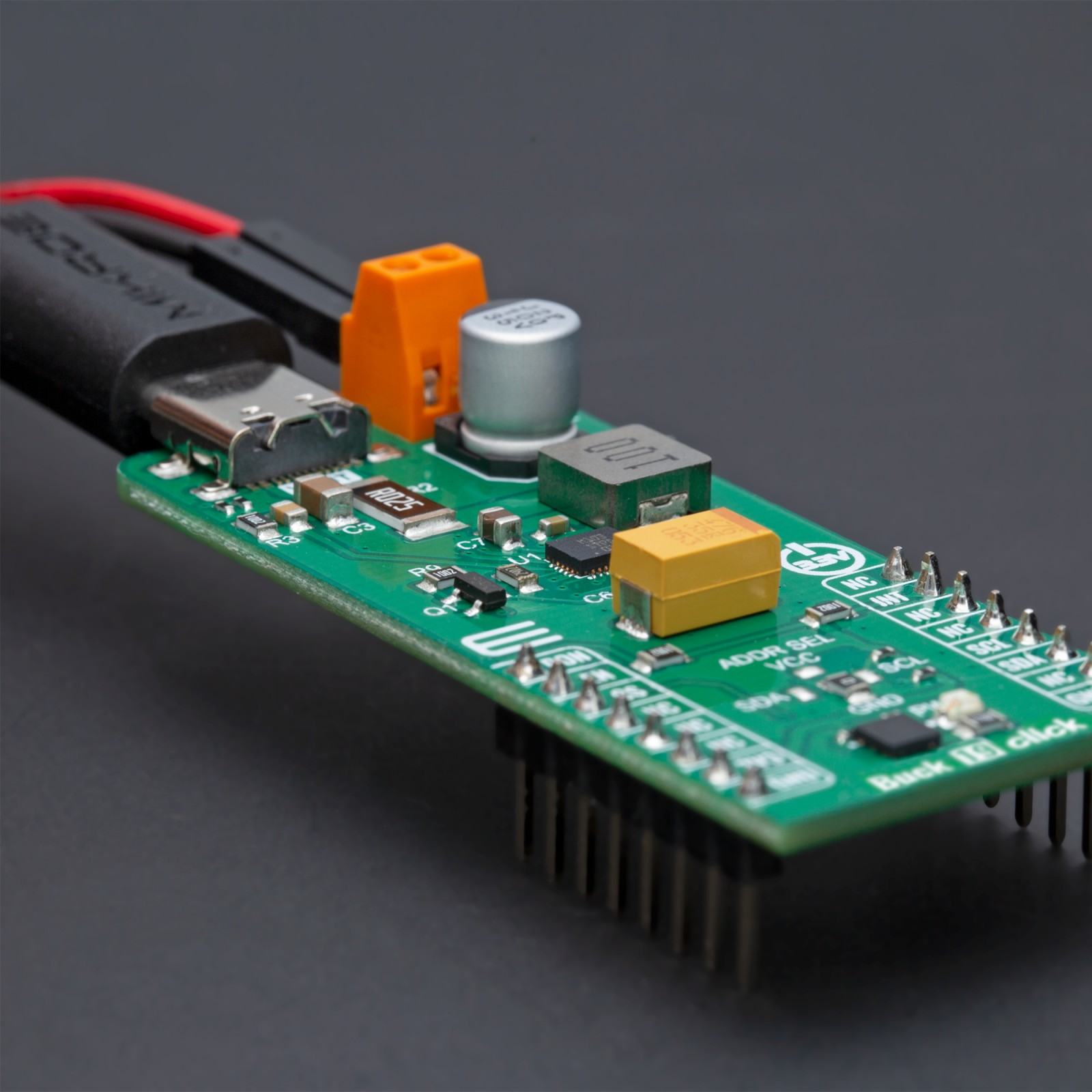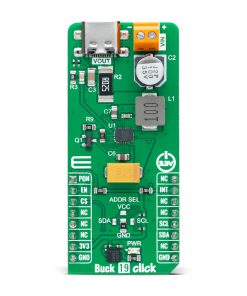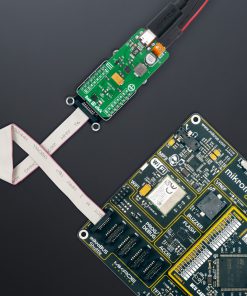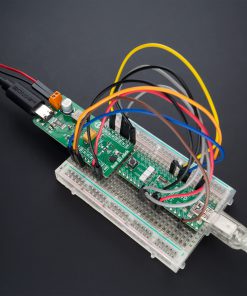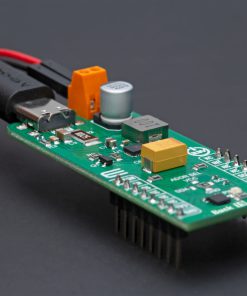Buck 19 Click
R515.00 ex. VAT
Buck 19 Click is a compact add-on board that steps down the voltage from its input (supply) to its output (load). This board features the STPD01, a programmable synchronous buck converter from STMicroelectronics, providing a power supply in accordance with USB power delivery specifications. The STPD01 provides the desired voltage levels required by USB power delivery systems (USB PD 3.0) via I2C serial interface up to 60W output power, more precisely voltages in the range of 3V to 20V with a step of 20mV minimum, and currents from 0.1A to 3A with a minimum in steps of 50mA. It also offers advanced protection features such as overvoltage, overcurrent, and overtemperature detections. This Click board™ is used to derive the required input voltage from a higher voltage source for AC adapters, USB hubs, USB-PD power distribution, and many more.
Buck 19 Click is fully compatible with the mikroBUS™ socket and can be used on any host system supporting the mikroBUS™ standard. It comes with the mikroSDK open-source libraries, offering unparalleled flexibility for evaluation and customization. What sets this Click board™ apart is the groundbreaking ClickID feature, enabling your host system to seamlessly and automatically detect and identify this add-on board.
Stock: Lead-time applicable.
| 5+ | R489.25 |
| 10+ | R463.50 |
| 15+ | R437.75 |
| 20+ | R421.27 |