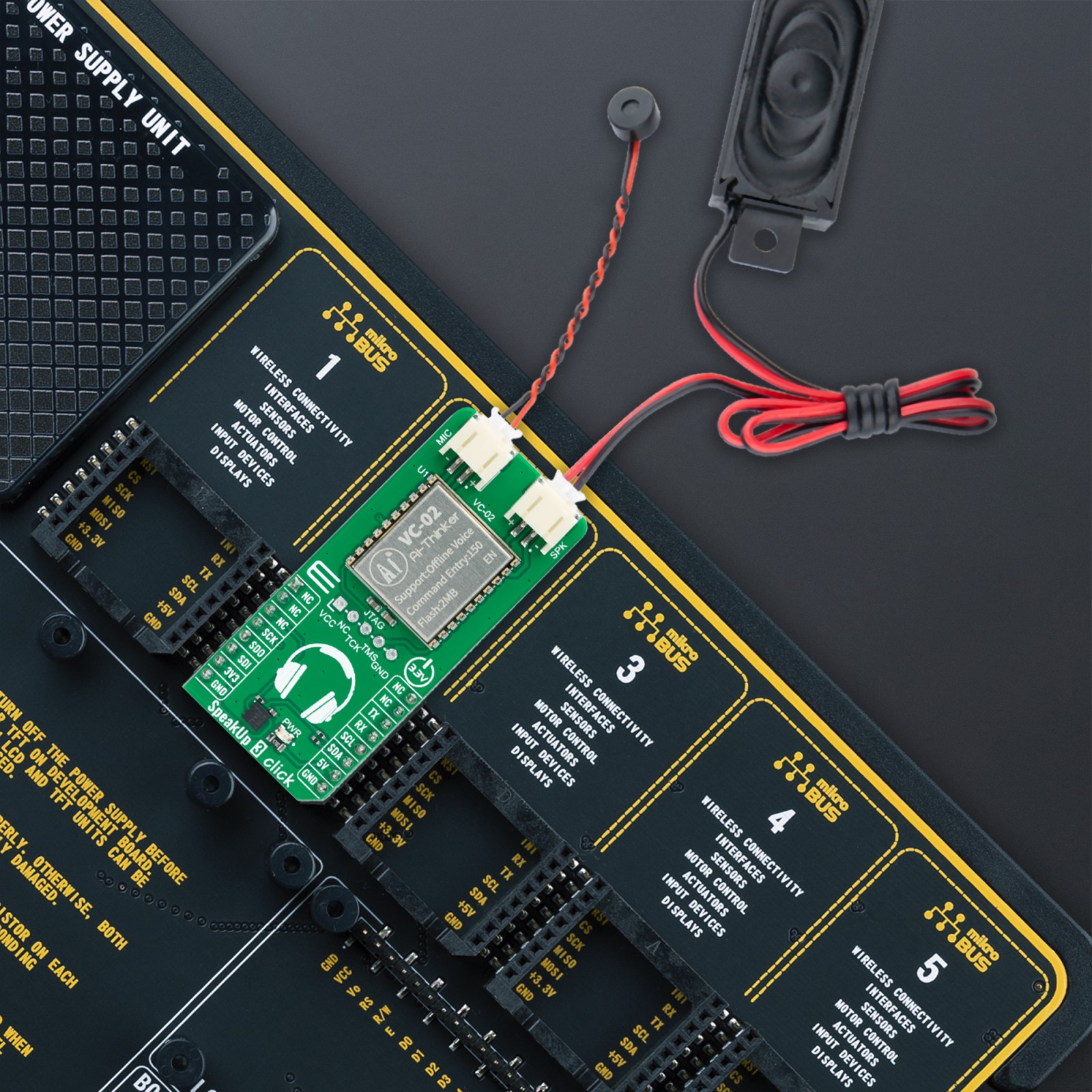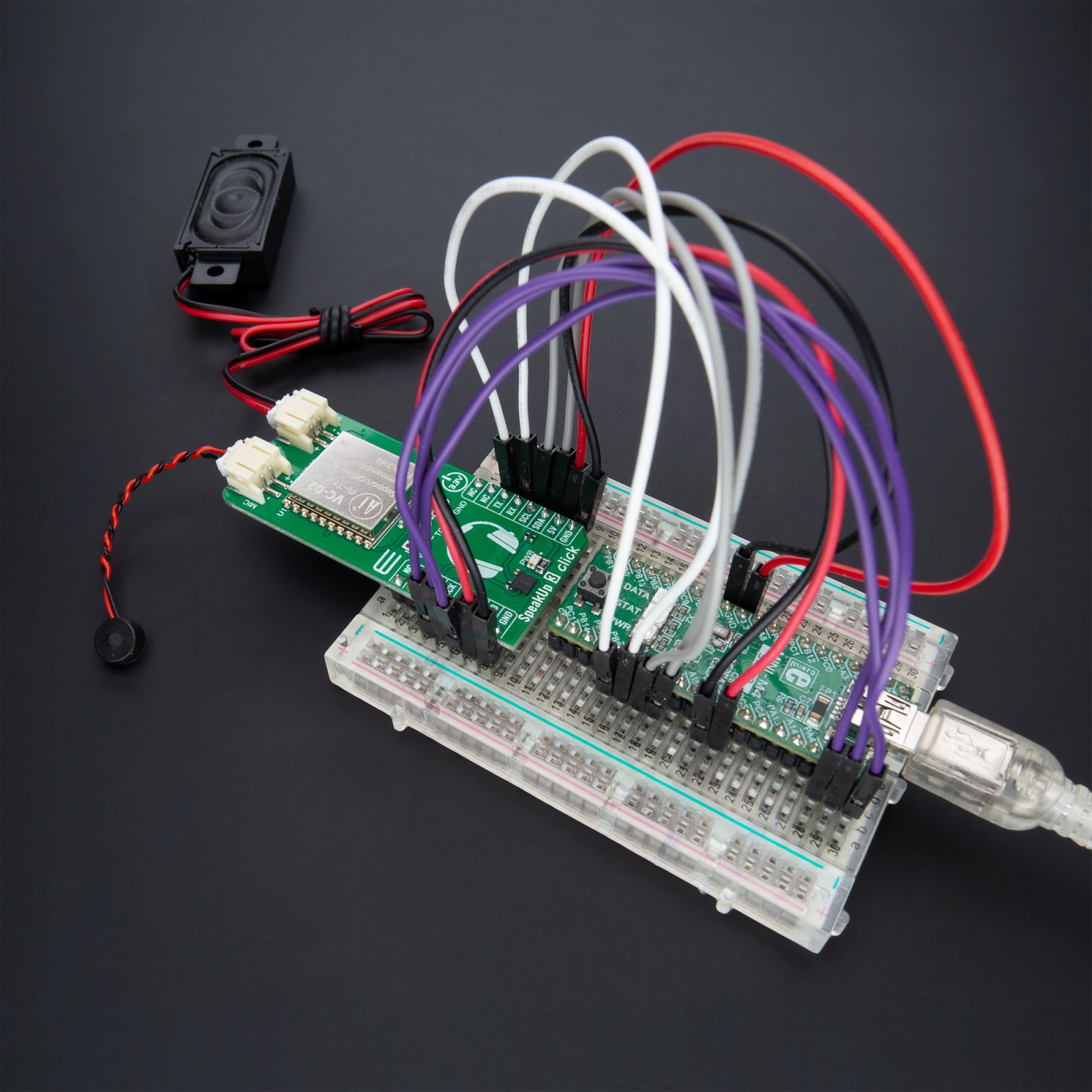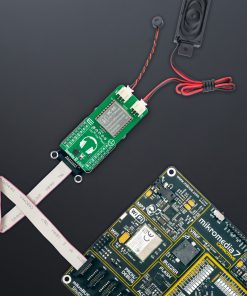SpeakUp 3 Click
R355.00 ex. VAT
SpeakUp 3 Click is a compact add-on board providing an offline speech recognition solution. This board features the VC-02, a low-cost pure offline speech recognition module developed by Ai-Thinker Technology. The VC-02 module uses an integrated voice chip US516P6 based on a 32-bit RISC architecture core, a DSP instruction set for signal processing and speech recognition, an FPU arithmetic unit, and an FFT accelerator. The VC-02 supports offline identification of 150 local instructions, RTOS lightweight system, firmware update feature, as well as the selection of the communication method with the module (Chinese and English language support). This Click board™ provides customers with offline speech recognition suitable for all kinds of smart small household appliances, toys, lamps, and other products that need voice control.
SpeakUp 3 Click is fully compatible with the mikroBUS™ socket and can be used on any host system supporting the mikroBUS™ standard. It comes with the mikroSDK open-source libraries, offering unparalleled flexibility for evaluation and customization. What sets this Click board™ apart is the groundbreaking ClickID feature, enabling your host system to seamlessly and automatically detect and identify this add-on board.
Stock: Lead-time applicable.
| 5+ | R337.25 |
| 10+ | R319.50 |
| 15+ | R301.75 |
| 20+ | R290.39 |