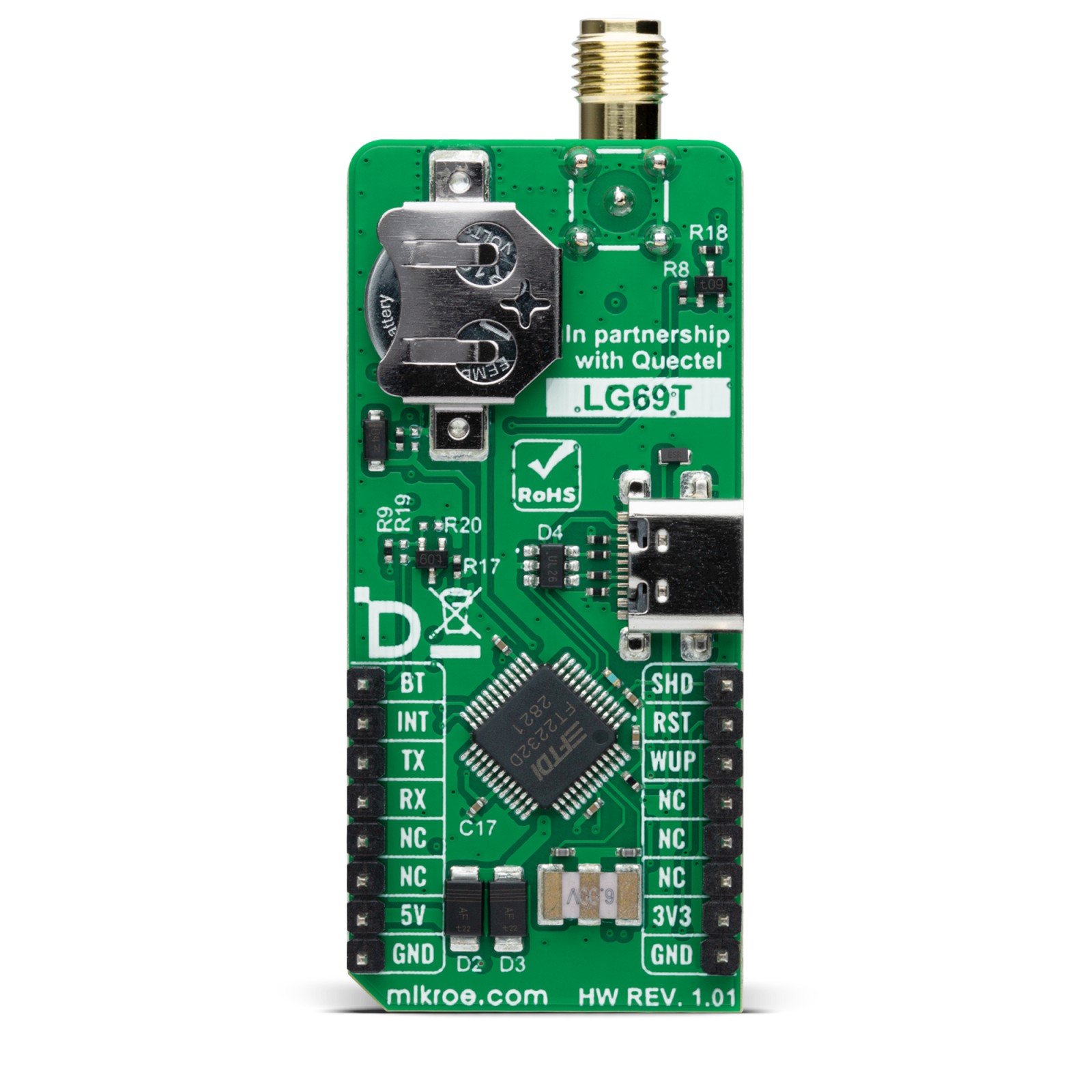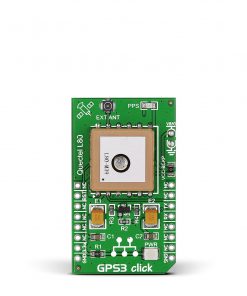RTK Rover Click
R3,050.00 ex. VAT
RTK Rover Click is a compact add-on board that enhances the precision of position data derived from compatible RTK Base Stations. This board features Quectel’s LG69TAMMD, a dual-band multi-constellation GNSS module featuring a high-performance and high-reliability positioning engine. This module facilitates a fast and precise GNSS positioning capability for centimeter-level accuracy, featuring STMicroelectronics®’ fifth generation positioning receiver platform with 80 tracking and four fast acquisition channels. It supports up to three concurrent global constellations (GPS/QZSS, Galileo, and BDS) alongside NMEA 0183/RTCM 3.x protocol and commonly used UART interface. This Click board™ is suitable for a broad spectrum of PVT (Position, Velocity, and Time) applications such as drones, delivery robots, precision agriculture, mining/marine management, and automotive telematics.
RTK Rover Click is fully compatible with the mikroBUS™ socket and can be used on any host system supporting the mikroBUS™ standard. It comes with the mikroSDK open-source libraries, offering unparalleled flexibility for evaluation and customization. What sets this Click board™ apart is the groundbreaking ClickID feature, enabling your host system to seamlessly and automatically detect and identify this add-on board.
Stock: Lead-time applicable.
| 5+ | R2,897.50 |
| 10+ | R2,821.25 |
| 15+ | R2,745.00 |
| 20+ | R2,668.75 |