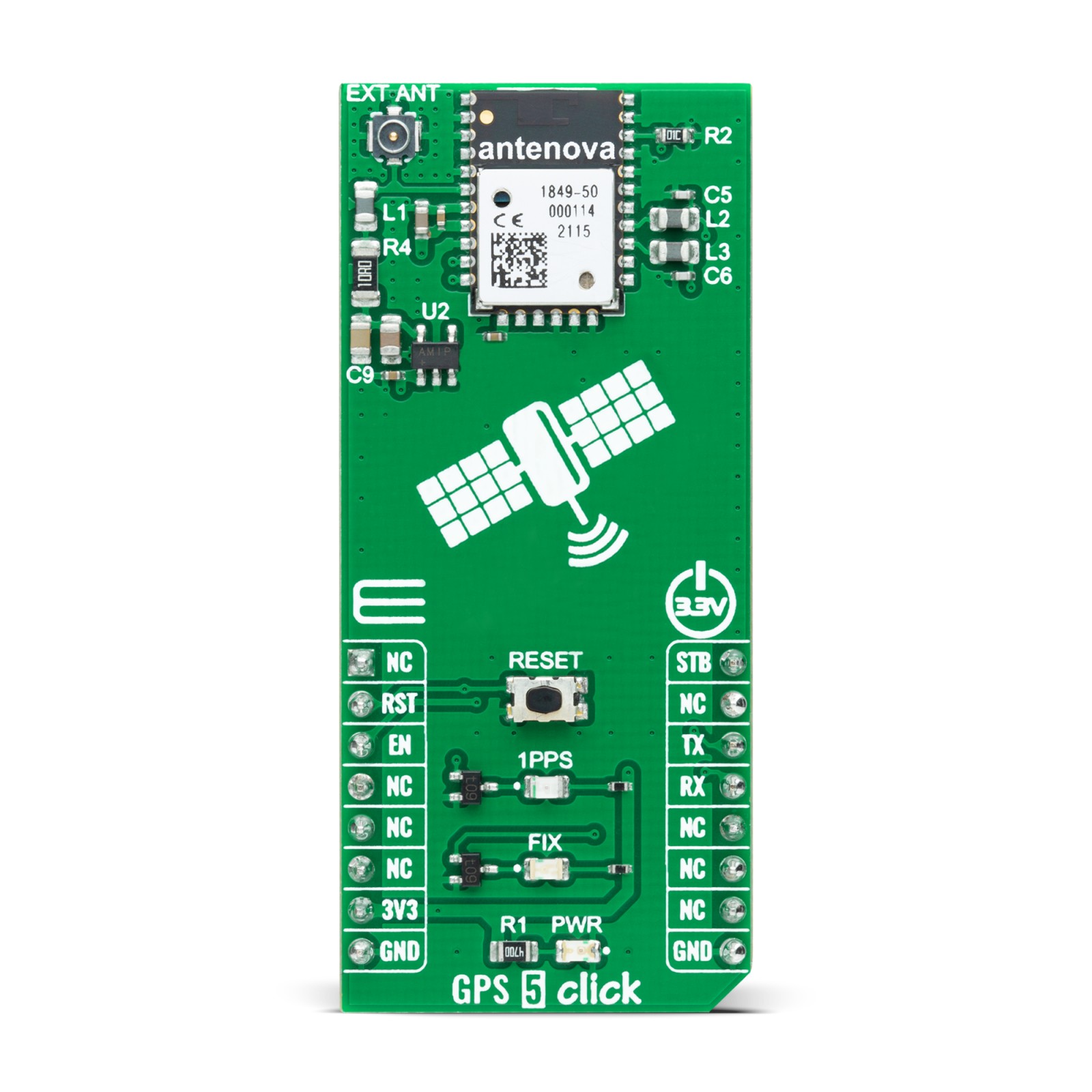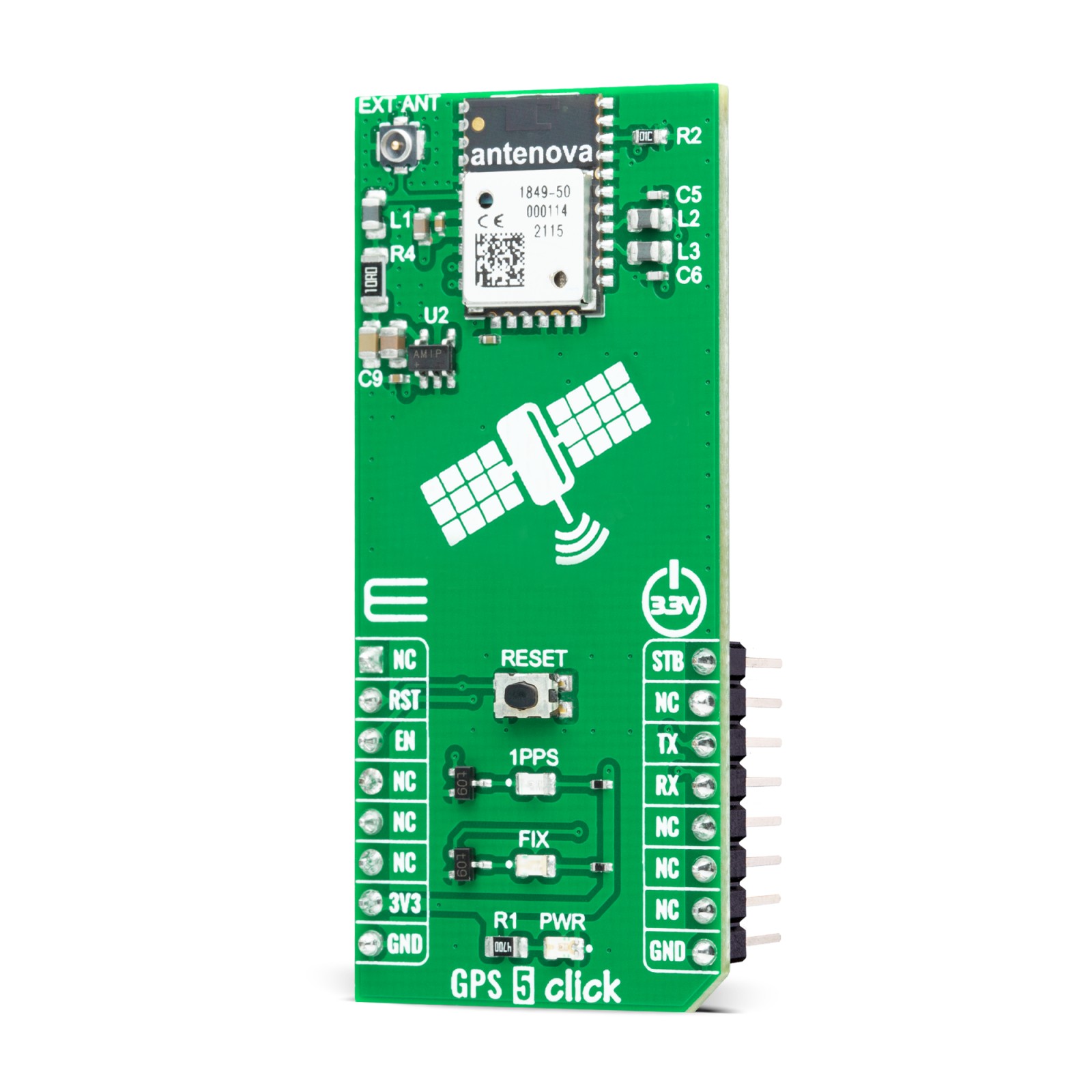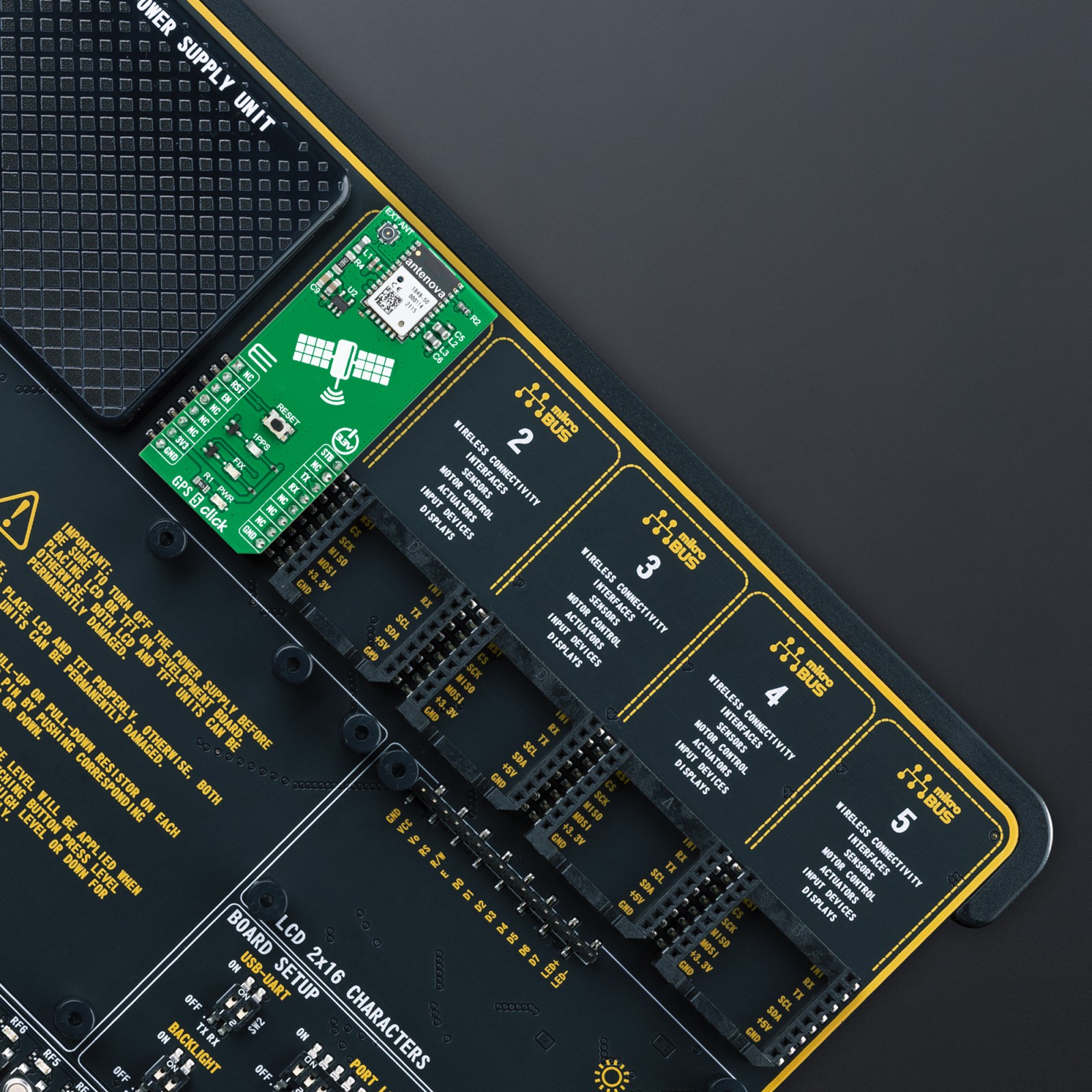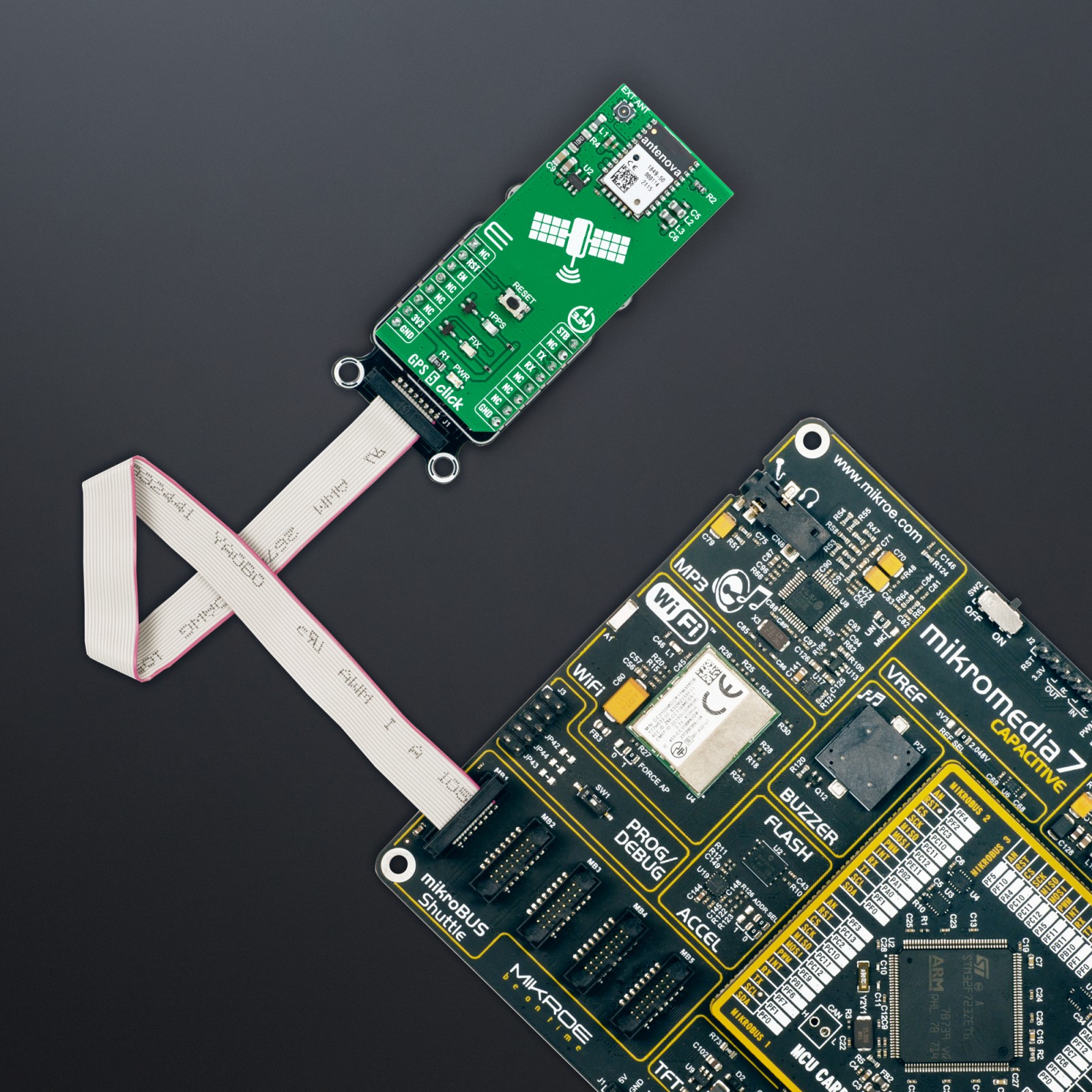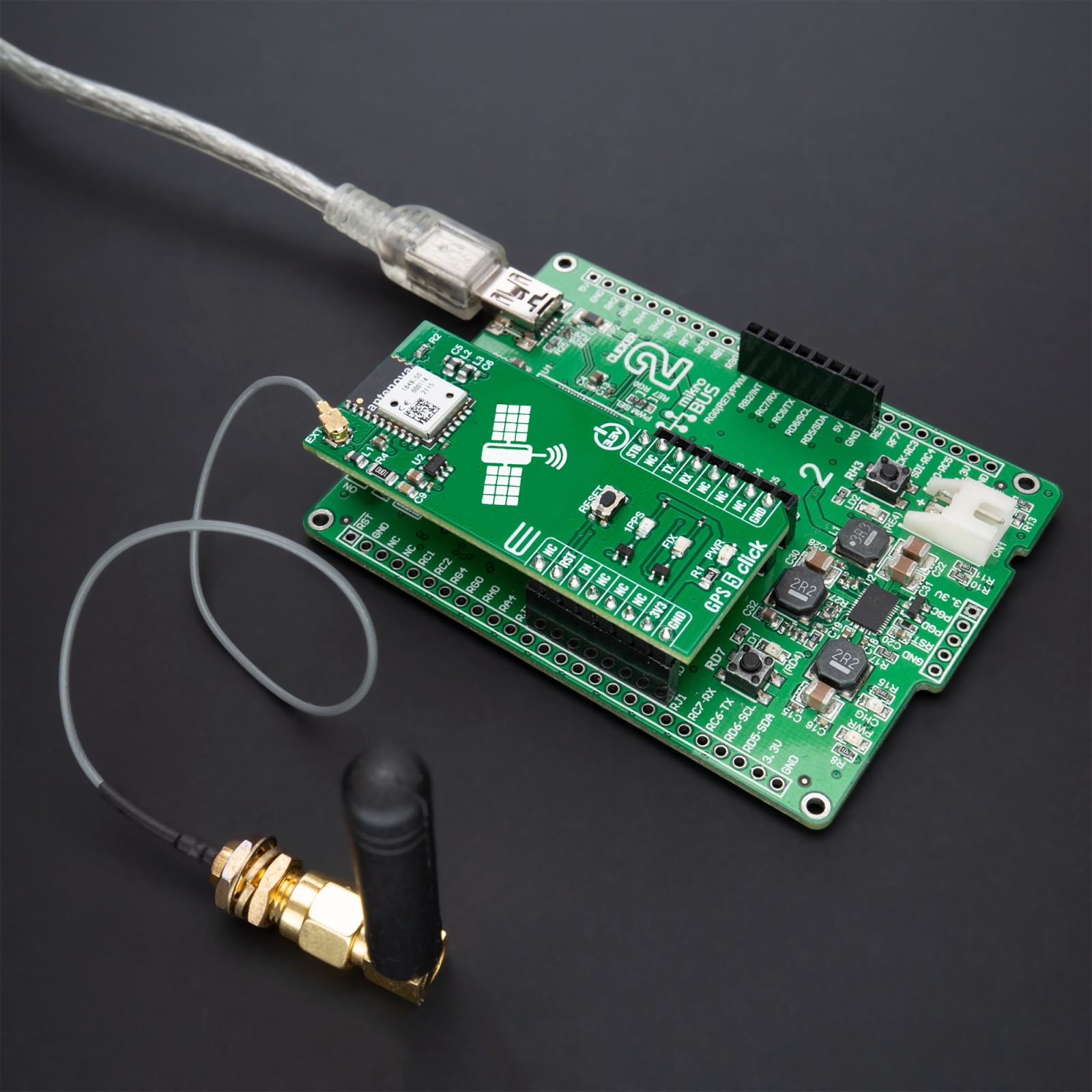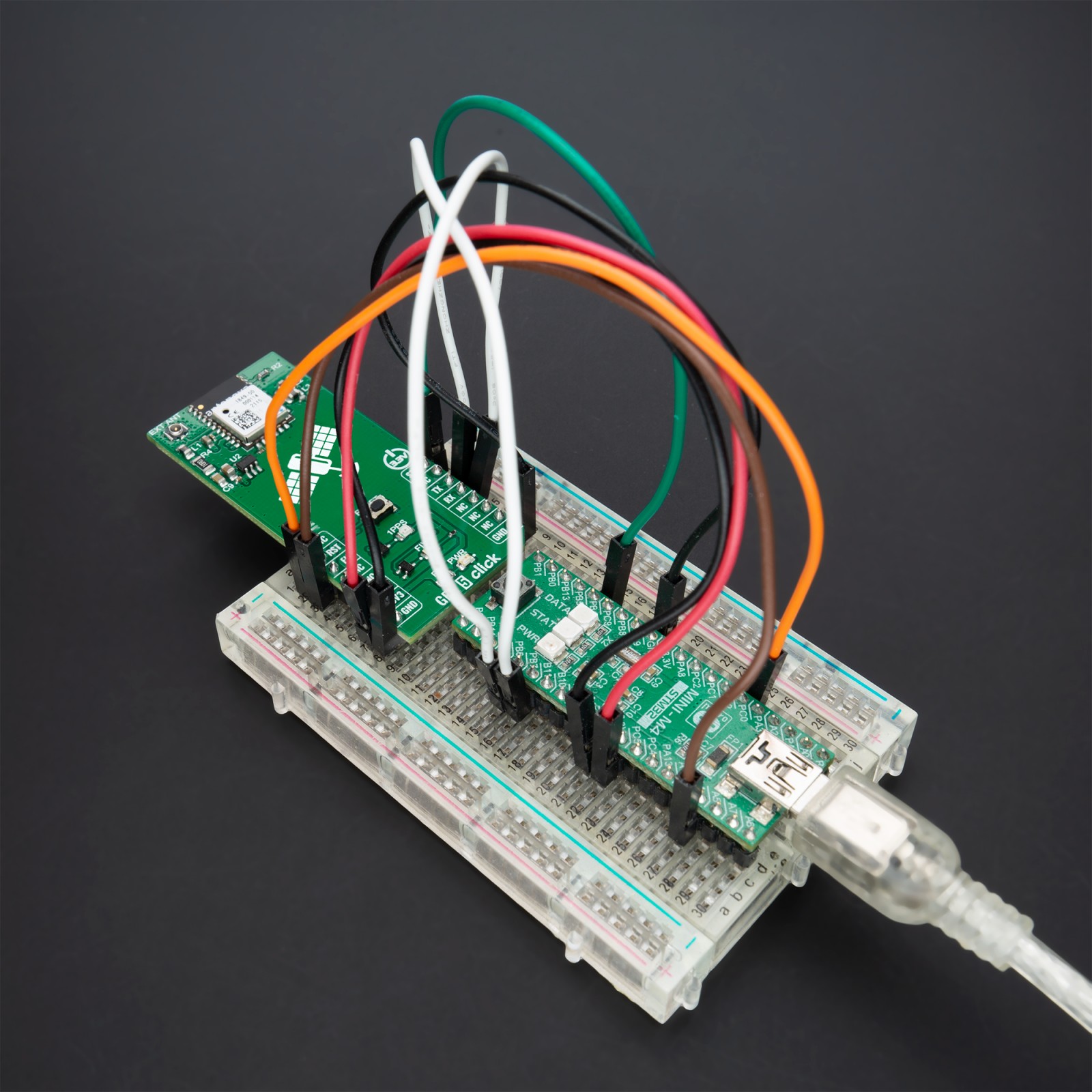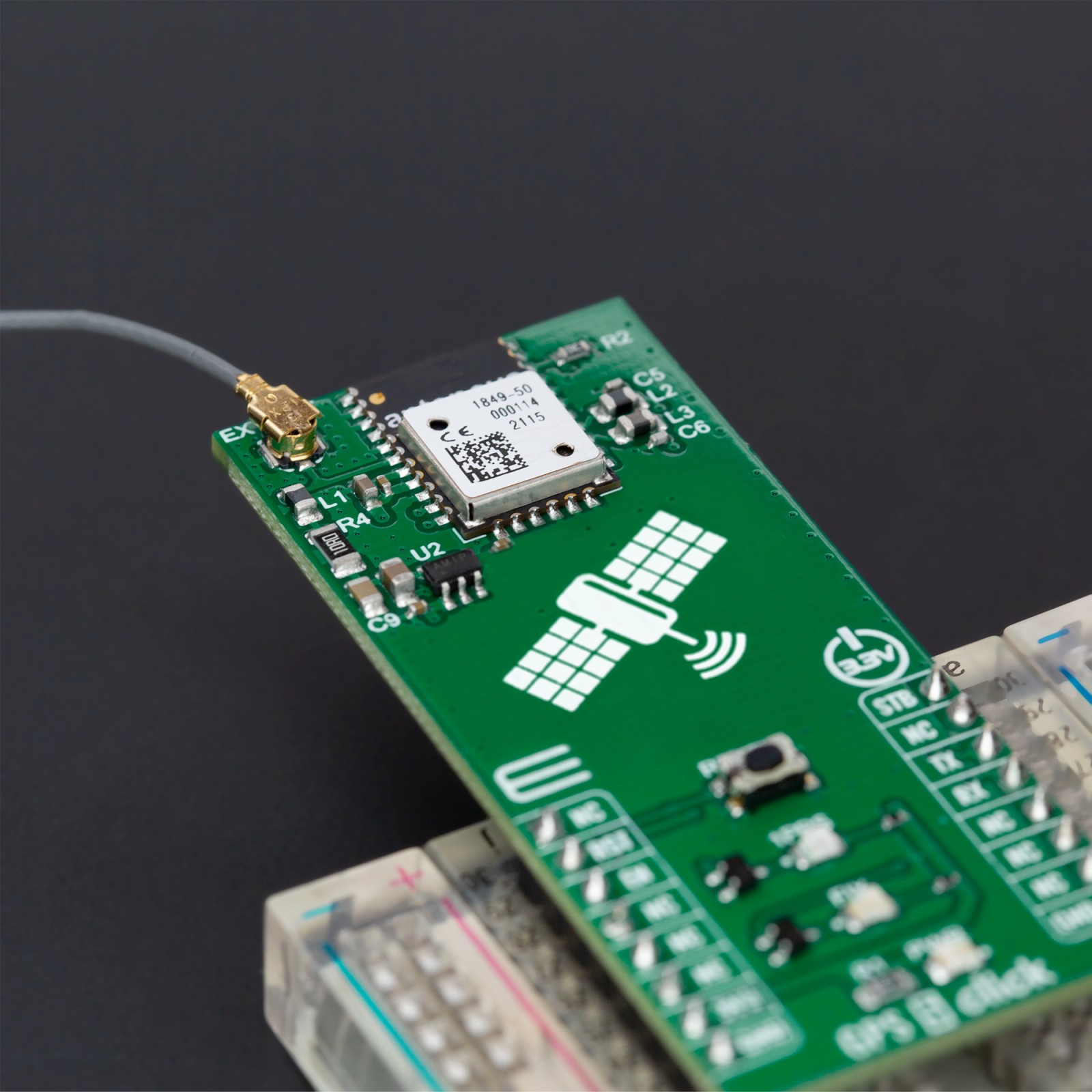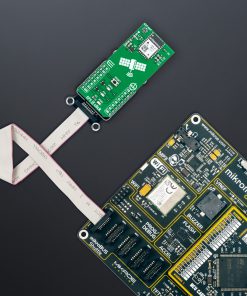GPS 5 Click
R1,150.00 ex. VAT
GPS 5 Click is a compact add-on board that provides users with positioning, navigation, and timing services. This board features the M20050-1, a compact GPS module receiver using the MediaTek MT3333 flash chip, providing a complete GNSS receiver for optimum performance from Antenova. The receiver tracks 3 GNSS constellations concurrently (GPS+Galileo+GLONASS or GPS+Beidou) to considerably enhance location and TTFF (Time-to-first-fix) and has configurable low power modes operating from a 3.3V power supply. In addition to the possibility of using an external antenna, backup power, and various visual indicators, the M20050-1 also has an accurate 0.5ppm TXCO ensuring short TTFF alongside multi-path algorithms, which improves position accuracy in inner-city environments. This Click board™ is suitable for a broad spectrum of GPS applications where performance, cost, and time to market are prime considerations.
GPS 5 Click is supported by a mikroSDK compliant library, which includes functions that simplify software development. This Click board™ comes as a fully tested product, ready to be used on a system equipped with the mikroBUS™ socket.
Stock: Lead-time applicable.
| 5+ | R1,092.50 |
| 10+ | R1,035.00 |
| 15+ | R977.50 |
| 20+ | R940.70 |