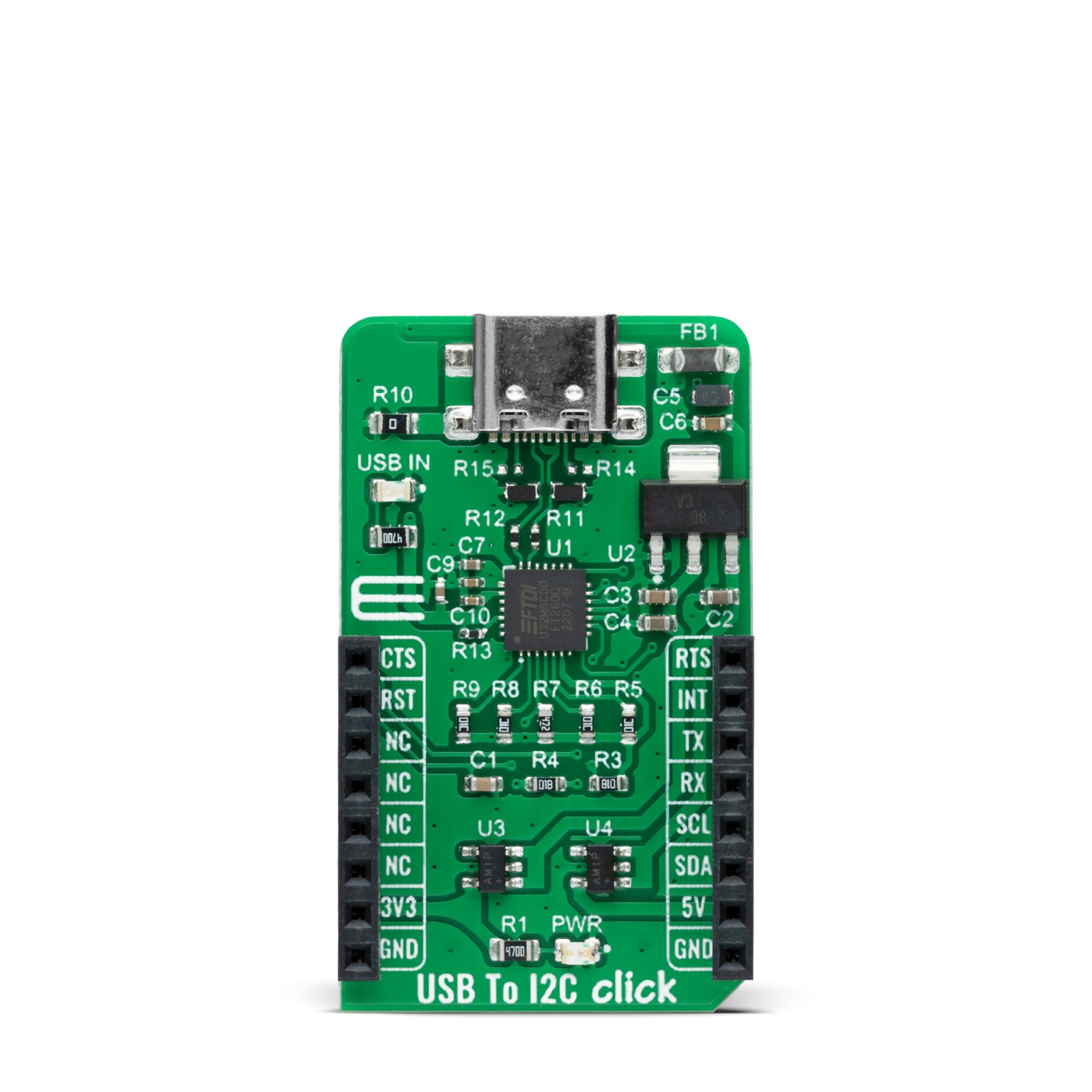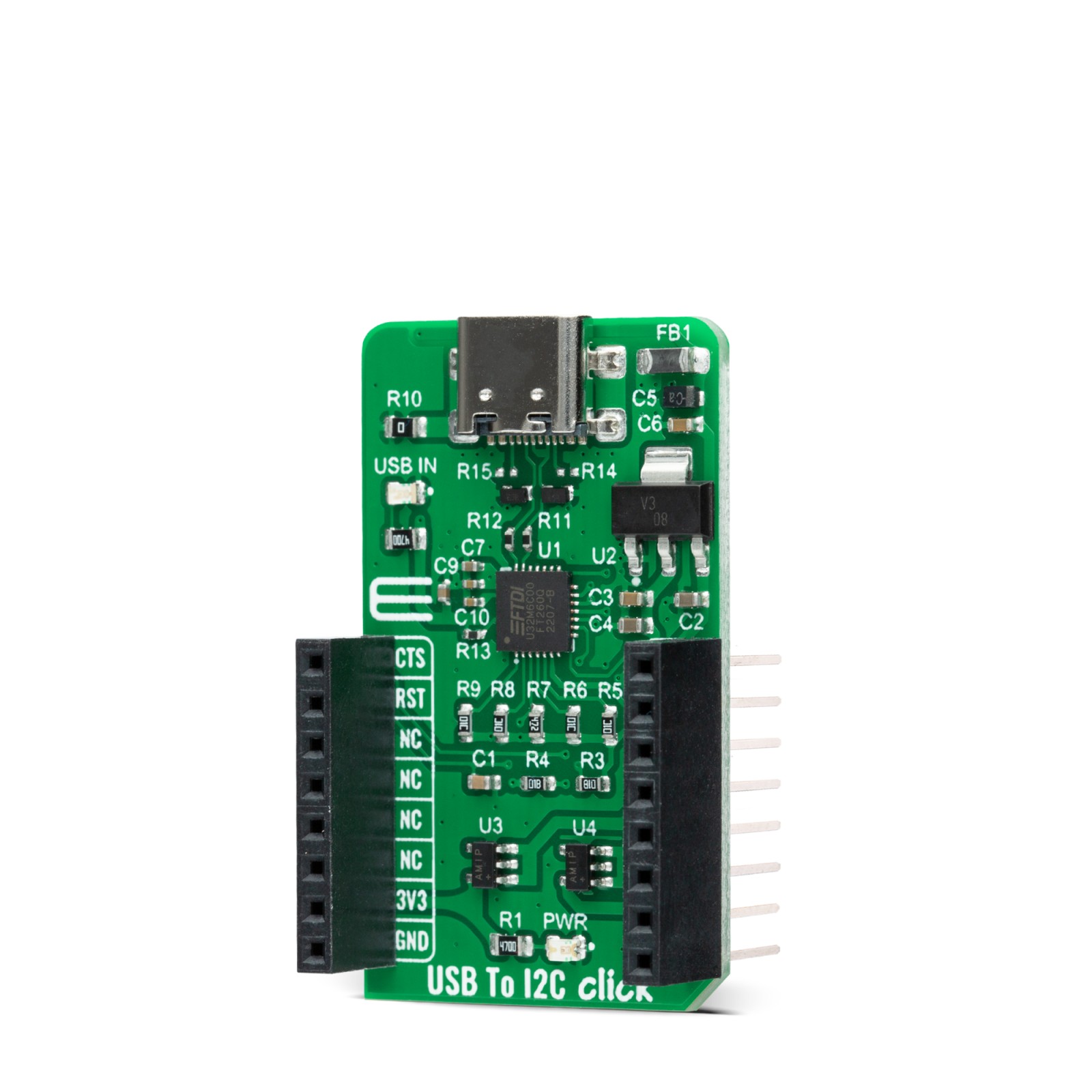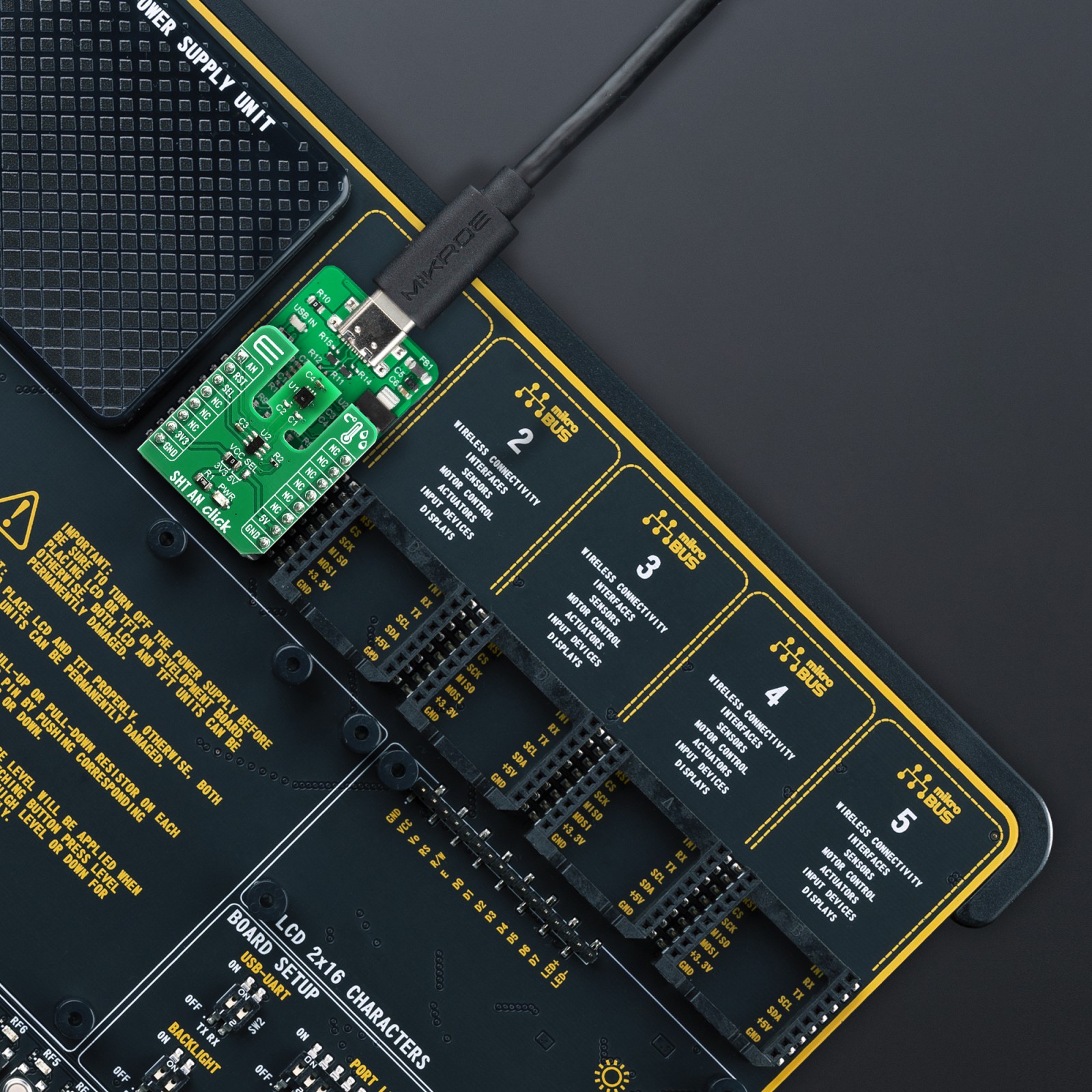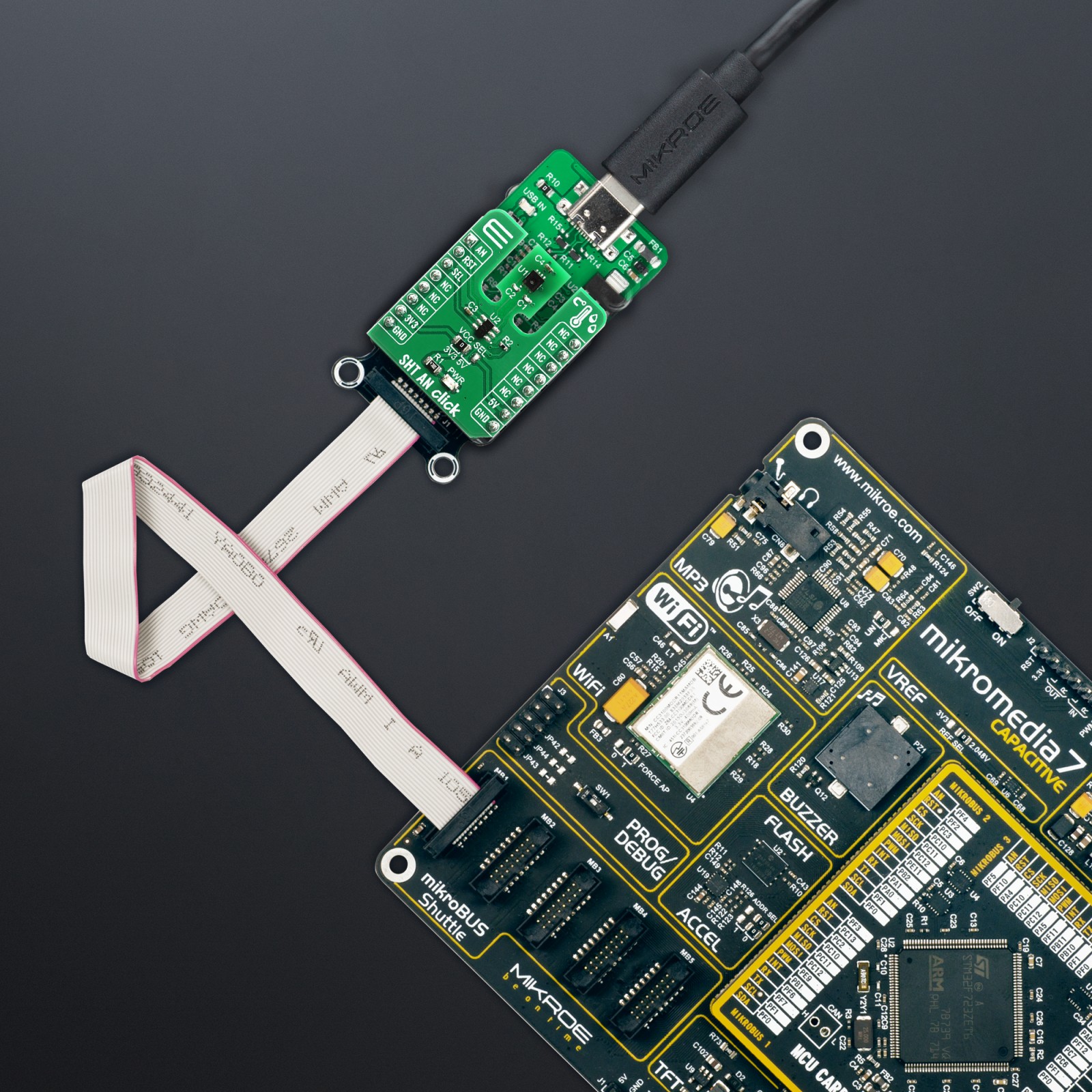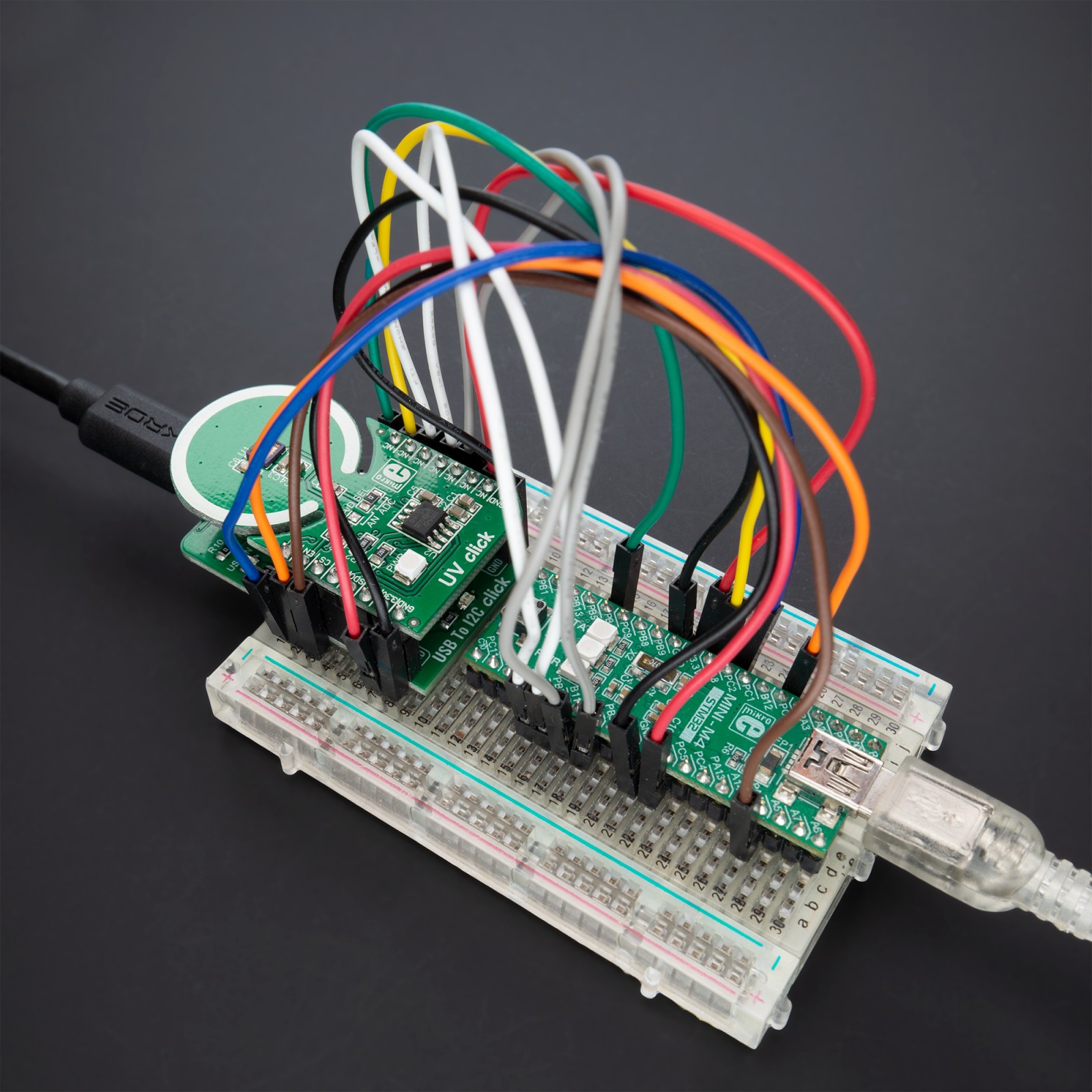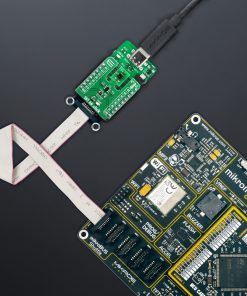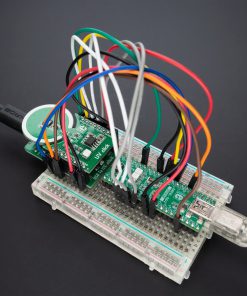USB to I2C Click is an adapter add-on board with a general-purpose USB master to I2C/UART serial interface. This board features the FT260 from FTDI, an interface device controller that provides a bridge between standard USB Human Interface Device (HID) class drivers and an I2C or UART slave devices. The FT260Q is highly-integrated with a USB 2.0-compliant full-speed (12Mbps) transceiver, oscillator, LDO regulator, and on-chip eFUSE. It is supported by most operating systems where a custom driver is not required. With the possibility of use as a standalone device, this Click board™ provides an ideal, fast-to-implement bridge between USB and either UART or I2C peripherals.