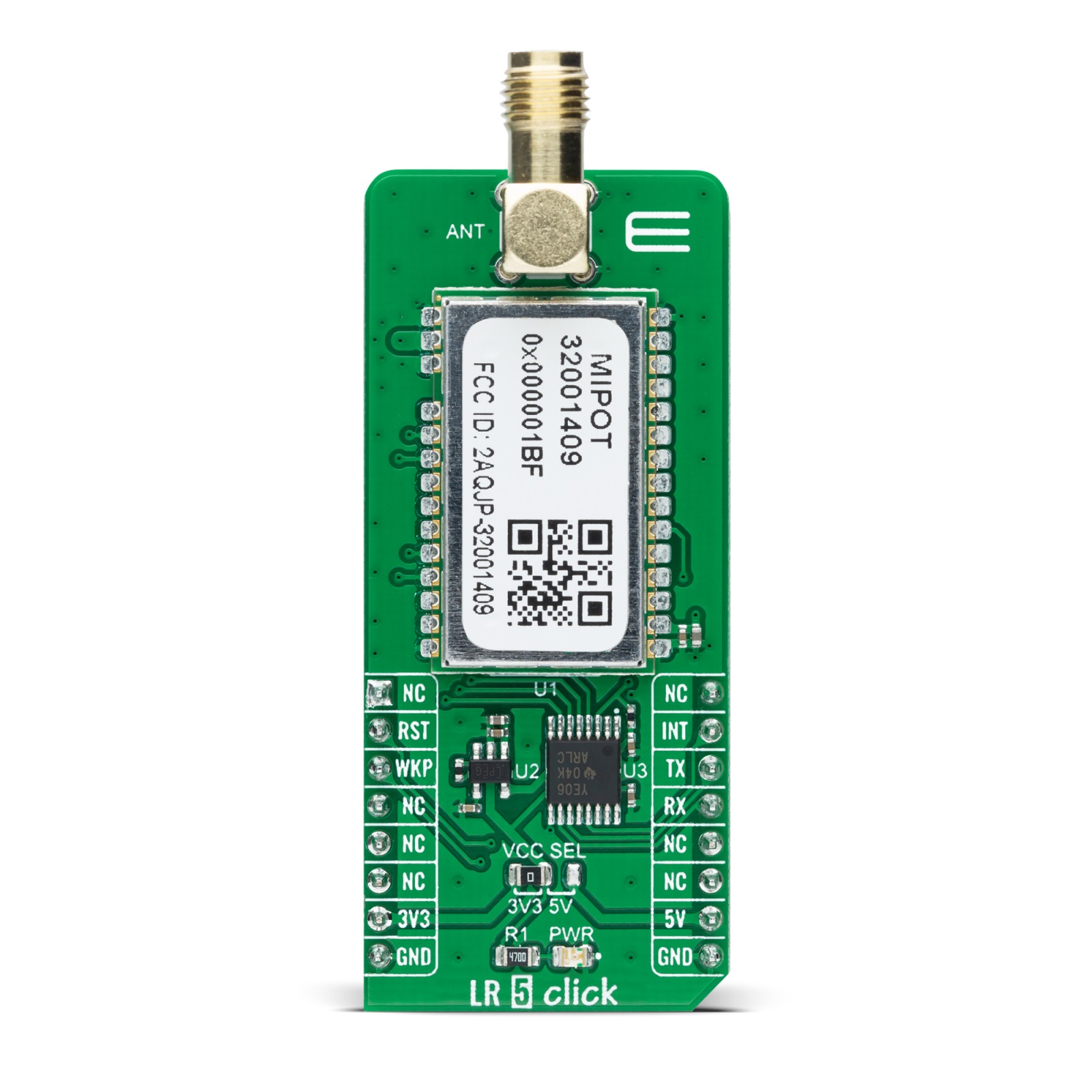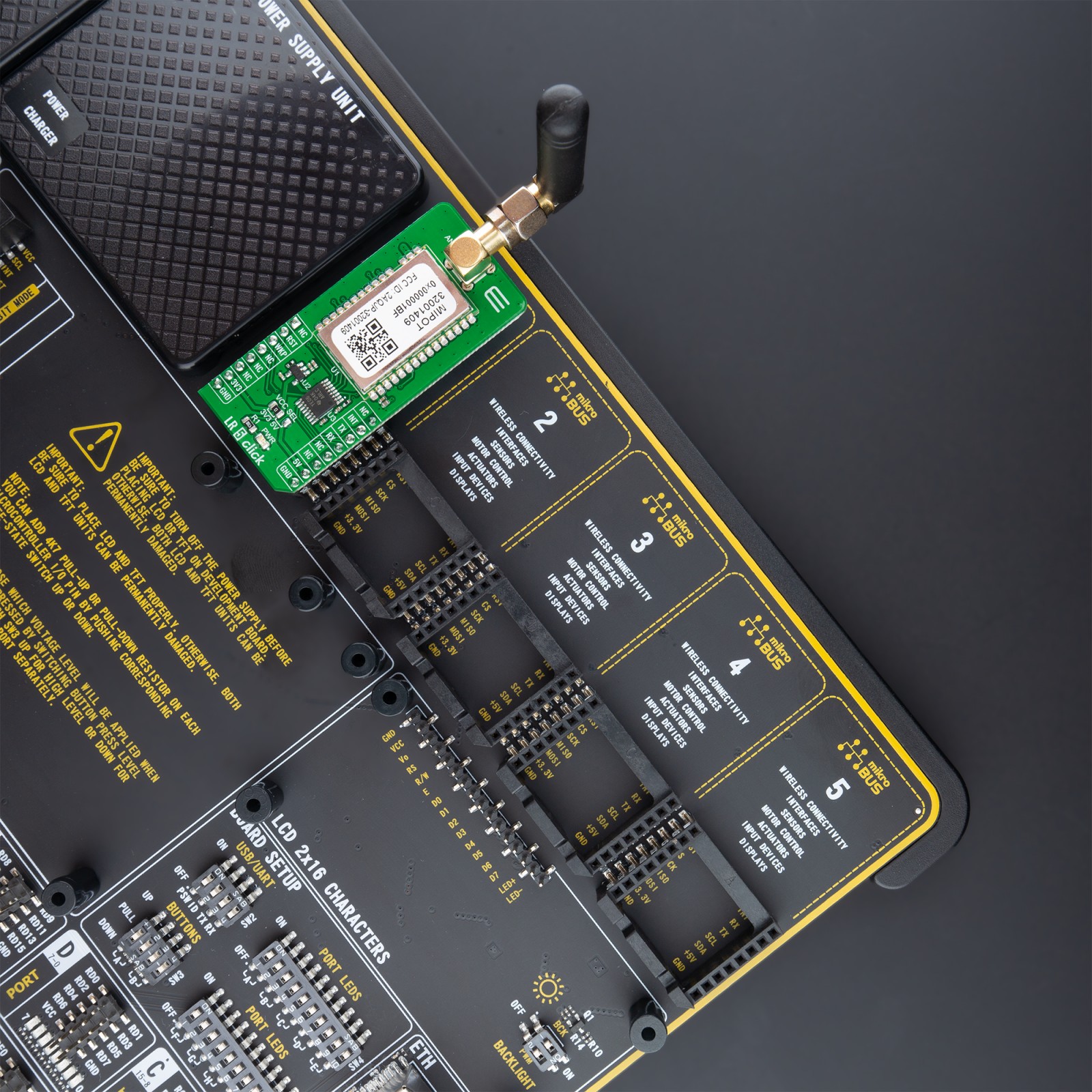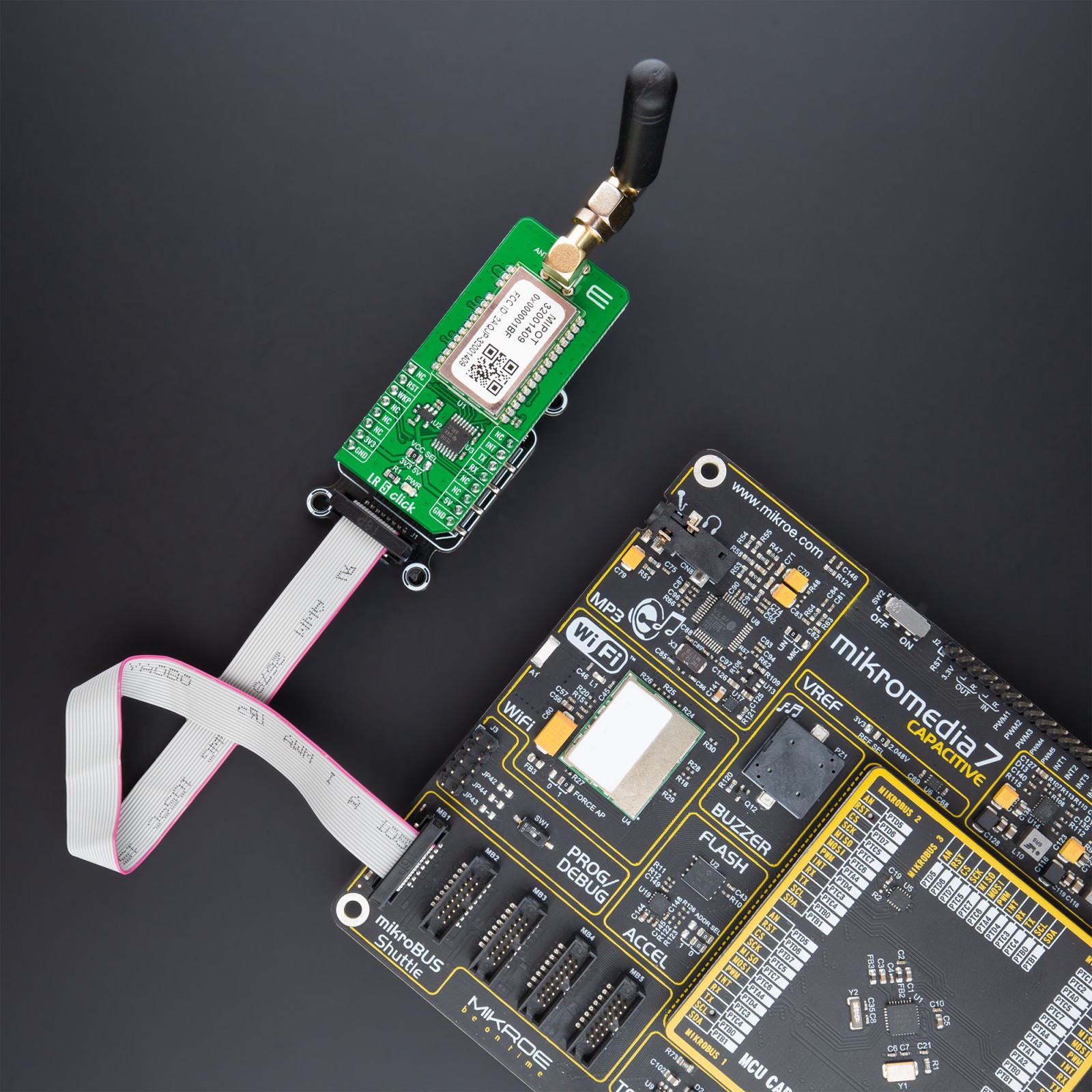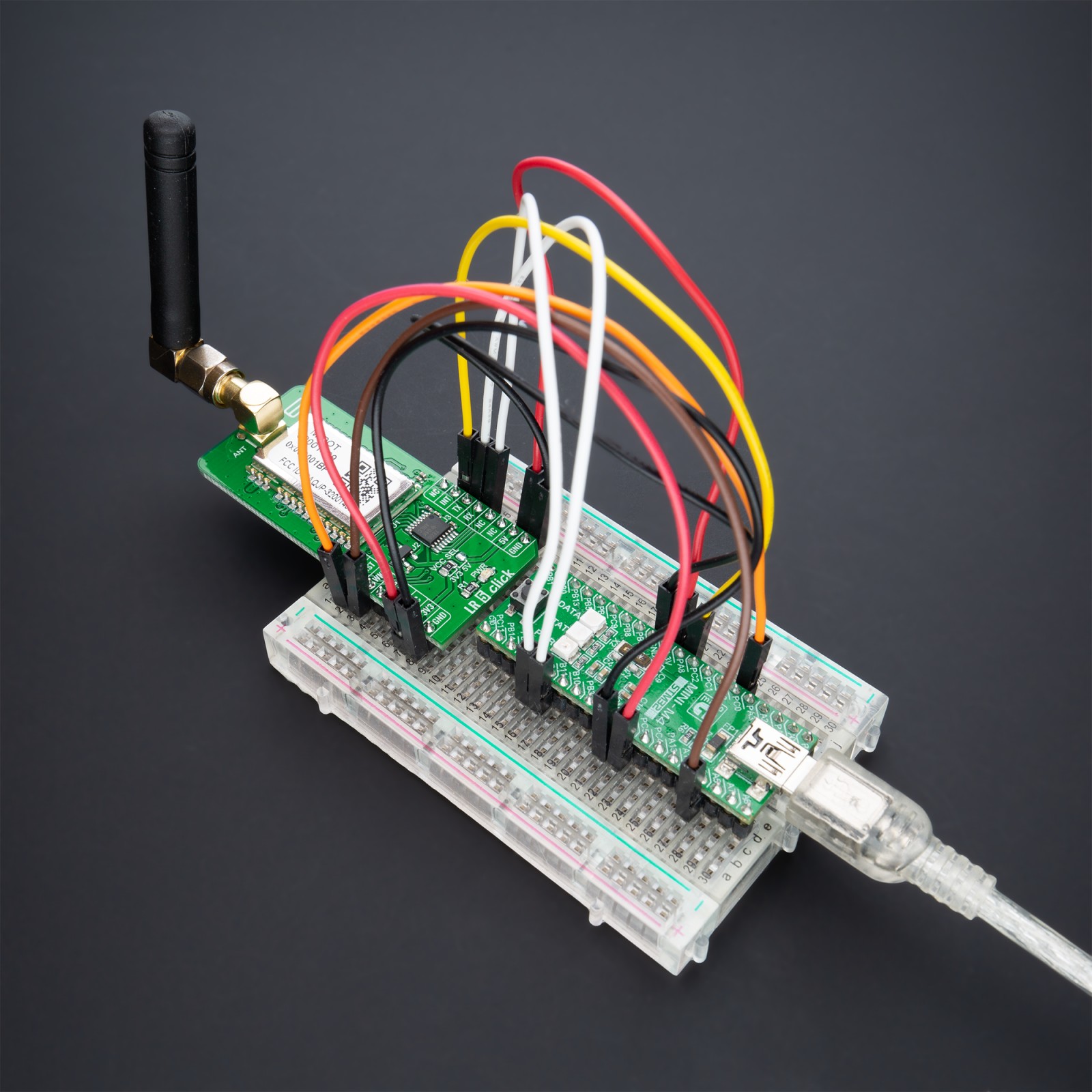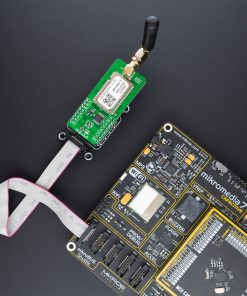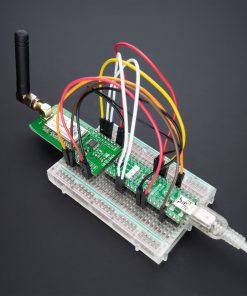LR 5 Click
R1,100.00 ex. VAT
LR 5 Click is a compact add-on board that contains a long-range transceiver. This board features the 32001409, RF technology-based SRD transceiver, which operates at a frequency of 915MHz from Mipot. Thanks to the spread spectrum modulation feature, as well as the low power consumption, it is capable of achieving long-range communication, immune to interferences. It features a complete long-range stack onboard; it implements physical, network, and MAC layers, allowing for easy operation via the UART interface. This Click board™ offers an easy and reliable solution for developing highly integrated long-range IoT networks, security systems, alarm networks, and similar applications that require simple and reliable networking solutions.
LR 5 Click is supported by a mikroSDK compliant library, which includes functions that simplify software development. This Click board™ comes as a fully tested product, ready to be used on a system equipped with the mikroBUS™ socket.
Stock: Lead-time applicable.
| 5+ | R1,045.00 |
| 10+ | R990.00 |
| 15+ | R935.00 |
| 20+ | R899.80 |
NOTE: The 32001409 module is certified for American region.
How does it work?
LR 5 Click as its foundation uses the 32001409, a low-power long-range RF technology-based transceiver module from Mipot. It offers a long-range spread spectrum communication with high interference immunity. The network is implemented as a star topology, where endpoints work in duty cycle mode, significantly reducing the overall power consumption. This Click board™ features an embedded LoRaWAN Class A and Class C compliant stack offering an easy and reliable solution for developing low-power, highly integrated IoT networks, security systems, alarm networks, and similar applications that require simple and reliable networking solutions.

This Click board™ can be configured to work as either END or MASTER NODE, by using simple AT commands. While working as the MASTER NODE, the Click board™ can use a set of master-specific commands, such as the pairing command. This command will add the end node which requested pairing, to the master network table. While working as the END NODE, LR 5 Click can issue slave specific commands/requests, such as the pairing request command, which will allow that end node to be paired with the master.
LR 5 Click communicates with MCU using the UART interface with commonly used UART RX and TX pins at data rates up to 115200bps for the data transfer. In addition to these features, the 32001409 also uses several GPIO pins connected to the mikroBUS™ socket. The WK pin routed on the CS pin of the mikroBUS™ represents the Wake-up function used for waking up the device, while the RST pin on the mikroBUS™ socket can perform Hardware Reset function by putting this pin in a logic low state. This Click board™ also has an indicator routed on the INT pin of the mikroBUS ™ socket, which will provide the user with feedback after a successfully received package and verified checksum.
LR 5 Click features the SMA antenna connector with an impedance of 50Ω, so it can be equipped with the appropriate antenna that Mikroe has in its offer.
This Click board™ can operate with both 3.3V and 5V logic voltage levels selected via the VCC SEL jumper. A proper logic voltage level conversion is performed by the TXB0106 voltage level shifter, while the LDO ensures that recommended values power the module. This allows for both 3.3V and 5V capable MCUs to use the UART communication lines properly. However, the Click board™ comes equipped with a library containing easy-to-use functions and an example code that can be used, as a reference, for further development.
Specifications
Type
LoRa,Sub-1 GHz Transceievers
Applications
Can be used for developing highly integrated long-range IoT networks, security systems, alarm networks, and similar applications that require simple and reliable networking solutions.
On-board modules
32001409 – low-power long-range RF technology-based transceiver module from Mipot
Radio Region
America
Key Features
Low power consumption, RF technology based wireless networking, full network stack, easy to use UART interface, and more.
Interface
UART
Feature
No ClickID
Compatibility
mikroBUS™
Click board size
L (57.15 x 25.4 mm)
Input Voltage
3.3V or 5V
Pinout diagram
This table shows how the pinout on LR 5 Click corresponds to the pinout on the mikroBUS™ socket (the latter shown in the two middle columns).
Onboard settings and indicators
| Label | Name | Default | Description |
|---|---|---|---|
| LD1 | PWR | – | Power LED Indicator |
| JP1 | VCC SEL | Left | Logic Level Voltage Selection 3V3/5V: Left position 3V3, Right position 5V |
LR 5 Click electrical specifications
| Description | Min | Typ | Max | Unit |
|---|---|---|---|---|
| Supply Voltage | 3.3 | – | 5 | V |
| Operating Frequency Range | 902 | 915 | 928 | MHz |
| Operating Temperature Range | -40 | +25 | +85 | °C |
Software Support
We provide a library for the LR 5 Click as well as a demo application (example), developed using MikroElektronika compilers. The demo can run on all the main MikroElektronika development boards.
Package can be downloaded/installed directly form compilers IDE(recommended way), or downloaded from our LibStock, or found on mikroE github account.
Library Description
This library contains API for LR 5 Click driver.
Key functions:
void lr5_cfg_setup ( lr5_cfg_t *cfg );– Config Object Initialization function.LR5_RETVAL lr5_init ( lr5_t *ctx, lr5_cfg_t *cfg );– Initialization function.
Examples description
This example reads and processes data from LR 5 clicks.
The application is composed of three sections :
void application_task ( void )
{
lr5_process( );
log_printf( &logger, "** FW version reading...rn" );
lr5_get_fw_version_cmd( &lr5 );
wait_response( );
log_printf( &logger, "** Serial number reading...rn" );
lr5_get_serial_no_cmd( &lr5 );
wait_response( );
log_printf( &logger, "** DevEUI reading...rn" );
lr5_get_dev_eui_cmd( &lr5 );
wait_response( );
log_printf( &logger, "** Session status reading...rn" );
lr5_get_session_status_cmd( &lr5 );
wait_response( );
switch ( response.cmd_data[ 0 ] )
{
case 0x00 :
{
log_printf( &logger, "Idle.rn" );
break;
}
case 0x01 :
{
log_printf( &logger, "Busy (LR session running).rn" );
break;
}
case 0x02 :
{
log_printf( &logger, "Device not activated.rn" );
break;
}
case 0x03 :
{
log_printf( &logger, "Delayed.rn" );
break;
}
default :
{
break;
}
}
log_printf( &logger, "***********************************************rn" );
Delay_ms( 1000 );
log_printf( &logger, "** Activation status reading...rn" );
lr5_get_activation_status_cmd( &lr5 );
wait_response( );
switch ( response.cmd_data[ 0 ] )
{
case 0x00 :
{
log_printf( &logger, "Not activated.rn" );
break;
}
case 0x01 :
{
log_printf( &logger, "Joining...rn" );
break;
}
case 0x02 :
{
log_printf( &logger, "Joined.rn" );
break;
}
case 0x03 :
{
log_printf( &logger, "MAC ERROR.rn" );
break;
}
default :
{
break;
}
}
log_printf( &logger, "***********************************************rn" );
Delay_ms( 1000 );
log_printf( &logger, "** Next TX Data Rate setting...rn" );
lr5_set_next_dr_cmd( &lr5, LR5_SF10_125KHZ );
wait_response( );
if ( response.cmd_data[ 0 ] == 0x00 )
{
log_printf( &logger, "Success!rn" );
}
else
{
log_printf( &logger, "Error!rn" );
}
log_printf( &logger, "***********************************************rn" );
Delay_ms( 1000 );
log_printf( &logger, "** Channel parameters reading...rn" );
lr5_get_ch_param_cmd( &lr5, LR5_CH_IDX_15 );
wait_response( );
Delay_ms( 10000 );
}
The full application code, and ready to use projects can be installed directly form compilers IDE(recommneded) or found on LibStock page or mikroE GitHub accaunt.
Other mikroE Libraries used in the example:
- MikroSDK.Board
- MikroSDK.Log
- Click.LR5
Additional notes and informations
Depending on the development board you are using, you may need USB UART click, USB UART 2 click or RS232 click to connect to your PC, for development systems with no UART to USB interface available on the board. The terminal available in all MikroElektronika compilers, or any other terminal application of your choice, can be used to read the message.
mikroSDK
This Click board™ is supported with mikroSDK – MikroElektronika Software Development Kit. To ensure proper operation of mikroSDK compliant Click board™ demo applications, mikroSDK should be downloaded from the LibStock and installed for the compiler you are using.
For more information about mikroSDK, visit the official page.
Resources
Downloads
| Weight | 24 g |
|---|---|
| Brand | MikroElektronika |