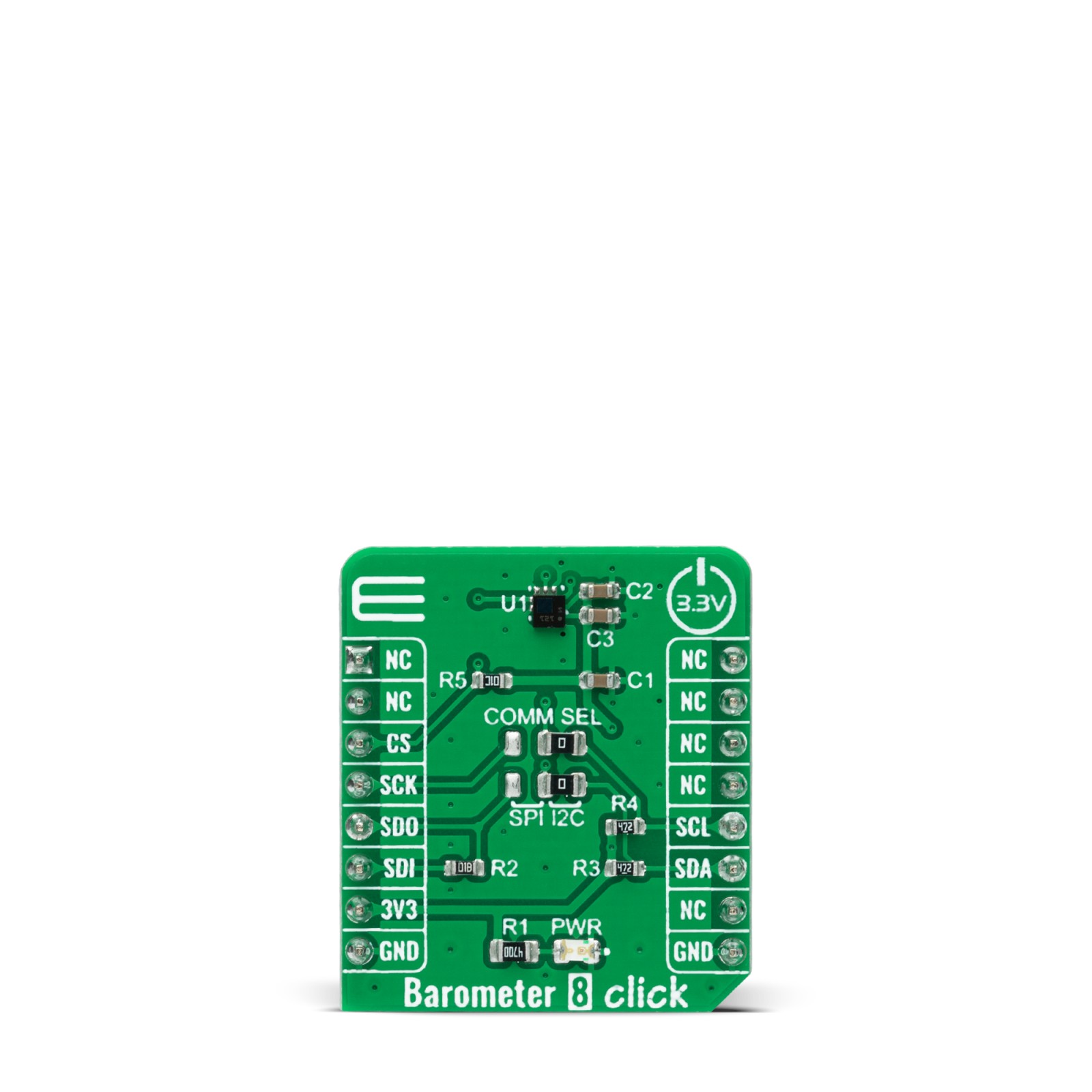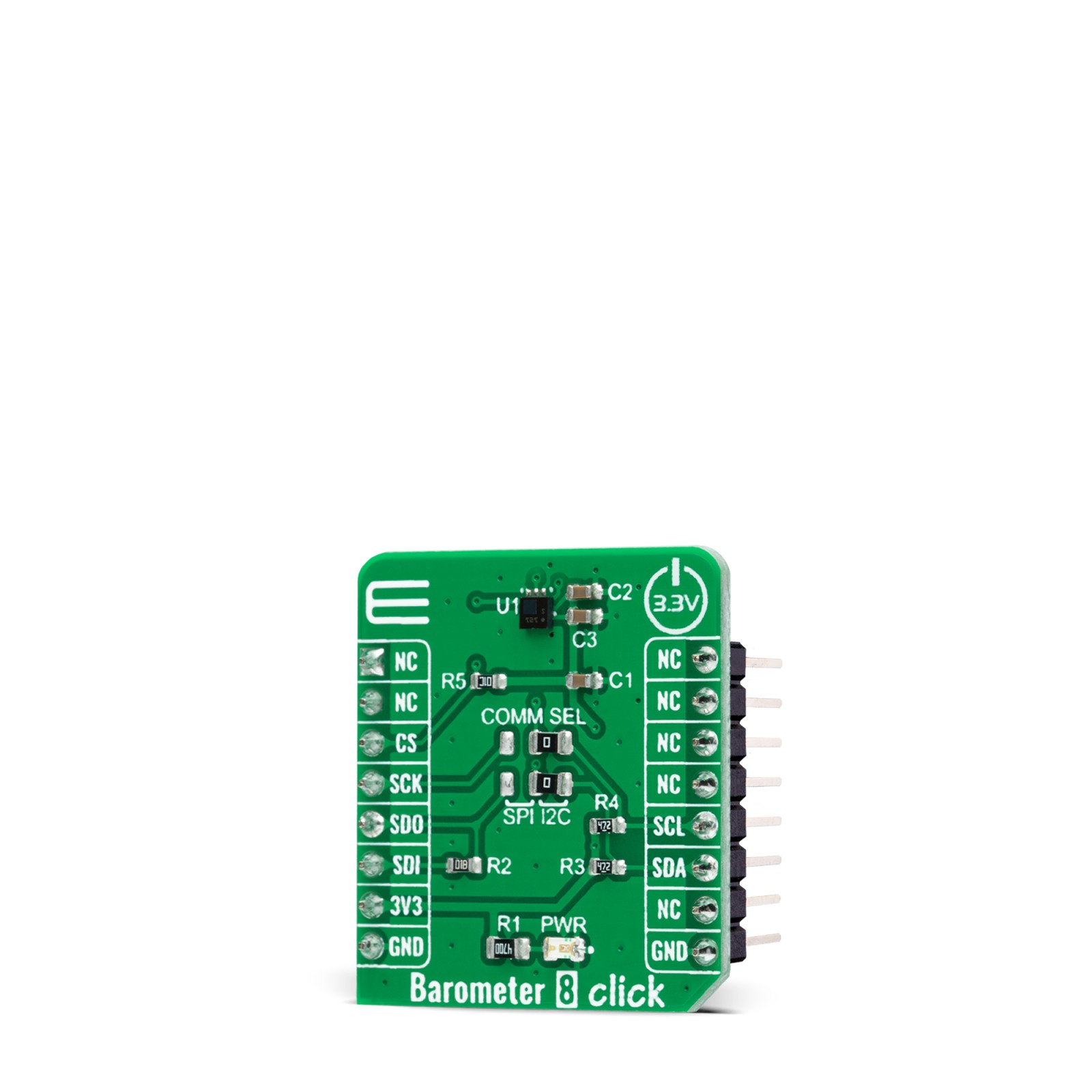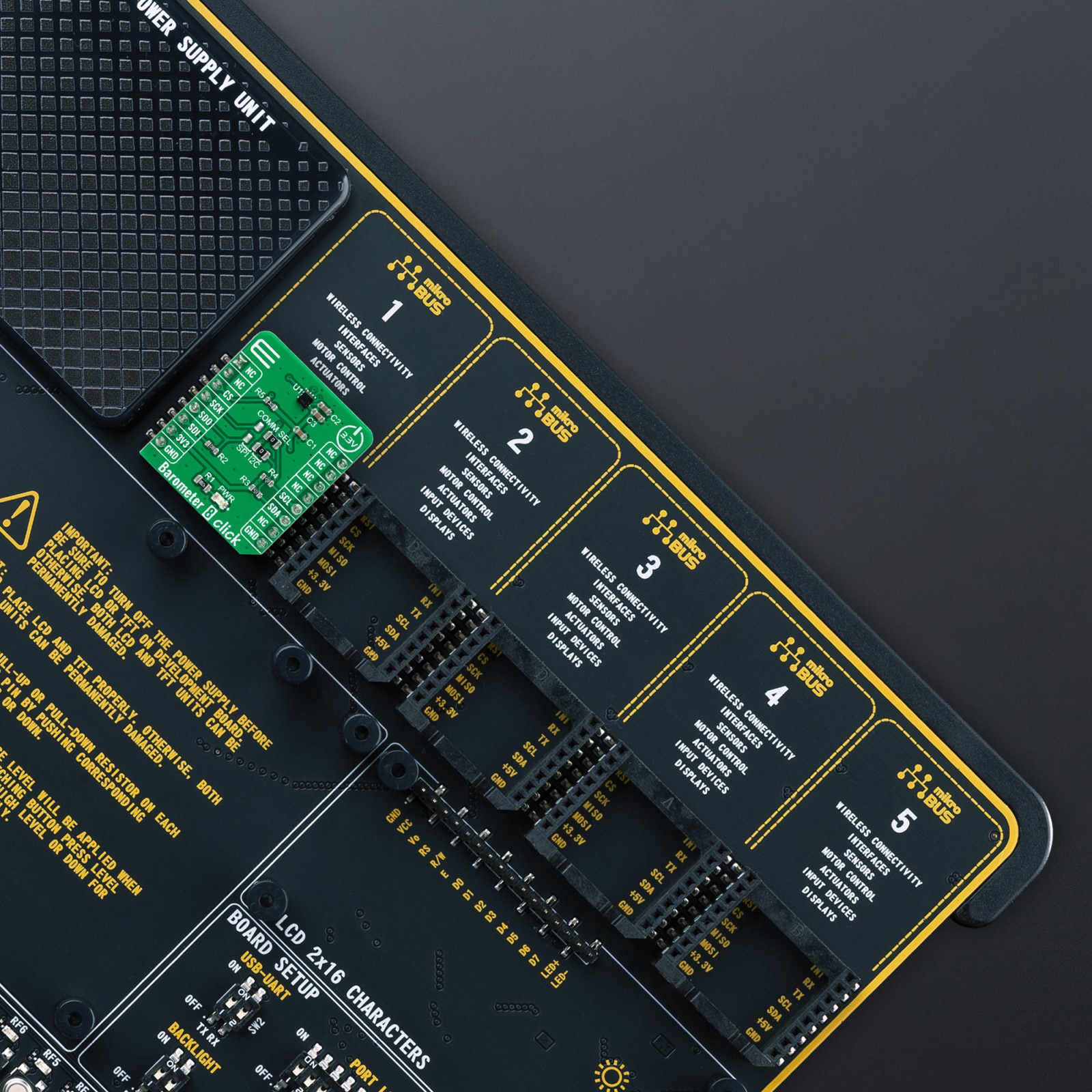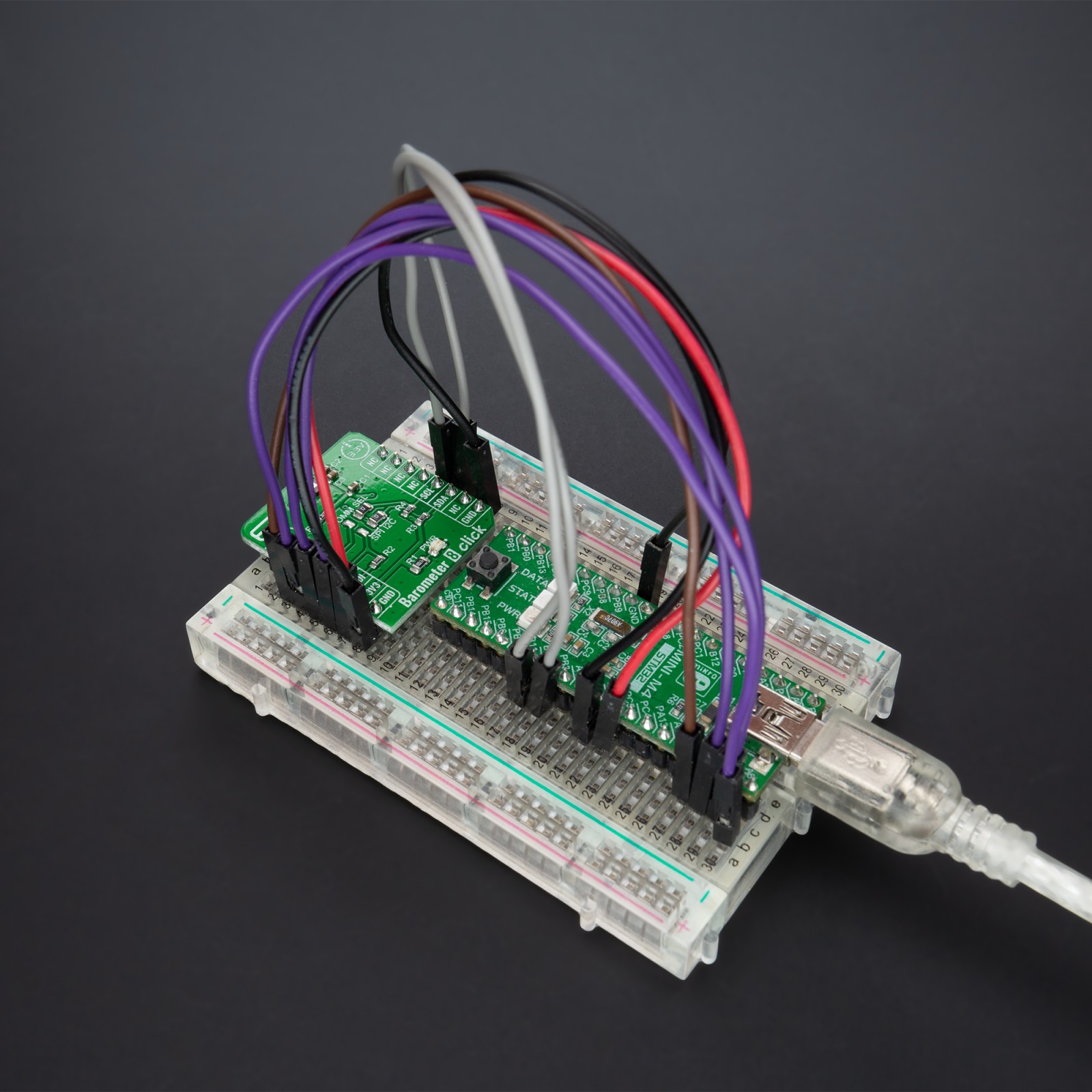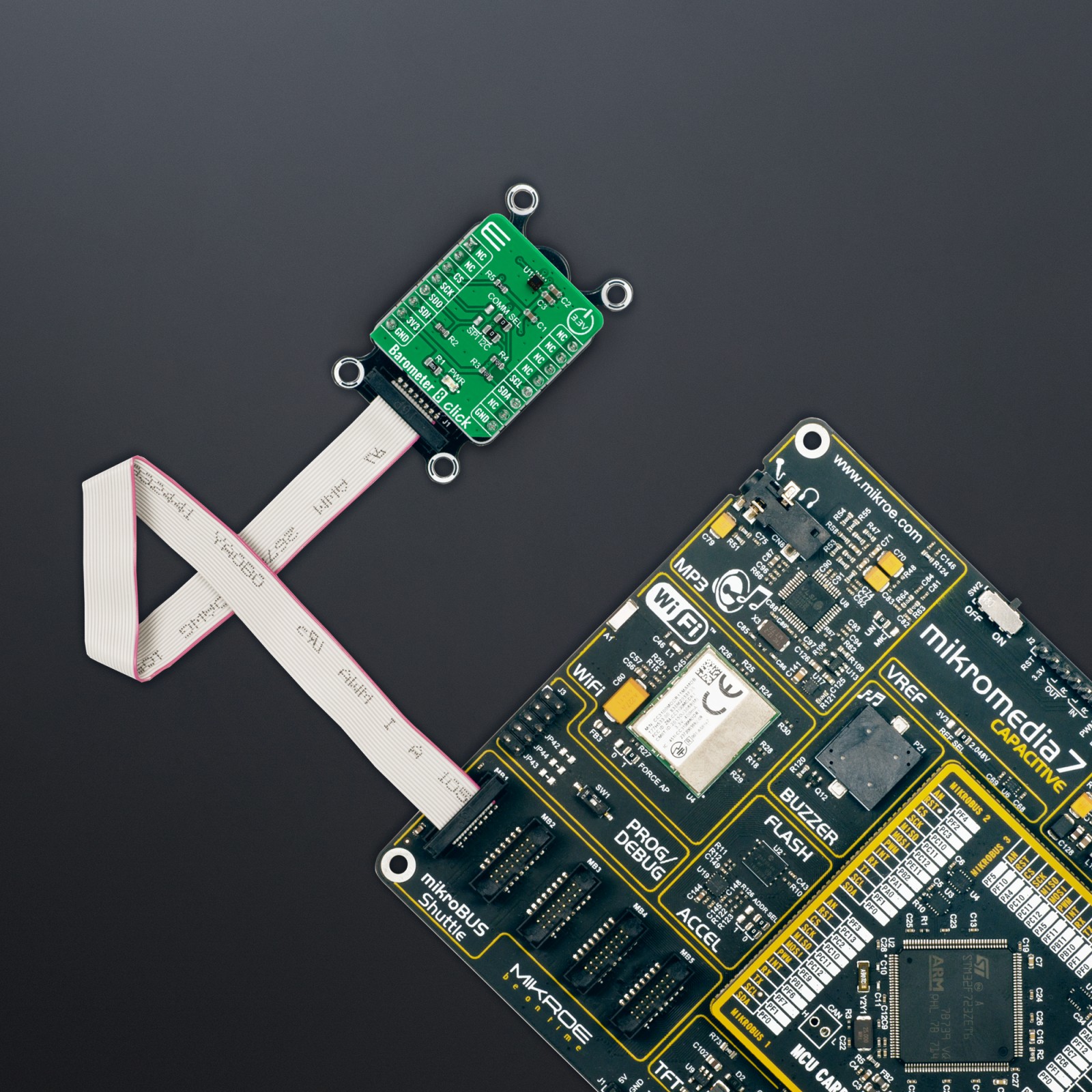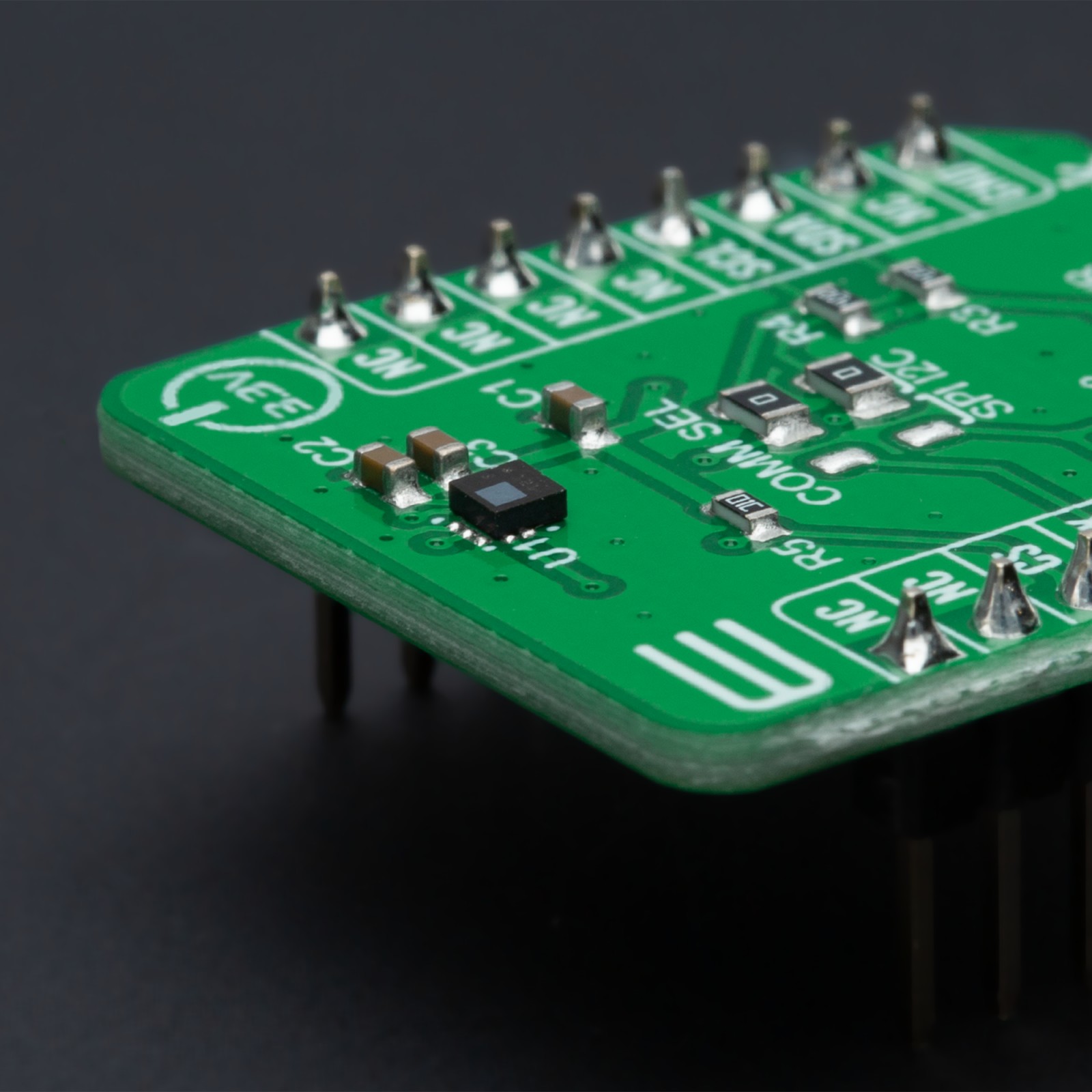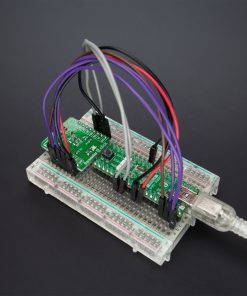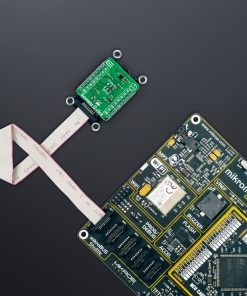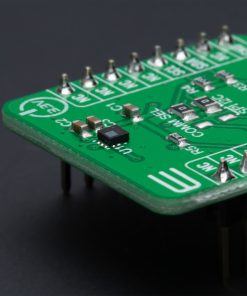Barometer 8 Click
R320.00 ex. VAT
Barometer 8 Click is a compact add-on board used to measure air pressure in a specific environment. This board features the ILPS22QS, an ultra-compact piezoresistive absolute pressure sensor that functions as a digital output barometer from STMicroelectronics. The ILPS22QS comprises a sensing element and an IC chip for signal processing in one package, converts pressure into a 24-bit digital value, and sends the information via a configurable host interface that supports SPI and I2C serial communications. It has a selectable dual full-scale absolute pressure range, up to 1260hPa and 4060hPa, with an accuracy of 0.5hPa over a wide operating temperature range. This Click board™ is suited for various pressure-based applications, industrial, consumer, weather stations, and more.
Barometer 8 Click is supported by a mikroSDK compliant library, which includes functions that simplify software development. This Click board™ comes as a fully tested product, ready to be used on a system equipped with the mikroBUS™ socket.
Stock: Lead-time applicable.
| 5+ | R304.00 |
| 10+ | R288.00 |
| 15+ | R272.00 |
| 20+ | R261.76 |