Smart Sens Click
R640.00 ex. VAT
Smart Sens Click is a compact add-on board that contains an smart sensor system with an integrated IMU sensor. This board utilizes the BHI260 and BMM150, an ultra-low-power programmable smart sensor and magnetometer from Bosch Sensortec. The BHI260 includes a programmable and powerful 32-bit MCU, a 6-axis IMU, and a robust software framework. In addition to its internal functions, it also performs signal data processing from the BMM150 that performs measurements of the magnetic field in three perpendicular axes. In addition to these primary functions, this Click board™ allows users to select the desired serial interface, use the debug interface, and select BOOT mode. This Click board™ represents an ideal solution for running always-on sensor data processing algorithms at the lowest power consumption.
Smart Sens Click is supported by a mikroSDK compliant library, which includes functions that simplify software development. This Click board™ comes as a fully tested product, ready to be used on a system equipped with the mikroBUS™ socket.
Stock: Lead-time applicable.
| 5+ | R608.00 |
| 10+ | R576.00 |
| 15+ | R544.00 |
| 20+ | R523.52 |

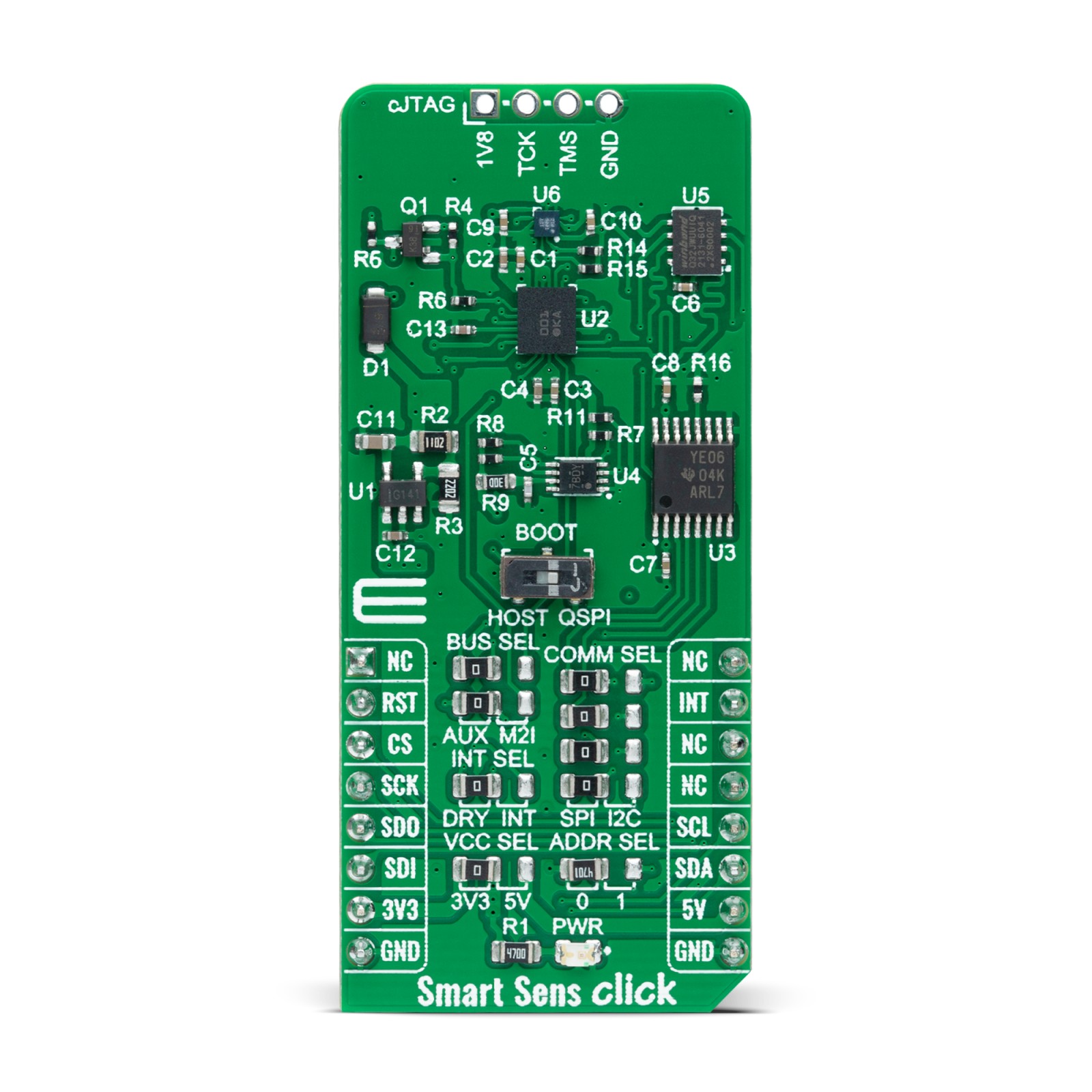
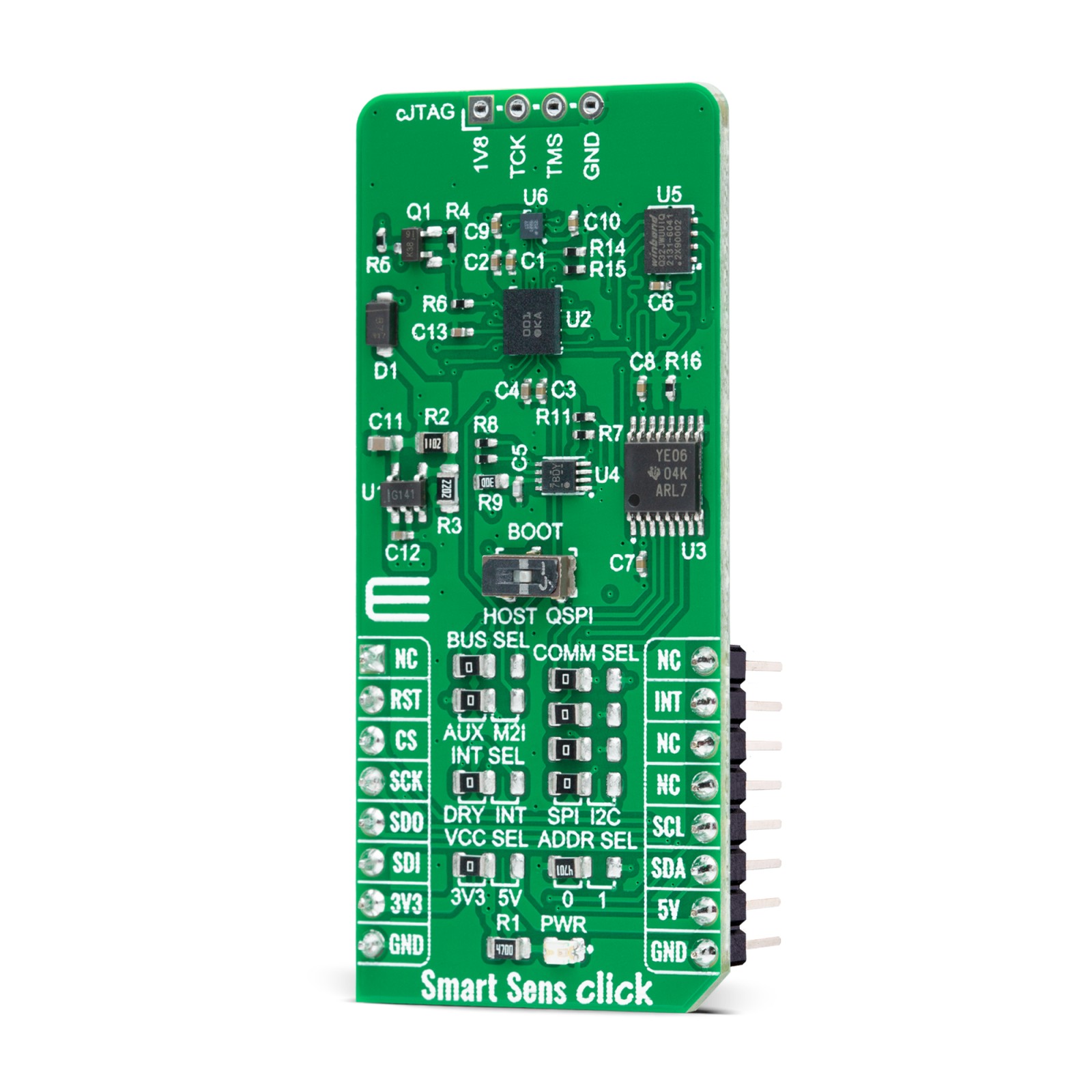

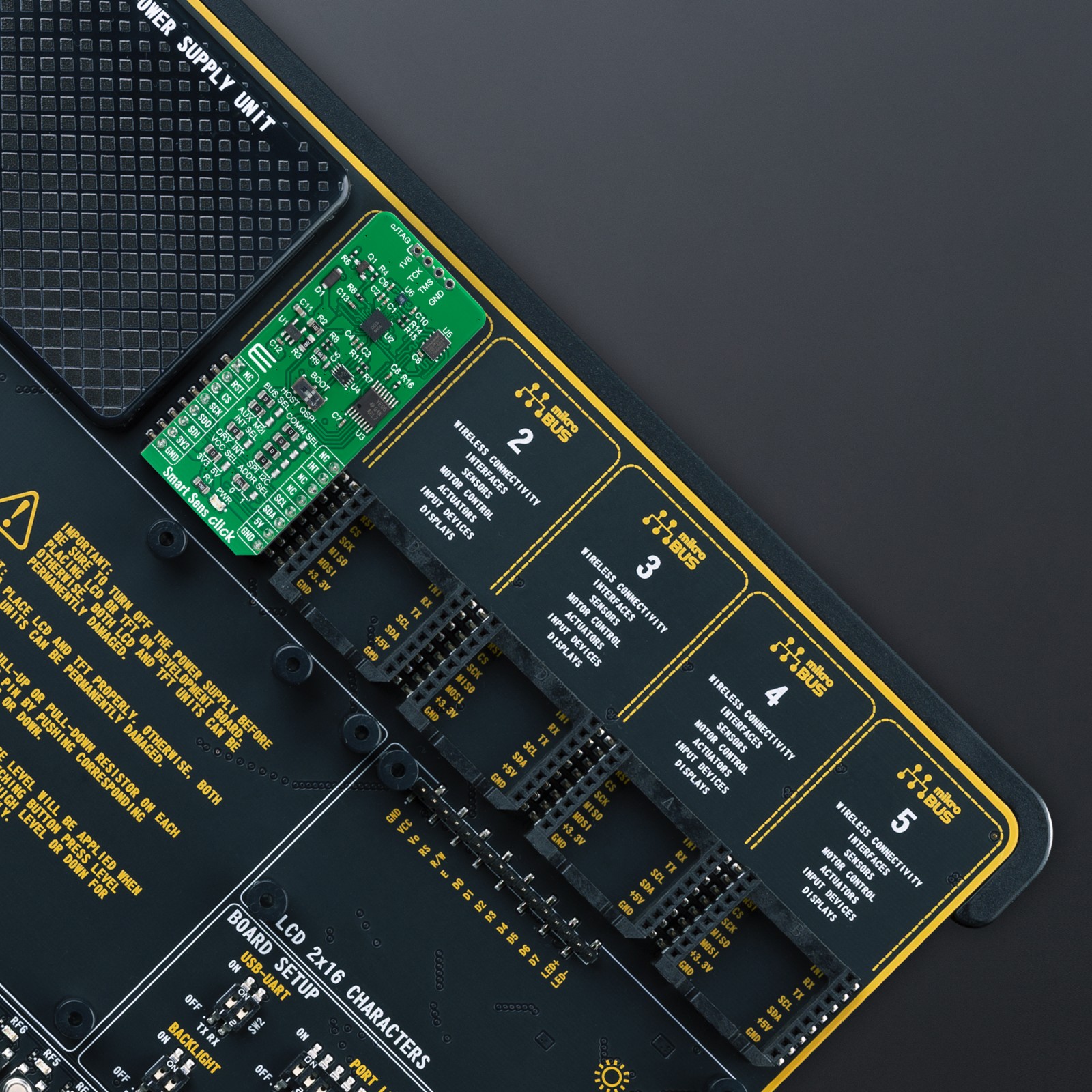
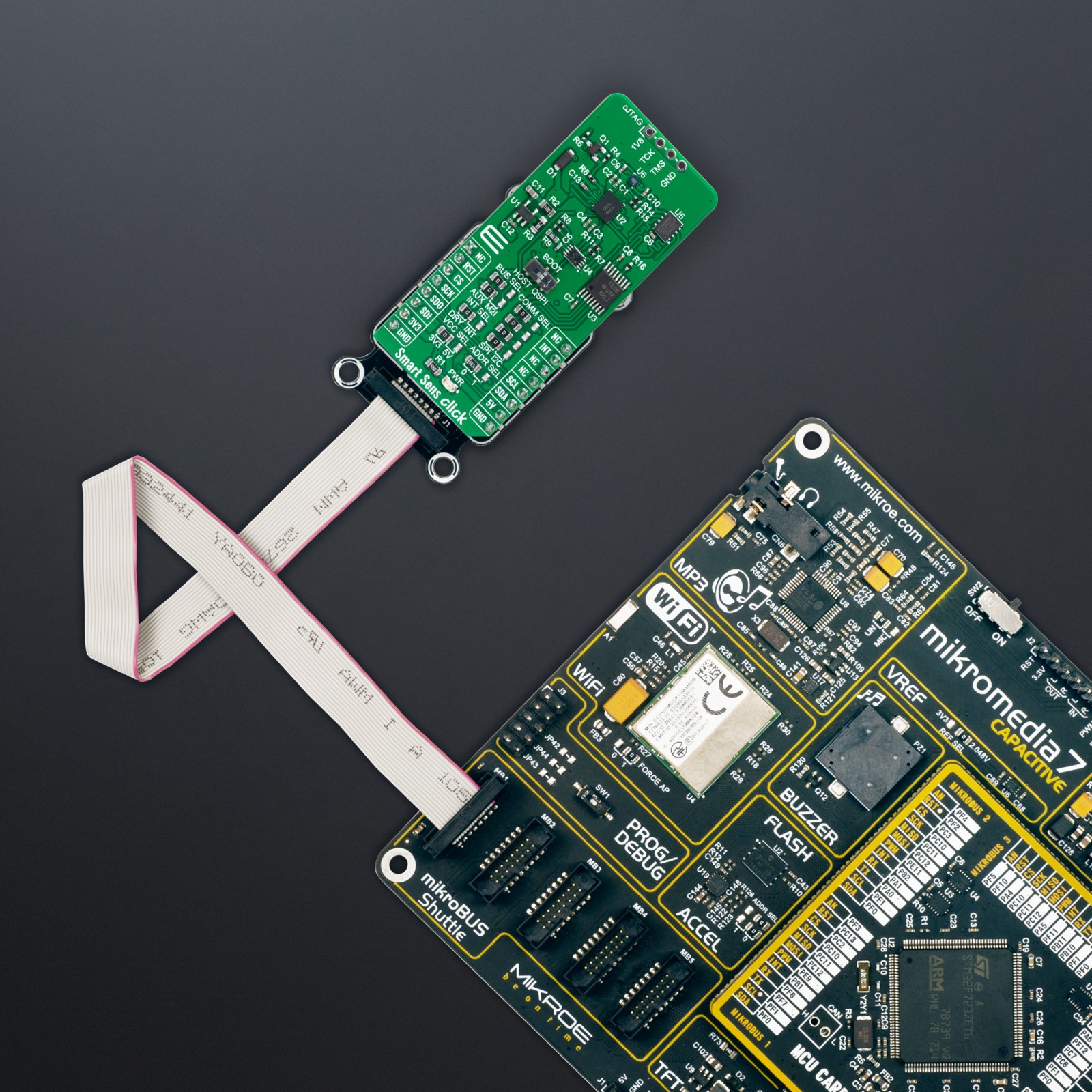

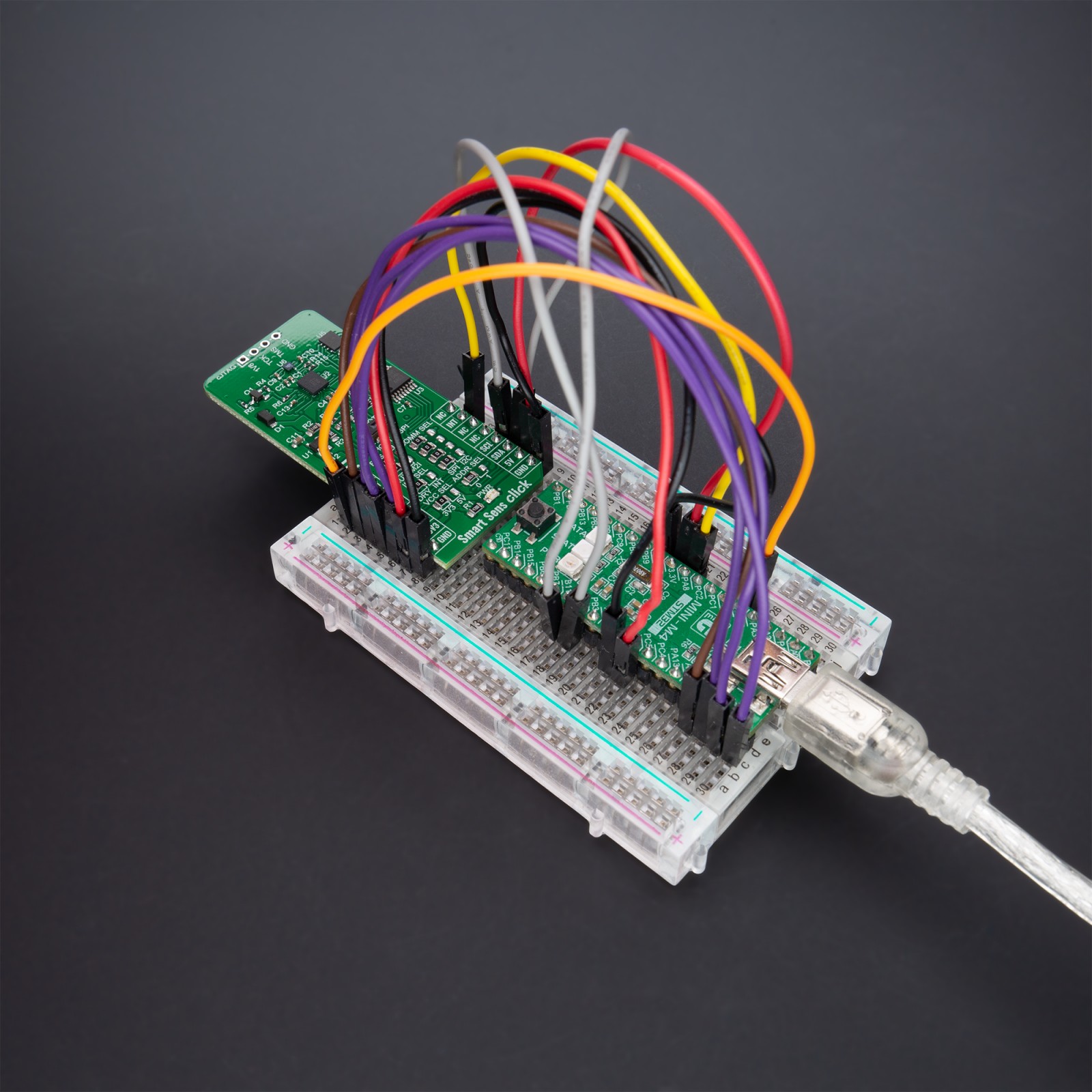
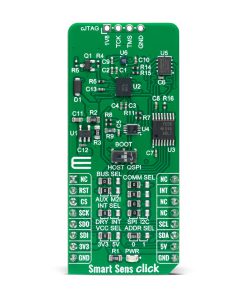
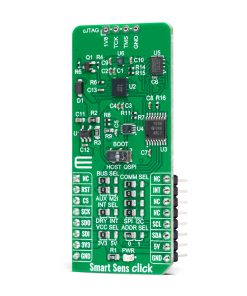


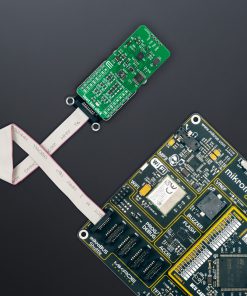


.jpg)








