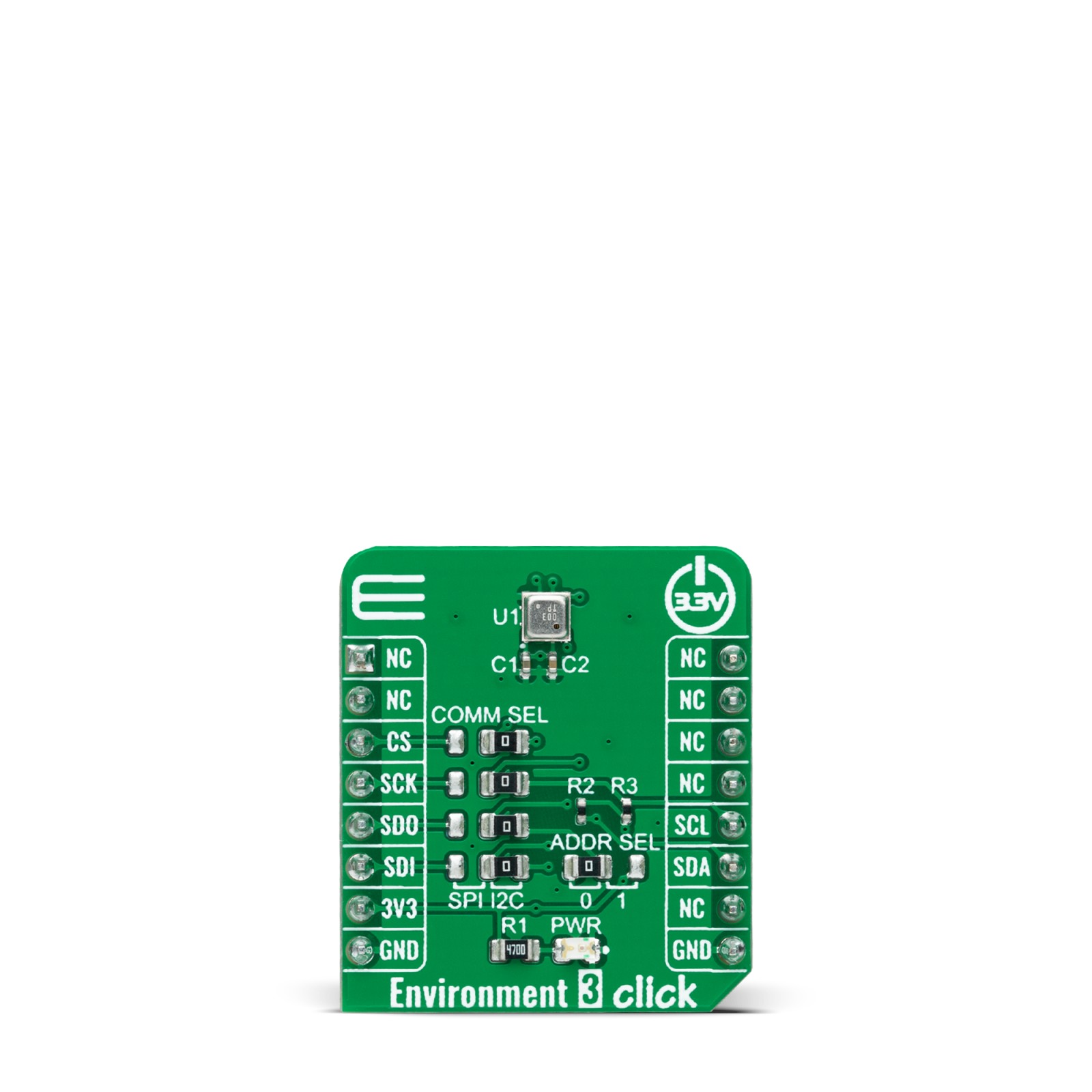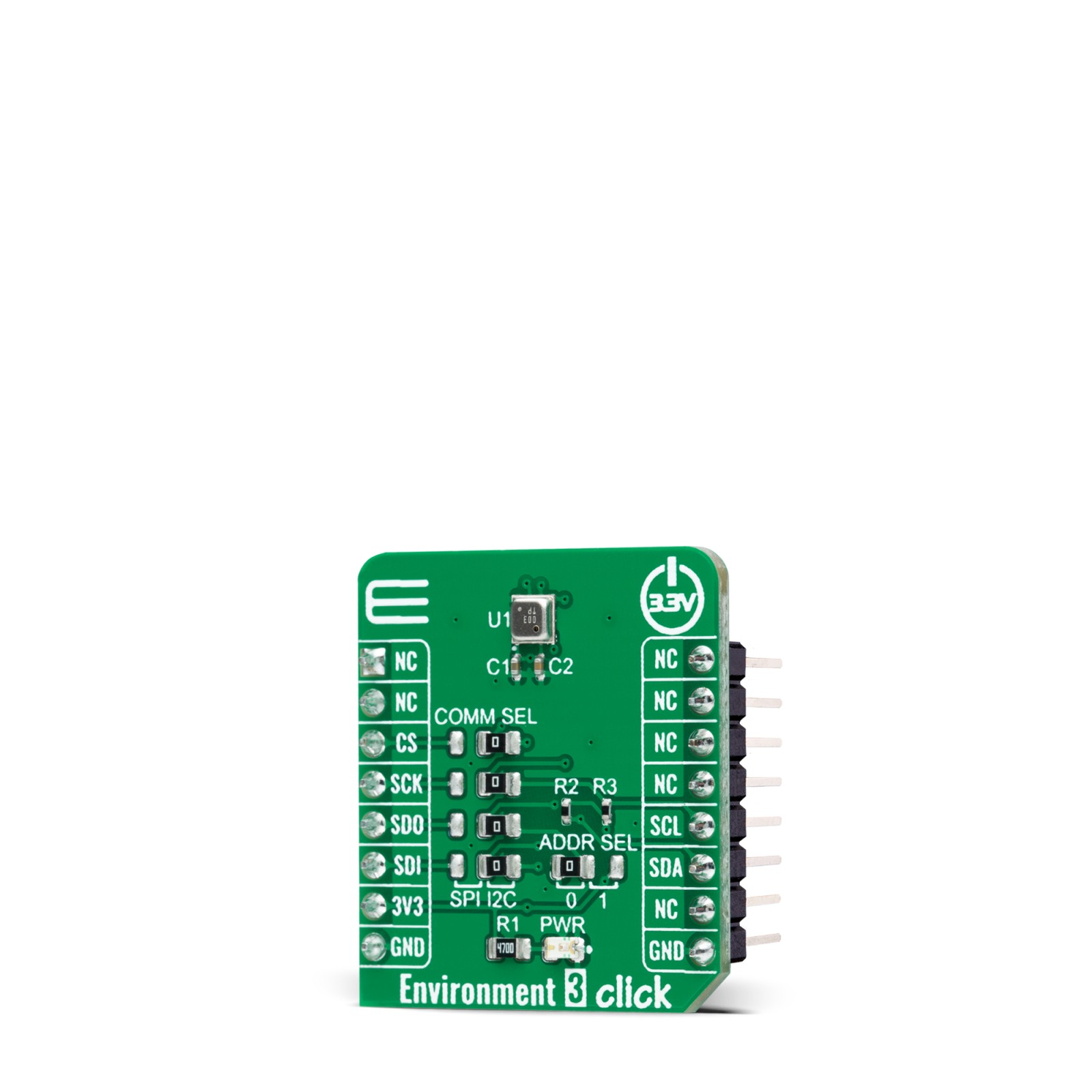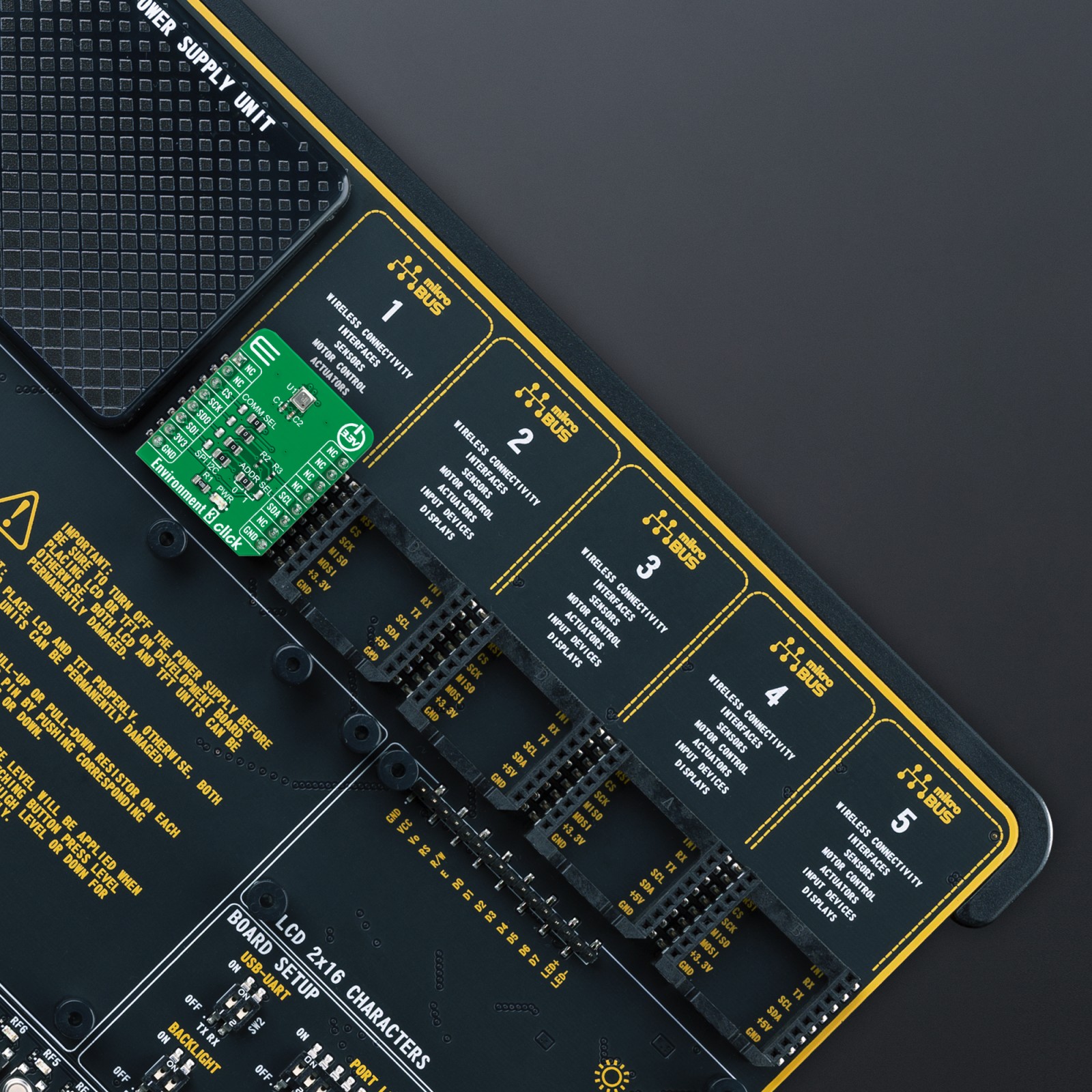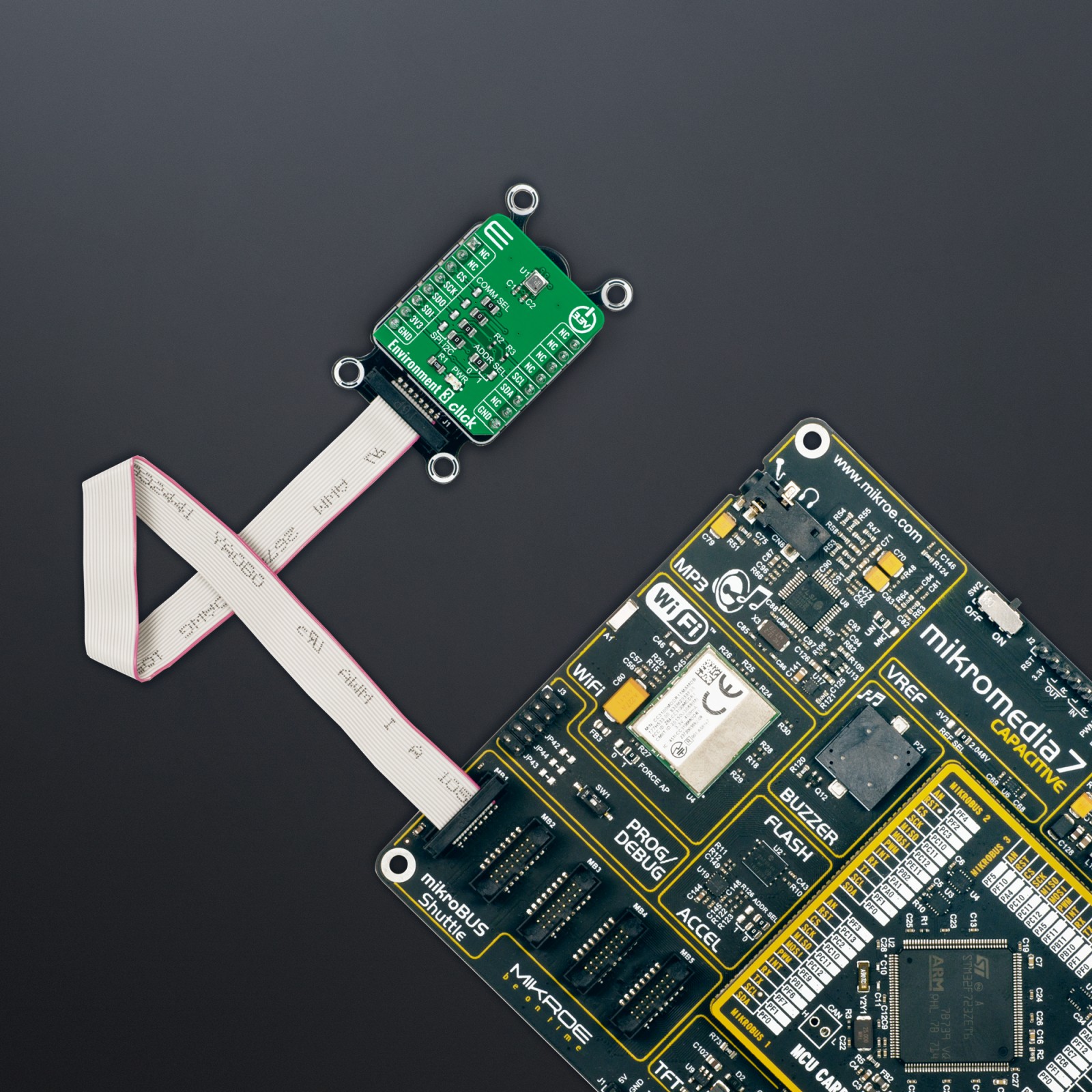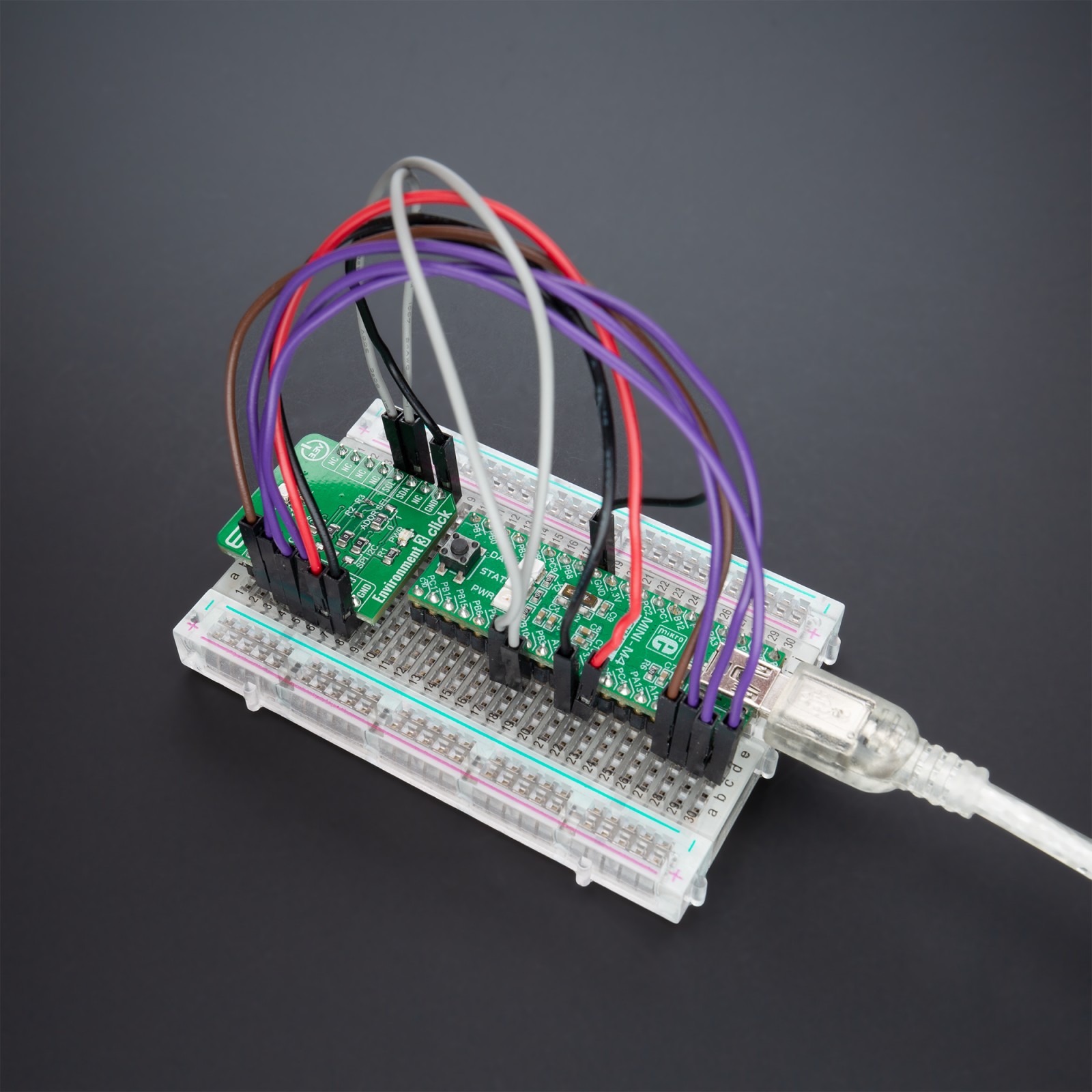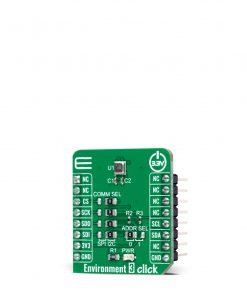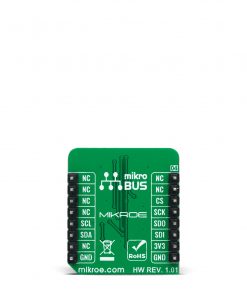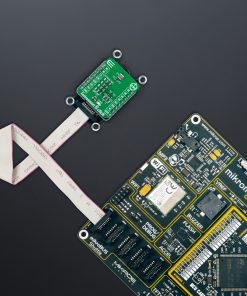Environment 3 Click
R425.00 ex. VAT
Environment 3 Click is a compact add-on board that contains a four-in-one environmental measurement solution. This board features BME688, a first gas sensor with Artificial Intelligence (AI), and integrated high-linearity/high-accuracy pressure, humidity, and temperature sensors from Bosch Sensortec. The BME688 can detect Volatile Organic Compounds (VOCs), Volatile Sulfur Compounds (VSCs), and other gases such as carbon monoxide and hydrogen in part per billion (ppb) range. It provides absolute temperature accuracy, typical of ±1°C, and best performance when operated within the pressure, temperature, and humidity range of 300-110hPa, 0-65°C, and 10-90%RH. Also, it comes with a configurable host interface that supports both SPI and I2C serial communication. This Click board™ is suitable for indoor and outdoor air quality measurement, detection of unusual gases and smells, and various temperature and humidity-related applications.
Environment 3 Click is supported by a mikroSDK compliant library, which includes functions that simplify software development. This Click board™ comes as a fully tested product, ready to be used on a system equipped with the mikroBUS™ socket.
Stock: Lead-time applicable.
| 5+ | R403.75 |
| 10+ | R382.50 |
| 15+ | R361.25 |
| 20+ | R347.65 |