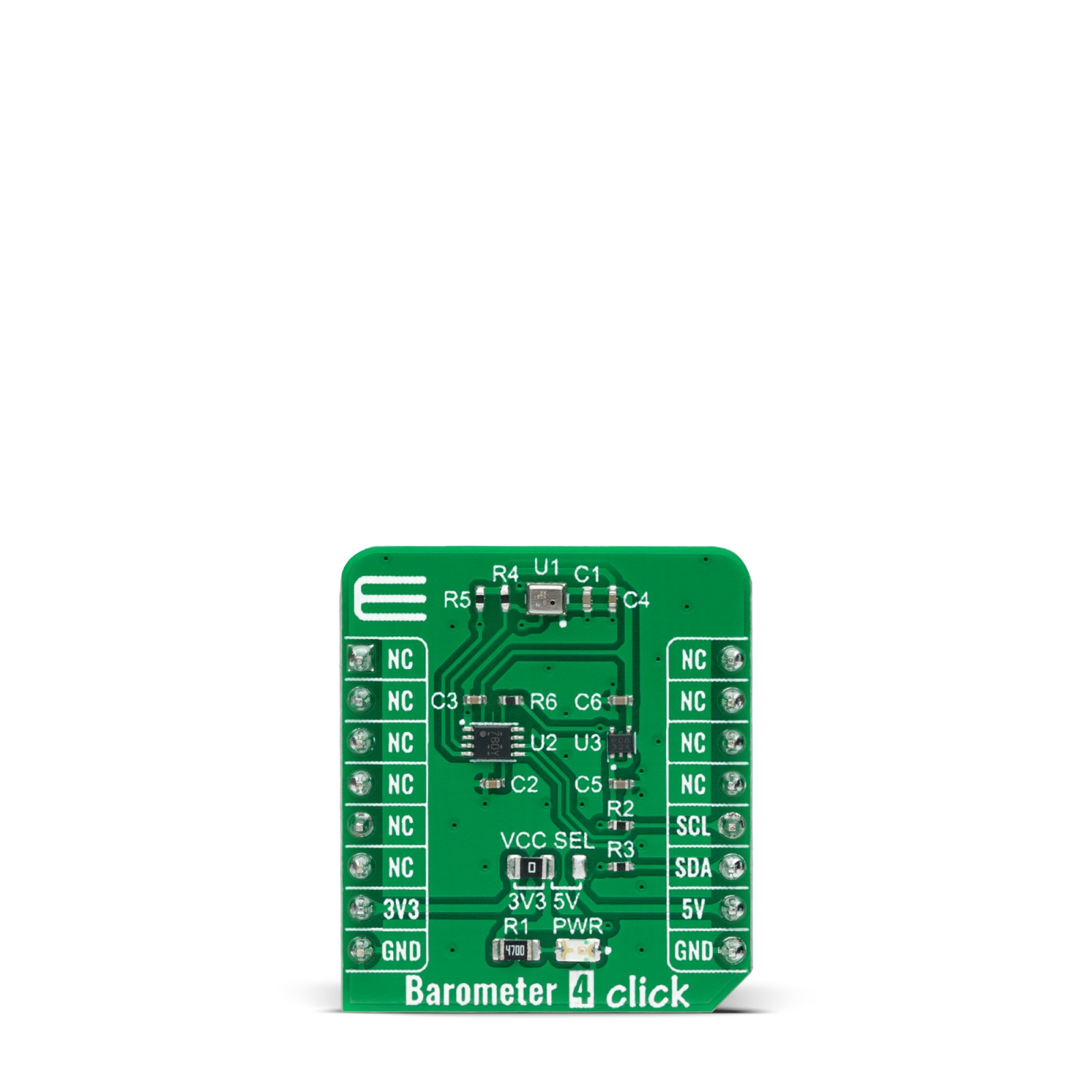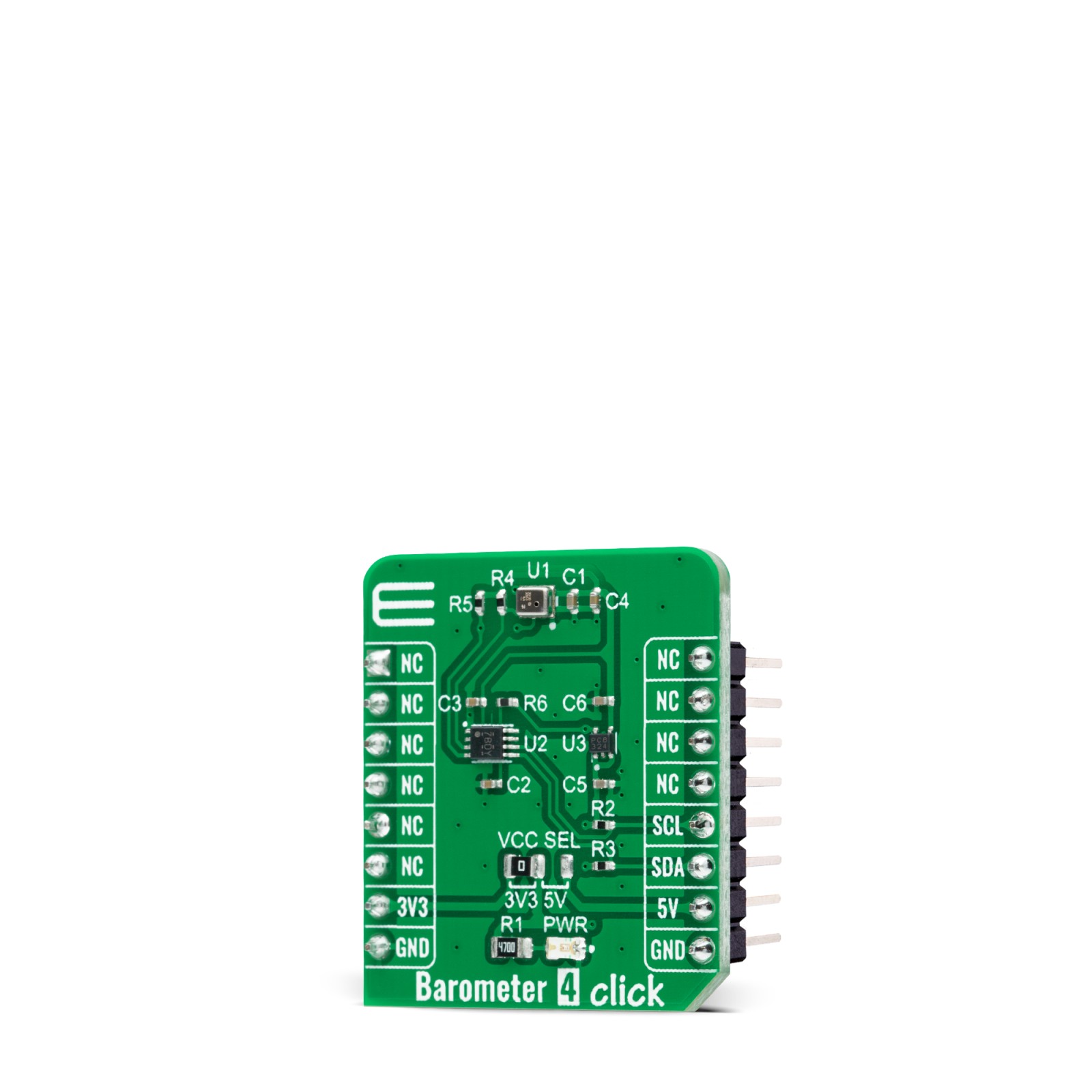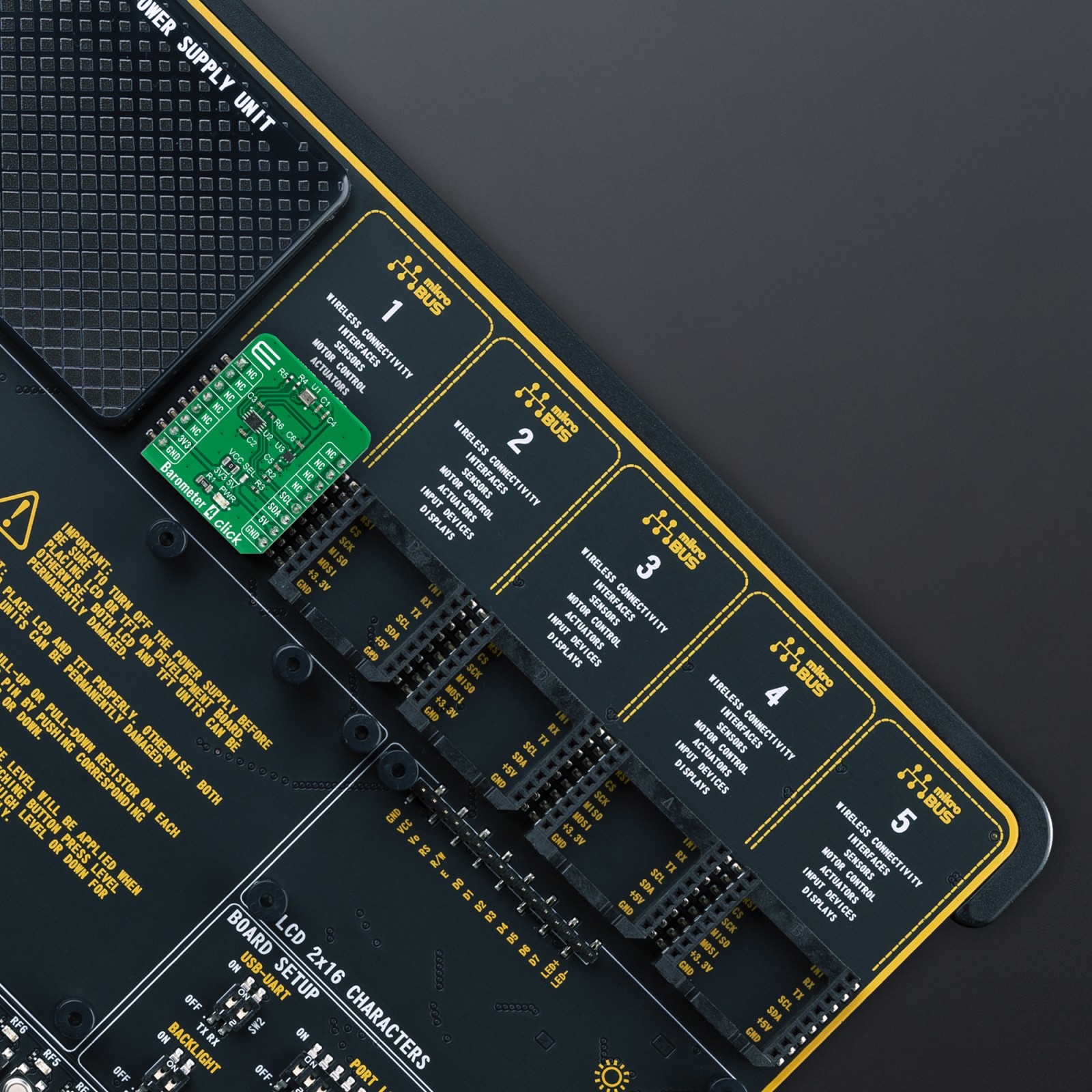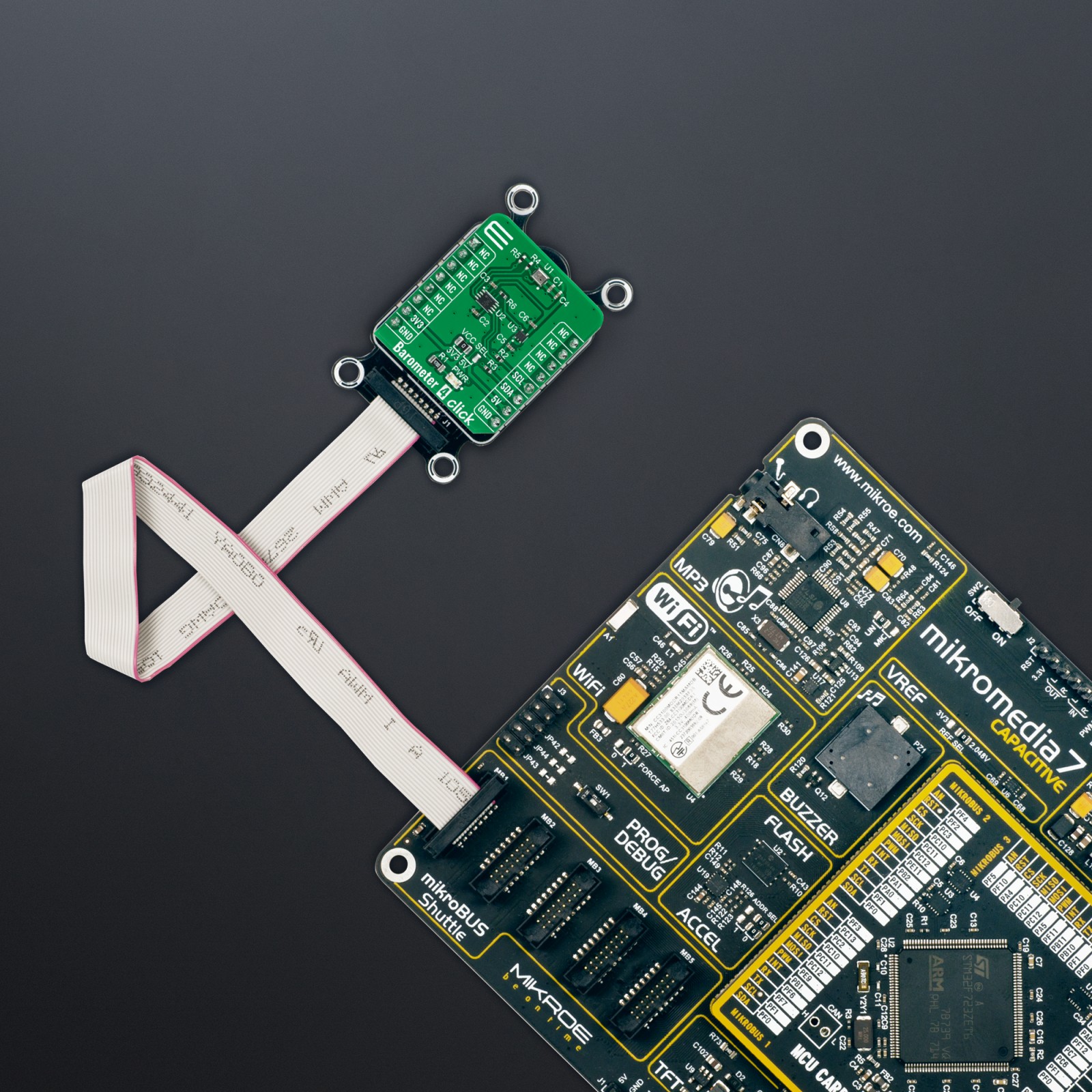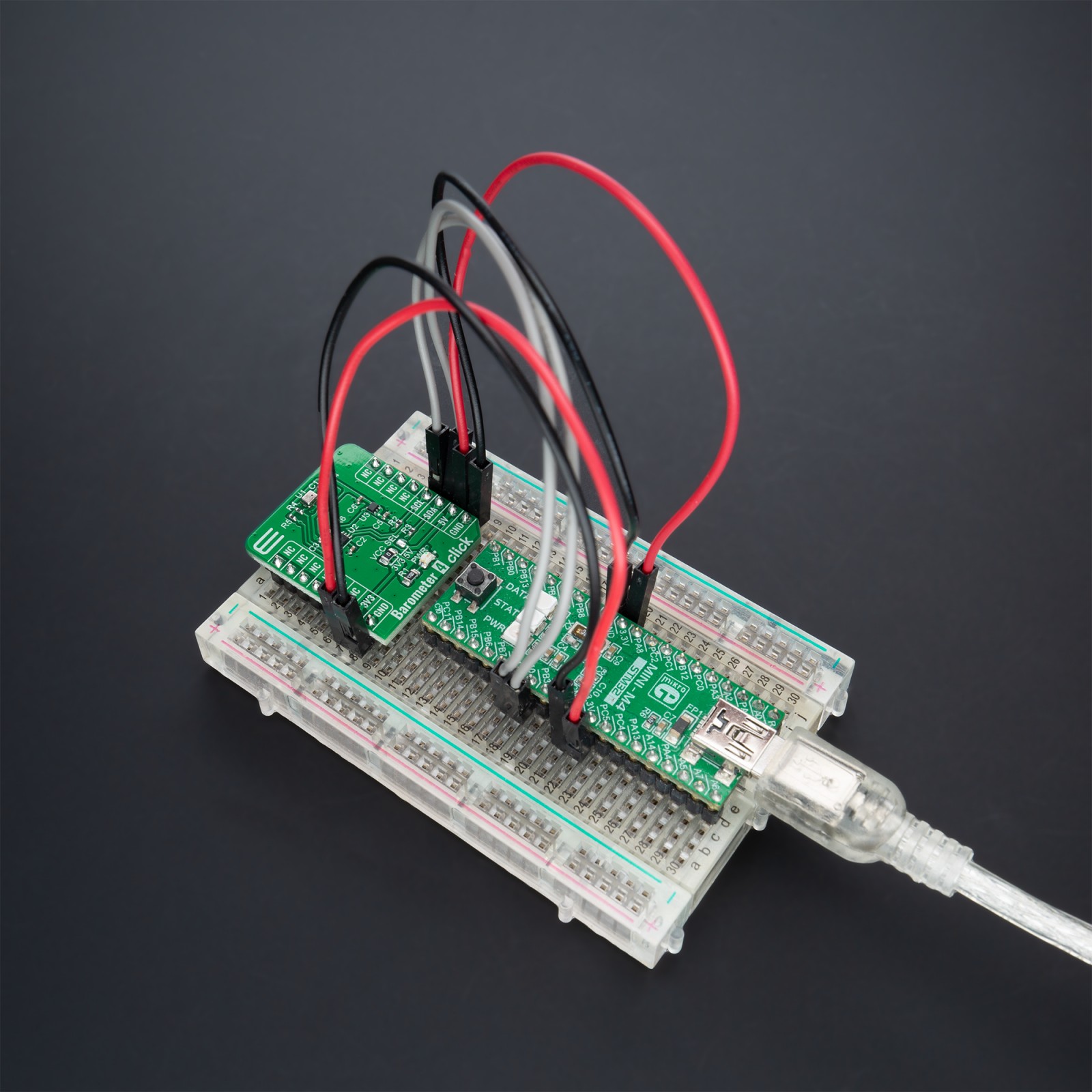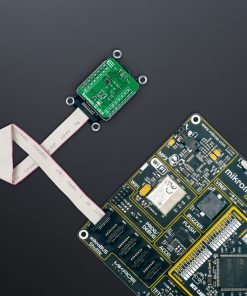Barometer 4 Click
R250.00 ex. VAT
Barometer 4 Click is a compact add-on board used to measure air pressure in a specific environment. This board features the ICP-10111, a high accuracy low power barometric and temperature sensor from TDK InvenSense. The ICP-10111 is based on MEMS capacitive technology providing ultra-low noise at the lowest power, enabling industry-leading relative accuracy, sensor throughput, and temperature stability. It comes with a configurable host interface that supports I2C serial communication and measures pressure in a range from 30kPa up to 110kPa with an accuracy of ±1Pa over a wide operating temperature range. This Click board™ is suited for various pressure-based applications, especially when low power consumption is required, home appliances such as airflow control in HVAC, water level detection, vertical velocity monitoring, weather forecasting, and many more.
Barometer 4 Click is supported by a mikroSDK compliant library, which includes functions that simplify software development. This Click board™ comes as a fully tested product, ready to be used on a system equipped with the mikroBUS™ socket.
Stock: Lead-time applicable.
| 5+ | R237.50 |
| 10+ | R225.00 |
| 15+ | R212.50 |
| 20+ | R204.50 |