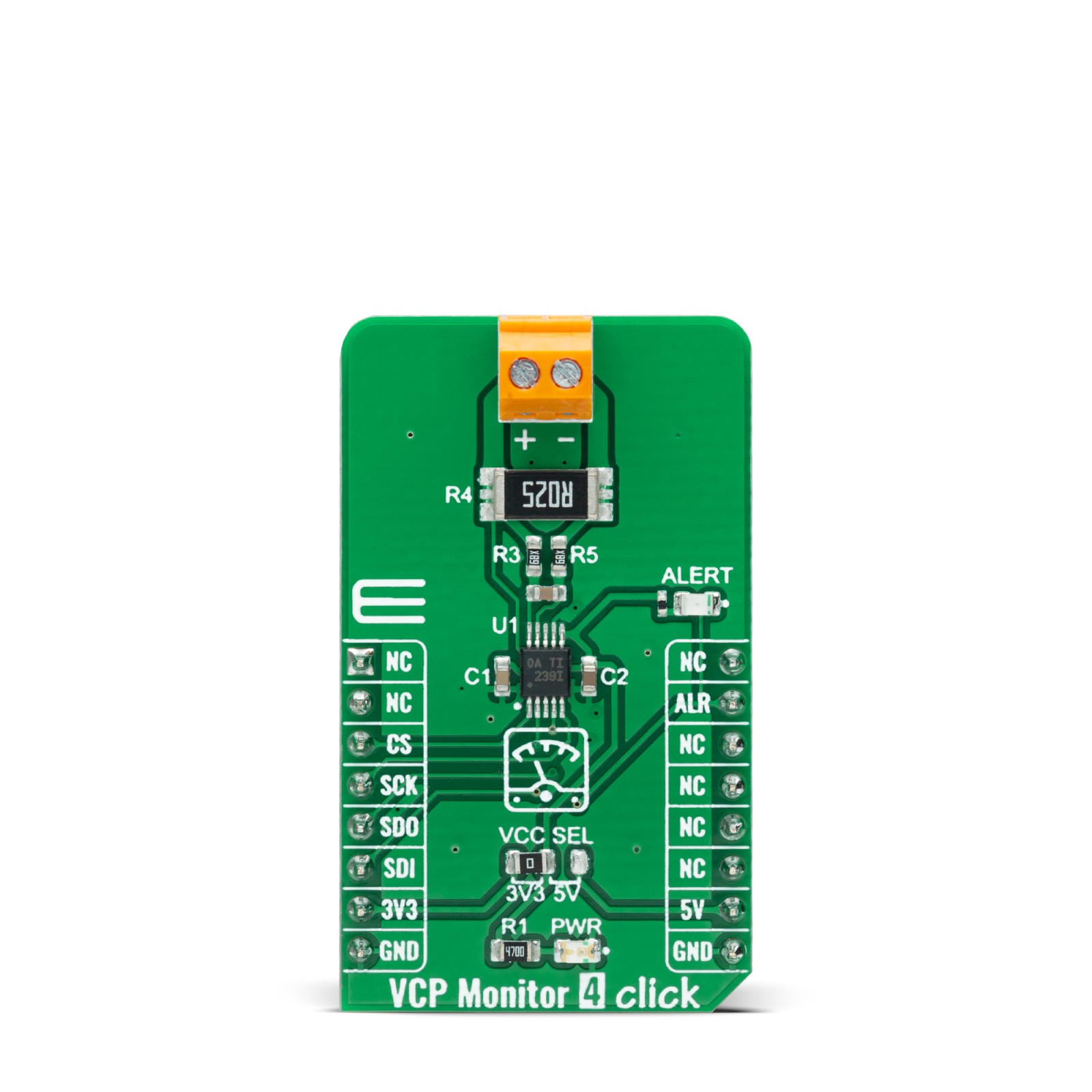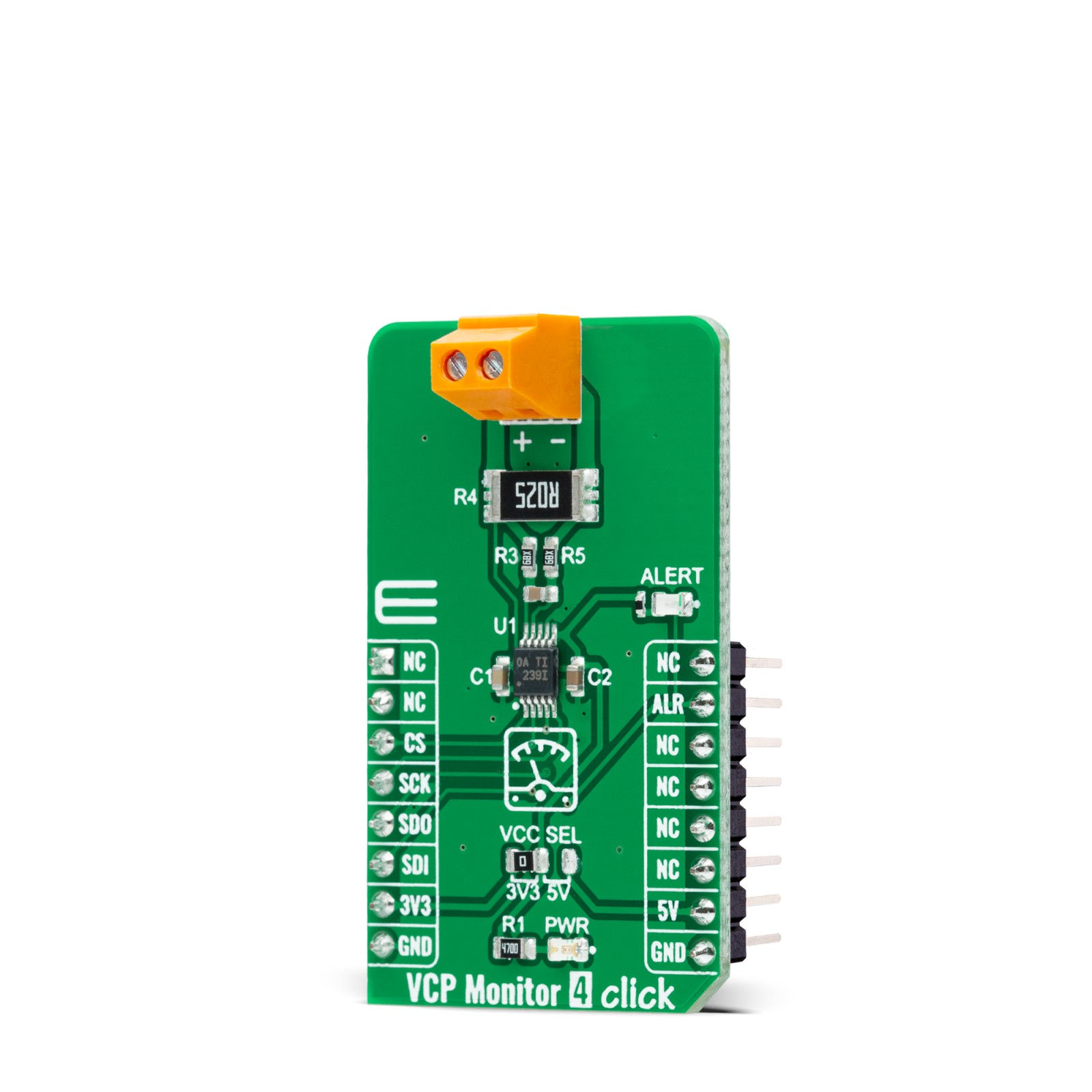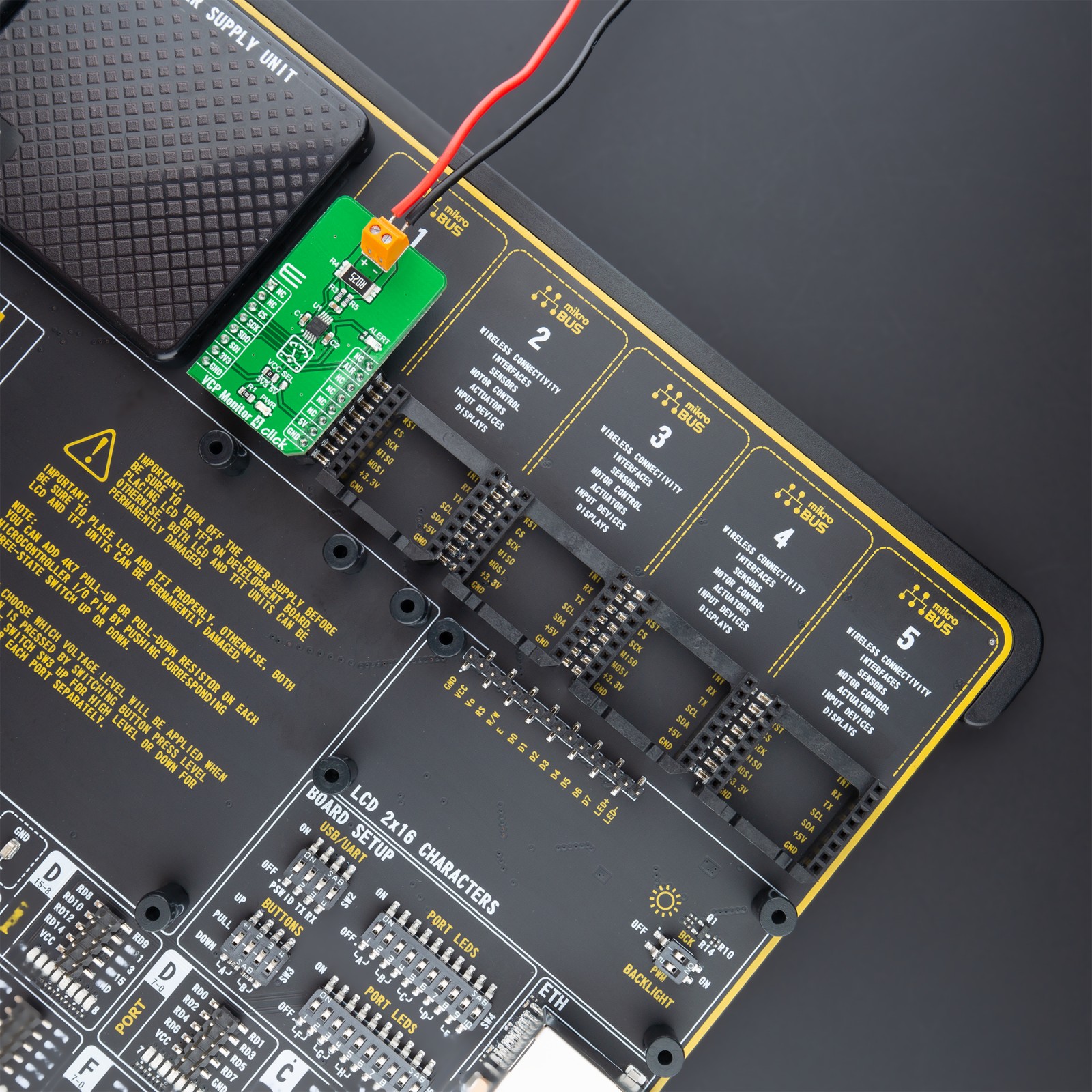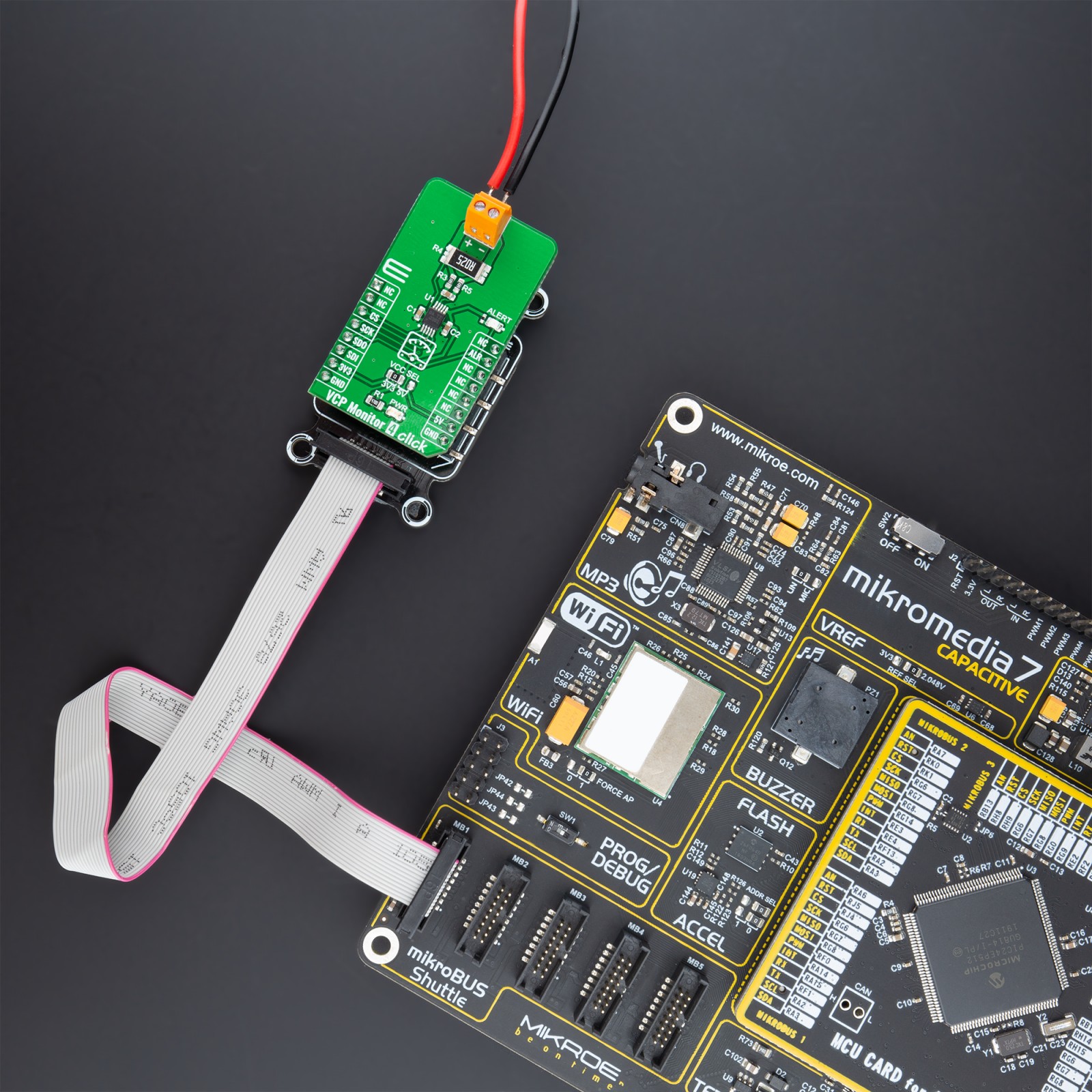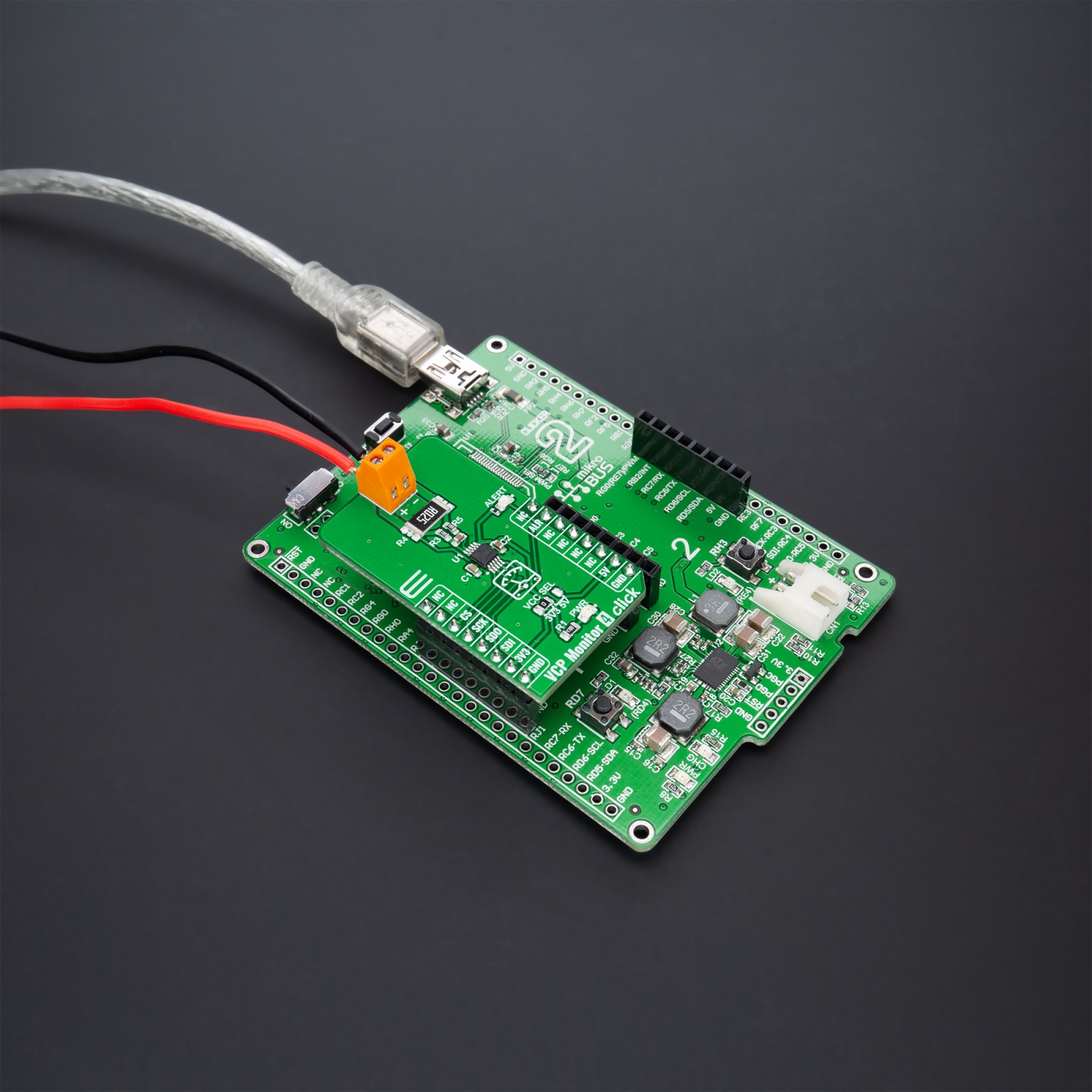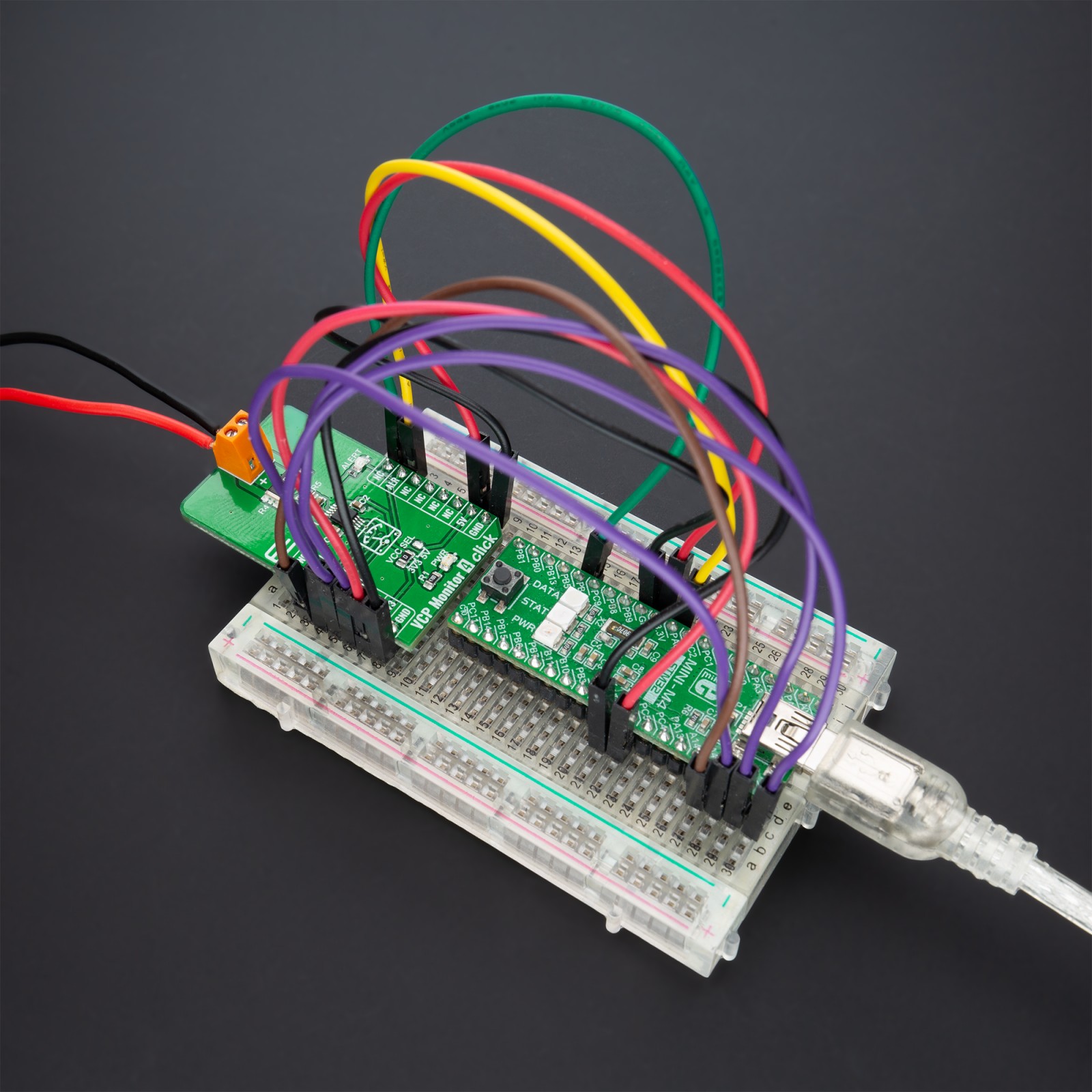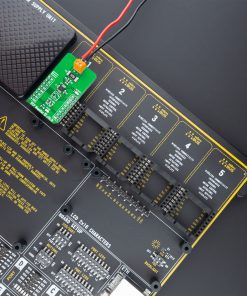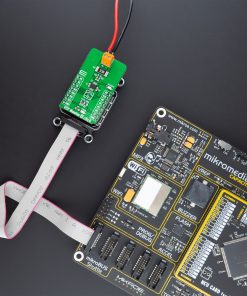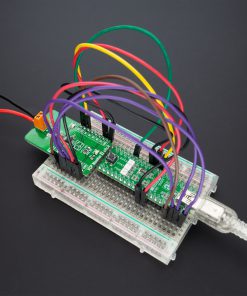Subtotal: R505.00
VCP Monitor 4 Click
R435.00 ex. VAT
VCP Monitor 4 Click is a compact add-on board that represents a high-precision power monitoring system. This board features the INA239, ultra-precise digital power monitor with a 16-bit delta-sigma ADC specifically designed for current-sensing applications from Texas Instruments. The INA239 reports current, bus voltage, temperature, and power while performing the needed calculations in the background. The integrated temperature sensor is ±1°C accurate for die temperature measurement and is also helpful in monitoring the ambient system temperature. This Click board™ is suitable for applications such as industrial measurements, DC-DC converters, power inverters, telecom equipment, servers, and many more.
VCP Monitor 4 Click is supported by a mikroSDK compliant library, which includes functions that simplify software development. This Click board™ comes as a fully tested product, ready to be used on a system equipped with the mikroBUS™ socket.
Stock: Lead-time applicable.
| 5+ | R413.25 |
| 10+ | R391.50 |
| 15+ | R369.75 |
| 20+ | R355.83 |

 RF Meter 3 Click
RF Meter 3 Click