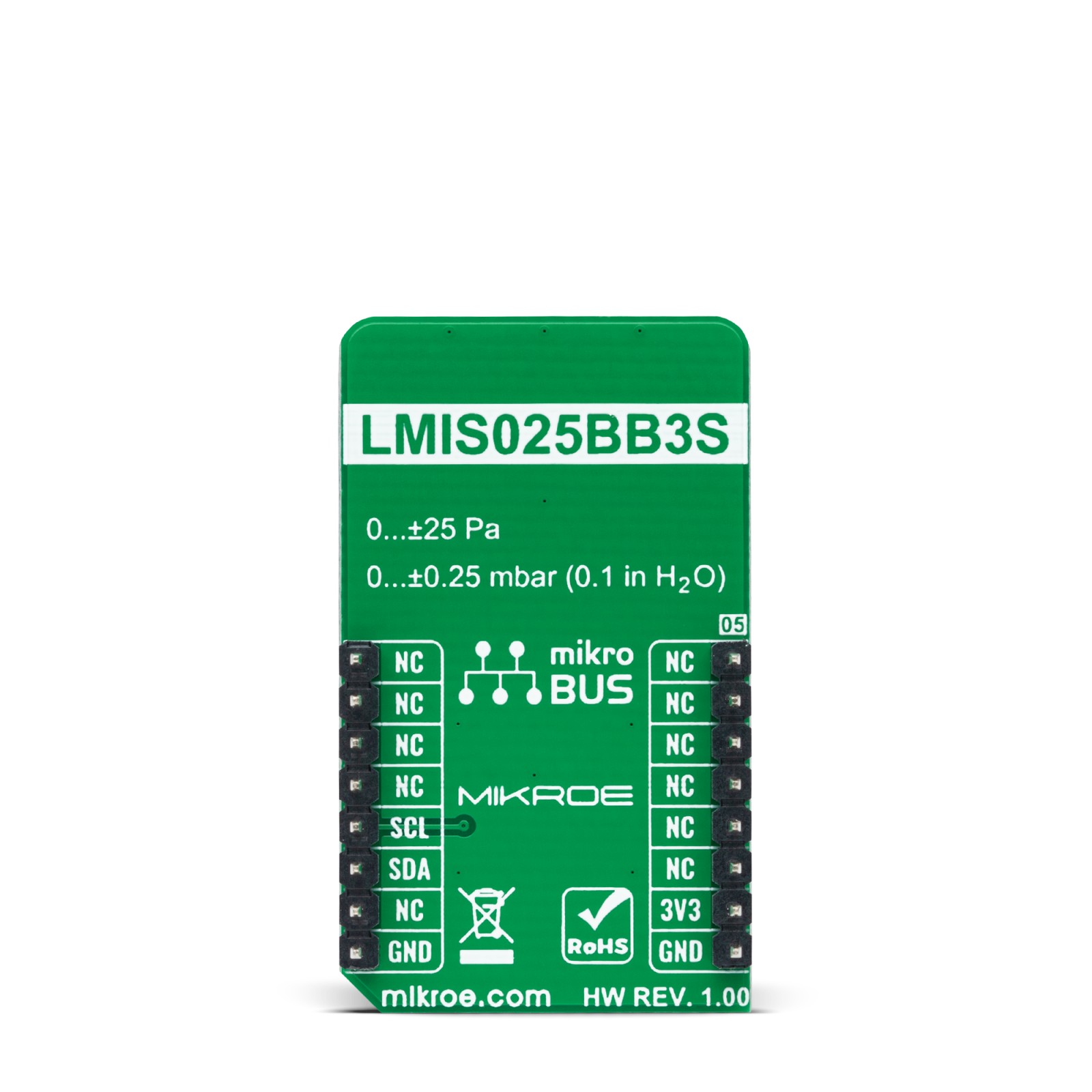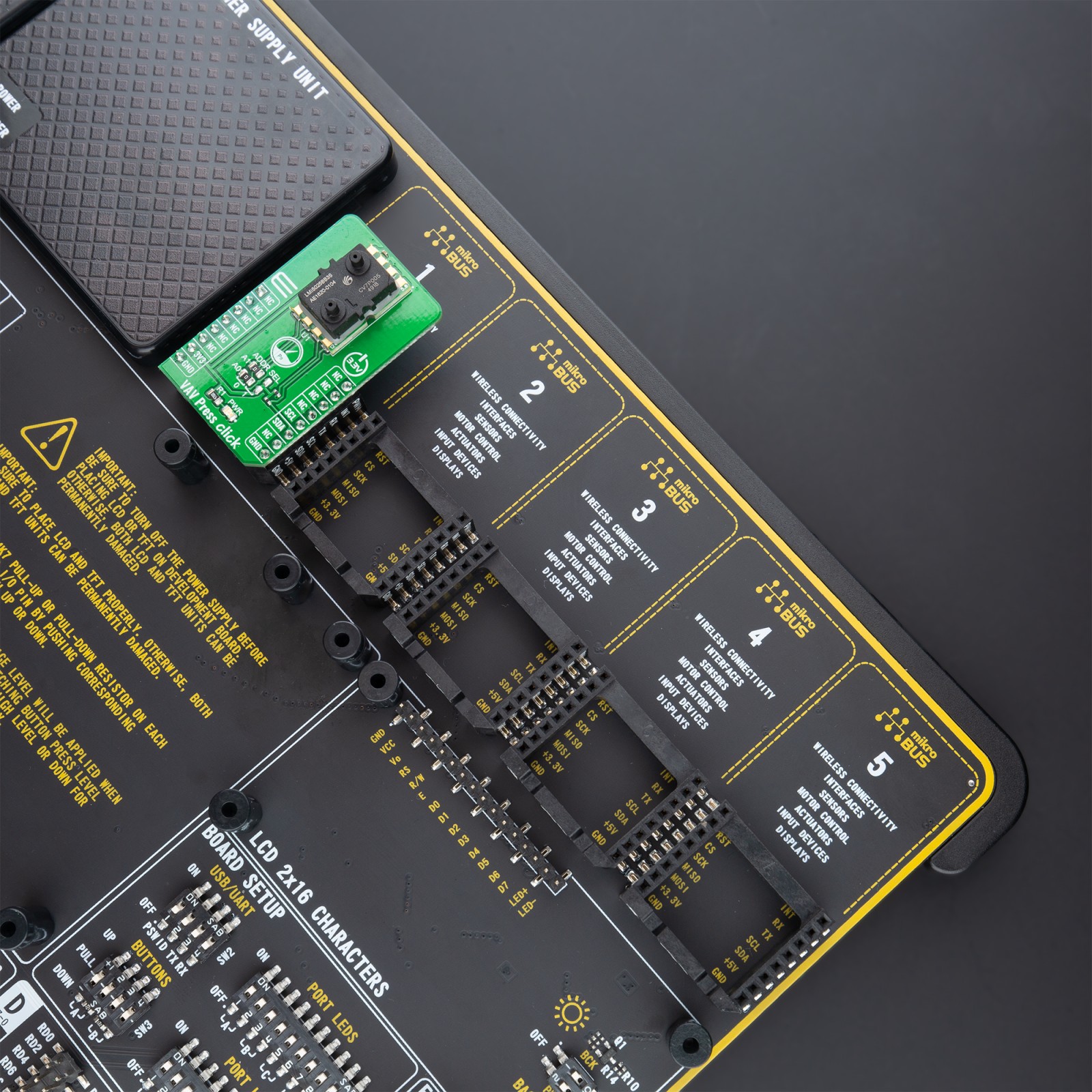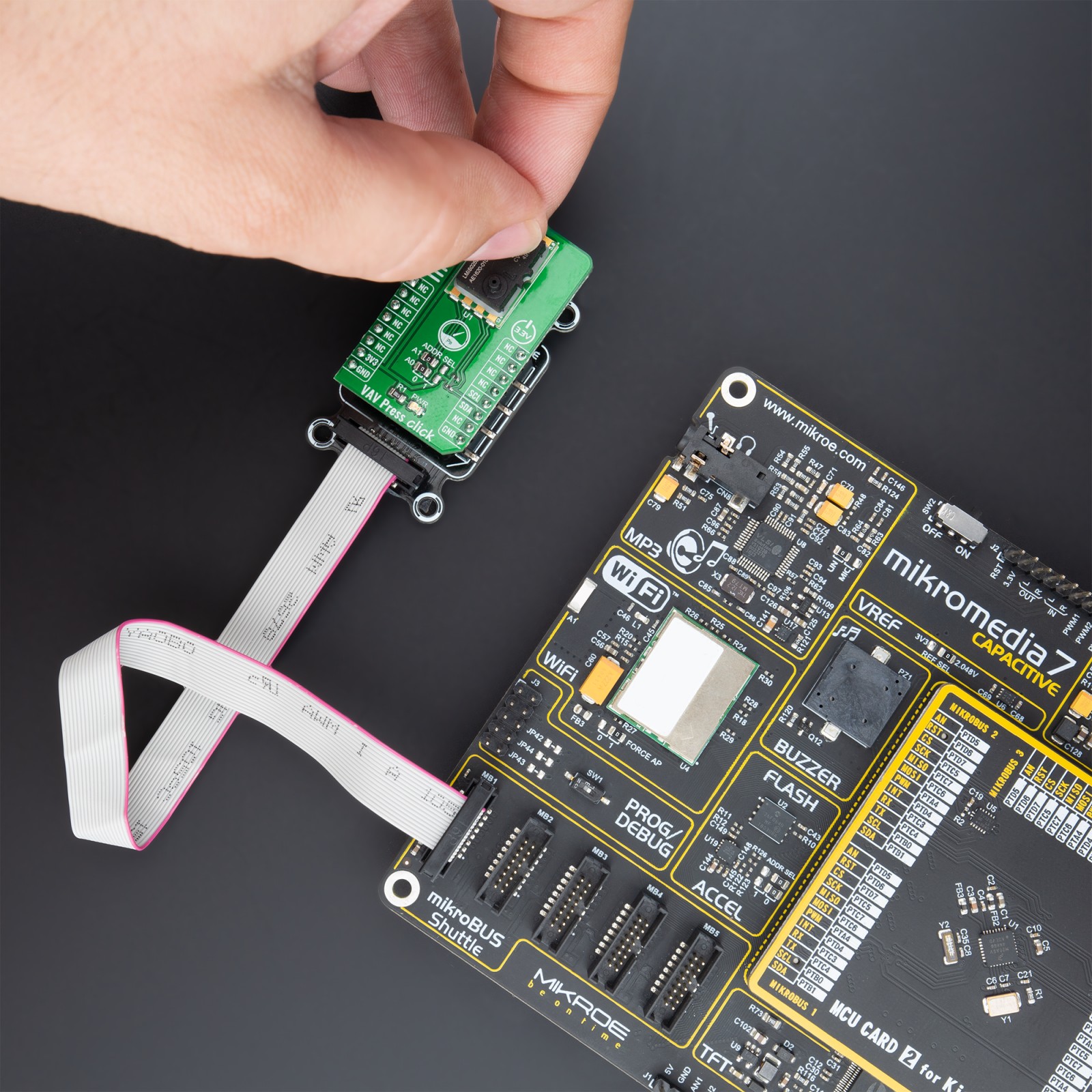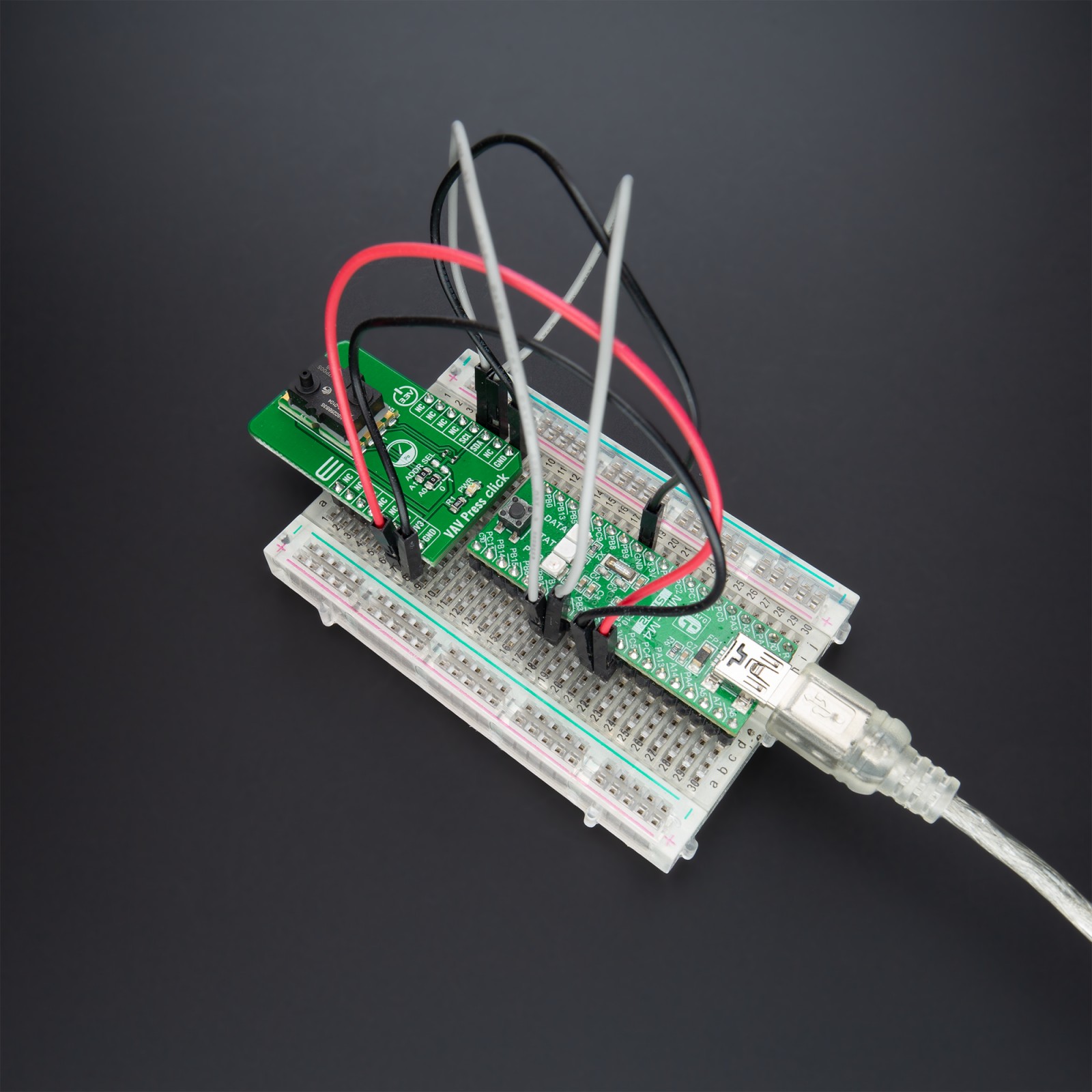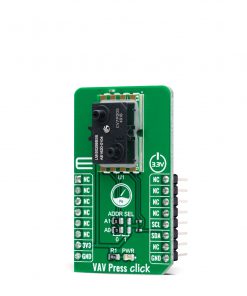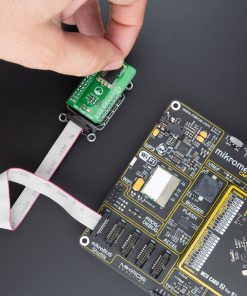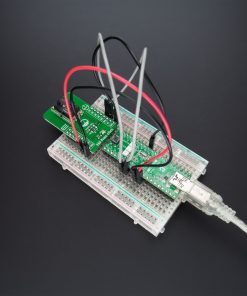VAV Press Click
R1,200.00 ex. VAT
VAV Press Click is a compact add-on board that contains a board-mount pressure sensor. This board features the LMIS025B, a low differential pressure sensor from First Sensor (part of TE Connectivity). It is based on thermal flow measurement of gas through a micro-flow channel integrated within the sensor chip. The innovative LMI technology features superior sensitivity, especially for ultra-low pressures ranging from 0 to 25Pa. The extremely low gas flow through the sensor ensures high immunity to dust contamination, humidity, and long tubing compared to other flow-based pressure sensors. This Click board™ is suitable for pressure measurements in Variable Air Volume (VAV) building ventilation systems, industrial and respiratory applications in medical.
VAV Press Click is supported by a mikroSDK compliant library, which includes functions that simplify software development. This Click board™ comes as a fully tested product, ready to be used on a system equipped with the mikroBUS™ socket.
Stock: Lead-time applicable.
| 5+ | R1,140.00 |
| 10+ | R1,080.00 |
| 15+ | R1,020.00 |
| 20+ | R981.60 |