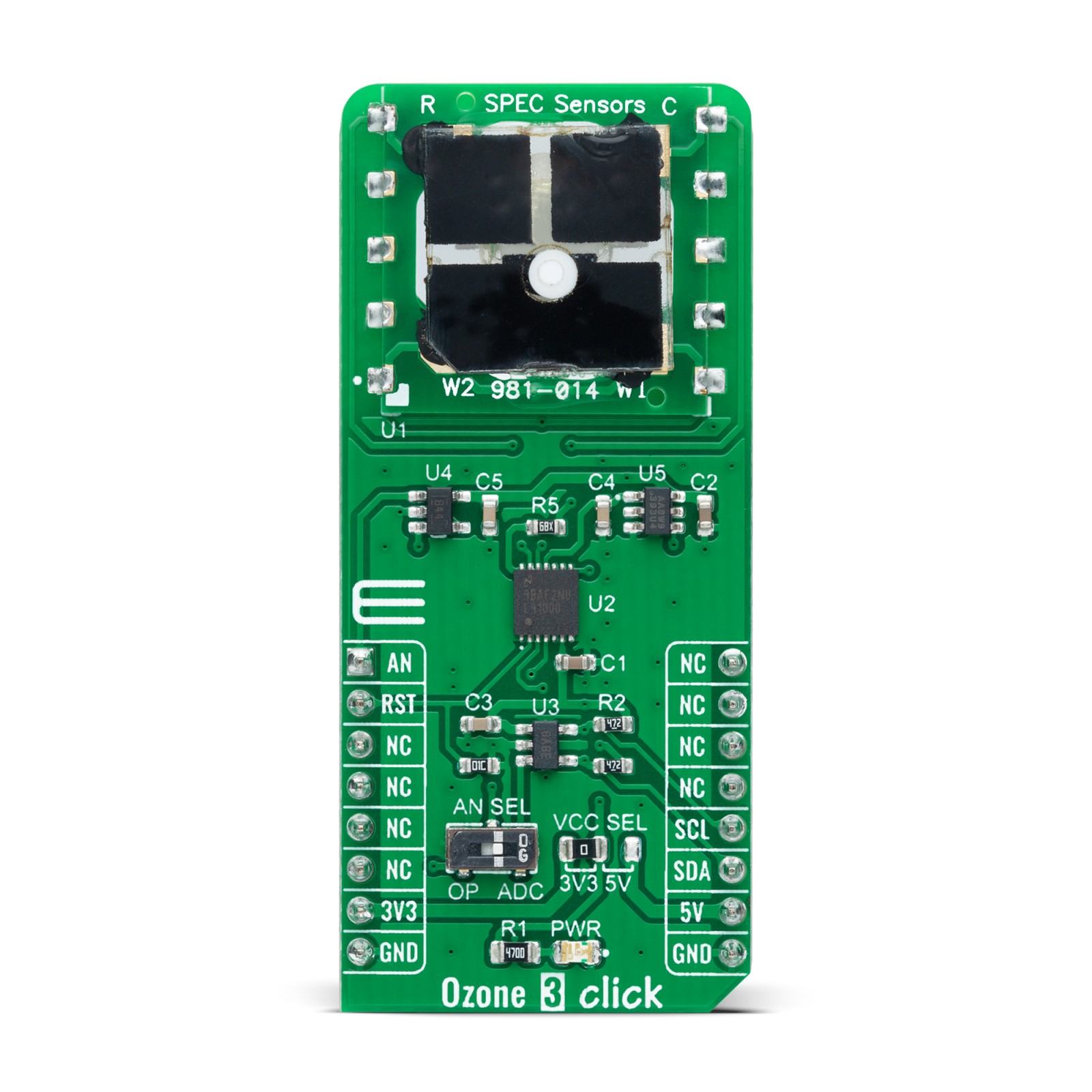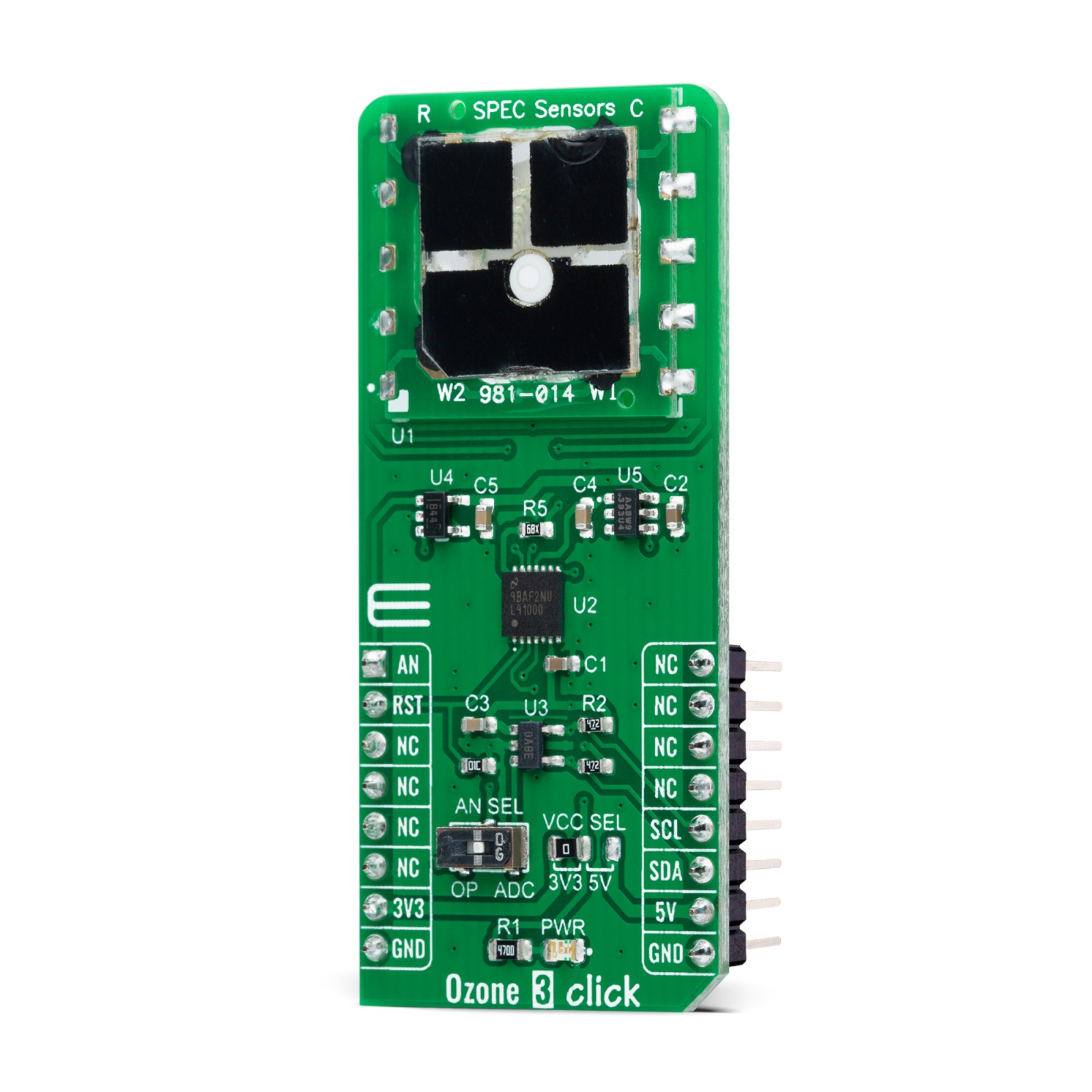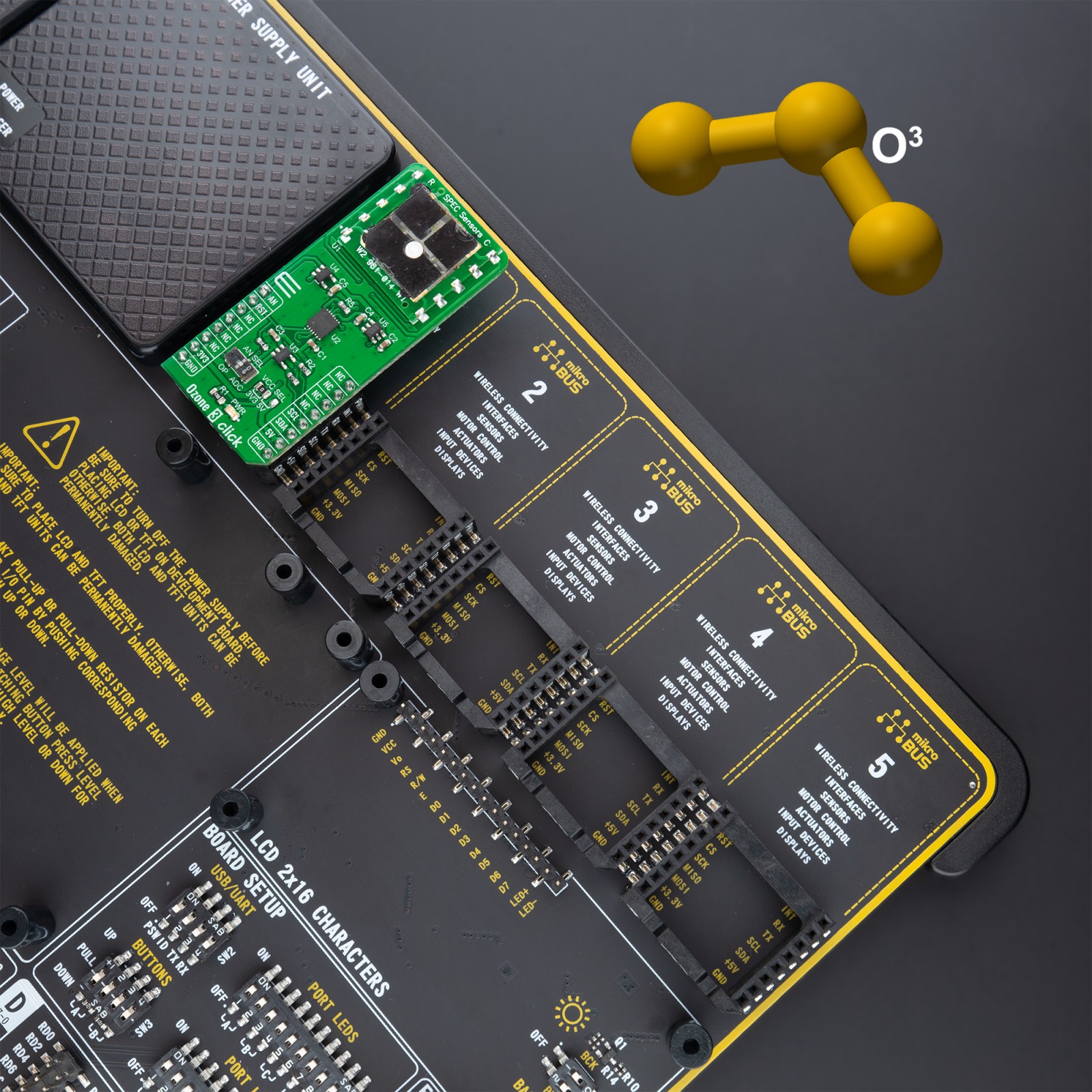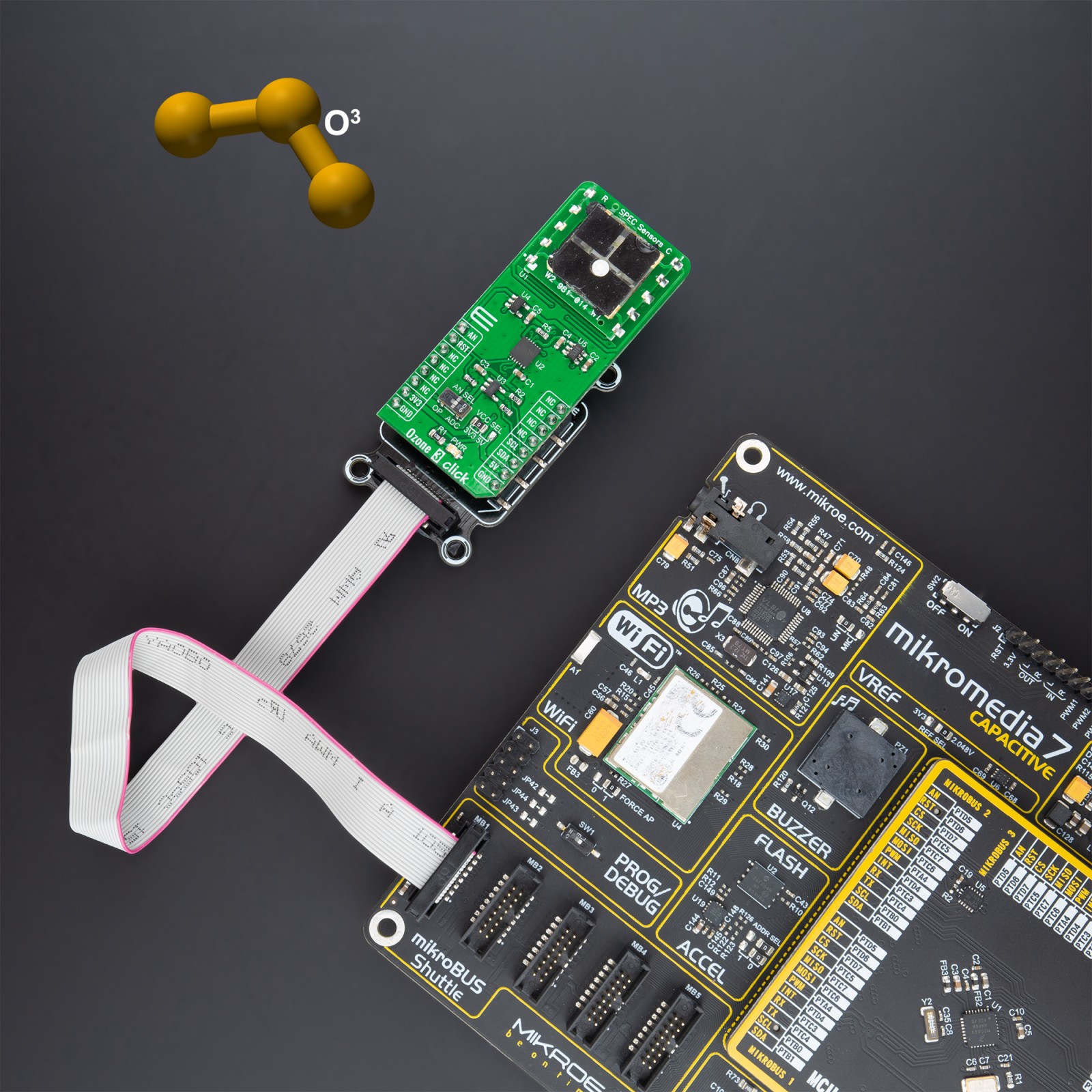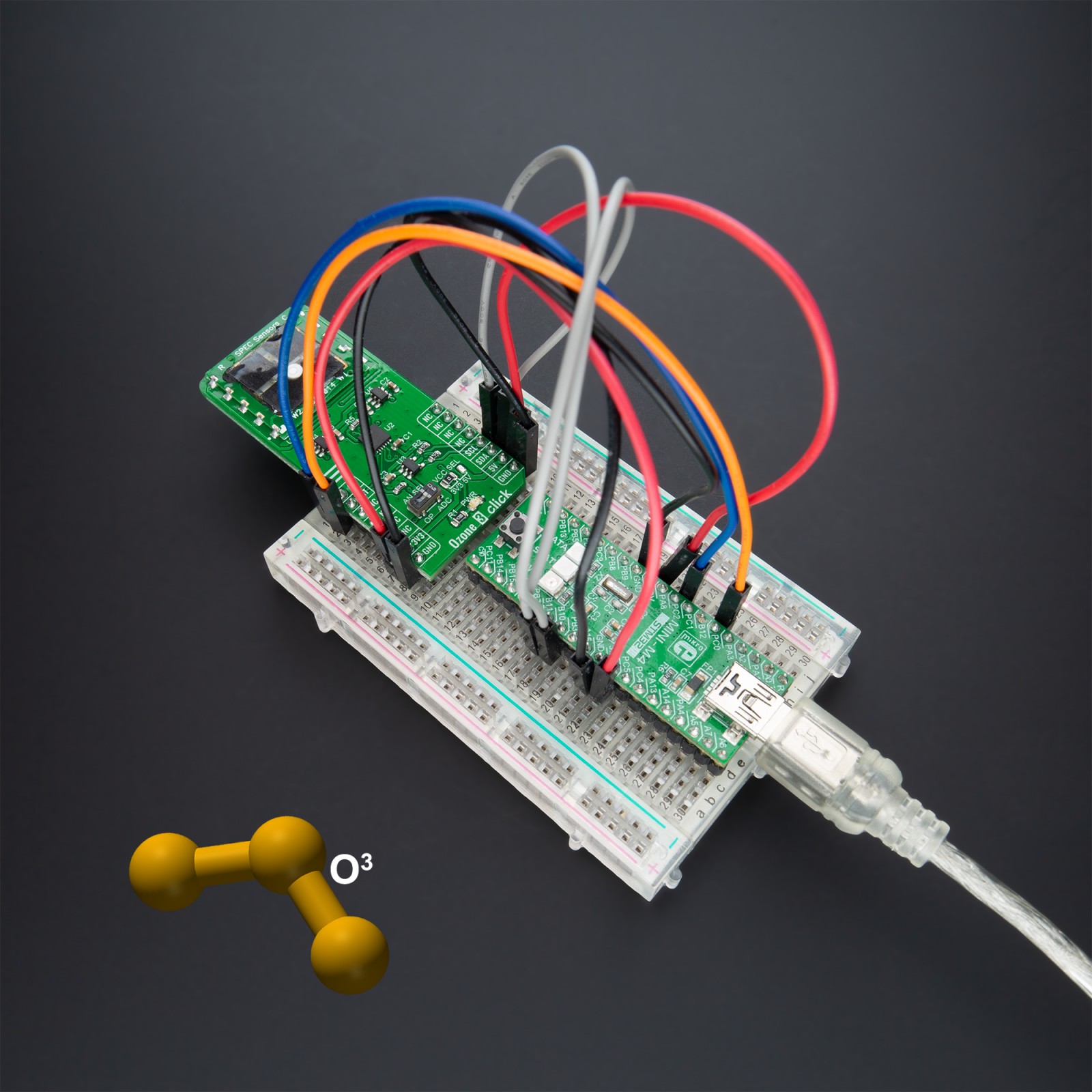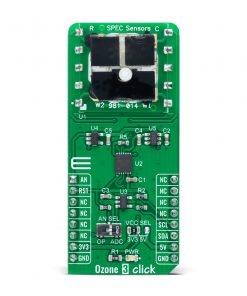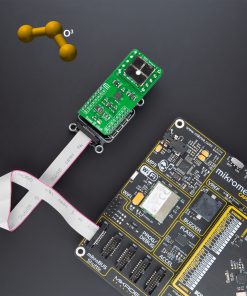Ozone 3 Click
R1,600.00 ex. VAT
Ozone 3 Click is a compact add-on board suitable for ozone concentration detection and monitoring. This board features the 3SP-O3-20, a high-performance ultra-thin electrochemical gas sensor from SPEC Sensors supported by the LMP91000, a high-precision integrated analog front-end IC (AFE) ideal for this sensing application. It provides the reference voltage required by the sensor and offers a choice between the analog output from the AFE IC buffered with the low noise Op-Amp and digital output from the 12-bit SAR A/D converter. This Click board™ represents an ideal choice for health, environmental, industrial, and residential monitoring.
Ozone 3 Click is supported by a mikroSDK compliant library, which includes functions that simplify software development. This Click board™ comes as a fully tested product, ready to be used on a system equipped with the mikroBUS™ socket.
Stock: Lead-time applicable.
| 5+ | R1,520.00 |
| 10+ | R1,440.00 |
| 15+ | R1,360.00 |
| 20+ | R1,308.80 |