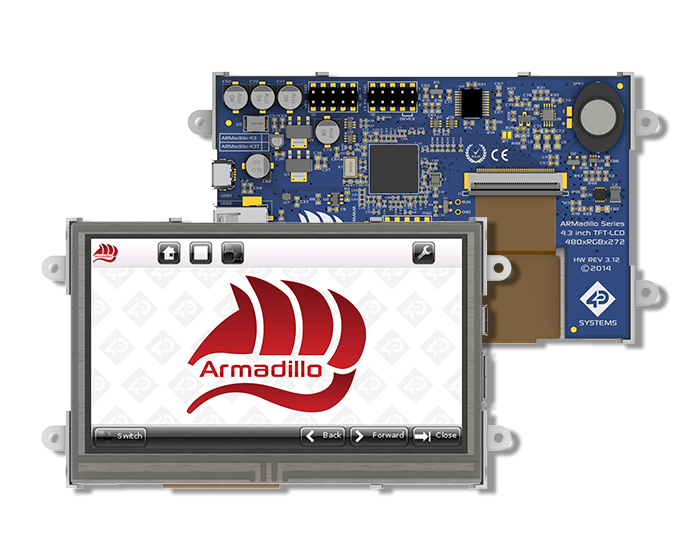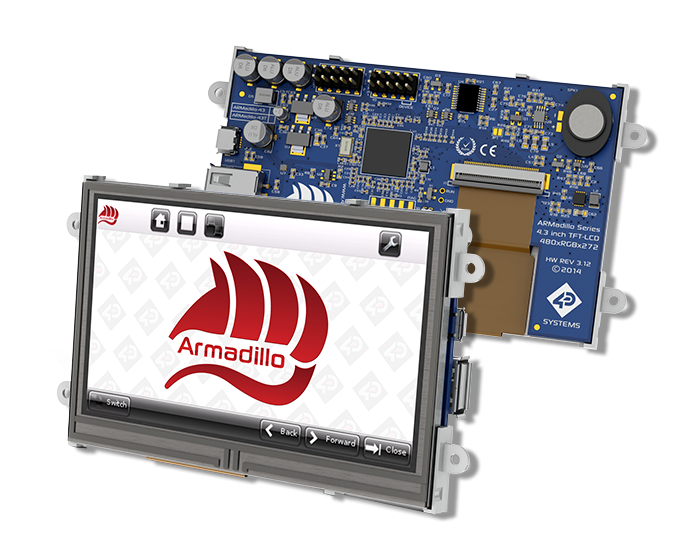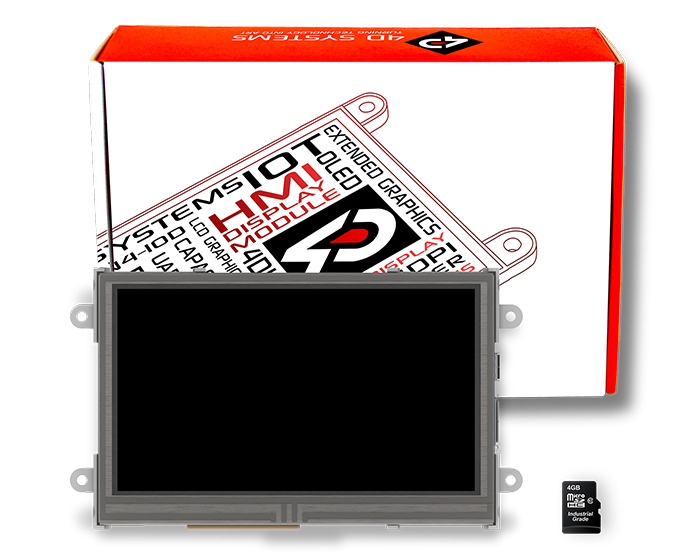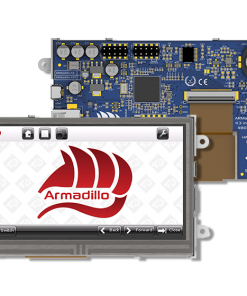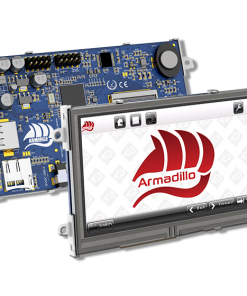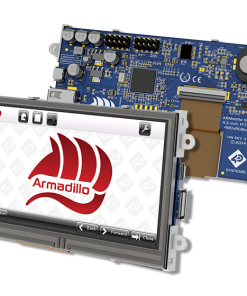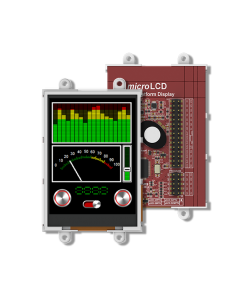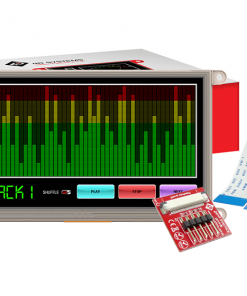Armadillo-43T
R970.00 ex. VAT
- NOTE: This product is End of Life and is not recommended for new designs. There is rest-stock available, but once depleted this will no longer be available.
- 4.3″ Linux based Display Module
- Complete Linux based computer display module with built-in 24bit colour 480×272 resolution TFT LCD display, and Resistive Touch.
- Features a Broadcom BCM2835 System-On-Chip (SoC), which combines an ARM1176JZF-S CPU Processor with a VideoCore IV GPU in a single package.
Stock: 1 available immediately.
SKU: Armadillo-43T
Category: 4D Systems Intelligent Displays
Armadillo-43/T Embedded Computer Display Module
The Armadillo-43(T) is a complete Linux based computer display module with built-in 24bit colour 480×272 resolution TFT LCD display, and features a Resistive Touch display (Armadillo-43T), or non-touch display (Armadillo-43) on special request (please contact our sales department for this). At the heart of the Armadillo-43(T) is a Broadcom BCM2835 System-On-Chip (SoC), which combines an ARM1176JZF-S CPU Processor with a VideoCore IV GPU in a single package. The Armadillo-43 features 512MB of RAM, which is shared between the CPU and the GPU. The Armadillo-43(T) requires a microSD card loaded with an appropriate image in order to start up, as it features no on board Flash memory itself, and uses the microSD card for booting and persistent storage. By default, the Armadillo-43(T) has been developed to utilise the Armadillian Operating System, which is based on Raspbian/Debian and optimised for the BCM2835 SoC. Armadillian has been built by 4D Systems from source to optimise the features of the Armadillo-43T, yet created to remain compatible with the Raspbian OS. Raspbian is the operating system primarily used by the Raspberry Pi™ which has a large following and development community. The Armadillo, which uses the same SoC, can utilise a majority of applications written for the Raspberry Pi™. The Armadillo-43(T) features 13 GPIO, of which 2 can be used for a single I2C Channel, 5 can be used for a single SPI Channel (with 2 Chip Selects), and 2 can be used for a single Serial UART. There are also 2 PWM channels available for the User, one of which is shared with the Mono Audio output via the on board amplifier and mini speaker. Each of the GPIO’s feature clamping diodes which protect the GPIO from accidental overvoltage, typically if connected to 5V devices. The Armadillo-43(T) features a single on board USB A Jack for connecting to devices such as Keyboards, USB Storage, USB Hubs, WiFi, Bluetooth, Ethernet etc.How to use Boot and Kernel Packs
To convert a standard Raspbian image for the Raspberry Pi so it will function on the Armadillo-43T you first have to replace the main boot file. This file is usually called “start.elf” and is in the FAT (DOS) partition of the image. It is possible this file may be called something else (some images use “start_x.elf”). Replace the file with the “start.elf” file from this archive, renaming it if necessary. This will only allow the system to boot and operate the display. It will not allow the use of the touch screen. For this a different set of kernel drivers are needed. These are available for kernel version 3.18.11+. You will need to manually replace your current kernel with the version above The kernel archive contains all the kernel modules which need to be extracted from within a running system since they need to go in the main filesystem of the image (the ext4 partition). The kernel archive also contains the kernel image (boot/kernel.img) which is to be placed in the same partition as the start.elf above, renaming it to the same as the existing image. This should be done last by manually copying the file as above with the SD card connected direct to your computer. Once all the files have been installed the system should be able to support the touch screen. The drivers still need to be activated before they will operate, however. These two commands should be added to /etc/rc.local: chmod 777 /sys/class/i2c-adapter/i2c-0/new_device
echo ar1020_i2c 0x4d > /sys/class/i2c-adapter/i2c-0/new_device
Please refer to the Datasheet for more information
Information about the display module
- High Performance 4.3” Linux-based computer display module.
- 480×272 Resolution, RGB 16M true to life colours, TFT Screen with integrated 4-wire Resistive Touch Panel. (a non-touch version is available on special request, subject to MOQ)
- Microchip AR1021 Resistive Touch Controller, on a dedicated I2C Bus.
- Display output is the primary display of the BCM2835 SoC.
- Capable of being powered off a PC USB Port (typically current draw is ~400mA), 5VDC Barrel Jack for use with a 4D Systems Power Adaptor, or via the GPIO connector 5V pin.
- PWM controlled backlight brightness clocked by PCM Clock with DMA, freeing up the Hardware PWM.
- PWM mono audio output, available as Line Out on H2 Header, or out of on board amplifier and speaker. On-board amplifier can be disabled via a GPIO.
- User Button connected to one of the GPIO, enabling convenient on board button for triggering specific User actions. Reset Button which performs a hard reset of the system.
- 2x 10 way headers for Power, GPIO and Audio, featuring 13 GPIO which can be configured for SPI, I2C, PWM and Serial UART, along with a mono Line Out Audio pin.
- 1x JTAG 10 way header
- Capable of full motion multimedia playback.
- Compatible with Raspbian Linux
- Module dimensions: 108 x 69.6 x 16.5mm (including corner plates). Weighing ~ 99g.
- Display Viewing Area: 95.0 x 53.9mm
- 4x corner plates with 2.6mm holes for mechanical mounting.
- Compatible with the 4DBEZEL-43 display bezel surround.
- RoHS and CE Compliant.
The ARMADILLO-43T includes the following items:
- Armadillo-43T Embedded Computer
- Getting Started Manual available as a Download
| Weight | 150 g |
|---|
Related products
-37%
Stock: 2 available immediately.
-36%
Stock: 1 available immediately.
-38%
Stock: 1 available immediately.
-35%
Stock: 1 available immediately.