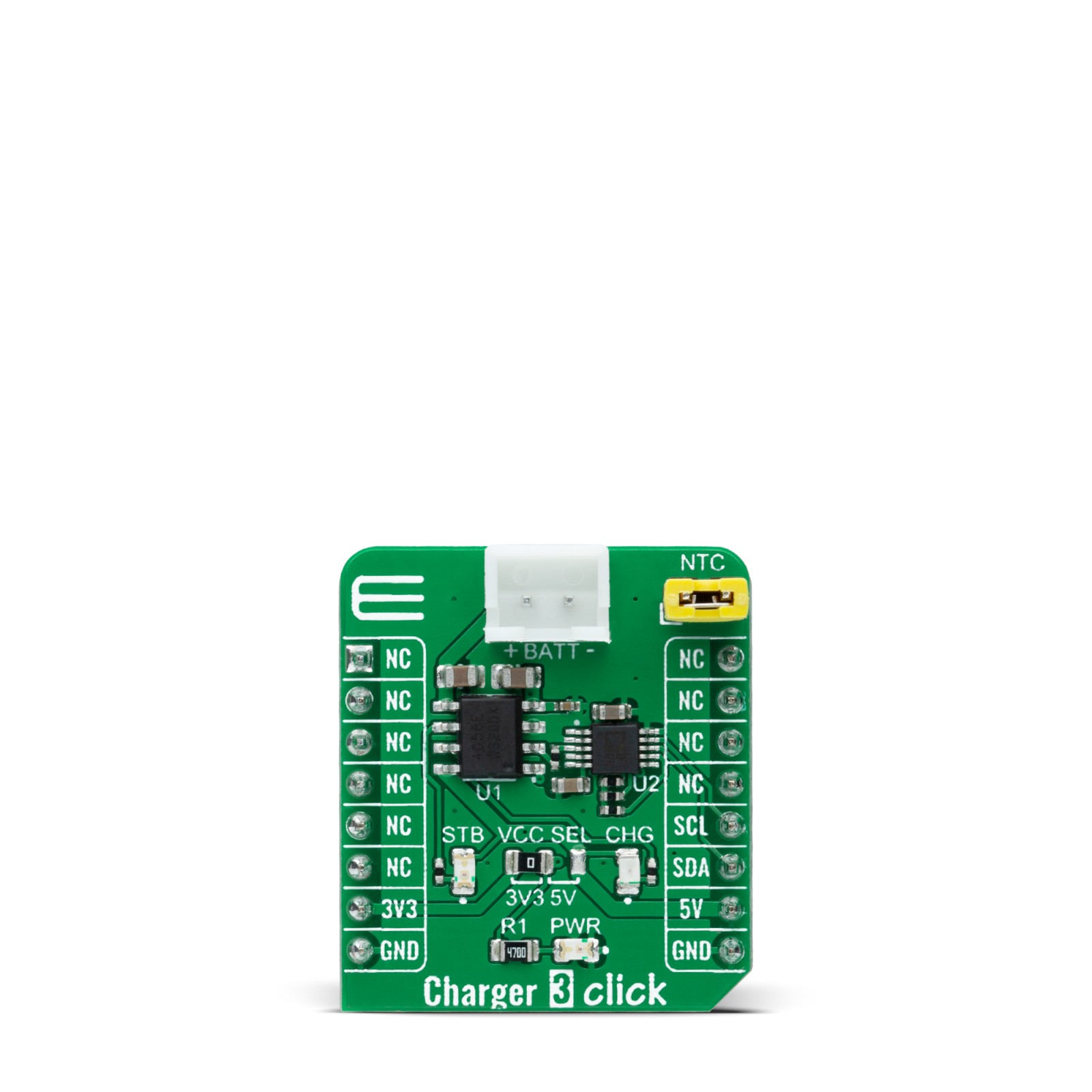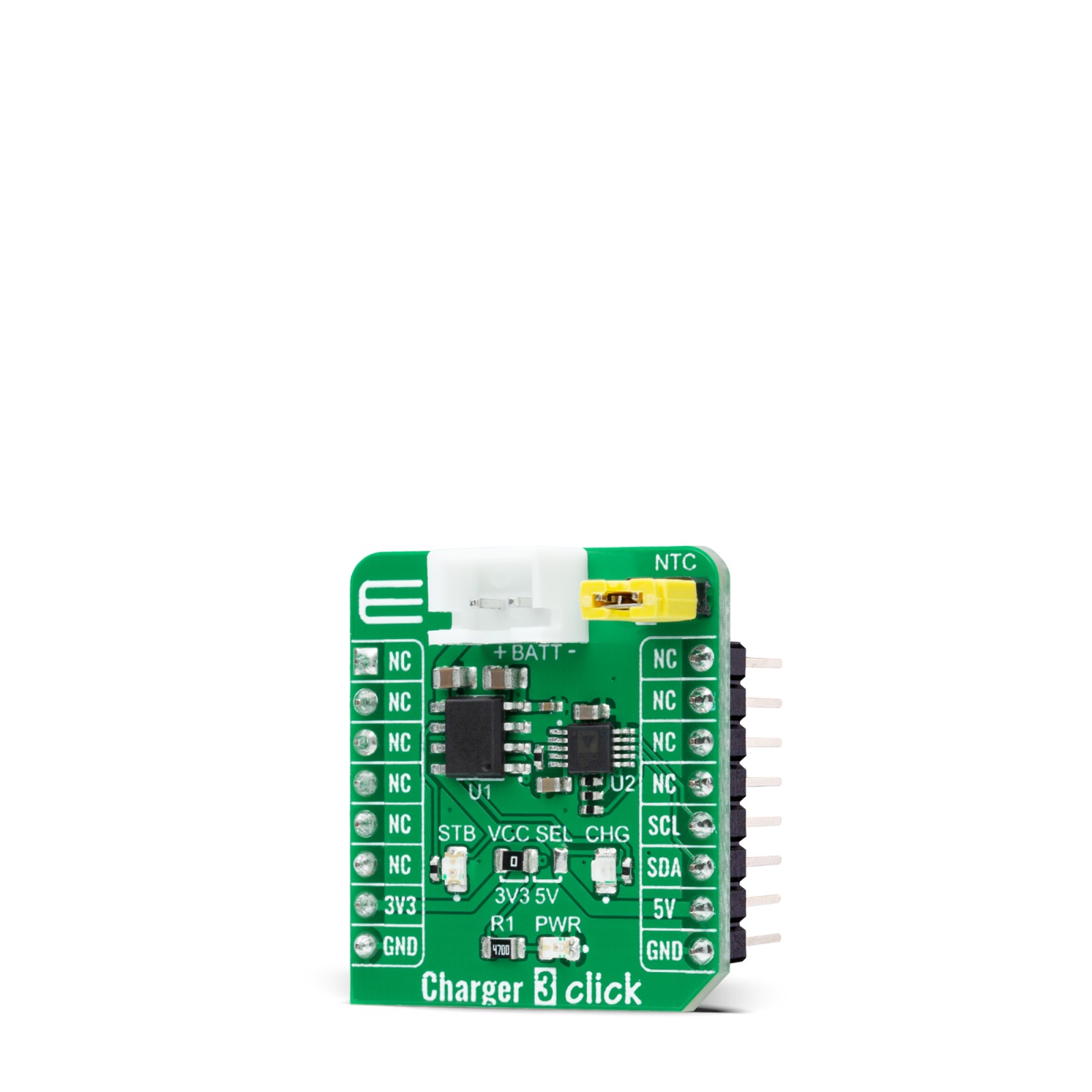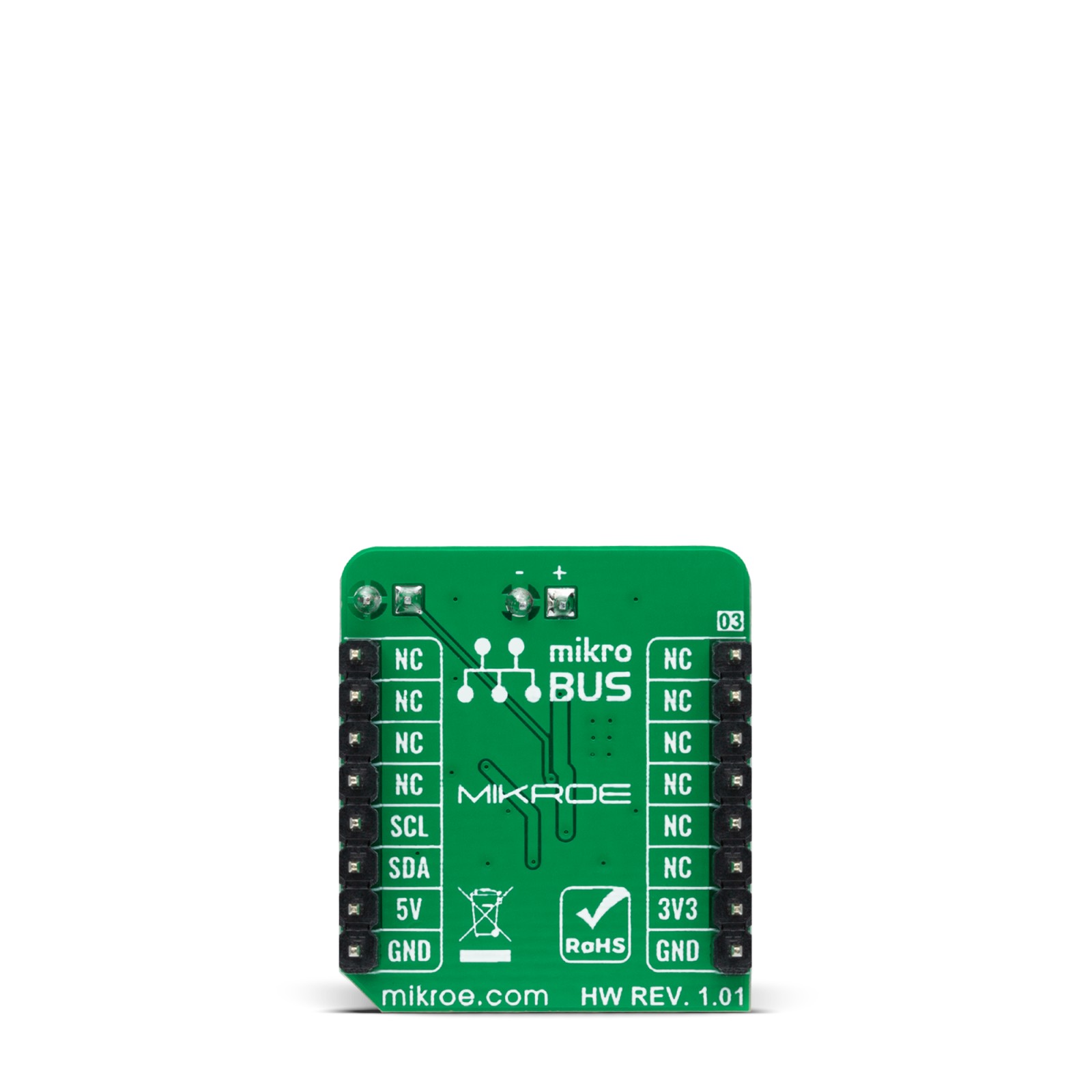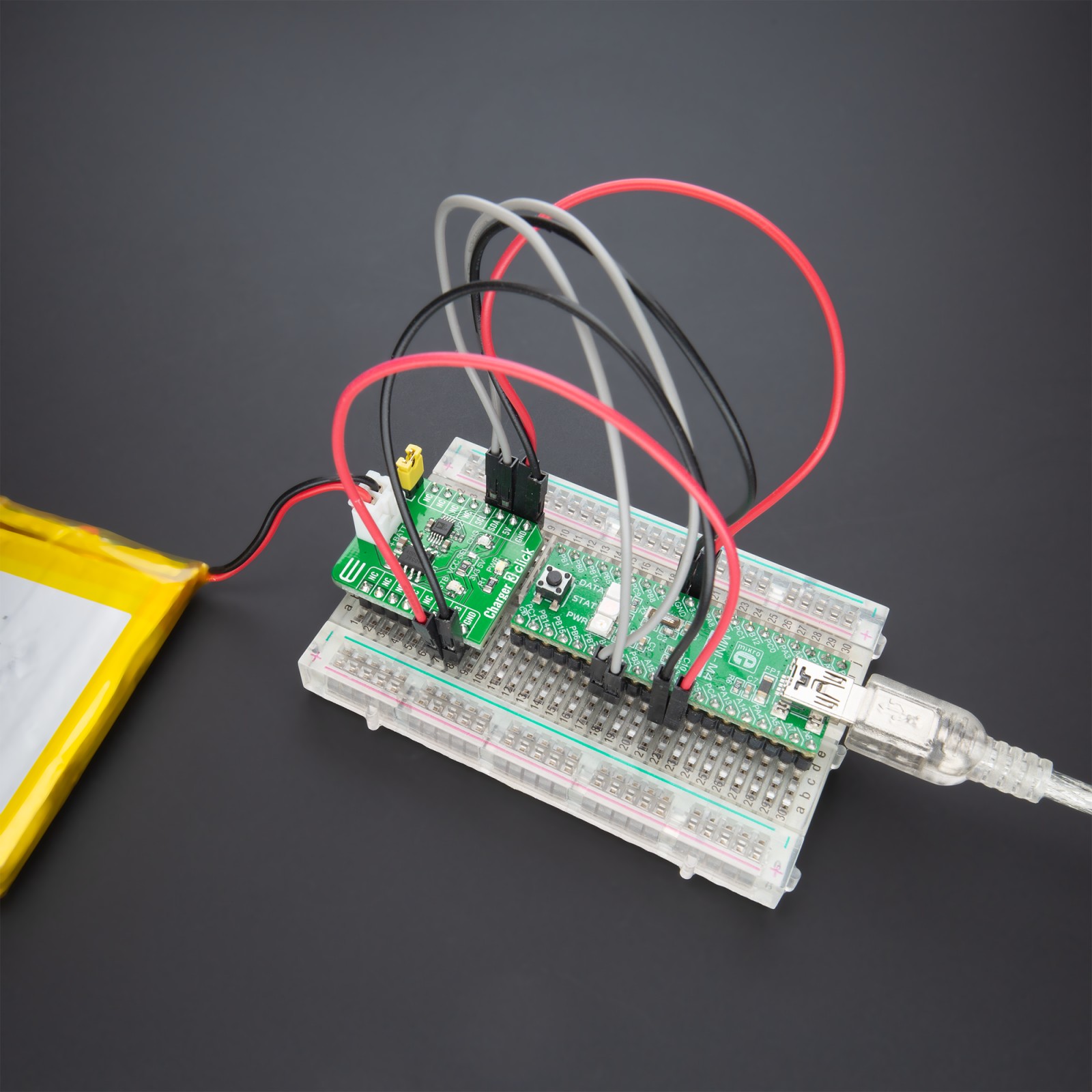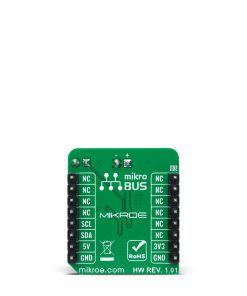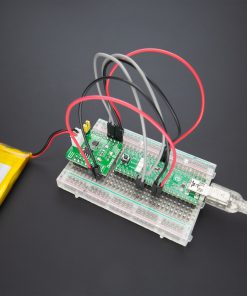Charger 3 Click
R355.00 ex. VAT
Charger 3 Click is a compact add-on board that represents a standalone battery charger with thermal regulation. This board features the TP4056, a complete constant-current/constant-voltage linear charger for single-cell lithium-ion batteries from NanJing Top Power ASIC Corp. The charge voltage of the TP4056 is specified at 4.2V with the charge current programmable via an onboard digital potentiometer, automatically terminating the charge cycle when the charging current drops to 1/10th the programmed value. It also features current monitoring, under-voltage lockout, automatic recharge, and two LEDs to indicate charge termination and the presence of an input voltage. This Click board™ is a perfect solution for the development of multiple Li-ion battery cell charging applications.
Charger 3 Click is supported by a mikroSDK compliant library, which includes functions that simplify software development. This Click board™ comes as a fully tested product, ready to be used on a system equipped with the mikroBUS™ socket.
Stock: Lead-time applicable.
| 5+ | R337.25 |
| 10+ | R319.50 |
| 15+ | R301.75 |
| 20+ | R290.39 |