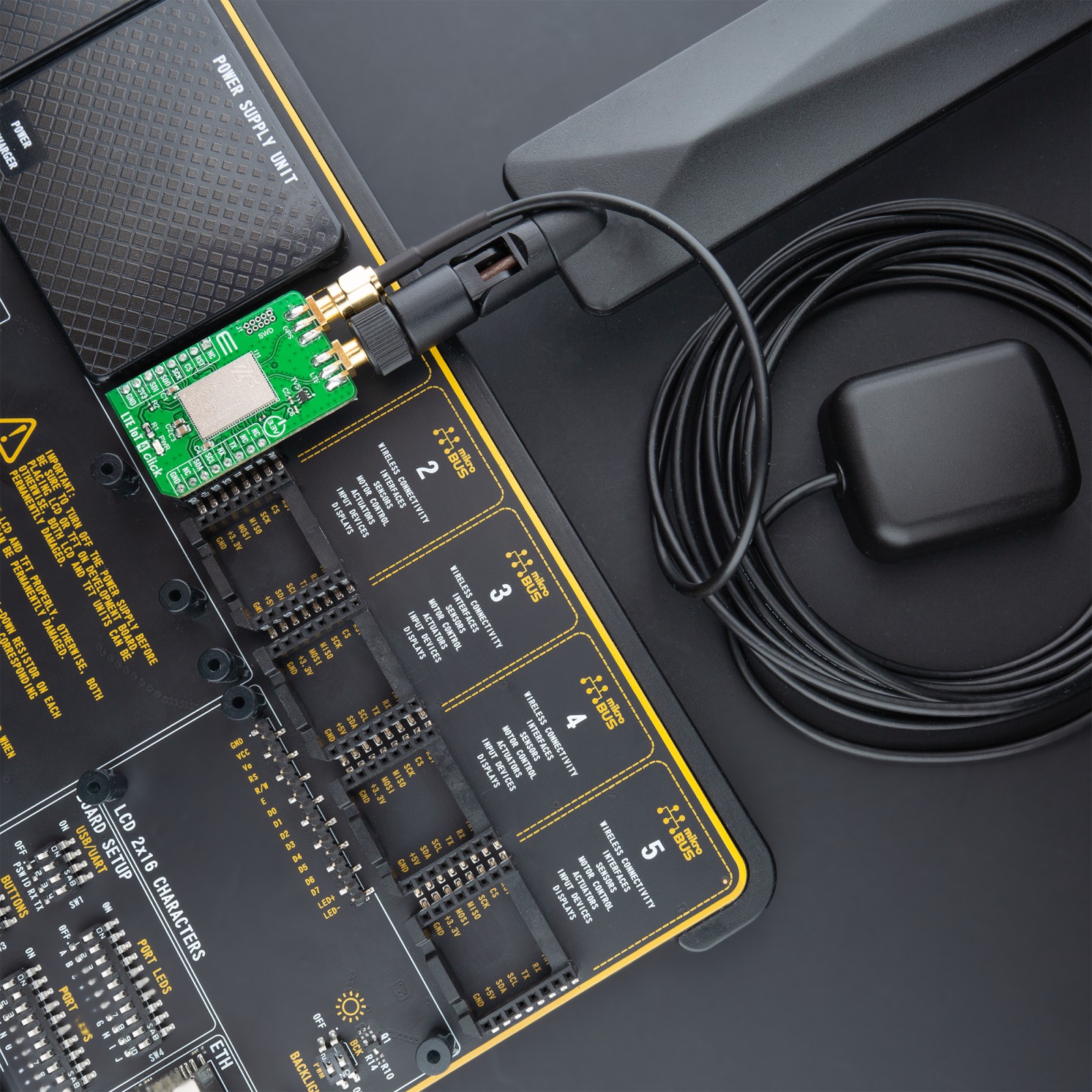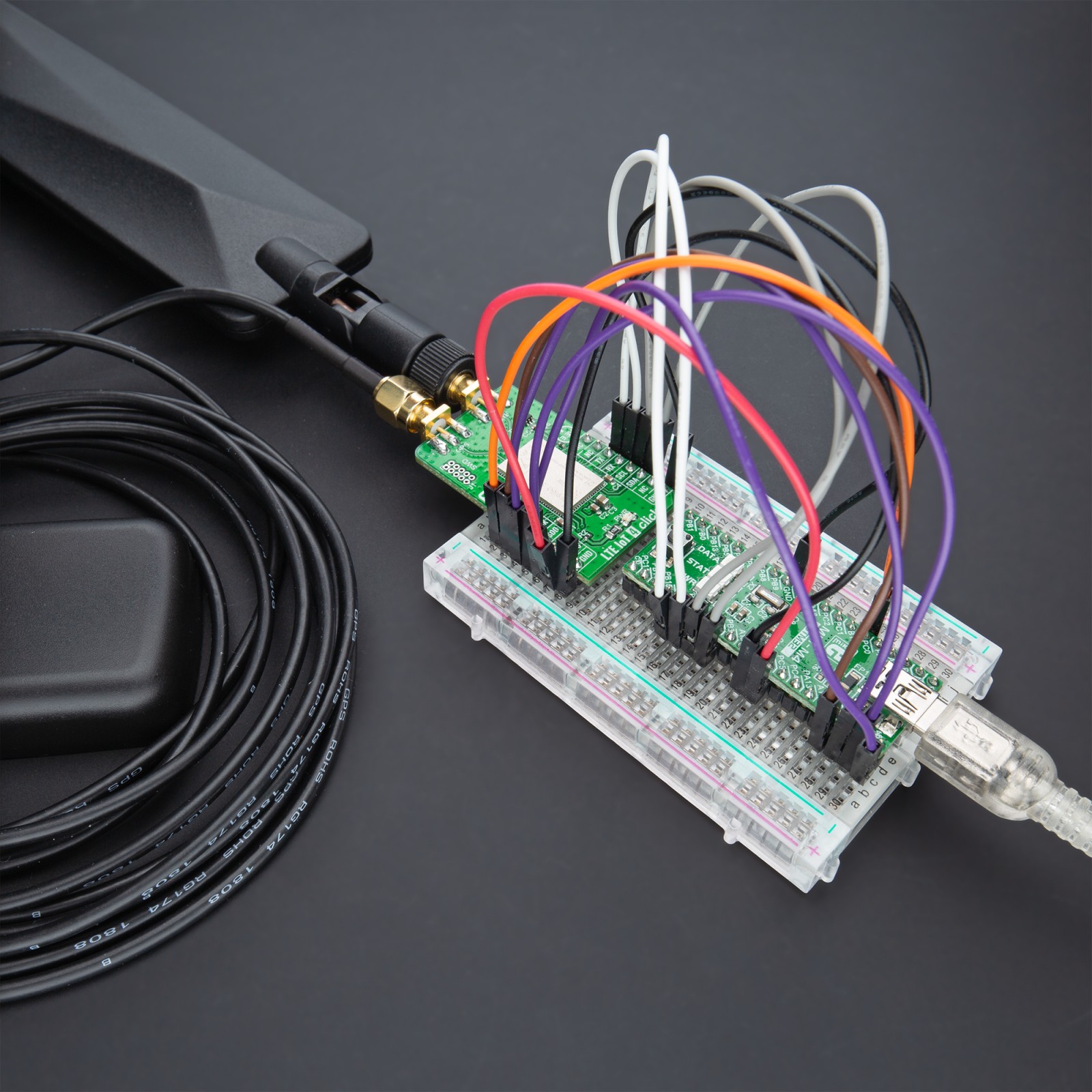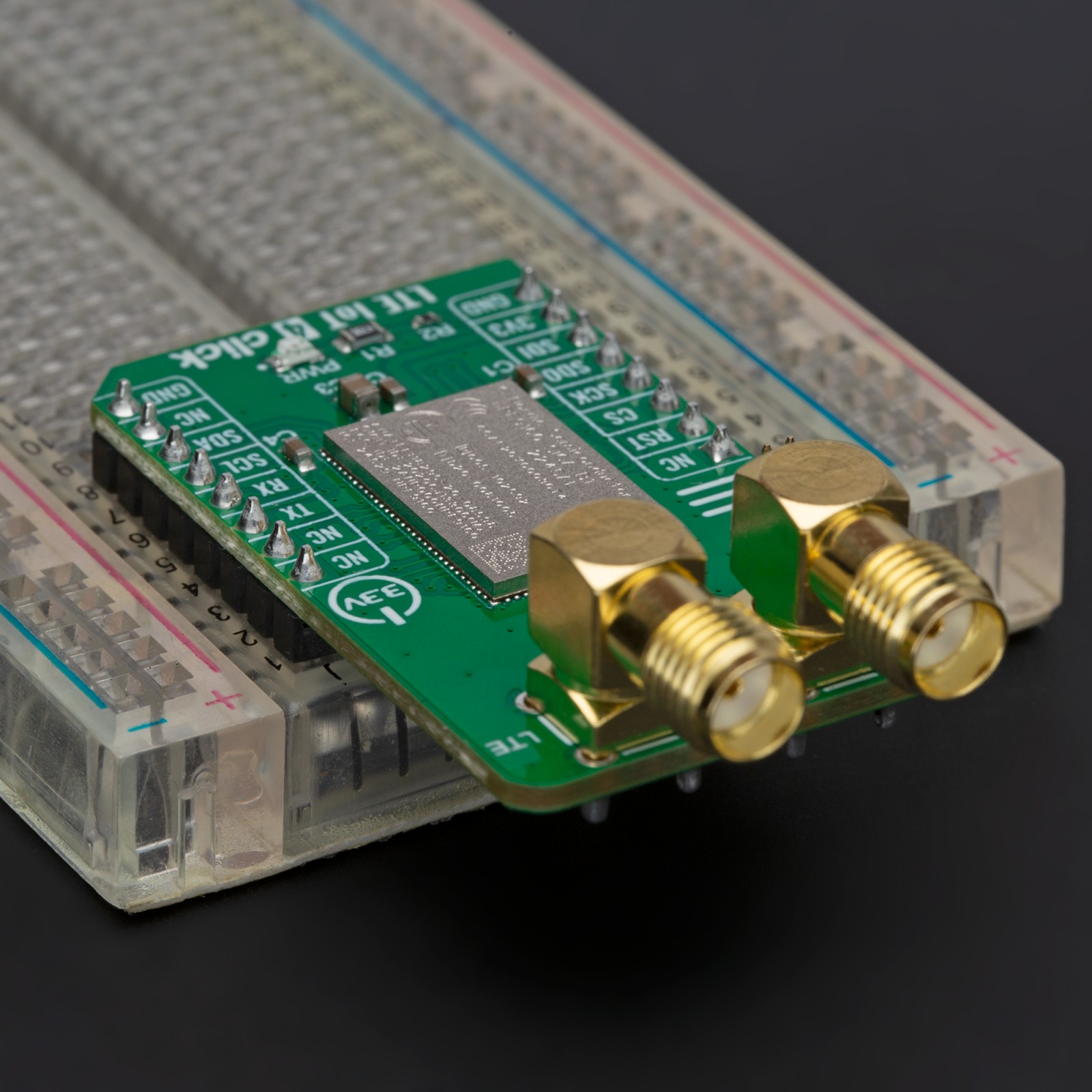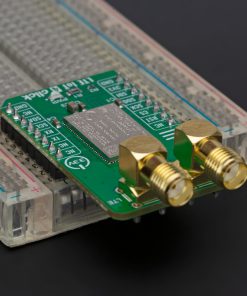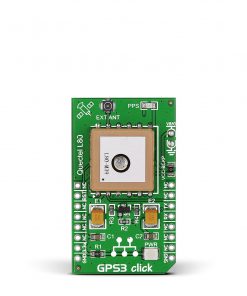LTE IoT 4 Click
R1,300.00 ex. VAT
LTE IoT 4 Click is a compact add-on board that contains an IoT module with worldwide coverage. This board features the nRF9160, highly integrated, low-power SiP with LTE-M/NB-IoT and GPS from Nordic Semiconductor. The nRF9160 has an integrated ARM® Cortex®-M33 processor supported by 1MB of Flash and 256KB RAM memory with advanced security features. It can operate globally, eliminating any need for regional variants, and supports SIM connection and authentication with mobile network operators. This Click board™ is suitable for applications such as logistics and asset tracking, predictive maintenance, industrial, smart agriculture, and many more.
LTE IoT 4 Click is supported by a mikroSDK compliant library, which includes functions that simplify software development. This Click board™ comes as a fully tested product, ready to be used on a system equipped with the mikroBUS™ socket.
Stock: Lead-time applicable.
| 5+ | R1,235.00 |
| 10+ | R1,170.00 |
| 15+ | R1,105.00 |
| 20+ | R1,063.40 |
NOTE: The GPS functionality in the SiP firmware is not currently supported. However, the user can develop their FW using Nordic’s SDK, the nRF Connect SDK, and update the SiP using the SWD interface.
How does it work?
LTE IoT 4 Click is based on the nRF9160, a compact, highly-integrated System-in-Package (SiP) with integrated ARM® Cortex®-M33 processor, multimode LTE-M/ NB-IoT modem, RF front end (RFFE), GPS, and power management from Nordic Semiconductor. ARM® Cortex®-M33 processor is supported by 1MB of Flash and 256KB RAM memory with advanced security features, like Arm CryptoCell that enhances security by offering cryptographic and security resources to help to protect your IoT applications from various attack threats. It also has built-in assisted GPS suitable for tracking applications that combines location data from the Cloud with GPS satellite to allow remote monitoring of the device position. The nRF9160 is certified to operate in the most important regions, networks, and LTE bands around the world.
.jpg)
The nRF9160 is specifically designed to take full advantage of the energy efficiency associated with the LTE-M and NB-IoT standards. It supports both the PSM and eDRX power-saving modes, enabling the nRF9160 to sleep for a longer period. At the left side of this Click board™, there is an additional header, labeled as SWD, which offers full support of debugging and programming capabilities through the serial wire debug (SWD) interface (SWDIO, SWCLK, and SWO).
LTE IoT 4 Click communicates with MCU using the UART interface as its default communication protocol with the option for the users to use other interfaces such as SPI and I2C if they want to configure the module and write the library by themselves using these protocols. It also can be reset through the Hardware Reset pin, labeled as RST on the mikroBUS™ socket, by putting this pin in a logic low state.
The LTE modem integrates a flexible transceiver with a frequency range of 700 to 2200 MHz. Also, it possesses two SMA antenna connectors with an impedance of 50Ω labeled as GPS and LTE, used for connecting the appropriate antenna MIKROE offers, like LTE Flat Rotation Antenna and Active GPS Antenna. Besides those SMA connectors, this Click board™ has a micro-SIM card slot that provides multiple connections and interface options.
This Click board™ is designed to be operated only with a 3.3V logic voltage level. A proper logic voltage level conversion should be performed before the Click board™ is used with MCUs with different logic levels. However, the Click board™ comes equipped with a library that contains functions and an example code that can be used, as a reference, for further development.
Specifications
Type
GPS/GNSS,LTE IoT
Applications
Can be used for applications such as logistics and asset tracking, predictive maintenance, industrial, smart agriculture, and many more.
On-board modules
nRF9160 – System-in-Package (SiP) with LTE-M/NB-IoT and GPS from Nordic Semiconductor
Key Features
Low power consumption, fully integrated SiP, multimode LTE-M/NB-IoT modem with integrated RFFE, assisted GPS, certified for global operation, and more.
Interface
I2C,SPI,UART
Feature
No ClickID
Compatibility
mikroBUS™
Click board size
M (42.9 x 25.4 mm)
Input Voltage
3.3V
Pinout diagram
This table shows how the pinout on LTE IoT 4 Click corresponds to the pinout on the mikroBUS™ socket (the latter shown in the two middle columns).
Onboard settings and indicators
| Label | Name | Default | Description |
|---|---|---|---|
| LD1 | PWR | – | Power LED Indicator |
| J1 | SWD | Populated | Serial Wire Debug (SWD) Interface |
LTE IoT 4 Click electrical specifications
| Description | Min | Typ | Max | Unit |
|---|---|---|---|---|
| Supply Voltage | – | 3.3 | – | V |
| Operating Frequency Range | 700 | – | 2200 | MHz |
Software Support
We provide a library for the LTE IoT 4 Click as well as a demo application (example), developed using MikroElektronika compilers. The demo can run on all the main MikroElektronika development boards.
Package can be downloaded/installed directly from NECTO Studio Package Manager(recommended way), downloaded from our LibStock™ or found on mikroE github account.
Library Description
This library contains API for LTE IoT 4 Click driver.
Key functions:
void lteiot4_cfg_setup ( lteiot4_cfg_t *cfg );– Config Object Initialization function.LTEIOT4_RETVAL lteiot4_init ( lteiot4_t *ctx, lteiot4_cfg_t *cfg );– Initialization function.void lteiot4_default_cfg ( lteiot4_t *ctx );– Click Default Configuration function.
Examples description
This example reads and processes data from LTE IoT 4 Click boards™.
The demo application is composed of two sections :
void application_task ( void )
{
if ( app_connection_status == WAIT_FOR_CONNECTION )
{
//CEREG
log_info( &logger, " Check connection " );
lteiot4_send_cmd( <eiot4, LTEIOT4_CMD_CHECK_CONNECTION );
app_error_flag = lteiot4_rsp_check();
lteiot4_error_check( app_error_flag );
Delay_ms( 500 );
//CEREG
log_info( &logger, " Check network status " );
lteiot4_send_cmd( <eiot4, LTEIOT4_CMD_CHECK_REGISTARTION );
app_error_flag = lteiot4_rsp_check();
lteiot4_error_check( app_error_flag );
Delay_ms( 500 );
//CEREG
log_info( &logger, " Check signal quality " );
lteiot4_send_cmd( <eiot4, LTEIOT4_CMD_SIGNAL_QUALITY );
app_error_flag = lteiot4_rsp_check();
lteiot4_error_check( app_error_flag );
log_printf( &logger, "-------------------------------rn" );
Delay_ms( 5000 );
}
else
{
log_info( &logger, "CONNECTED TO NETWORKrn" );
log_printf( &logger, "-------------------------------rn" );
//CCLK
log_info( &logger, " Set Time " );
lteiot4_send_cmd( <eiot4, LTEIOT4_CMD_SET_DUMMY_CLOCK );
app_error_flag = lteiot4_rsp_check();
lteiot4_error_check( app_error_flag );
log_printf( &logger, "-------------------------------rn" );
Delay_ms( 3000 );
for(;;)
{
//XTEMP
log_info( &logger, " Check Temperature " );
lteiot4_send_cmd( <eiot4, LTEIOT4_CMD_CHECK_TEMPERATURE );
app_error_flag = lteiot4_rsp_check();
lteiot4_error_check( app_error_flag );
Delay_ms( 500 );
//CCLK
log_info( &logger, " Check Time " );
lteiot4_send_cmd( <eiot4, LTEIOT4_CMD_CHECK_CLOCK );
app_error_flag = lteiot4_rsp_check();
lteiot4_error_check( app_error_flag );
log_printf( &logger, "-------------------------------rn" );
Delay_ms( 5000 );
}
}
}
The full application code, and ready to use projects can be installed directly from NECTO Studio Package Manager(recommended way), downloaded from our LibStock™ or found on mikroE github account.
Other mikroE Libraries used in the example:
- MikroSDK.Board
- MikroSDK.Log
- Click.LTEIoT4
Additional notes and informations
Depending on the development board you are using, you may need USB UART click, USB UART 2 click or RS232 click to connect to your PC, for development systems with no UART to USB interface available on the board. The terminal available in all MikroElektronika compilers, or any other terminal application of your choice, can be used to read the message.
mikroSDK
This Click board™ is supported with mikroSDK – MikroElektronika Software Development Kit. To ensure proper operation of mikroSDK compliant Click board™ demo applications, mikroSDK should be downloaded from the LibStock and installed for the compiler you are using.
For more information about mikroSDK, visit the official page.
Resources
Downloads
| Weight | 22 g |
|---|---|
| Brand | MikroElektronika |