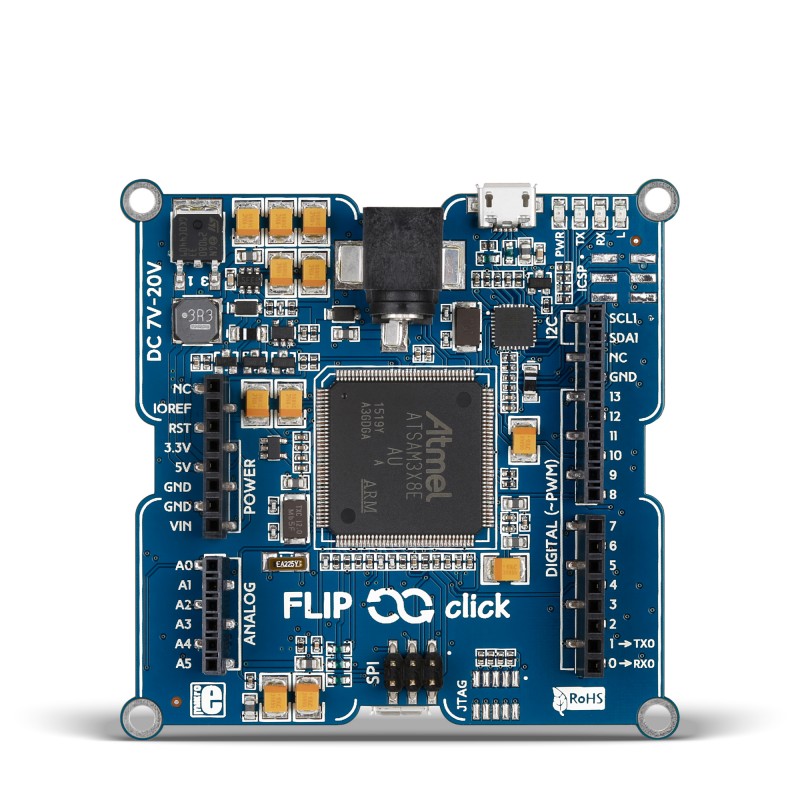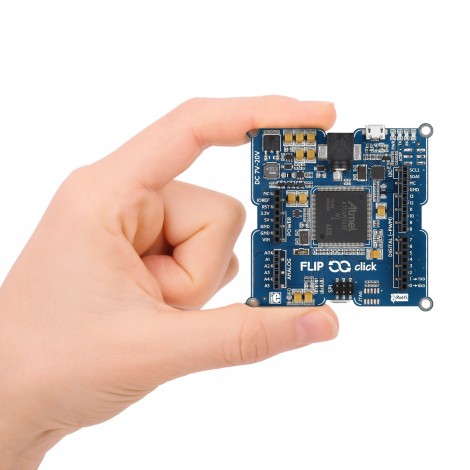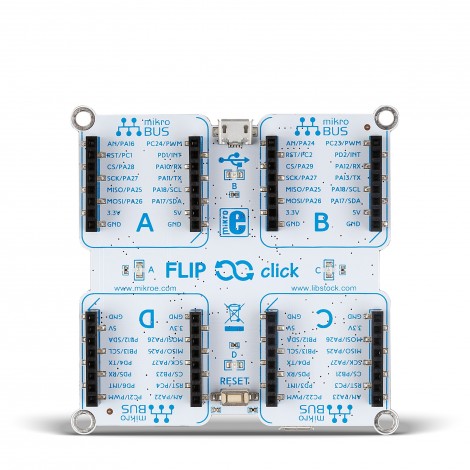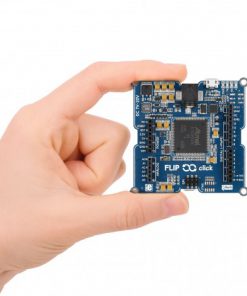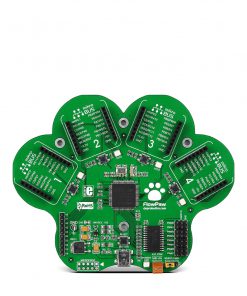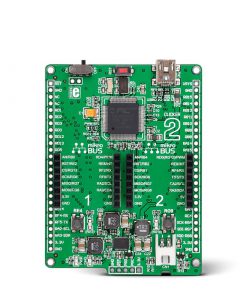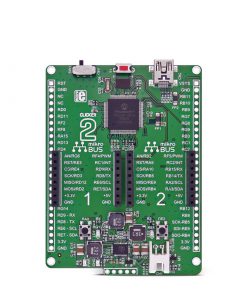Flip&Click SAM3X
R610.00 – R3,000.00 ex. VAT
Flip&Click SAM3X is Arduino’s close cousin. It shares a lot of Arduino DNA – the 32-bit MCU, the pinout, the compatibility with Arduino IDE – but when you flip it over, you get four mikroBUS™ sockets for click boards.
SKU: N/A
Categories: Flip&Click, Starter Boards
Flip&Click SAM3X
Flip&Click SAM3X is a two-sided development board with a split personality. It can be used as a 32-bit Arduino Due powered by ARM Cortex™-M3 AT91SAM3X8E microcontroller, but it can also run Python. In either case, it’s a beginner-friendly rapid prototyping tool expandable with up to four click boards (out of hundreds available).


Using Flip&Click SAM3X with Arduino IDE

- 1) Plug in Flip&Click SAM3X (use the USB port next to the power socket).
- 2) Launch Arduino IDE (Flip&Click SAM3X is recognized as Arduino Due)
- 3) Start writing Arduino sketches.
Using Flip&Click SAM3X with Python
- 1) Start Zerynth Studio
- 2) Plug in Flip&Click SAM3X
- 3) Select MikroElektronika Flip & click from available boards
- 4) Click install virtual machine
- 5) Start writing Python scripts.

Flip&Click SAM3X projects / Resources
Creating sketches or scripts is easy with Flip&Click SAM3X. Our developers sometimes do it as a break from regular work. Here are some projects we have done so far. Click on the one you like to see the code on GitHubTech Support
Flip&Click SAM3X is Arduino’s cousin, but it’s not affiliated with Arduino LLC. For any questions or tech support you might need, your go-to source of wisdom is the MikroElektronika Helpdesk. We are happy to help. All we ask in return is that you have fun with your Flip&Click SAM3X.
What others are saying
“This board is too flippin’ cool!” – Atmel Bits & Pieces blog
“Instead of a boring ATmega328 and unusable fixing holes, MikroElektronika provides Flip&Click with Atmel ATSAM3X8E Cortex™-M3 core and a multiple of ports and interfaces” – Make Magazine, German edition
“Flip&Click: best of two worlds” – Microcontroller-projects.com
Specifications
| Type | Flip&Click |
| Architecture | ARM (32-bit) |
| Programming | Bootloader, External |
| Silicon Vendor | Microchip |
| mikroBUS No. | 4 |
| Supply Voltage | USB,External |
Resources
Downloads
| Weight | 48 g |
|---|---|
| Compatibility | Arduino, Zerynth (Python) |