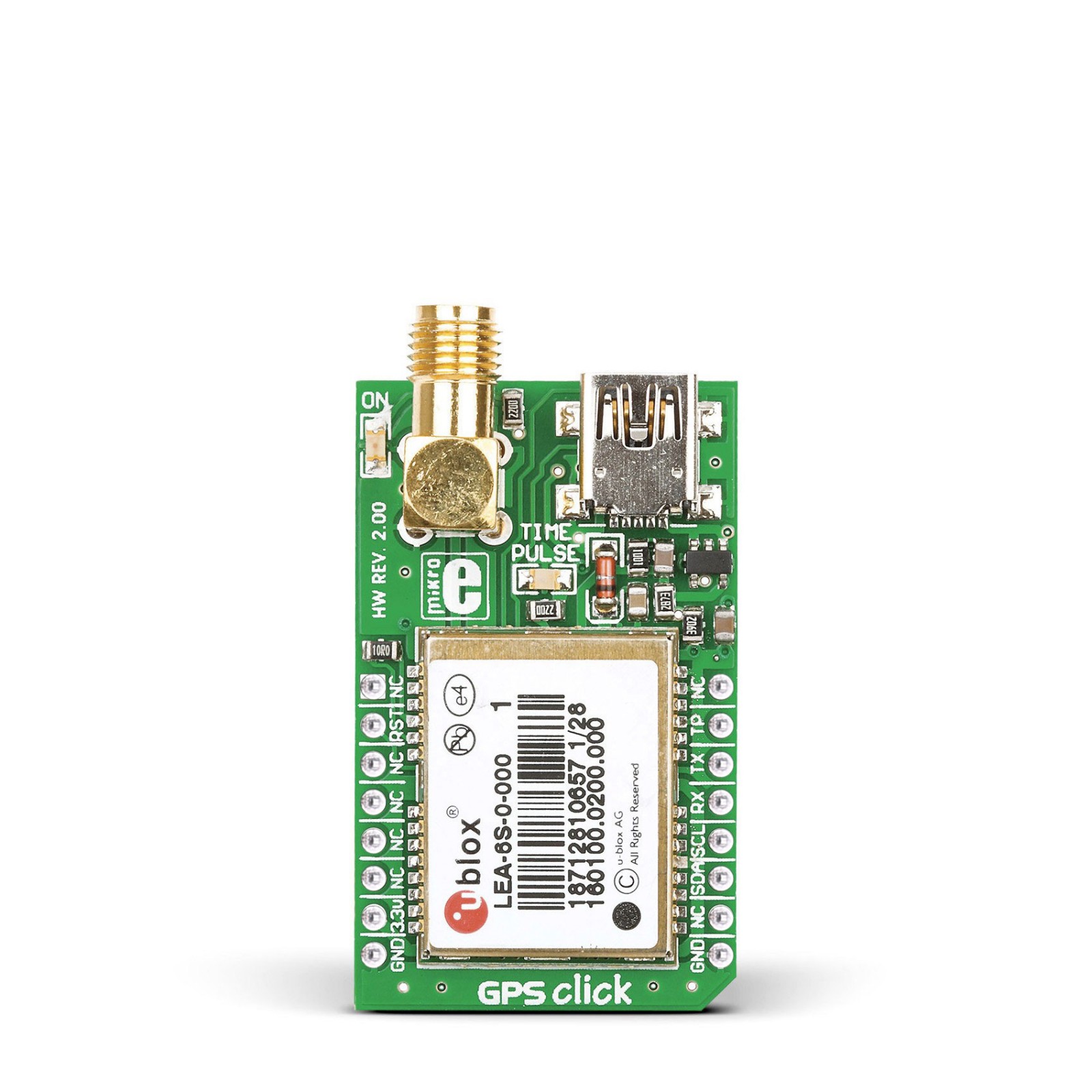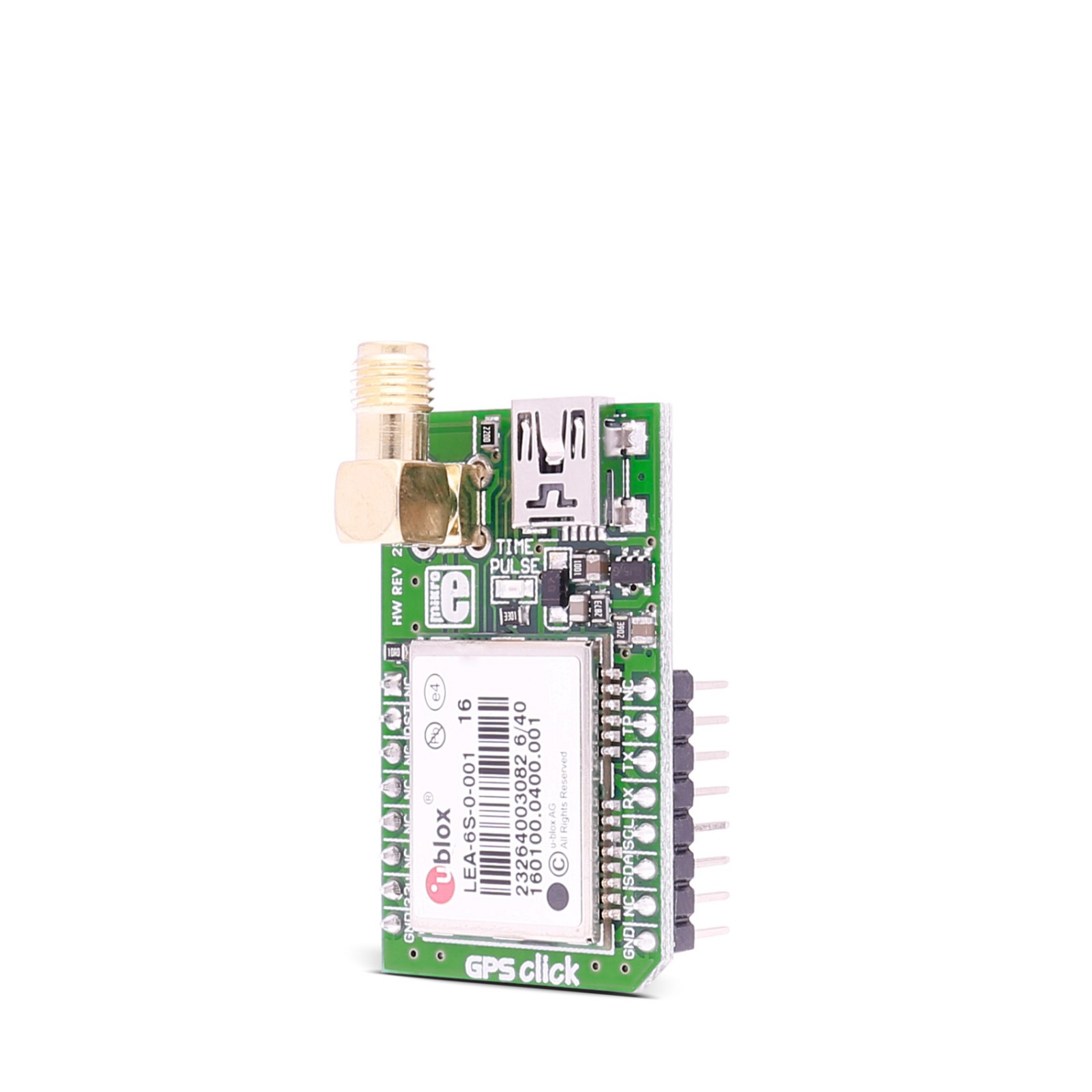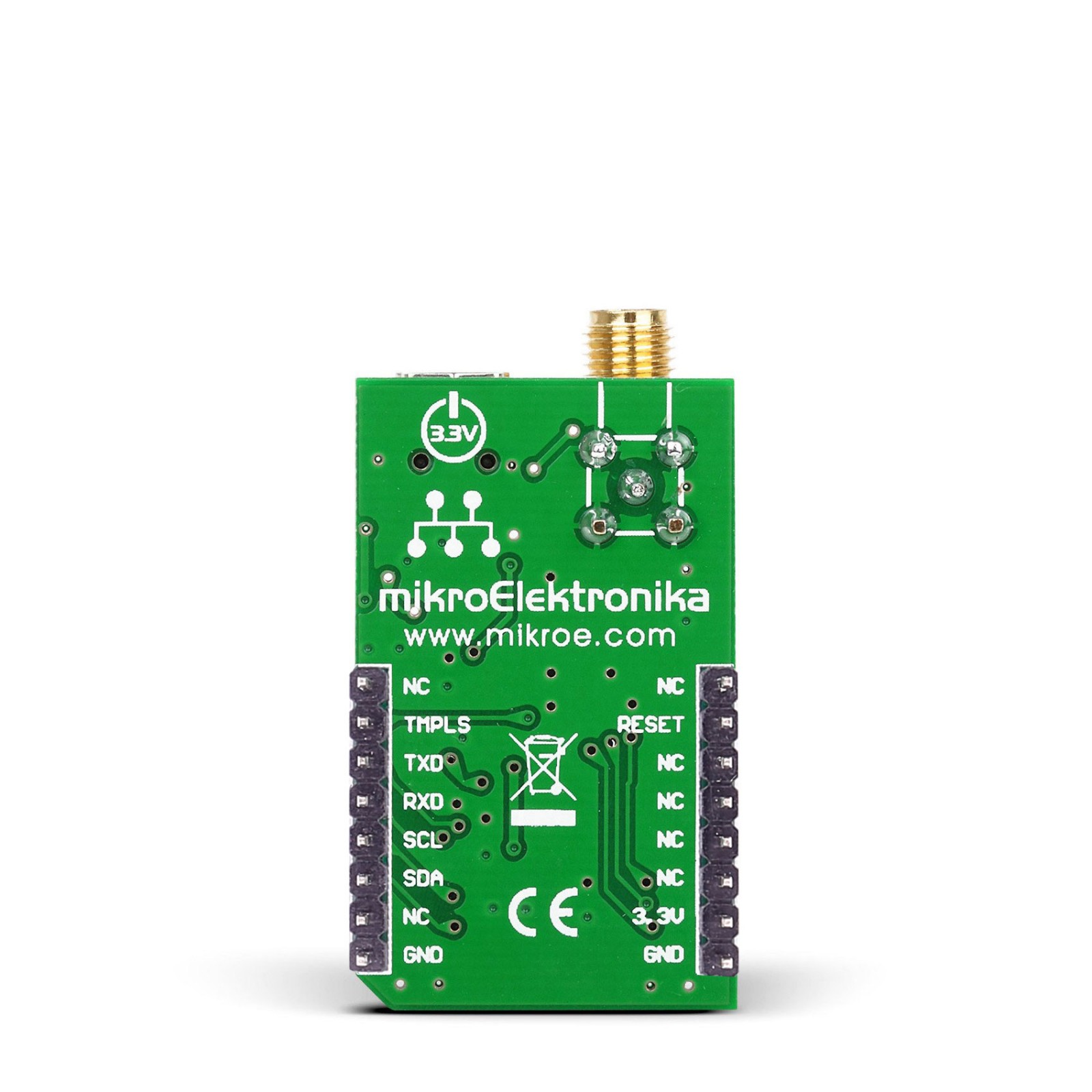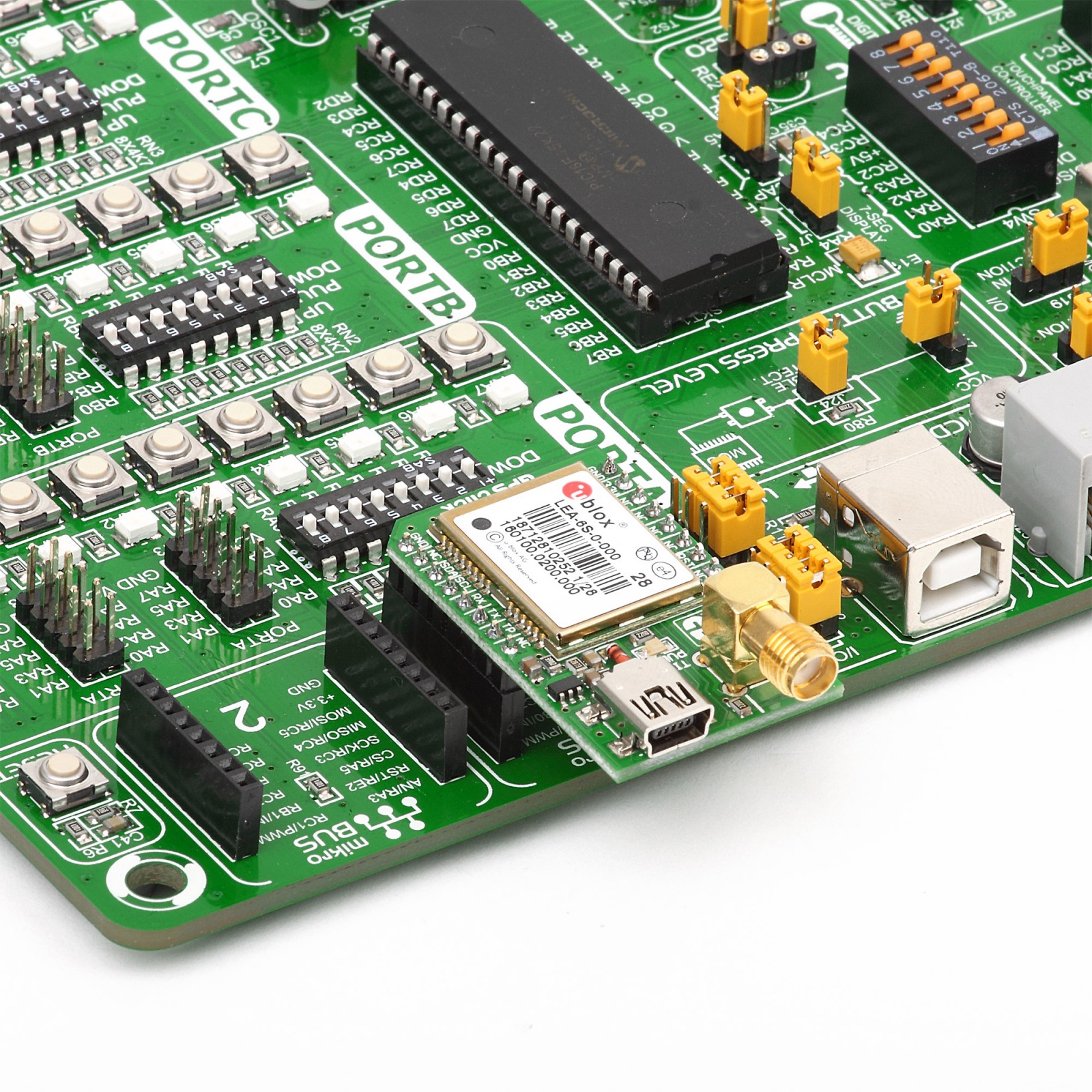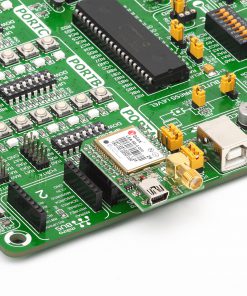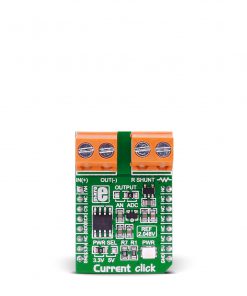GPS Click
R1,000.00 ex. VAT
GPS Click is a compact add-on board representing a compact solution for adding GPS functionality to your device. This board features the LEA-6S, a high-performance position engine module from u-blox. It is designed for low power consumption and low cost and can operate independently as a standalone GPS tracker. Data can also be acquired through a PC application using the USB connection. This Click board™ makes the perfect solution for the development of a broad spectrum of GPS applications where performance, cost, and time to market are prime considerations.
GPS Click is supported by a mikroSDK compliant library, which includes functions that simplify software development. This Click board™ comes as a fully tested product, ready to be used on a system equipped with the mikroBUS™ socket.
Stock: Lead-time applicable.
| 5+ | R950.00 |
| 10+ | R900.00 |
| 15+ | R850.00 |
| 20+ | R818.00 |